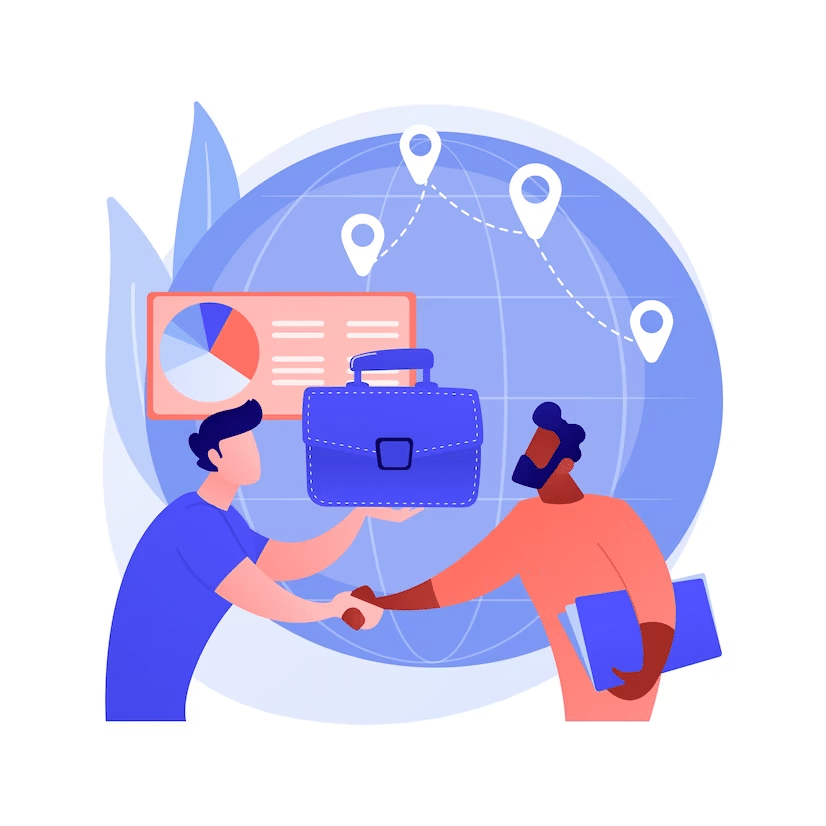
LinkedIn is a great professional network to connect with peers, find a new career path, and (more importantly) acquire new clients.
However, connecting with prospects manually can become quite cumbersome, particularly if you’re looking to generate a decent number of conversions.
It can be time-consuming to identify and connect with the right people on LinkedIn, especially when you’ve got plenty of other outreach channels to juggle.
The good news is that there are ways in which you can automate connection requests. With the right tools, you can connect with LinkedIn members who could then easily become clients without having to put in all the effort yourself.
If you are struggling to win new LinkedIn connections manually, join us below; we’ll guide you through overcoming this with the smartest solution: automation.
- What Is LinkedIn Automation?
- What Are Automatic Connection Requests?
- Is Automating LinkedIn Connect Messages Legal?
- Why Automate LinkedIn?
- Why You Should Use an Automation Tool
- What Else Can I Automate on LinkedIn?
- How to Automate Connections on LinkedIn Step-By-Step
- Why You Should Personalize Your LinkedIn Connection Message
- Essentials to Include in Your LinkedIn Message Template
- Automating LinkedIn Connection Requests with Personalized Images
What Is LinkedIn Automation?
In the B2B world, LinkedIn is one of the most popular ways to generate leads. When you use this platform efficiently, it allows you to seamlessly communicate with multiple decision-makers by finding them through filtered lists.
LinkedIn automation is when you use a tool that helps send connection requests, follow-up messages, and interact with users automatically.
Most people think that LinkedIn automation is simply spammy and not effective. But, when done right, you can achieve excellent results with LinkedIn automation.
Before we delve into how you can use automation to streamline your lead generation process on LinkedIn, there’s one thing you must understand first: the algorithm used in this process. An algorithm is the way social media platforms sort posts in your feed.
The LinkedIn algorithm works by prioritizing engagement and relevant content. The platform aims to personalize who you connect with based on these two metrics.
To determine who to connect you with, LinkedIn analyzes your shares, comments, and reactions. It also takes into account the content you’re interacting with. This makes interaction and engagement absolutely key if you want to achieve success on this platform.
Our advice? You can’t simply automate your requests and hope for the best. You’ve got to do some work and engage with industry-relevant people and content if you want to see results.
What Are Automatic Connection Requests?
Automatic LinkedIn connection requests happen when invitations are automatically sent and received. Ideally, automating LinkedIn requests should be a quick and seamless operation.
It’s worth noting that it does take a bit of work to get this process right if you want good results.
Automating your connection messages can become problematic if you aren’t following best practices.
Is Automating LinkedIn Connect Messages Legal?
LinkedIn is designed to block spammers at every turn. So, as long as you don’t use automation to spam members, it’s perfectly legal.
Why Automate LinkedIn?
If you want to generate quality leads from LinkedIn, you have two options:
👎 Write your LinkedIn connection request message manually
You can craft your messages manually. You’ll have to search for connections within your target audience, navigate to their profiles, write messages individually, and send them one at a time.
It’s a time-consuming process. If your target is to reach 2,000 potential clients per day, it’s almost impossible to manually send this many LinkedIn connection request messages.
👍 Automate your connection request message
Another way is to use LinkedIn automation. Go to the LinkedIn search bar and search for your target LinkedIn users.
Use their name, job title, and location, and send them a message with the help of automation. It saves you valuable time that you could be spending on other outreach tactics.
Why You Should Use an Automation Tool
We’ll provide some advice below on choosing the right automation tool for your LinkedIn connection messages, but let’s look at some top reasons to use a tool versus handling things manually:
⌛️ They save you time
We’ve covered this above, but using a tool to send hundreds of LinkedIn connection request messages daily saves you tons of time.
📈 You get better insights
Automation tools will give you access to a variety of metrics that you can analyze and use to optimize your outreach efforts. You’ll gain access to valuable data, such as how many people responded to your messages and where they are in your sales funnel.
👤 Deeper personalization
You can send highly personalized LinkedIn connection request messages, which is by far the best way to generate more leads and turn them into sales.
📃 A/B test your message templates
Most automation tools will allow you to A/B test different message templates to see which one performs better. This will help you nail down the perfect message template to get the best results.
What Else Can I Automate on LinkedIn?
Other than invitation messages and connection requests, you can also use automation tools to send:
- InMails: These are messages sent to LinkedIn members outside your current network. You would need a paid package that offers an automation tool to do this.
- Messages to existing contacts: You can send sets of bulk messages to everyone already on your list of connections.
- Messages to networking event attendees: You can reach out to everyone who is participating in an event on LinkedIn, even if you didn’t attend the event yourself.
- Messages to group members: You can reach out to anyone in the same LinkedIn group you are in.
If you use automation tools to spam LinkedIn members, you’ll quickly land in hot water.
Spamming is considered to be sending out identical messages to large groups of users. When this behavior gets flagged by LinkedIn, all your messages will go to users’ spam folders.
LinkedIn also allows members to mark messages as spam themselves by reporting the conversation. If you’re reported, you can face consequences like restrictions and even having your LinkedIn account suspended or terminated.
How to Automate Connections on LinkedIn Step-By-Step
If automating your connection requests sounds like a good idea, here are the key steps you’ll need to follow to get this right:
➡️ Step 1: Develop a strategy
Before starting any form of automation to generate leads and sales, you must have a strategy in place. Taking action without a strategy can be described in one word: directionless.
Your strategy should include:
- Your target audience on LinkedIn
- Your message sequence
- How you’re going to provide value
- How you’re going to build relationships
- Your sales process for converting leads into sales
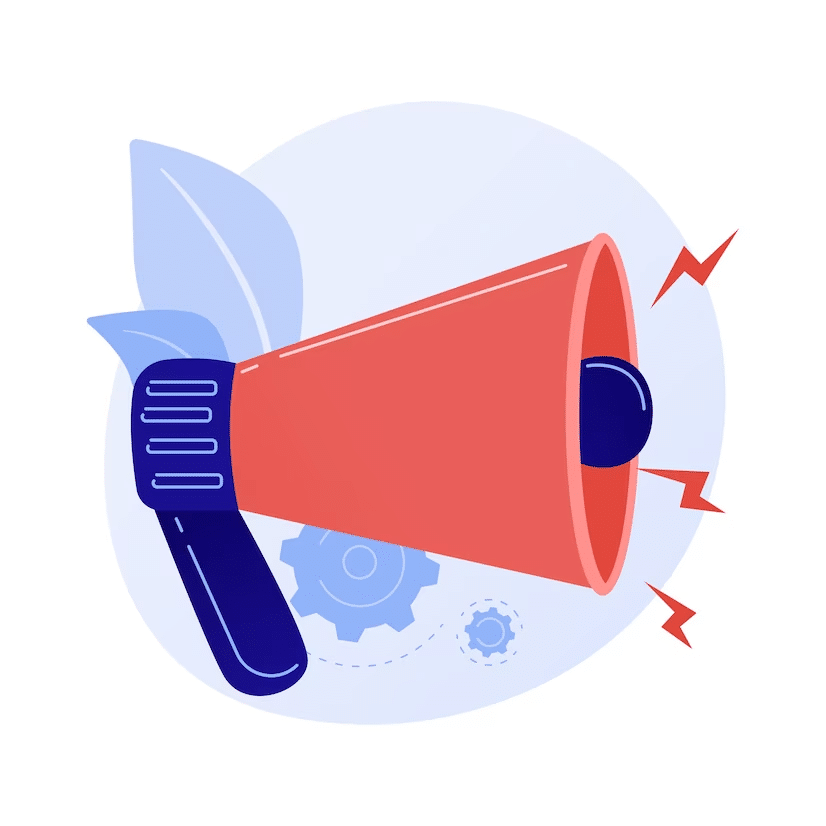
➡️ Step 2: Ensure your LinkedIn profile looks professional
The overall appearance of your LinkedIn page is crucial to the success of your strategy. After all, people will be judging the book by its cover in this case.
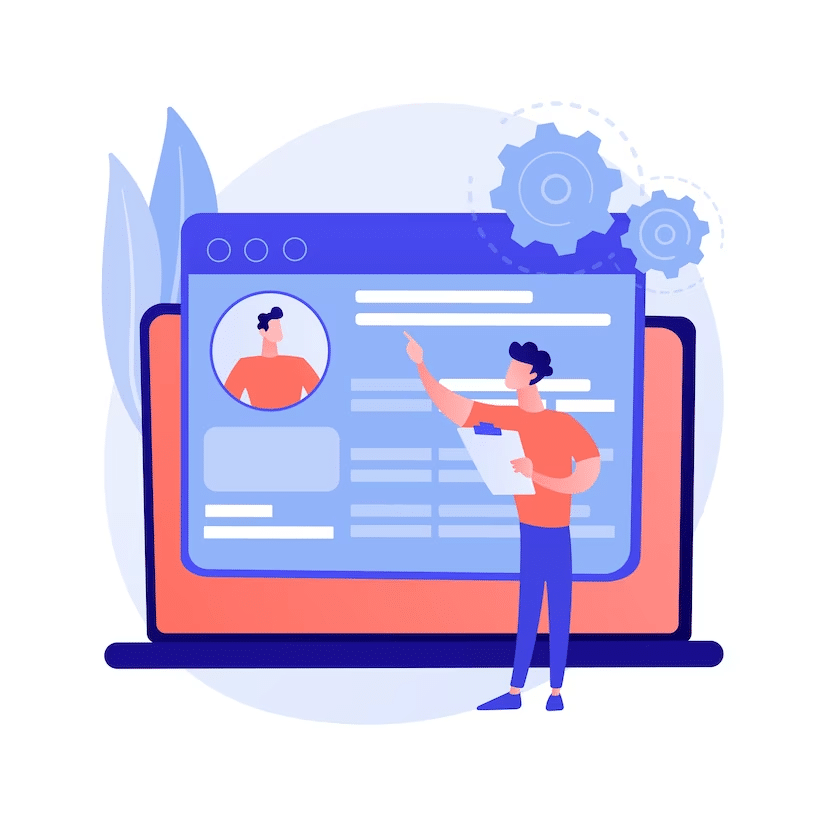
Ensure you use high-quality images, a professional profile picture, and optimize your profile with keywords that are relevant to you and your industry.
➡️ Step 3: Build your list of leads
Before sending out automated connection requests outside your network, you must first identify who you want to target.
You can use LinkedIn’s search function to find prospects. You can then filter these lists to ensure you’re not targeting anyone who doesn’t match your business objectives.
➡️ Step 4: Choose an automation tool
There are three types of automation tools you can use. These are:
🌐 Browser-based tools
You would need to open your browser and navigate to LinkedIn to use this tool. This makes it a fast and easy way to kick off your automation.
But you’ll want to be cautious in this scenario because LinkedIn can ban your account if you use too many different IP addresses to log in.
☁️ Cloud-based tools
Cloud-based tools are typically safer to use because it’s associated with your LinkedIn ID.
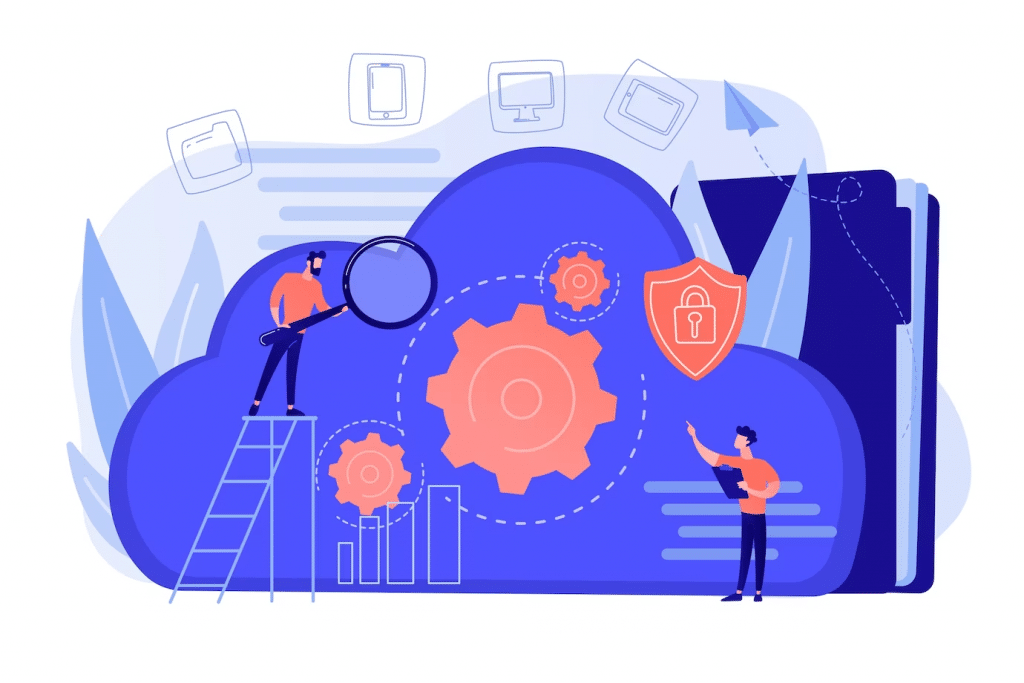
They also tend to offer more features and flexibility than browser extensions.
💻 Desktop tools
This is software that is installed on your computer and runs on dedicated servers. It’s often more cost-effective than cloud-based software. These tools also typically offer more control over your automation.
➡️ Step 5: Build and automate your sequence
The tool you use will usually allow you to set a flow for your automation process. It will allow you to:
- Personalize your invitation message
- Select conditions such as follow-ups
- Set how many requests to send out per day
Why You Should Personalize Your LinkedIn Connection Message
By far, one of the most important best practices when using an automation tool to send a connection request, is to focus on personalization.
Think about it, there’s nothing worse than opening a LinkedIn message that you can clearly see was copied, pasted, and sent to hundreds of other people.
Personalization looks professional, shows that you care, and encourages people to take action.
Including personalized images in your connection request messages by using a tool like Hyperise is an even more powerful way to drive conversions.
Essentials to Include in Your LinkedIn Message Template
Part of the automation process is to develop your template for your personalized connection requests.
This is a template for the message you’re going to send with each automated connection request.

As mentioned above, a personalized message goes a long way toward making a lasting impression. Here are some tips to consider when you send a request on LinkedIn:
🔗 Mention mutual connection
It’s important to establish common ground between you and the user you’re messaging.
If you’re not in the same industry or you don’t have a shared interest, mention how you’re connected to each other via mutual connections.
📚 Mention a LinkedIn article
Referencing an article that you have written—or even one someone else has produced—shows that you put time and effort into finding content that is relevant to the person you’re messaging.
✍️ Summarize something they’ve posted about
Show your prospect that you’re truly interested in them by making reference to something they’ve posted about recently.
☀️ Use a warm greeting
When using automation tools, you can personalize your greeting by mentioning the person’s name. But be sure to use polite language and aim to engage the reader from your first sentence.
📩 Include content
LinkedIn allows you to attach photos, videos, or link previews in your LinkedIn connect message. Usually, these options are integrated with automation tools.
Create personalized images and GIFs by using the Hyperise editor to customize your LinkedIn message templates even more.
The Best Automation Tools for Sending LinkedIn Connection Requests
There are so many tools that help you automate LinkedIn connection messages on the market. Some common options to choose from include:
👉 Expandi
Expandi is one of the safest automation tools. It’s easy to use and provides advanced features. Also, it has smart limits, which means you can send 100 LinkedIn requests daily.
It provides a dedicated IP address and dynamic personalization options, but it’s a little bit costly.
👉 Lempod
This is a browser-based tool. You can use Lempod for your entire LinkedIn campaign. It’s affordable and easy to use.
However, they don’t provide a free version of their tool. Also, as Lempod only focuses on driving engagement, it offers limited functionality.
👉 Zopto
Many sales teams use this tool to help them improve their LinkedIn lead generation. It also makes A/B testing quite easy.
With the help of this tool, you can customize the name, job title, and company size of your target client. However, the primary setup is quite difficult.
👉 Dux-Soup
This is another popular LinkedIn automation tool that can help you increase your connections and engagement with your target clients. It’s a Chrome extension and its users are provided with excellent customer support.
👉 Linked Helper
Linked Helper is one of the most versatile and user-friendly LinkedIn automation tools. With the help of this tool, you can easily customize your message templates.
It has an in-built CRM to help you manage your leads and nudge them through your sales funnel.
It’s worth noting that you’ll need to download an app to use this tool.
Automating LinkedIn Connection Requests with Personalized Images
Now that you know just how beneficial automating your LinkedIn connection requests could be, it’s time to get into strategy mode and start planning.
Personalized messages should be at the heart of your strategy, and there are several ways to achieve this.
Aside from mentioning the person by name and including their job title in your connection request template, you can also use personalized images.
Use Hyperise to easily create personalized images and GIFs to stand out from the crowd and land those sales. Visit our website to learn how you can double your engagement outreach with personalized images.