80% of shoppers are more likely to buy when they get a personalized email. Want in on that?
Read this article to explore how to personalize an email and why taking this step is a must-do for your brand. We will also get into how you can gather the right data for your campaigns and explore smart strategies to make your personalized emails stand out.
By the end, you and your marketing team will be ready to create email marketing campaigns that resonate and drive conversions.
What Is Personalized Email Marketing & Why Is It Important?
Personalized email marketing tailors each email to fit a reader’s unique behaviors or needs. But this is more than just using a name in the subject line; it is about creating relevant content that reflects user preferences and interests.
You can also personalize various components based on customer data from past interactions, like:
- Timing
- Images
- Calls-to-action
- Product recommendations
Why is this important?
There are 359 million companies worldwide, and even if only a small slice of them run email campaigns, that is already some serious competition for your audience’s inbox. But email personalization strategies can build a stronger, more genuine personal connection with customers—one of the best ways to retain customers over time.
A well-thought-out email marketing strategy can make your customers feel understood, and these small details in your marketing efforts create trust and loyalty. It goes beyond one-off transactions and moves toward long-term relationships.
Plus, personalization busts email marketing myths. For example, many think plain text emails do not perform well or appear too simple to make an impact. But a well-crafted personalized plain text email can feel more genuine and direct. It adds a personal touch that can cut through the noise of flashy graphics.
How To Find Useful Data For Email Marketing Personalization
As you go through the list, pay close attention to the specific steps you need to take.
1. Purchase History
When you know what someone has already bought, you can personalize your emails with recommendations that matter—no more guessing games.
Suppose one of your customers recently bought a DSLR camera. Recommend accessories like a high-quality lens or a sturdy tripod to improve their photography setup. This level of specific, personalized content shows you are tuned into their interests, which makes each email feel thoughtful and relevant.
How To Find
Look at your platform’s built-in analytics. For example, in Shopify, you get an order dashboard like this:
Get Familiar with Shopify Order Dashboard
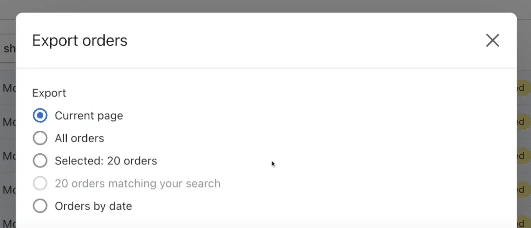
Meanwhile, you can get this information if you are on WooCommerce:
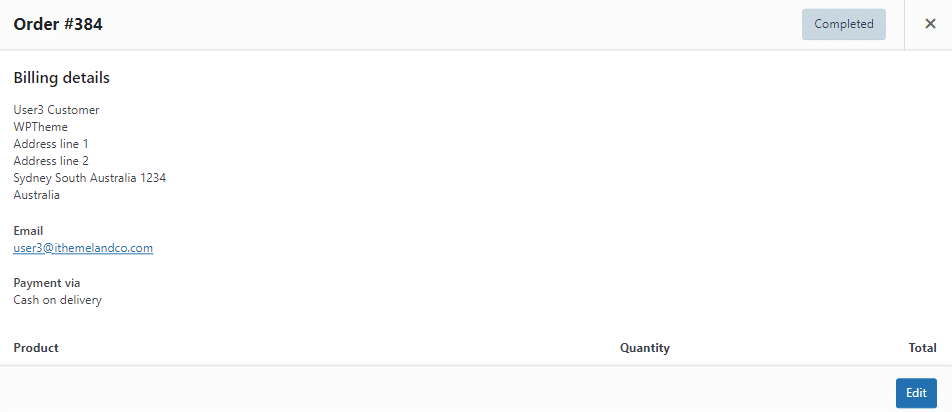
CRMs let you track and organize customer purchases too. With HubSpot, for instance, you can add a product history card to instantly view the last 100 items a customer or company ordered.
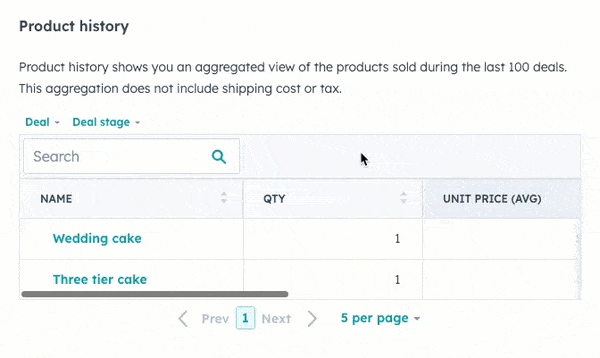
2. Browsing Behavior
Browsing behavior gives you a peek into what catches a customer’s eye. From products they view repeatedly to categories they explore, you can use this to create targeted emails.
With this, you can increase customer engagement by aligning with their natural customer journey. For example, if a user often browses your luxury villas in Tuscany with pool views, send a targeted email with similar listings, featuring private pools or vineyard tours.
On the other hand, ignoring browsing behavior risks irrelevant recommendations—like city apartments—makes your emails feel generic and out of touch. This can drive them toward competitors who cater to their preferences.
How To Find
Use Google Analytics to check the behavior flow of your users, like this:
How to Use the Google Analytics 4 Behavior Flow Report 2023
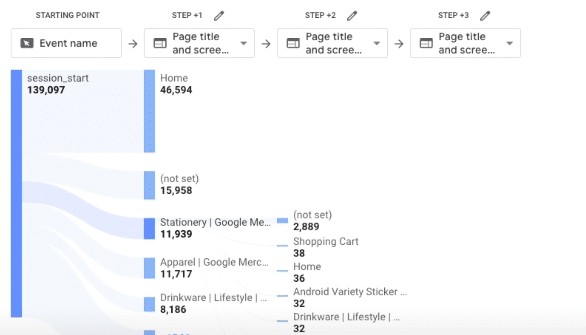
You can use the data to see which pages and products get the most attention to understand browsing patterns and craft emails accordingly. Suppose Google Analytics shows most visitors start on your “Organic Skincare” page and quickly dive into “Anti-Aging Products.”
Grab the chance to send out emails that spotlight your top anti-aging items and give them exactly what they are looking for.
In addition, you can use tools like Hotjar to capture heat maps. These will show where visitors click, scroll, or linger on your site, which can highlight what grabs their attention most. Hotjar also offers session recordings to capture real user interactions as they navigate your site.
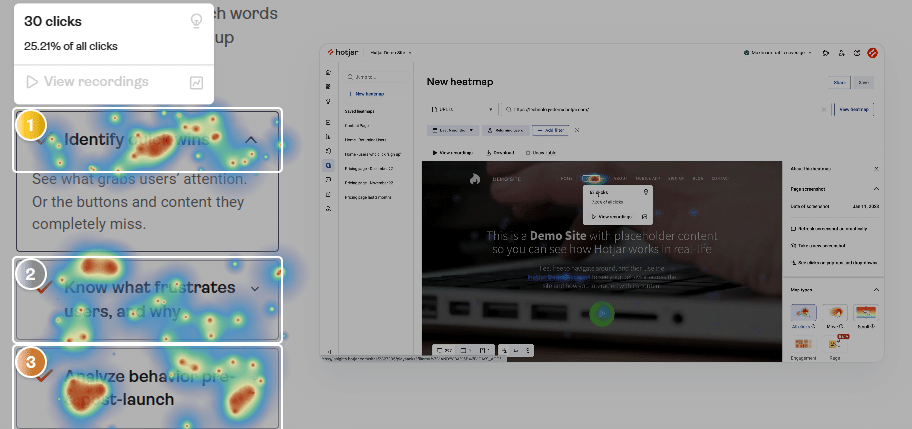
With this, you can track your users at each customer journey stage.
3. Social Media Insights
Social media offers you a real-time view of your audience’s passions and preferences that lets you create personalized messages. You can use social media platforms to tap into the trends, conversations, and products your audience interacts with.
For example, if you notice your audience frequently engaging with posts about eco-friendly lifestyle advice, create personalized messages featuring your sustainable products or eco-friendly practices to show them you align with their values.
How To Find
Use social listening tools like Sprout Social to see engagement metrics and track sentiment around specific topics relevant to your brand. The tool also lets you find the content with the most engagement, so you know exactly what resonates and can reflect those themes in your emails.
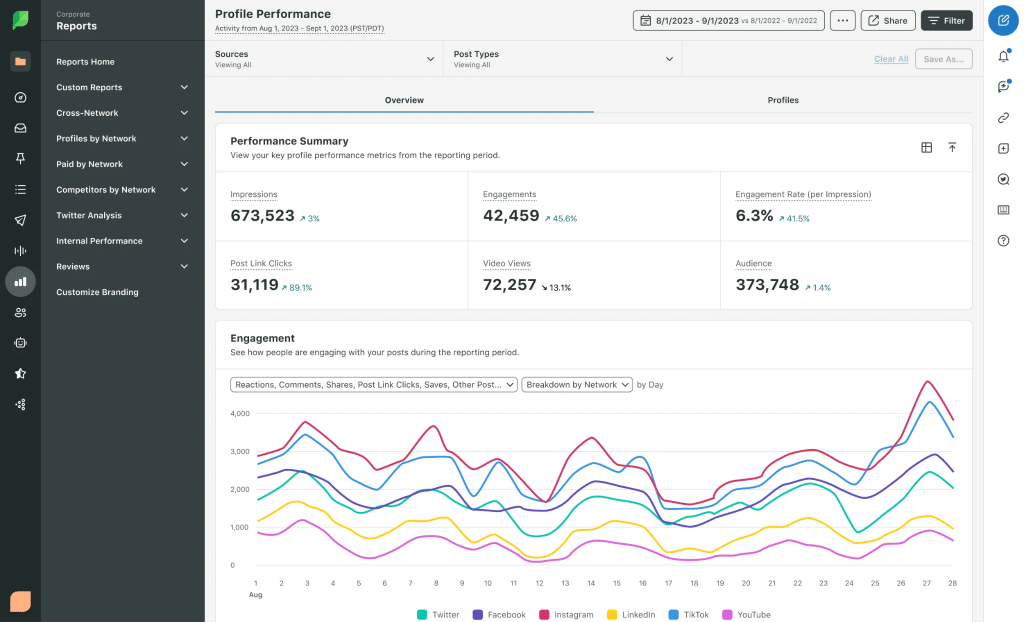
To get more insights from social media, you can run polls or ask questions to prompt their engagement with your brand. Then, use this feedback to build stronger customer relationships through email.
For example, if you are in a high-ticket business like this wholesale real estate, run a LinkedIn poll asking your network which property types they are most interested in investing in. This poll helps you gauge demand among potential investors and contacts in real estate.
Use the results to send personalized emails with relevant property listings or market insights tailored to their specific interests. This lets you build stronger customer relationships and show you are attentive to their investment needs.
4. Email Engagement Data
Instead of guessing, you see exactly what content grabs their attention—be it certain products, topics, or special offers. Email data can provide valuable clues, like what type of content results in clicks, to help you build personalized marketing campaigns.
Say a recipient consistently clicks on emails featuring the latest smart home devices; you can craft future personalized communication with updates on new smart speakers, security systems, or exclusive discounts on home automation tools.
How To Find
Use email marketing tools like ActiveCampaign and Mailchimp to track these metrics:
- Open rates: Use open rate data from your email marketing tools to gauge which subject lines or send times draw the most interest. This helps you optimize timing and content for maximum email engagement.
- Click-through rates: Track what links your audience clicks on the most to understand which content types or product categories appeal to them. Then, reflect these insights in future messages.
5. Customer Feedback
Customer feedback offers a direct window into what your customers want, need, or struggle with. It lets you adjust your emails to speak to their real-life experiences.
Suppose you receive feedback about how customers feel overwhelmed with product options—this insight lets you fine-tune your personalization techniques to highlight top choices or provide tailored recommendations.
How To Find
After a purchase, ask for quick feedback on their shopping experience, whether related to the online shopping cart experience, product satisfaction, or delivery speed. Then, use the data to create dynamic content that directly addresses common concerns.
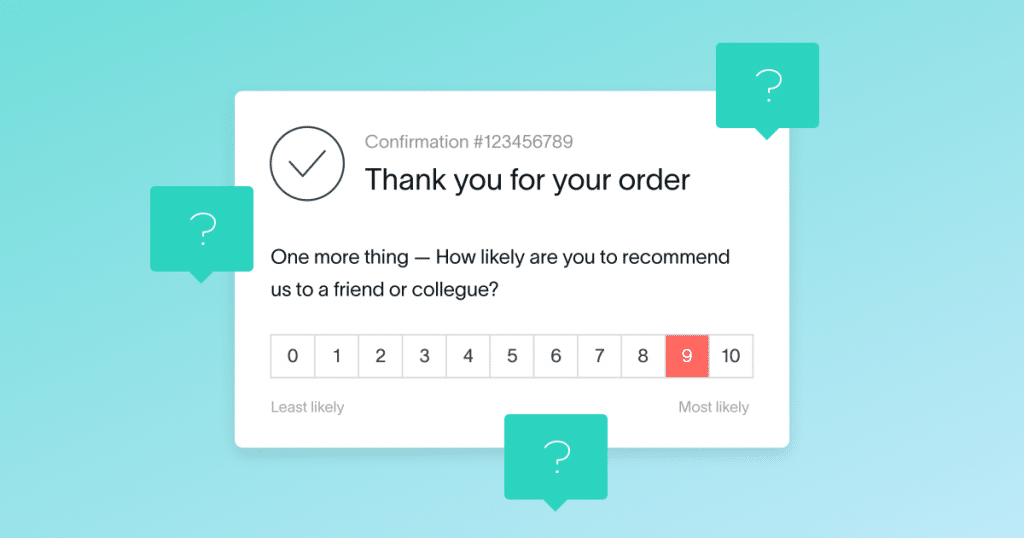
In addition, look at issues raised in support tickets to see what matters most to your customers. If there is a frequent question about a product feature, you can address it in follow-up emails or provide tips on maximizing its use.
For example, let’s say your customers frequently submit support tickets asking how to set up their new wireless router. You can follow up with an email series that includes easy setup instructions, troubleshooting tips, and a video guide.
5 Personalization Strategies To Boost Your Email Marketing
Highlight the strategies that resonate most and start planning how to incorporate them into your next email campaign for maximum impact.
A. Create Location-Based Content
Location-based content means tailoring your emails to match where each subscriber lives. You can apply this to create a more meaningful connection by focusing on local relevance.
So, if your business has regional offers, events, or store openings, sending localized content directly meets what subscribers expect—emails that speak to their environment.
What To Do
Segment your email list by location and offer exclusive deals or discounts available only to subscribers in certain areas. Filter your subscriber data by region, city, or zip code in your CRM or email marketing platform. With Zonka Feedback, you can gather location-based survey insights to send personalized offers—like a discount for customers near your New York store.
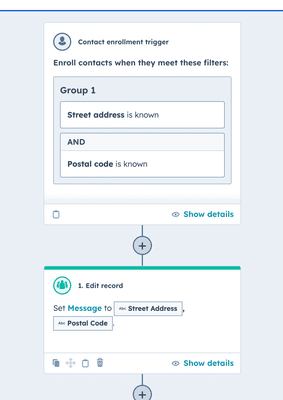
Besides product or service promotions, you can use the data you can get to invite your local subscribers to upcoming events, pop-ups, or workshops. This can bring you higher engagement and drive in-person visits.
Finally, personalize your location-based content with Hyperise. For example, let’s say you have a business like Fortune Restoration, which only serves the Chicago area. You can use the area coverage personalization template to keep customers in the loop about exactly which neighborhoods you will be servicing next.
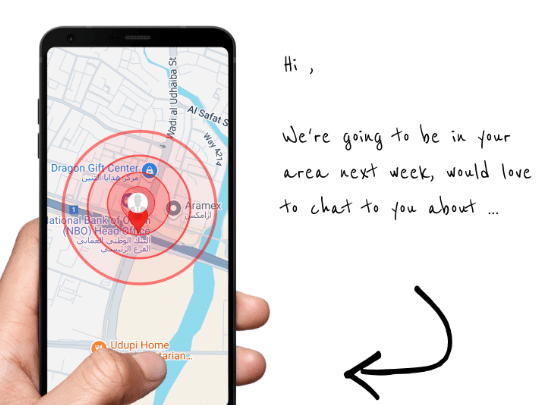
B. Reply To Negative Feedback Directly
Personalization is not just about celebrating the positives; it is also about showing customers you are listening and ready to help when things go wrong. So address customer complaints or concerns in a way that feels personal and genuine.
Responding to negative feedback with a personalized message demonstrates empathy and commitment. This is your chance to transform a potentially unhappy customer into a loyal one.
What To Do
Start with a personalized subject line that acknowledges the issue directly, like:
- We’re here to make it right, [Customer’s Name]!
This immediately shows the customer that you recognize their specific experience. Plus, it makes the email feel less automated and more genuine.
You should also reference the exact issue they raised, whether it is a product complaint or service delay, and include specific steps you are taking to resolve it. For example, if a customer complained about a delayed shipment, you can say:
- We’ve checked with our shipping team, and your package is now scheduled to arrive by [Date]. We’re also offering you a 10% discount on your next order as an apology for the inconvenience.
You can also invite them to reply to the email or connect with a specific team member who can help further. This personal touch gives the customer a clear path for ongoing communication to let them feel truly heard and valued.
To make sure you always have the right tone, use AI tools like ChatGPT4 or Jasper. These tools can suggest just the right words to keep your replies empathetic and professional, helping you handle tough messages with ease.
With AI support, you can respond faster and show customers you genuinely care about their experience—without losing that personal touch.
C. Send Follow-Ups For Abandoned Carts
This is more than just a reminder; it is your opportunity to re-engage customers with personalized email campaigns that align with the recipient’s preferences and nudge them to finish what they started.
What To Do
Use triggered emails that go out shortly after the cart is abandoned, ideally within a few hours. To do this, you can use Mailchimp’s automated abandoned cart option, like this:
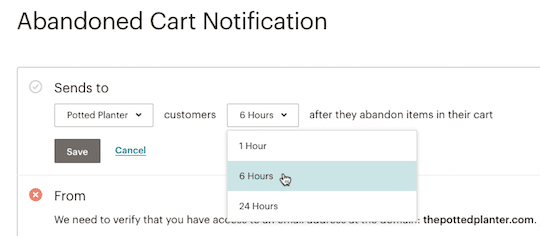
As for the content itself? Keep the email content simple and show the exact items they left behind and a direct link to their cart. This approach is a gentle nudge that makes returning to their purchase easy.
Additionally, if the recipient hasn’t returned to their cart after the first reminder, follow up with a special offer. Adding a small discount or free shipping option in the email shows flexibility and caters to the recipient’s preferences for savings.
Here’s an example follow-up email you can tweak:
- Hey [Customer’s Name], your items are waiting! Here’s a 10% discount to help you complete your purchase—plus, we’ll cover the shipping.
In another follow-up, you can showcase customer reviews or the benefits your product brings. This provides a final encouragement to buy and reminds the customer why they wanted the item in the first place. So instead of a generic reminder, you are addressing the customer’s unique interest and helping them feel more confident about their choice.
D. Set Up Friendly Follow-Ups After Every Purchase
Send thoughtful messages to customers post-purchase to enhance their experience and show you care about their satisfaction. Use this opportunity as a touchpoint to build a relationship and show they are more than just a transaction.
What To Do
Use personalized subject lines like:
- Thank you, [Customer’s Name] – here’s how to get the most from your purchase!
Combine this with email content that shares helpful advice or how-to guides on caring for their new product. These relevant messages help create a great user experience and make customers feel supported, especially with products that require some setup.
Also, after they’ve had time to use the product, send a friendly request for feedback. Make it short and easy while still showing you are genuinely interested in their experience, like this:
- Hi [Customer’s Name], we hope you’re enjoying your new coffee maker! We’d love to hear your thoughts—just a few words would be great!
This feedback loop also helps you create personalized emails based on real customer insights.
E. Provide Progress Updates For Subscriptions Or Rewards
Send personalized messages to let customers know how close they are to reaching a goal or enjoying a benefit. Use this as a way to keep them engaged, excited, and motivated to keep interacting with your brand.
These updates feel personal because they reflect each customer’s unique journey with your company. With this, you can build loyalty as you show their progress and small wins along the way.
What To Do
Use your email marketing software to send regular updates showing customers their current reward points balance and what they can redeem. To do this, you can set up custom triggers and flows to make your emails more effective.
But check in with your email marketing tool provider for guidance on getting started since each one varies. This keeps your program top-of-mind and reminds them of the benefits waiting for them.
For subscription-based services, provide monthly or quarterly updates on usage, progress, or even advice for maximizing their subscription. Use as much data as possible to make these updates valuable and relevant, whether you offer a reading app showing completed books or a fitness app tracking workouts.
Lastly, offer “next step” suggestions. So personalize emails to show what the customer can do next to reach the next tier or earn more points. For example, if they are just a few points from a reward, send a personalized email encouraging them to make one more purchase or refer a friend to reach their goal.
Conclusion
With that, let’s wrap this up so you can review which personalized email marketing tactics will have the best impact on your goals and decide what is most feasible right now. For example, if abandoned carts are a major issue, tackle that first. If customer loyalty needs a boost, set up post-purchase follow-ups.
But make sure you consistently monitor if your strategies are working. Are your emails driving engagement? Are open rates and click-throughs improving? Assess these metrics to see if your personalized email marketing efforts are resonating.
If you need help, try out Hyperise’s email personalization features to add flair to your messages. Whatever your industry, our personalized visuals let you create emails that feel one-of-a-kind. Start your free trial now and let’s start wooing your audience.
Author Bio:
Burkhard Berger is the founder of Novum™. He helps innovative B2B companies implement modern SEO strategies to scale their organic traffic to 1,000,000+ visitors per month. Curious about what your true traffic potential is?
- Author picture: Here
- Gravatar: vip@novumhq.com
Last Updated on January 18, 2025 by Ash