
Email marketing is key to any company’s communication strategy. This tool helps you connect with potential customers and turn them into sales.
It also helps you get your marketing message directly to consumers’ inboxes rather than relying on a billboard to reach the right people.
In 2024, email marketing is worth your time because:
✔️ There are over four billion email users, giving you a large audience to target.
✔️ Almost 100% of email users check their inboxes daily.
✔️ It has a return on investment (ROI) of up to 4,200%.
However, sending promotional emails to your subscribers is no longer enough. Instead, email personalization should be the strategy you choose to boost engagement and get more sales.
You can do this by using customer data to develop dynamic content tailored to your audience.
In this article, we’ll share our top advice to help your marketing team achieve excellent results with their email campaigns through personalization.
What Is Email Marketing Personalization and Why Does It Matter?
You may not realize it, but much of the content you consume daily is personalized just for you.
The posts Facebook “suggests” to you come from pages you don’t follow, yet they’re tailored based on the data it collects from your activities on the platform. The same goes for Instagram ads and LinkedIn posts.
It’s a win-win situation: you get the content you like shown to you, and social media platforms get higher engagement rates and more revenue from advertisers.
These are examples of what personalization is. It involves collecting your customers’ data, monitoring their online habits, and leveraging this information to provide them with tailored experiences.
Personalization in email marketing refers to creating campaigns for specific customers and engaging them with a tailored message.
Email personalization can range from:
👉 Using a customer’s name in your subject line.
👉 Providing customers with a discount or offer on a specific set of products they have a history of buying.
👉 Suggesting they visit a store near their location.
While personalized content doesn’t guarantee success, it gives you a better chance of converting your prospects into customers.

According to recent research, email personalization has been shown to:
⭐️ Achieve open rates of 29%.
⭐️ Get click-through rates of 41%.
⭐️ Improve engagement rates significantly.
9 Email Personalization Strategies to Implement in 2024
Now that you know why this strategy is so important, here are the top ways you can create personalized emails and achieve excellent open, click-through, and engagement rates:
1. Collect quality leads
The first step to developing personalized emails is to generate relevant leads. These leads are likely to be interested in your product. Without this data, you won’t be able to implement a personalized email marketing strategy.
Here are some ideas on how to get these leads:
➡️ Scrape Facebook and LinkedIn groups
Many Facebook and LinkedIn groups are filled with professionals discussing the latest news from your industry. Simply entering “social media marketing” in a LinkedIn search and filtering for groups gave us more than 9,500 results:
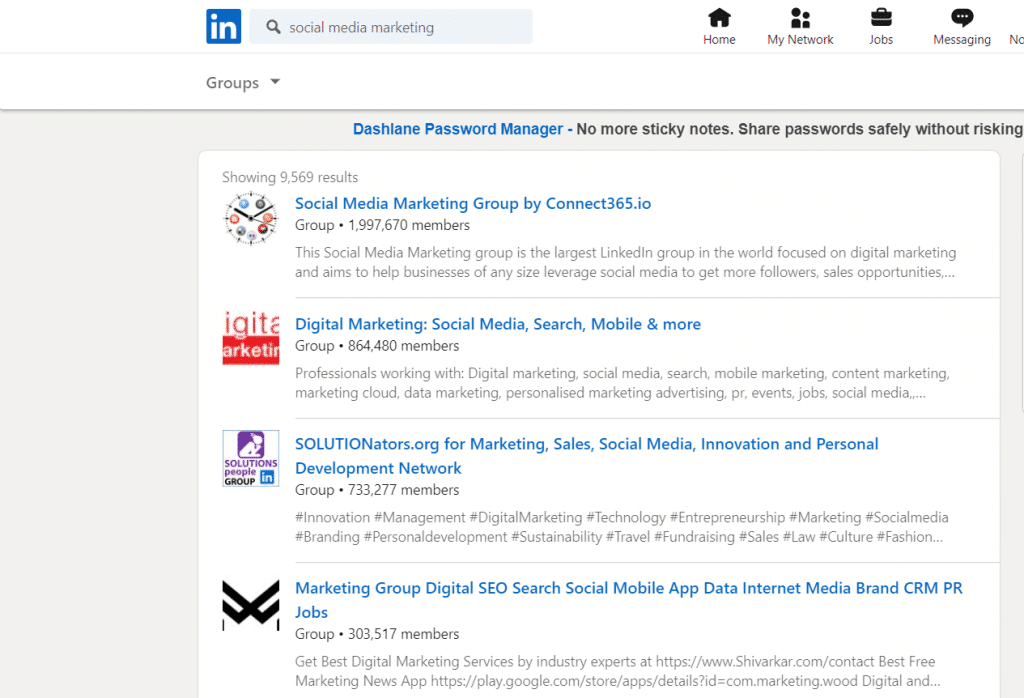
The people from these groups are perfect leads for your personalized emails. You can scrape these contacts using an extraction tool like Phantombuster and use an email finder like Hunter.io to get their emails. Doing this will give you a solid list of professional contacts within your industry.
Of course, you must consider the laws and regulations regarding collecting customer data from various platforms. We’ll discuss this in more detail later in this article.
➡️ Look for viral LinkedIn posts
Another way to get relevant leads is to target LinkedIn users who have interacted with specific posts.
People who comment on LinkedIn posts are typically more engaged in the industry than group members.
Perhaps you find a viral post with more than 100 comments from your industry. You can repeat the process we mentioned above—extract the contacts and collect their emails.
➡️ Use lead magnets and website forms
A lead magnet involves a potential customer giving you their personal information in return for something valuable. This could be an industry report, case study, tutorial, or registration for a webinar or live event.
This is an effective way to collect email addresses and other data for your email personalization strategies.
Here is a good example of a lead magnet. The company provides valuable content in exchange for an email address and a name:
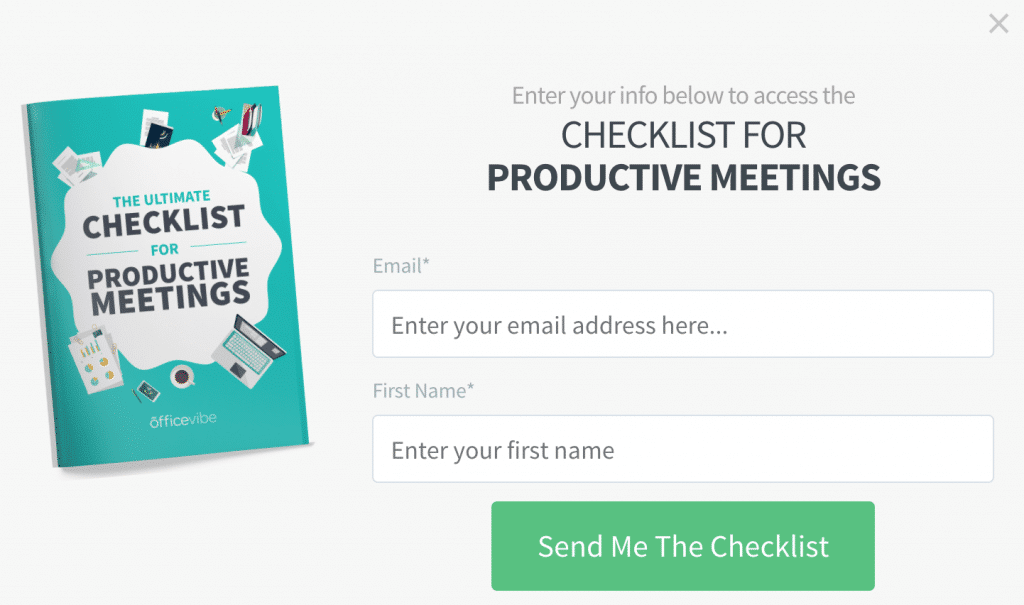
The company can then capture the email address to add to its database. Collecting the name associated with the address can help the company to personalize elements of their email.
You can also collect data by using newsletter signup forms on your website. It is a good idea to place these at the bottom of an article or in the sidebar.
Additionally, you can use a website pop-up that encourages people to download your lead magnet or subscribe to your newsletter.
2. Segment your audience
Once you have your list of emails, it’s time to start segmenting them. This means dividing your database of email addresses and personal data into groups. For example, you could segment your audience by age group to ensure you use the right language for younger and older subscribers.
Don’t make the mistake of sending the same email to all your leads. To successfully personalize your emails, you should analyze each lead and organize them into smaller groups.
Here are some ways you can segment your email audience:
ℹ️ Demographics
Demographic data is crucial for segmentation. For example, if you sell clothing, you won’t send an email with the same offer to both men and women.
Similarly, if you have a discount on an expensive 4K TV, you’ll probably want to target people with a higher income.
Other important demographics include age, company position, and location.
ℹ️ Purchasing habits
One of the best practices in email personalization is targeting people based on their previous purchases.
Let’s say you have a customer who purchased a pair of sports shoes. You know that most people buy sports shoes every six to 12 months.
Using this data, you can send that customer personalized emails one year after their initial purchase highlighting your latest shoes. This is an effective way to keep customers engaged.
ℹ️ Level of engagement
Seeing who opens your emails and how often they do this can split your audience into two segments. The ones that are high-potential leads and those that don’t want to receive your marketing emails.
You can either try to engage your second segment or avoid sending them personalized emails to save your time and resources.
ℹ️ Mobile vs. desktop
You can also segment leads based on which device they use to open your emails.
The users who open most emails on mobile devices may require different creative assets and HTML solutions that display better on smaller screens. We’ll discuss optimizing your emails for mobile later in this article.
3.Use hyper-personalization
Now that your leads are segmented into smaller groups, you can start working on personalizing the email content you send them.
Most people think that a personalized email starts with the user’s name. While that is an important personalization aspect, it only scratches the surface.
At Hyperise, we decided to take this one step further and let you personalize your message effectively with custom content.
The first thing you can do is add text layers to the image, featuring details like your client’s name, company name, job title, email, and other information.
Seeing their name on an image will attract some attention. You can do this by simply selecting an option from the dropdown menu:
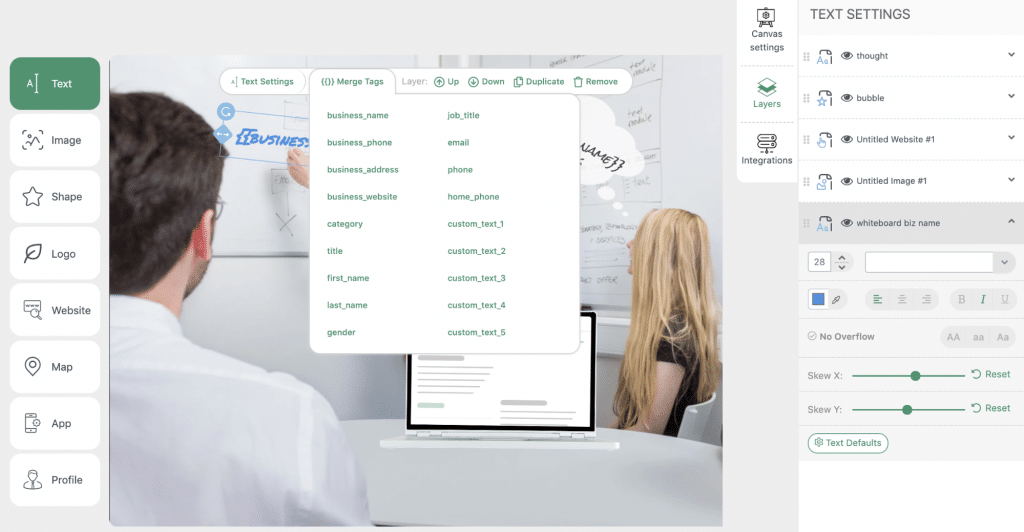
Another element you can add using the Hyperise toolkit is personalized profile pictures. You can add a subscriber’s profile picture or business logo to ensure your email stands out from the other messages they receive.
For example, let’s say you offer web design services, and you’d like to suggest to your leads that you can significantly upgrade their website. You can include a screenshot of their site in your email image and draw their attention to it. That email asset could look something like this:
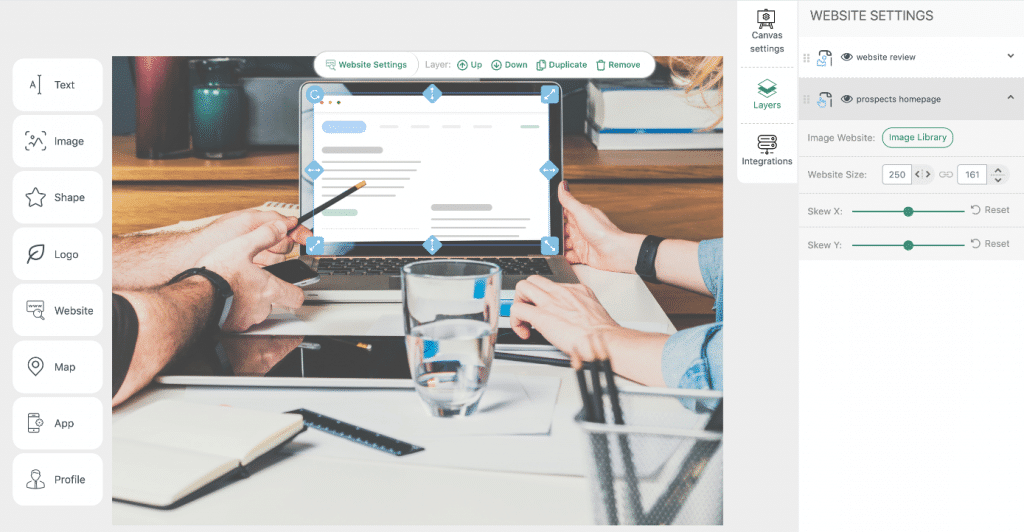
If you’re using location-specific targeting—perhaps alerting subscribers to a discount in a nearby store—you can add a map to your message, with your user’s location pinned in the center.
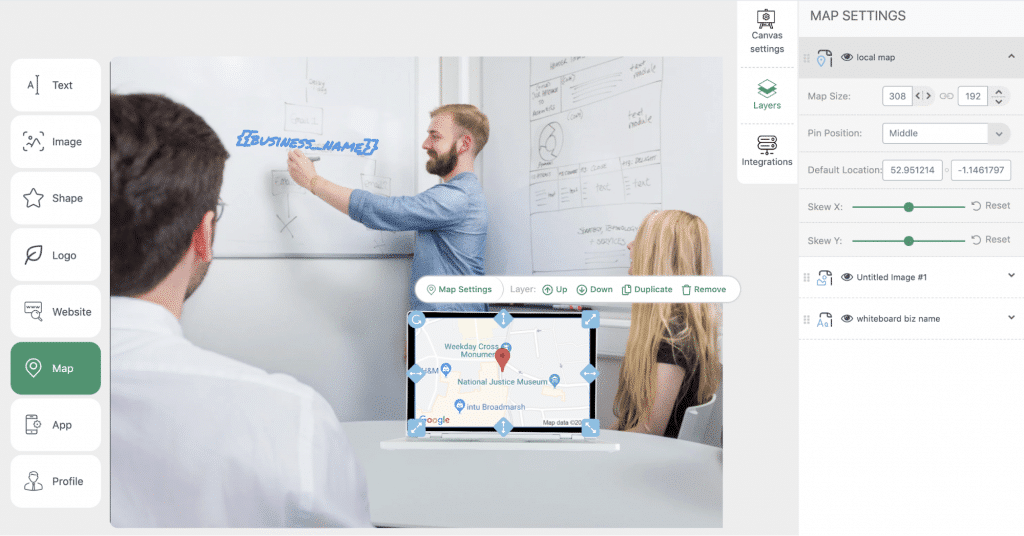
With Hyperise, the opportunities for hyper-personalization are endless.
If you use hyper-personalization elements correctly, you can craft a message that speaks to your users’ specific needs rather than sending a generic email like the ones they receive daily. We know this, because we’ve done it before!
👉 Hyper-Personalization for Encharge
One of our favorite use cases is a project we collaborated on with Encharge. Using just one modification—a personalized image—we managed to increase their click-through rates by over 14 times what was initially achieved. This method proved to be better than only personalizing the prospect’s first name and company name.
4. Use a personalized subject line
Your subject line is the first thing your leads will see when receiving your email. You want to ensure it’s catchy while also incorporating some of the personalization techniques we mentioned earlier.
Personalized subject lines can improve open rates by up to 50%, making them crucial to any email marketing campaign.
At a minimum, you’ll want to include your subscriber’s first name in the subject line and highlight information indicating that the message is tailored for them.
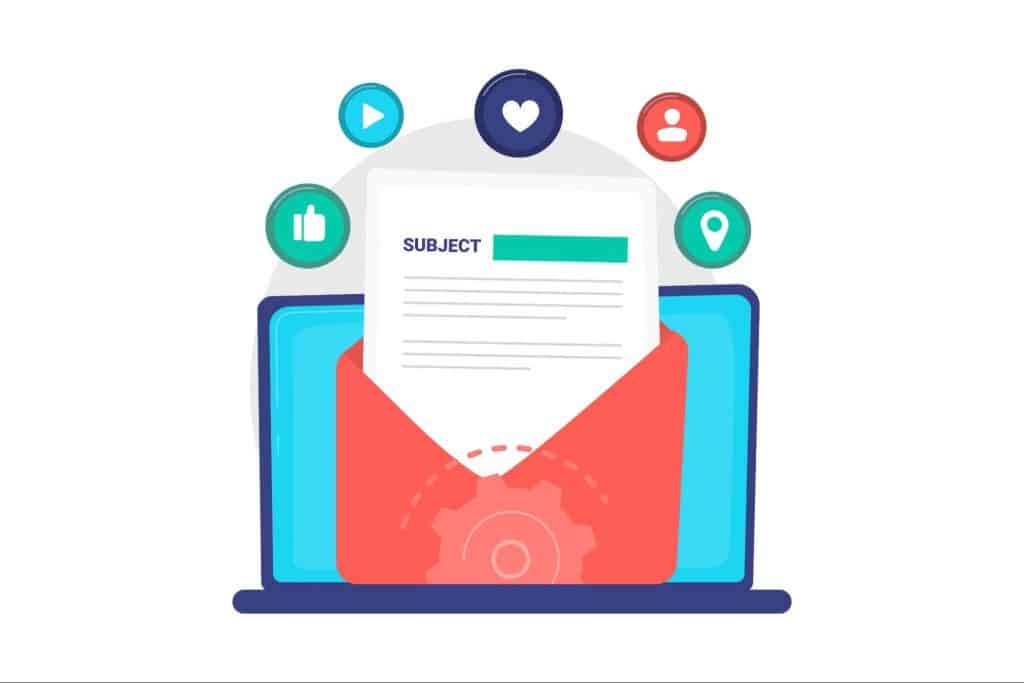
The average person receives around 120 emails a day. So, a subject like “We have a special offer for you!” can send your email to the trash folder.
Email marketing platform MailChimp found that one of the most important factors when determining the success of a subject line is its length.
Short and direct subject lines work better than long, overly descriptive ones. MailChimp also suggests limiting your use of emojis in subject lines and including personalization elements.
5. Consider your subscriber’s stage in your sales funnel
Depending on where a user is in your sales funnel, they’ll need a different kind of email to move them to the next stage.
When you identify at which point of the purchase process your user abandoned their cart, for example, you can target them with a personalized message. You can even offer them incentives to try and drive a conversion.
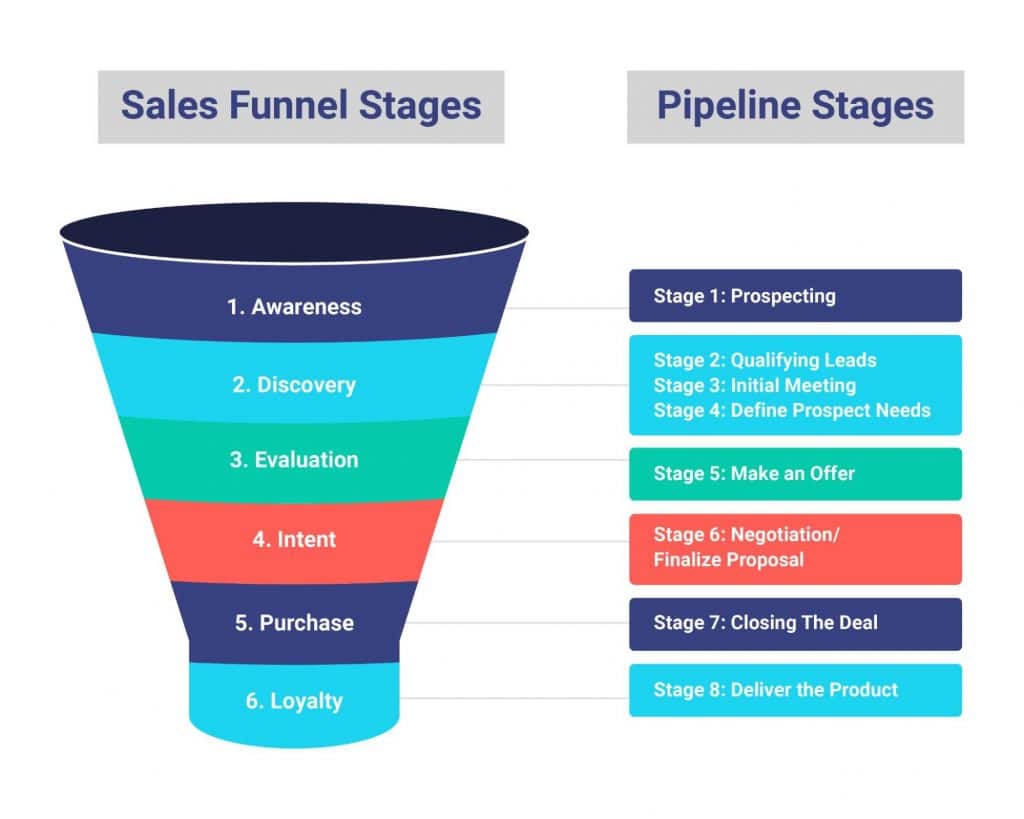
Engaging a customer with the right message at the right time—based on the stage they’re at—is one of the best ways to implement email personalization. Here is how you can do it:
💻 Product page
If your user abandons the purchase process while browsing a product page, it could be because they didn’t like or find what they were looking for.
You could send them an email highlighting these products and explaining what makes them worth purchasing.
🛒 Shopping cart
Many customers place products in their carts and then leave a website. However, since these customers already showed purchase intent, they often need little nurturing to make a purchase. A personalized email with a small discount may be all that’s required to help them convert.
📦 Shipping
If a customer finds the products they want, places them in their cart, and proceeds to shipping only to leave your website at the last moment, chances are they’re not happy with your shipping rates.
Again, a small discount can help change their minds. You can also try to inspire a sense of urgency and inform them that the product is in short supply, which could be their last chance to get it.
6. Choose the right time to send the email
It’s hard to find the perfect time to send your personalized emails. After all, people’s behaviors and habits differ. Some users might be early birds, while others may prefer checking their emails at the end of the day.
This is another reason why it’s important to keep track of your customer data.
Research by HubSpot shows that entrepreneurs and executives read their emails more frequently, so the time you send your messages doesn’t matter as much if they are your core target group. Based on open rates, Saturday mornings around 10 am could be the best time for this group.
On the other hand, the average employee is more likely to read an email if they receive it in the morning hours of the week.
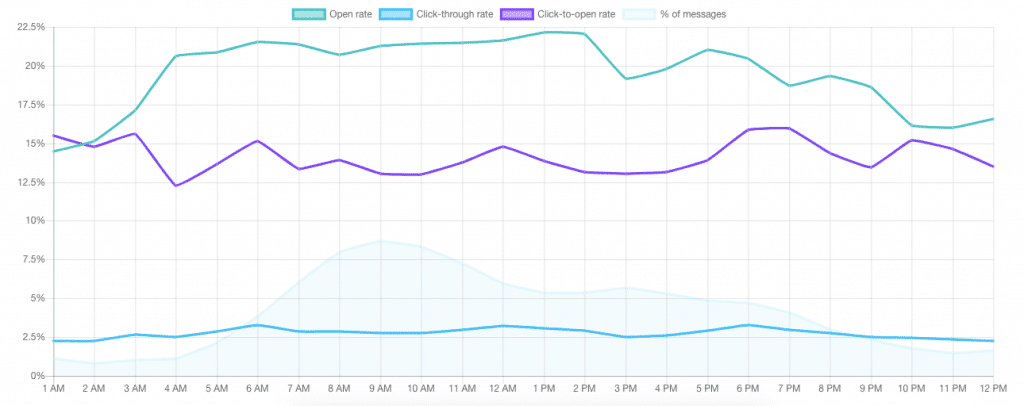
Choosing the right time to send emails brings up another important point in email personalization: time zones. While it might not matter whether you send an email at 10 am or 11 am, you shouldn’t send it in the middle of the night.
So, always consider each user’s time zone before sending them an email.
You can do this by segmenting your subscribers by country or time zone if you have this data available.
7. Use personalized product recommendations
Customers love content that is personalized to their preferences. You can use email marketing to deliver product recommendations based on their personal data and previous behavior.
For example, if a customer has bought a product from you before, you can send them an email with similar products they might be interested in.
Another example is using customer data, such as gender, to send personalized recommendations. You could send men your latest menswear items and women your latest catalog of premium boots. Here’s an example from Sephora:
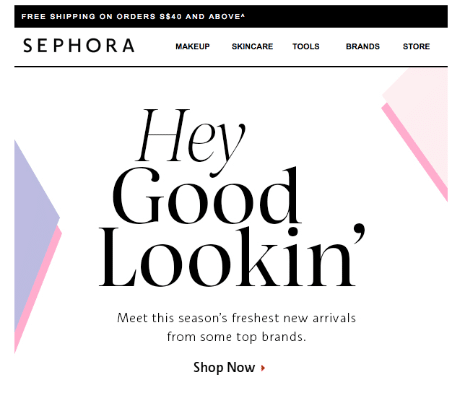
You can also use your purchase confirmation emails to showcase products that your customers viewed but didn’t buy or services related to what they signed up for.
Here’s an example of an email displaying personalized product recommendations:
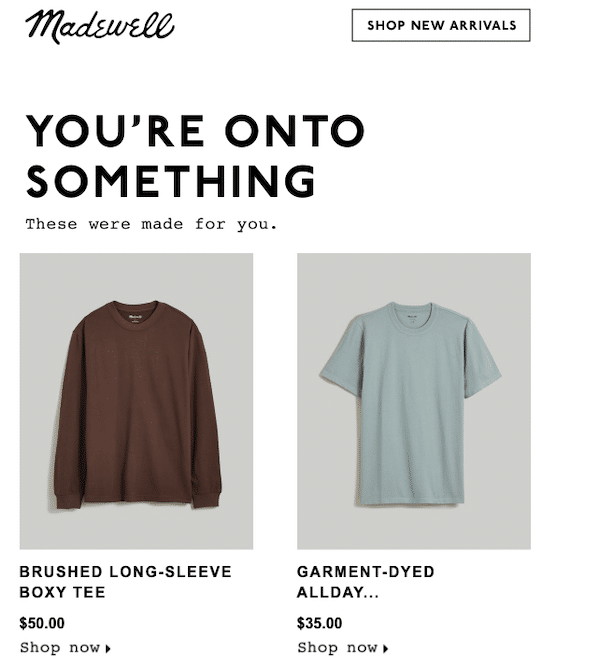
8. Use behavior triggers
Depending on how much data you have from a subscriber, you can use this to inform trigger emails.
Trigger emails are marketing messages based on certain customer behaviors. It’s all about connecting with your subscribers at the right time.
For example, if a potential customer views a certain number of product pages in a specific category on your website, you could email them a personalized offer to drive a sale.
Here’s an example from Tarte Cosmetics of a special, personalized offer based on browsing activity:
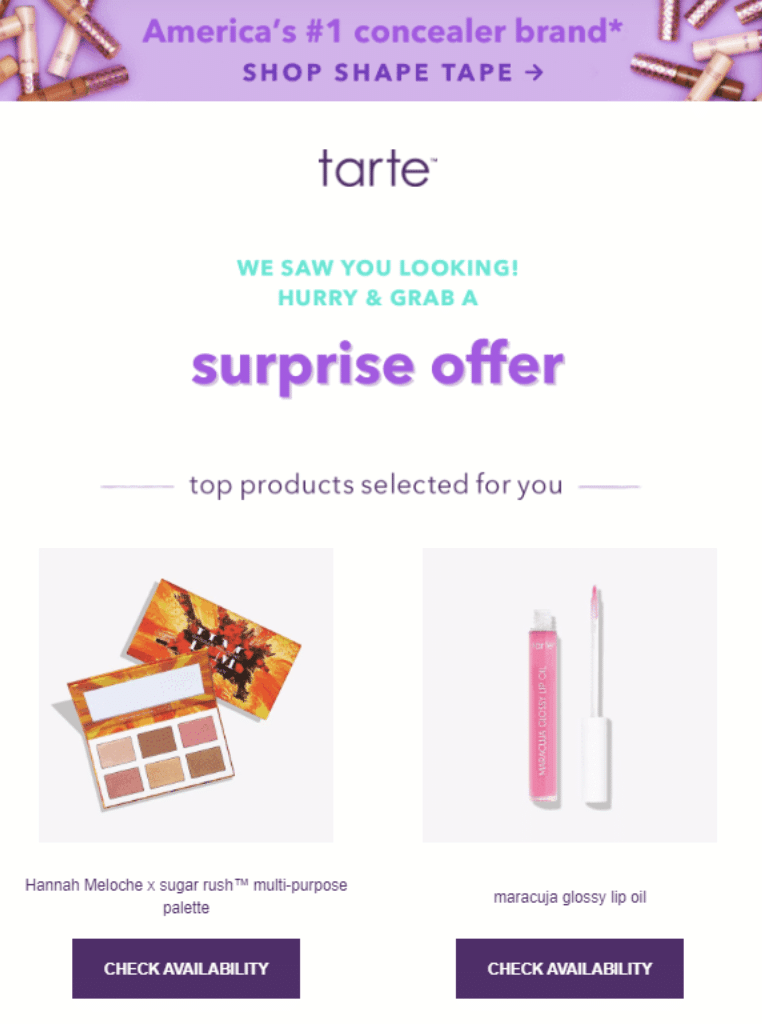
Additionally, if a subscriber views several pieces of content on your website, you could use this activity to trigger a personalized email. You could include a helpful guide or video on the topic they’re interested in.
To implement these strategies, you would need to track application and website activity. Luckily, Hyperise automatically collects this data for you, meaning you don’t have to obtain and input it manually. This means you can create personalized content triggered by behaviors with little effort.
9. Try A/B testing
Sending personalized emails to your subscribers is a great marketing strategy. However, how do you know if you’re sending the right message to the right subscribers?
This is where A/B testing—sometimes called split testing—can help. By segmenting your audience and sending them different types of personalized emails, you can see what’s performing well and what isn’t.
For example, you can send an email to a segment of subscribers, mentioning their name in the subject line. You could send another batch of emails to a segment without their name. You can see which tactic is more effective and adjust your marketing efforts accordingly.
5 Key Elements of a Personalized Email Campaign
You now know some effective strategies for personalizing emails. Let’s look at some extra points that you need to consider in your personalized communication:
🔑 Relevance
Every day, people get hundreds of emails that clutter their inboxes. Thanks to email marketing software, many of these emails already address the recipient by their name.
Your goal should be to do everything you can to stand out from the crowd and offer highly relevant content.
If the content you’re sending doesn’t directly impact your reader, there’s a good chance your email will end up in the trash folder.
Sending irrelevant offers or promotions to your target customers is futile. Instead, your content should be hyper-targeted to the recipient. One way to do this is through personalized offers and recommendations.
🔑 Timeliness
Another important part of sending marketing emails is to ensure your customers receive messages as soon as they engage with you.
For example, if you can see a customer searching your website for a particular product, you know you need to send them a timely personalized email that meets them where they are. This is similar to targeting prospects exactly where they are in your sales funnel.
Some examples of what you could include in your timely email for someone browsing your website include:
- Abandoned cart reminders.
- More information about the products they’re interested in.
- A coupon or discount for the product they want to close the deal.
Here’s an example of a timely email from Church California sent directly after a cart was abandoned:
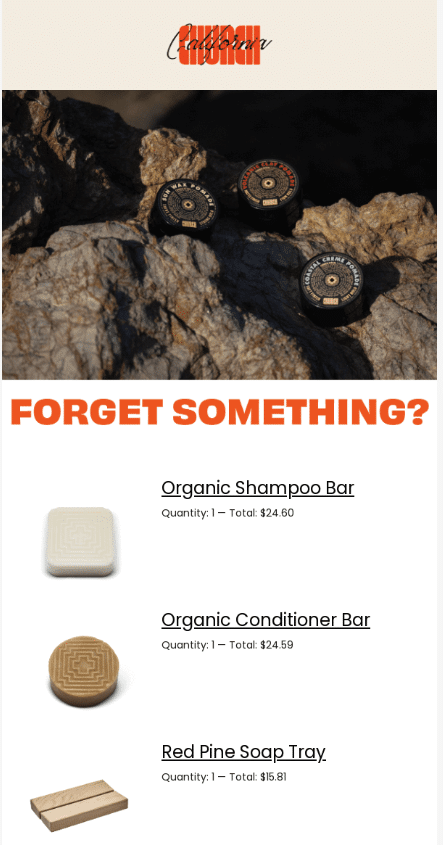
🔑 Good copy
While personalization is a crucial strategy when it comes to email marketing, the content you include in these messages is the foundation of your success.
Good email marketing copy should be:
- Concise: Trust us when we say none of your recipients have time to read lengthy emails. Instead, you should keep your copy short and to the point. Use short paragraphs, bullet points, and plain language to communicate your message quickly and in a way that is easy for the reader to skim.
- Original: To stand out from the rest of the emails in your recipients’ inbox, you need to develop a concept that grabs their attention. Additionally, you can use original, relevant data and statistics to back up your statements.
- Undetectable by AI Detectors: Ensure that your email messages do not appear overly robotic or as if they were written by an AI. They should have a natural, human touch. You can use online AI humanizer tools like humanizeai.io to ensure your content bypasses AI detection tool(s).
- Gripping: Begin with a strong opening. The first few sentences of your email should clearly state its purpose and be compelling. Without a strong hook, your email could quickly be ignored.
- Valuable: Email content performs well when it provides value to the reader. Whether that’s a step-by-step guide or personalized product recommendations, your copy needs to add value to the recipient if you want them to stay engaged.
- In keeping with your marketing message: You should be using a cohesive tone of voice across all your marketing channels, including email. Ensure that your email copy aligns with your brand voice, which helps build awareness and recognition.
- Error-free: Emails containing spelling or grammatical mistakes can quickly create an unprofessional image of your business. Ensure that someone proofreads your email copy before you send it out to avoid errors.
🔑 Imagery
Aside from good copy, you should also include images in your email marketing to create an aesthetically pleasing look and feel.
Incorporating strong imagery into your marketing emails can improve your click-through rate and enhance engagement.
But how do you ensure that you use images correctly? Here are some key considerations:
- Relevance and purpose: Don’t include random images in your marketing email just to catch your reader’s eye. Instead, ensure every image serves a purpose and is relevant to the context of your email. Images should reinforce your overall message, not distract from it.
- Quality: Poor-quality images won’t make a good impression. Pixelated or blurry images look unprofessional and can detract from your message. Include only high-quality images in your email.
- Optimization: Did you know that large images can slow down how quickly an email loads? This can lead to low engagement rates. You should make sure your images are large enough for good quality yet optimized for load times. You can use tools like TinyPNG to compress images for emails.
- Mobile responsiveness: Over 80% of all emails are opened and read on mobile devices. You need to make sure your images are optimized and resized for smaller screens, leading to a better user experience.
- Balance with copy: Don’t rely too heavily on imagery to communicate your overall message. You should create a good balance of images and copy to prevent your email from looking cluttered.
- Consider your use of colors: The colors of the images you choose are also important. Colors can evoke emotions, and they can also affect how cohesive your branding is. Consider the colors of the images you choose carefully.
🔑 A strong call to action (CTA)
You can’t assume that your subscribers will know what to do next after reading your email. You need to provide them with a clear call to action (CTA) that tells them what the next step is.
Whether you want them to visit your website, sign up for a webinar, or make a purchase, your CTA should be clear and easy to find within your content.
If you’re using images as part of your CTA, make sure these are visible, clickable elements. You can do this by layering a button over an image.
5 Mistakes to Avoid When Sending Personalized Emails
Like with any marketing activity, there are mistakes you can make that will render your emails unprofessional and result in a negative ROI.
Here are some email marketing personalization mistakes to avoid:
❌ Not identifying your objectives
You need to know precisely what you want to achieve with your personalized emails. Without a clear objective, your campaigns can quickly fall flat.
Before you start collecting information or adding personalized elements to your emails, carefully consider your goals.
Some commercial objectives to think about include:
- Driving more traffic to your website.
- Building brand awareness and loyalty.
- Nurturing new prospects.
- Keeping customers engaged and informed.
- Lowering abandoned cart rates.
❌ Collecting incorrect customer information
You need to do more than just collect a subscriber’s email address. You also need to ask for information that can help you personalize your emails.
For example, if you’re in the business-to-business (B2B) space, you’ll need to know where your subscribers work and their job titles.
If your brand is based on a business-to-consumer (B2C) model, you may need to know a subscriber’s location, birth date, and some of their personal preferences if you want to send them expertly personalized emails.
❌ Not complying with privacy regulations
There are several privacy regulations that you must respect when collecting the personal data of your potential customers. For example, when gathering personal information, you must comply with the California Consumer Privacy Act (CCPA).
This act, and others like Europe’s General Data Protection Regulation (GDPR), require that you:
- Get consent from people to email them.
- Have an updated privacy policy on your website that states how you will use personal data.
- Tell consumers what data you’re collecting from them.
- Don’t sell any customer data to other companies.
❌ Not using an employee name or persona
Subscribers who receive emails from a business without a face or name tied to it are less likely to engage.
Instead, display a name alongside your email message. For example, an email that comes from “Jane at [Company Name]” or “Ben from [Brand Name]” is far more personal than a company name alone.
Using this tactic is especially effective when sending a welcome email. Your recipients might feel more valued if your welcome message comes from your CEO or someone from your customer success team.
❌ Making an error in your personalized elements
We’ve all received emails that try to do personalization but fall flat. For example, you’ve probably received at least one email that starts with “Hi {first name}!”
These mistakes are easy to make, especially when using email marketing tools that allow you to personalize your emails using collected data.
The first step to avoid this is to send test emails to yourself to ensure everything looks right. Secondly, have someone on your team check that you’ve set everything up correctly to display the right personalization elements.
Nail Your Email Marketing with the Ultimate Personalization Tool
Personalizing your email marketing campaigns is a powerful way to engage subscribers and turn them into paying customers.
In fact, most consumers expect brands to personalize their email content to their specific preferences.
Using a hyper-personalization tool like Hyperise, you can tailor each element of your email to your reader.
From personalized text, images, calls-to-action (CTAs), GIFs, and videos, the options are endless for personalizing your emails with Hyperise.
Visit our website to start your free Hyperise trial. We’re excited to show you how email personalization can drive significant ROI for your brand.
Last Updated on July 31, 2025