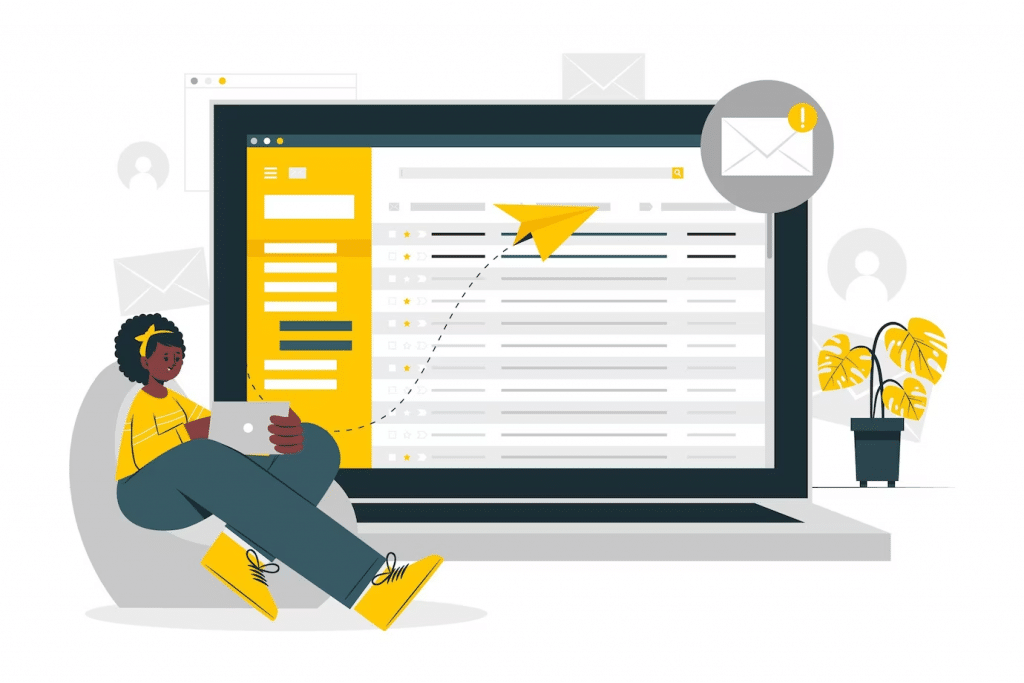
With over 4 billion email users worldwide, cold emailing is helping businesses scale and grow faster than ever before.
It’s a strong solution for businesses in the B2B space to generate sales leads, and—when done right—it can take your brand to new digital heights.
You probably know that email service providers (ESPs) impose certain limits on how many cold emails you can send per day. You are also likely aware that there are consequences for going over this sender limit. But what is this limit? And how many cold emails should you be sending each day?
We’ve got the answers to these questions (and more) in this article. We’ll also discuss how you can use cold email marketing to keep your inbox warm all year round.
So, How Many Cold Emails Can You Send per Day? Here’s the Answer
The first thing you should do when you want to determine how many cold emails you can send, is to take a look at the table below—it breaks down the daily sending limit per email service provider:
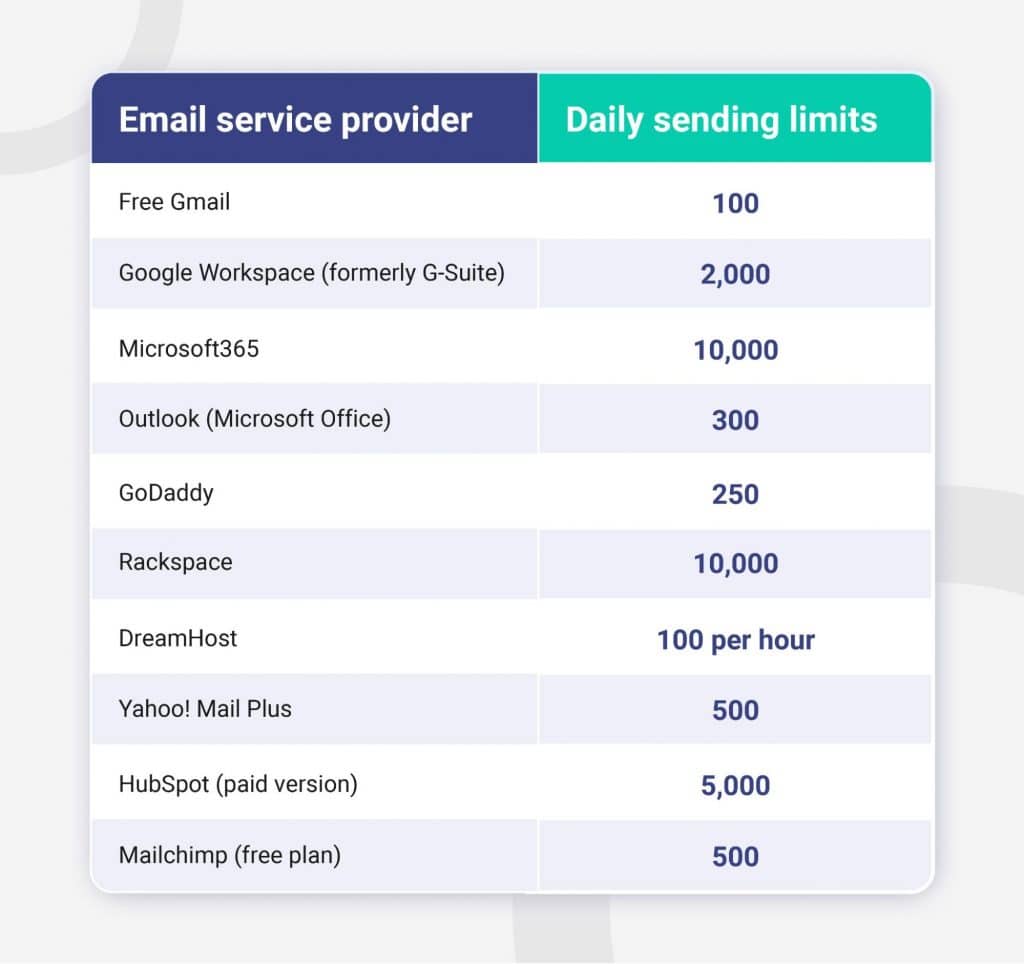
When you think about the volume of emails you plan to send per day in your next cold email campaign, there are some other factors you need to consider.
➡️ Sending manual cold email campaigns
Manual cold emails means you’ll be sending individual mails that you design and personalize yourself to one prospect at a time.
The process starts with users manually logging into their Google Workspace or Outlook, and then writing manual cold emails to different leads.
Manual emails take time and effort because they’re usually highly personalized.
However, the more personalized your content, the higher the potential for conversion. In our experience, this method can fetch you some hefty leads.
It is likely that one person can create 10 to 20 personalized manual emails each day by using this method.
But you can make this workload a little lighter and send personalized emails that land you loads of sales by using the Hyperise editor. Our tool allows you to personalize your emails in just a few clicks, saving you time and money while maximizing your results.
➡️ Sending automated cold email campaigns
You can use cold emailing tools that automate the process of sending out emails to your leads.
The success rate of these cold emails is highly dependent on how personalized they are. But automating them means they require really good follow-ups. As a result, you probably won’t find yourself sending more than 50 emails a day.
It is also possible to send too many cold emails daily using the same account. When you do this, the efficiency of your personalization would gradually decrease due to the sheer volume of emails you’re sending out, which could potentially result in a drop in your open or reply rates.
The automation process will also largely depend on how old your email account is. Older email accounts typically have a better sender reputation—which we will discuss shortly—making it easier to send more emails out each day.
With that being said, if you are a starter, it’s better to keep it between 10 to 20 cold emails a day.
If you really want to ramp up your cold email campaign, you may want to use the tool you’ve selected to send out bulk mails slowly throughout the day. In this case, it’s important to choose a platform and pricing plan that suit the number of emails you want to send each day.
Understanding Sender Reputation
Now that you know more about daily sending limits, let’s look at an important factor that determines whether your cold email campaigns will sink or swim: sender reputation.
What is sender reputation?
Sender reputation is typically a score that gets assigned to your inbox and domain by email providers.
It signals to email service providers that you’re sending legitimate and secure emails to your prospects.
Having a positive sender reputation is absolutely essential if you want to run a successful cold email campaign, because it affects how many of your messages get opened and read.
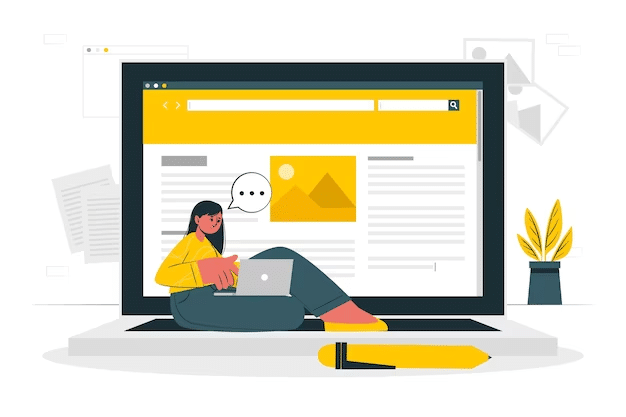
When you have a higher score associated with your inbox and domain, it means that your potential customers are more likely to receive and read your message.
But, if your scores are low, you can bet on your emails finding themselves on the wrong side of spam filters.
Mail servers will also use your sender reputation to identify whether you’re a trustworthy sender of cold outreach emails.
What affects sender reputation?
If your target groups identify your cold email as spam, their reports can lead to your reputation plummeting. This means your emails will most likely go straight to spam folders.
There are two reasons why you may have a low reputation score:
- You’ve breached the sender limit of your email service provider.
- You’re frequently sending emails to old email addresses.
If you’ve chartered into this territory, you’ll have a high bounce rate, which, in turn, results in a bad reputation.
The best way to ensure your bounce rates are as low as possible and that you avoid spam traps is to filter your email lists regularly.
Spam traps such as cold email leads that don’t fall within your target groups or potentially inactive accounts should be filtered off your list.
When an email bounces, our expert advice is to remove that address from your list.
How can I improve my sender reputation?
You can improve your score by:
✅ Regularly removing spam traps, invalid addresses, and subscribers that don’t engage from your mailing list.
✅ Always providing an easy way for users to unsubscribe.
✅ Having proper authentication protocols in place, which indicate to your reader’s mail provider that you’re a legitimate and verified sender.
What should I do if I have a new account with no sender reputation?
New email accounts haven’t had time to build a reputation. Using them to send bulk email blasts can land you in hot water fast.
This is because sending masses of sales emails to multiple addresses from a new account typically leads to those messages ending up in a spam folder.
So what’s the solution? Start slow and warm up the account over a few days.
You can try to send five to 10 emails a day initially for about two to three weeks. Then, you can gradually increase the frequency and number of emails you send in a day.
For the first few weeks of using your new account, we suggest sending emails manually. This makes the messages look less like spam and more like legitimate emails from a reputable address.
Later, you can use automation tools to increase your frequency and how many emails you send each day.
It’s worth noting that, with a new account, you might not see great results initially. The trick is to remain consistent and slowly build your way up to sending larger amounts of emails and landing those sales.
Will low-engagement email IDs lower my reputation score?
Low-engagement email IDs are the addresses of users who aren’t opening or engaging with your emails.
If IDs don’t respond much, it’s time to reconsider your strategy. There is no point in sending emails and following up if the recipient doesn’t ever open your message.
When you find yourself in that situation, you need to remove all those cold email addresses that aren’t responding from your list.
The reason is simple. These unresponsive recipients will interfere with your sender score as their reply rates are zero. So, it’s better to keep them off your list. You could target these clients via other channels should you wish to do so.
This way, you’re ensuring that you’re only engaging with people who are genuine prospective leads.
Cold Emailing Mistakes to Avoid
Now that you understand the impact that sender reputation can have on your email marketing campaign, let’s unpack some of the biggest mistakes we see people make when sending cold emails.
❌ Not catering to your target group
The most prominent mistake in cold email marketing is sending mails to the wrong audience. You need to identify and research your target groups for a successful outreach campaign.
Invest time in uncovering your target audience, their typical online behavior, and where they are in your sales funnel.
Once you have this information, you can start sending out emails that speak specifically to your audience based on what you know about them. This increases your chances of converting prospects into sales.
❌ Neglecting to personalize your content
If you send an identical outreach email to every address on your list, most prospects will find it hard to relate to your content.
This is why personalizing your cold email content is so important. Many email automation tools allow you to quickly personalize emails with recipient data like their name, physical location, or even their birthday.
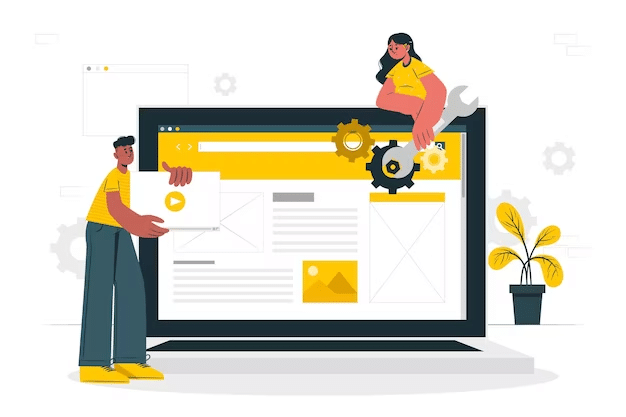
If you don’t feel confident about writing personalized content, no problem! Use editors like Hyperise to make your email customization so much easier. This will help you produce high-quality messages in bulk.
❌ Using spammy subject lines
Last but not least, you shouldn’t make the subject line of your cold emails appear spammy. There’s nothing more off-putting for a recipient than a subject line that they’re convinced is clickbait.
Almost 33% of recipients will open an email with a creative, catchy, and personalized subject line.
The main priority when writing your subject line? Give the recipient a good enough reason to open your email at first glance.
A great way to ensure your content and subject lines aren’t spammy is to run everything through a spam checker before hitting the send button.
There’s a great tool called Litmus that will scan your entire cold email and apply multiple spam filters and test to determine its spam potential.
Finding out that your cold emails are spammy before you even send them, allows you to make proactive changes to your content and subject lines rather than having them head straight to the spam folder.
4 Top Tips for a Killer Cold Email Campaign
You now know what to avoid, but what can you do to make your cold email marketing campaign successful? Here are our top tips:
✔️ Use cold emailing platforms to your advantage
An effective way to plan and execute your cold email campaign is to use a platform that’s built with this in mind.
Many people think cold emailing platforms are limited to products like Mailchimp and HubSpot. But sending too many cold emails on these platforms can actually get your account banned.
Instead, it’s worthwhile to invest in a good tool built specifically for cold emailing campaigns. This way, you can ensure you’re not only reaching your target audience but also driving conversions.
✔️ Invest in an email warming service
An email warmup service takes all the guesswork out of sending cold emails. It will steadily send more emails from your account each day until you reach a number you’re happy with.
This service will monitor the health of your sender reputation and help build it without you having to put in much effort.
Using an email warming service means you’ll send messages that make it to your recipient’s inbox rather than their spam folder.
Some popular email warming services include:
- Warm Up Your Email
- QuickMail Auto Warmer
- Lemwarm by Lemlist
- Saleshandy
- Warmy
✔️ Utilize multiple email accounts
If the sender limit of the platform you’re using is getting in the way of executing your cold email campaign in the way you’ve planned, you might want to use multiple email accounts.
When you only use one email account, the risk is much higher that it might get blacklisted. Using multiple accounts reduces this risk and helps maintain a good sender’s reputation.
✔️ Humanize your content for engagement
Using a tool like our editor can help you create the perfect personalized images and GIFs that truly humanize your content. This way, you’ll build stronger trust and relationships with your target audience, which will potentially lead to increased engagement and more sales.
The best part? Hyperise is super easy to use, which means even your least-experienced sales rep can master our editor in minutes.
Final Thoughts on How Many Cold Emails to Send per Day
The number of cold emails you send each day will depend on the age of your account, the content you use, and the automation tools you work with. There is no specific number that you can label as standard, but we’d recommend not overdoing it.
Aiming for the highest possible number of emails allowed within a provider’s daily sending limit isn’t always the best strategy. If the cold emails you’ve created and curated have enough personalized elements, your audience will easily resonate with them.
Sending tons of cold mail from the start may backfire. That’s why it is better to begin slow and gradually build your number once the results start to look promising.
Give your cold emails the personalization boost they need with Hyperise. Our platform can be easily integrated with your outreach tool of choice to send perfectly customized emails. Visit our website to learn more about how using Hyperise can help you master the art of cold emails.