Rachel Barton, lead of Accenture Strategy, said this, which stuck with me.
“Brands will be able to offer the most relevant solutions if they start seeing consumers as ever-evolving individuals deeply affected by external forces rather than walking wallets.”
When you consider that in the context of email marketing, it translates into creating highly personalized experiences—experiences that bridge the gap between expectation and reality. In simpler words, it means making sure we reach the right person with the right message at the right time.
However, with so many businesses vying for customers’ attention in inboxes, it’s enticing for email marketers to take the “spray and pray” route—that is, send as many emails as possible.
The expectation fueling this approach is that saturating the market in this manner will attract more sales, right?
Well, no longer an email efficient approach. In fact, the opposite is true. A good example of this is the DKNY case study.
Better outcomes come from focusing on a more targeted and personalized approach—tailoring emails to customers’ evolving preferences.
So, how do you build the most relevant email campaigns for specific customer groups? The answer lies in segmentation.
Klaviyo offers some really powerful segmentation features. You can leverage these tools to create smart segments by tapping into your subscribers’ behavior, preferences, and demographics. With effective segmentation, you can achieve better campaign results because the content you share through email templates for Klaviyo will be more relevant for these targeted groups.
In this comprehensive guide, we’ll walk through the step-by-step process of creating segments in Klaviyo and some key things to keep in mind to improve your email marketing performance.
How to Create a Segment in Klaviyo: Everything You Need to Know
Segmentation is one of the most robust aspects of your Klaviyo account. Not only can you reach a highly granular level with your data, but you can also build segments more quickly. As a result, you connect with your ideal audience in less time.
Before we get into the nitty-gritty of setting up segments in Klaviyo, I want you to be clear about the difference between a list and a segment. Shall we?
List vs. Segment in Klaviyo
A list is a static group of people who have subscribed to receive your emails. The list grows when people sign up and shrinks when they unsubscribe.
Regarding ESPs, a list is a collection of email addresses grouped under a specific label. Once someone is on the list, they stay there unless you manually remove them or they opt out themselves.
A segment, on the other hand, is dynamic and defined by preset conditions you establish. What defines these conditions? A segment is based on the specific characteristics of your contacts.
Think of it like dividing a list into smaller groups by certain characteristics. For instance, it could be subscribers who purchased less than a week ago, who have received at least two emails in the last 90 days but opened none of them, or females aged 30-40 years.
Because segments expand and shrink according to customer behavior, they are dynamic. People are automatically added to and removed from a segment based on whether they fit the criteria defining that particular segment.
Segments work differently from lists. Creating a segment with specific rules pulls in contacts from all the people in your account. This means that anyone can be included in the segment, even if they haven’t agreed to receive your emails. So, it’s crucial to remember this when you plan to email a specific segment.
How to Create a Segment in Klaviyo
Now, let’s go over the steps to create a segment inside Klaviyo:
- Log into your Klaviyo account.
- Navigate and click on the Lists & Segments section on the left side of your screen. Then, click the black button labeled “Create List/Segment in the upper right corner.
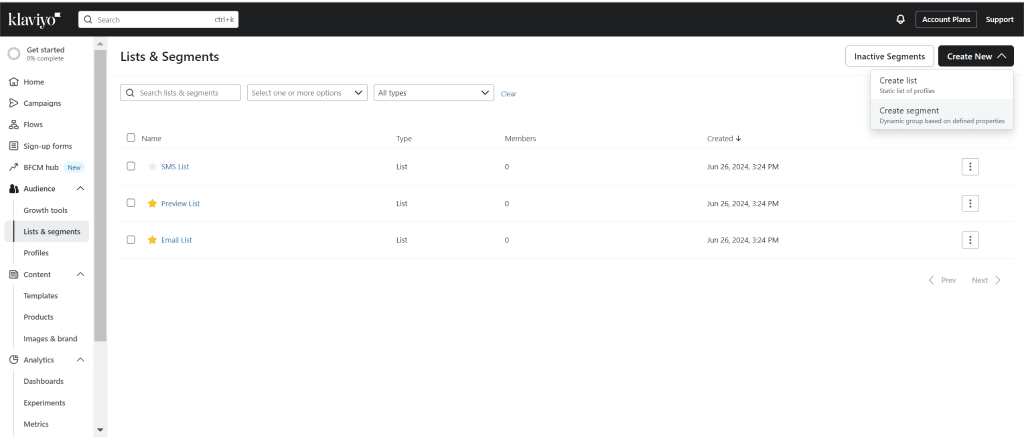
- Click the Create Segment tab.
- A Segment builder will appear with the fields such as Name, Tags, and Select a condition.
- Add one or more conditions to specify who you want to be in the segment. You can include or exclude people using the following conditions in Klaviyo.
What someone has done (or not done)
Use this condition to create segments of people who have (or have not) taken certain actions. Define action by choosing from any activity or metrics tracked by Klaviyo. It’s pretty simple. Just go to Analytics > Metrics in your Klaviyo account.
For instance, you can find all the profiles of people who have made at least two purchases.
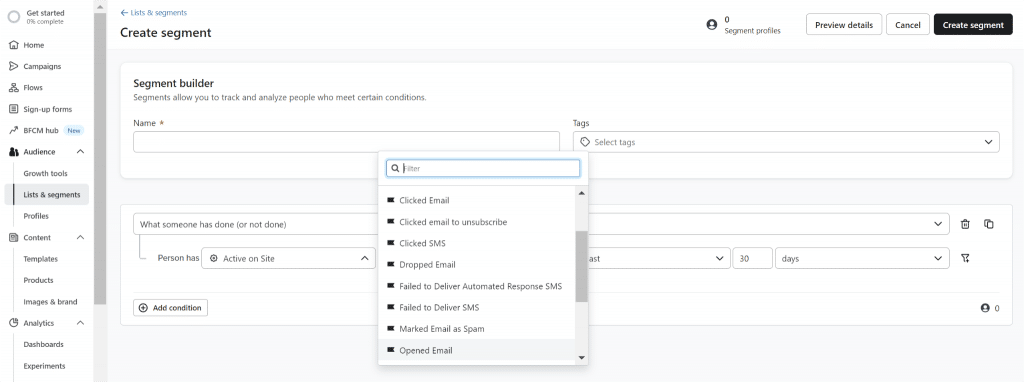
After selecting the activity, the next step is to segment based on how often (or not often) the activity is done. Let’s say, at least once. The allowed operators in this category are as follows:
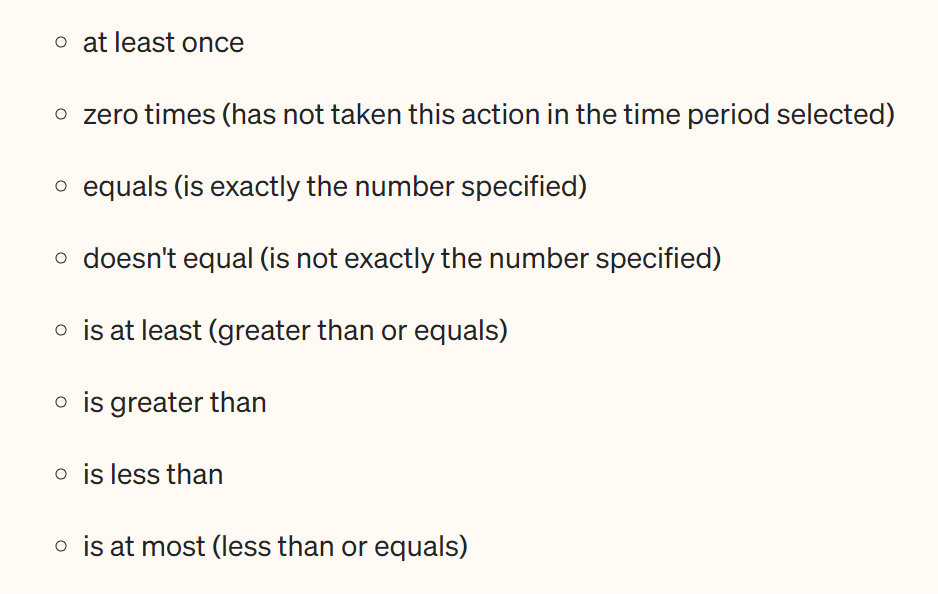
Image Source: Klaviyo
Once you have finalized the frequency of activity, you also need to choose a timeframe to count the number of events for each person. Let’s say, overall time. The other available options for timeframe are:
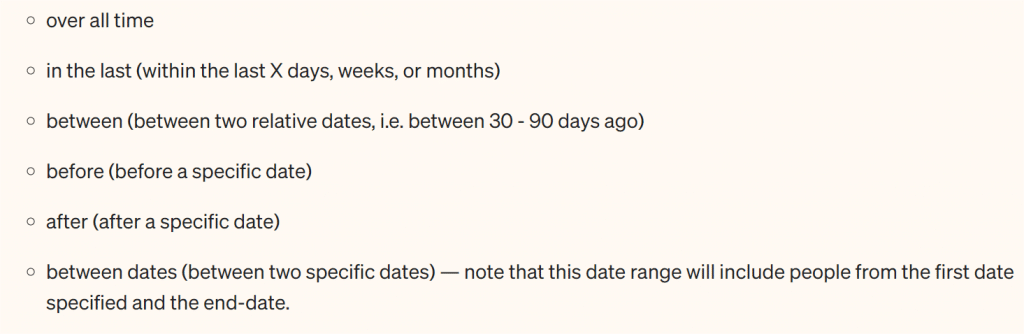
Image Source: Klaviyo
When you scour this condition, you will know that all the metrics have a unique set of properties associated with them. This will help you be ultra-specific about who makes up your segment.
Properties about someone
This condition helps you filter your contacts based on their “properties,” i.e., the information you have collected about them in Klaviyo.
When you choose the “Properties about someone” option, any data stored in the “Custom Properties” section of a contact’s profile can be used to build segments. Let’s say you have data on the product preferences of your newsletter subscribers. Then, create a segment based on their responses.
Following are the default properties available in Klaviyo:
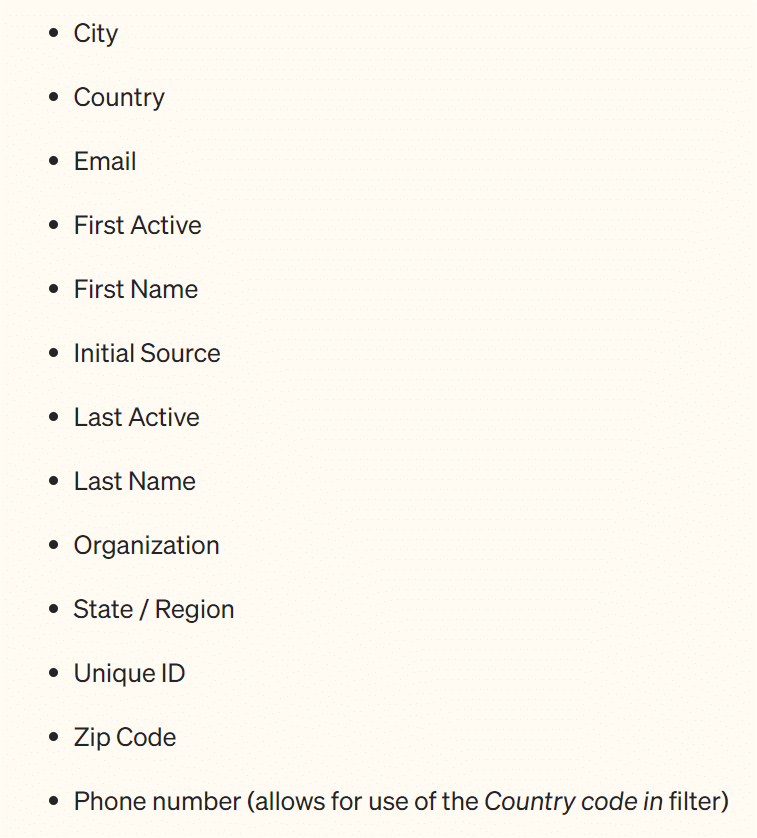
Image Source: Klaviyo
Once you’ve chosen a profile property to use for segmentation, you’ll also need to pick an “operator.” The operator options will change depending on that property’s data type. Klaviyo will automatically show you the relevant options based on the data in the property you’ve selected.
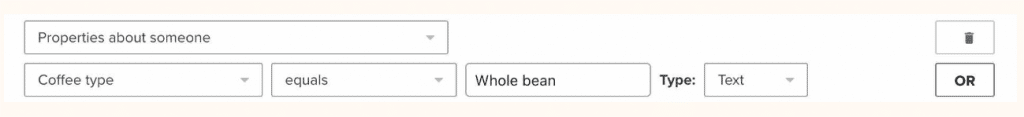
Image Source: Klaviyo
The last step is choosing the value. Click on the value field. A dropdown menu will appear, showing all the options for the property and operator you selected.
Someone’s proximity to a location
It’s smart practice to customize your emails based on regionally specific information. Klaviyo has the condition for that, too.
Here, you can use postal codes to filter contacts while creating segments for recipients residing in specific geolocations. You can also use this feature to promote your region-specific products. Let’s say, winter jackets for colder regions.
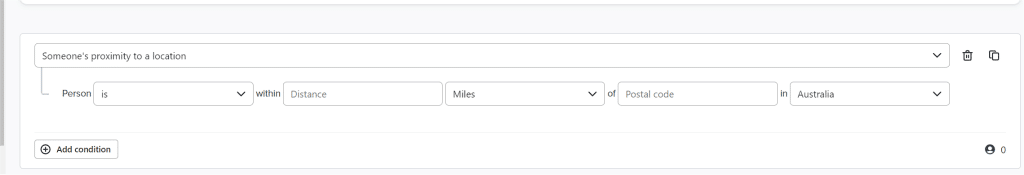
If someone is or is not in the EU (GDPR)
Use this condition when you want to exclude people in the EU from a segment to follow GDPR rules.
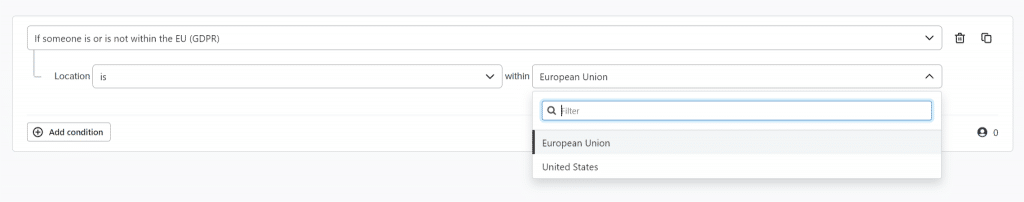
If someone is in or not in a list
If you want to focus on a smaller group of people within a list or combine two or more lists, you’ll need to check whether someone is part of a specific list. This is the condition you would use in that case.
Let’s say you have a newsletter list. You can create a segment to find only the people on that list who are from the United States.
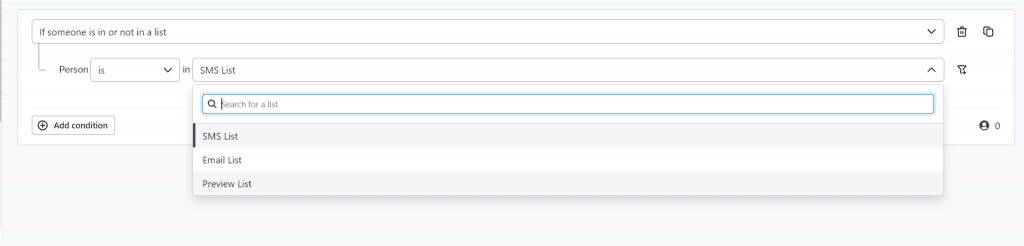
If someone cannot or can receive marketing
Some people in the segment you create may not be able to receive emails or other messages because they are suppressed for that channel (like email or SMS).
In that case, you must check how many people in the segment you can contact.
To find out, add a condition using the “AND” connector: Check if the person can receive marketing > can receive > email marketing (or SMS or push notifications).
Add this condition if you only want to include people who have opted in to receive marketing messages. Then, click Add filter and choose person > subscribed.
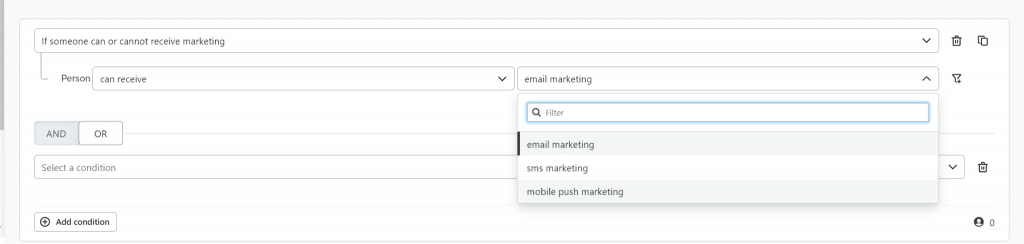
Predictive analytics about someone
With Klaviyo’s predictive analytics, you can identify customers who are likely to make repeat purchases, predict their genders, and more. The segments built on this information can then receive more relevant content and trigger segment-based flows.
The Predicted Gender filter uses a customer’s first name and census data to predict if the gender is likely male, female, or uncertain.
The CLV condition is extremely helpful if you want segmentation based on customer lifetime value. Only thing is, unlike the gender prediction, it only becomes visible if you meet this criteria.
Let’s say your average customer spends around $15. But some customers are predicted to spend less. You can create a segment of customers expected to spend no more than $5. Then, target them with a discount offer to encourage their next purchase—like a win-back or re-engagement campaign.

Image Source: Klaviyo
Key Segments You Can Create In Klaviyo
Here’s a breakdown of important segments you can create in Klaviyo to create highly personalized experiences for your subscribers and boost your email performance:
Cross-Sell Segments
A cross-sell segment has people who bought one product but not a related product they may be interested in.
For example, if a customer purchased summer shorts but hasn’t bought summer tank tops, you can create a segment targeting them. You would set conditions like:
- Condition 1: Has purchased summer shorts at least once.
- Condition 2:Has never purchased summer tank tops.
Location-Based Segments
Create location-based segments to send your location-specific content to those who may be interested in it.
For instance, if you sell winter jackets across North America, you’d set conditions targeting specific countries or states, such as Canada and the New England area.
Remember:
- Use “OR” between conditions when you want to include multiple locations (OR is inclusive).
- Use “AND” when you want to exclude or combine conditions (AND is exclusive).
Item or Brand-Specific Segments
Segment people based on their interest in specific products or brands.
For instance, if you sell basketball merchandise, you could target women who have bought Timberwolves gear. You would use these conditions and customize communication accordingly:
- Condition 1: Customer placed an order at least once for Timberwolves items.
- Condition 2: Predictive gender equals female.
Engagement Tiers
If you want to take targeted sending a notch up, then create different levels of engagement rather than simply categorizing people as “engaged” or “unengaged.”
For example, you can target customers who bought from you recently—like in the last two months—or those who haven’t purchased in a while, such as those who bought 4 to 13 months ago. You can also look at how often customers buy and focus on those who have made three or more purchases or group them based on how much they’ve spent overall.
Churn Risk Segments
Create this segment to identify customers who are at risk of stopping purchases or switching to a competitor.
You can create a segment for customers who made a purchase previously but haven’t bought anything in a long time. These customers should be your target for win-back campaigns. Use conditions like:
- Has placed at least one order in the past but none in the last 180 days.
- Has received at least two emails in the last 90 days but opened none of them.
- Is not unsubscribed from your email list.
Holiday Shoppers
With 19% of annual retail sales coming from the holiday season, segments based on holiday shopping habits can give a solid push to engagement during these peak times.
For example, you can create a segment for customers who shopped during last year’s Black Friday sale:
- Condition: Placed an order between November 23rd and November 28th of last year.
Wrapping Up
So there you have it! You’re all set to start building segments in Klaviyo. We hope this guide has fueled your transformation from sending emails to everyone on the list to someone who recognizes segmentation as a vital component of every email marketing campaign.
Last Updated on October 28, 2023 by Ian Naylor