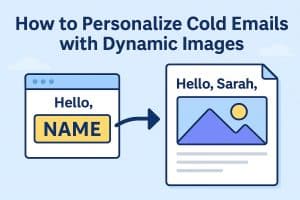
You ever get one of those emails where your name’s slapped in the subject line like, “Hey {FirstName}”? And it just feels…ugh. Like, yes, that’s technically my name, congrats—you scraped a spreadsheet. Cool. Delete.
That’s what most “personalized cold emails” still look like. But here’s the thing: if you’re running a business or doing sales or trying to get someone’s attention in a flooded inbox, you gotta do better. Way better. I’m talking about real personalization. Stuff that doesn’t feel automated even if it is.
And that’s where dynamic images in email sneak in like the secret sauce. Visuals that change based on who you’re sending them to? Yeah. It sounds wild, but it works—and I’m gonna show you how to do it.
Why Personalized Cold Emails Actually Work (When You Do It Right)
Okay, quick thing before we jump into the image stuff: cold emails aren’t dead. They’re just mostly done badly. If your open rate sucks, your reply rate is even worse, and you’re wondering why everyone’s ghosting you, chances are you’re sending bland crap that looks like everyone else’s bland crap.
Personalized cold emails change that. Not because you’re writing someone a haiku about their LinkedIn bio, but because you’re giving them a moment of, “Wait…this is for me?” That’s the hook.
And once you add visuals into that mix—personalized ones? Game on. It’s like sending someone a selfie with their name on your whiteboard. People notice. People reply.
How Dynamic Images in Email Actually Work (Without Melting Your Brain)
So let’s break this down. Dynamic images in email aren’t voodoo. You’re not coding up a storm or building custom HTML blocks from scratch. Basically, you’re using a template image—like a background—with variables in it. And when your email sends, it pulls in stuff from your list: names, logos, website screenshots, profile pics, whatever.
The image changes per recipient, based on their data. You design it once, and it spits out unique versions like a magic GIF printer.
And yes, it works with cold outreach tools. Stuff like Lemlist, Instantly, Smartlead—they all support dynamic image tags now. You just need an email personalization software that handles the image generation. (Side-eyeing Hyperise here. We’ll come back to them.)
Okay, But What Can You Actually Personalize in an Image?
Honestly? So much.
- First name in a coffee cup, sticky note, whiteboard, billboard—whatever.
- Company name or logo on a sign or web page mockup.
- Profile picture dropped into a team photo or app interface.
- Website screenshot framed in a laptop or phone.
- Job title scribbled on a notepad or sales report.
You can get real weird with it if you want. I once saw someone put a prospect’s name on a wedding cake. Bit much, but hey, it got a reply.
Building Personalized Cold Emails That Don’t Suck
Let’s not overcomplicate it. Here’s the full walkthrough of how to set this up without needing to pull an all-nighter:
Step 1 – Pick Your Cold Outreach Tool (or Keep Using What You Already Are)
This is what sends your emails. If you’re already using cold outreach tools like Smartlead, Instantly, Lemlist, Woodpecker, etc.—great. You’re fine. Most of these let you insert image tags like {{firstName}}, {{company}}, etc. into emails and support images hosted externally.
Nothing fancy needed here. Just make sure your tool can send basic HTML emails with image URLs that include merge tags.
Step 2 – Choose an Email Personalization Software (This Is Where Hyperise Comes In)
Alright, so you need something that actually makes the dynamic image. That’s where email personalization software like Hyperise steps in.
Yes, there are others. But honestly? Hyperise makes it dead simple. It’s kinda built for this exact thing. You upload a base image, drag and drop text or image placeholders, and map them to whatever data you have: name, logo, domain, you name it.
It even connects directly to most cold email tools, which means your image is just a link that changes depending on who’s receiving it.
No coding. No crying into your keyboard at 2am. Just drag, drop, done.
Step 3 – Set Up Your Image Template
This part’s actually kinda fun. You’re basically designing memes, but for sales.
- Start with a background—something visual but clean. Could be a desk mockup, phone screen, fake dashboard, whiteboard, etc.
- Add text fields like {{firstName}}, {{company}}, etc.
- Add image fields if you want profile pics or logo design.
- Customize fonts, colors, positioning.
- Preview with fake data to make sure it doesn’t look weird.
Pro tip: test it with long names or weird companies. “Alexandriavillington Solutions Inc.” will break your layout if you’re not careful.
Step 4 – Plug It Into Your Cold Email Tool
Once your dynamic image is good to go, Hyperise (or whatever you’re using) gives you a link. You just paste that into your email template inside your cold outreach tool.
Something like:
<img src="https://img.hyperisecdn.com/image/1234abc.png?first_name={{firstName}}&company={{company}}&website={{website}}" />
And boom. Every email you send will include a unique image made for that person.
Feels like magic. Isn’t.
What Makes Personalized Cold Emails with Dynamic Images Actually Get Replies?
This is the million-dollar question, right?
Honestly? It’s about pattern-breaking. You’re sliding into someone’s inbox where they’re used to boring walls of text—and suddenly there’s an image with their company name on a billboard? Their face on a laptop screen? Their LinkedIn headline in a sticky note?
That’s not normal. It’s not spammy. That’s “wait…what is this?”
And that pause? That’s your window. If you’re not using that moment to say something worth reading, that’s on you. But the image? That’s how you open the door.
What About Deliverability?
Yeah okay, good question. Images can mess with deliverability if you’re not careful. But here’s the thing—this isn’t just slapping a huge JPEG in your email and calling it a day.
Dynamic images are usually hosted externally. Which means your email is still mostly text, and the image loads when the email opens. It doesn’t bulk up the size. It doesn’t hit spam filters the same way attachments do.
Still, keep the rest of your email tight. Don’t use weird fonts. Try not to go overboard with links. Don’t send 47 follow-ups in 3 days.
A Quick Real-Life Cold Email That Actually Got a Reply (Using This Stuff)
Alright, this one came from someone trying to get me to try their CRM. Normally? Delete. But the email started with a picture of my website…on a big screen in Times Square.
Totally fake, of course. But I had to click. Then below it:
“Saw your agency’s landing page and thought—this thing deserves Times Square, honestly. But I’ll settle for your inbox. Want to chat CRM?”
Short. Stupid. Perfect.
I replied. We talked. I didn’t buy, but I remembered.
That’s the point.
Mistakes to Avoid When Personalizing Cold Emails with Dynamic Images
Let’s rapid-fire through some don’ts:
- Don’t overdo it. One personalized image is enough. Two starts to feel weird.
- Don’t send without testing. Broken images look spammy AF.
- Don’t forget mobile. Always check how it looks on your phone.
- Don’t make the text too small or fancy. Sans-serif, bold if needed, big enough to read.
- Don’t rely only on the image. Your actual message still matters.
Wrapping This All Up: Personalized Cold Emails, Done Right
Personalized cold emails aren’t magic. They’re just…better. They feel like someone took five seconds to not treat you like a line item. And dynamic images in email? They’re the cherry on top that makes people look twice, click once, and maybe reply.
If you’re already sending outreach and not getting much back, this is a move. It’s not about doing “more.” It’s about doing something different. Something that doesn’t scream “automated.”
And if you’re gonna try this, Hyperise honestly makes it painless. Plug it into whatever tool you’re using, design your image, send your stuff. And if it doesn’t double your replies, you at least had fun making personalized memes.
FAQ: Personalized Cold Emails with Dynamic Images
Q: Do personalized cold emails actually get more replies?
Yes. Especially when they don’t feel like templates. A dynamic image can be the difference between ignore and “okay, what is this?”
Q: Can I use dynamic images with my current outreach tool?
Probably. Tools like Lemlist, Instantly, Smartlead, and others support it. Just check if they let you add image URLs with merge tags.
Q: Is this hard to set up?
Not really. Tools like Hyperise make it drag-and-drop easy. You don’t need to code anything.
Q: What kind of images work best?
Simple ones with a clear visual hook. Whiteboards, laptops, dashboards—stuff that makes the personalization pop.
Q: Will it mess with deliverability?
Not if you do it right. Keep emails mostly text, don’t overload with links, and host your images externally.
Q: Is this worth the effort?
If your emails aren’t getting replies now, what do you have to lose? Try it. Weird works.
Last Updated on October 22, 2025