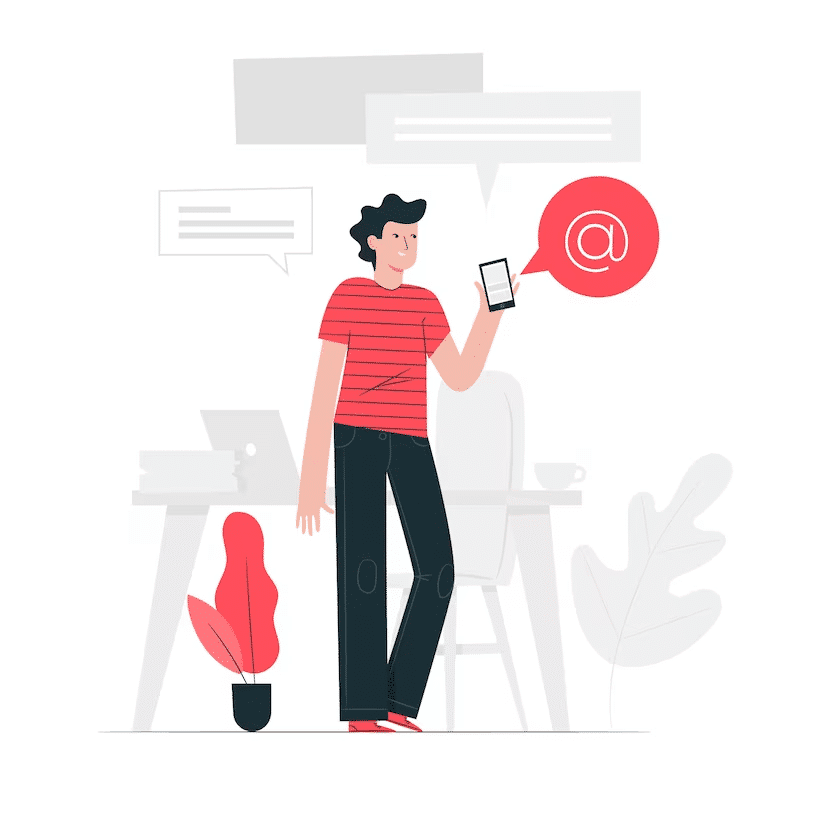
Leveraging LinkedIn’s tagging feature can seriously boost your social media efforts. Tagging a business means actively mentioning their company page in your LinkedIn post.
With over 58 million companies currently active on LinkedIn, the opportunities for tagging a company (or an individual) in your posts are endless.
LinkedIn is the ideal platform to identify new leads, interact with potential business partners, and even do cold outreach.
When you tag and mention companies on LinkedIn, you’re setting your brand up for better future outreach results.
By mentioning people and companies in your post, you can:
✔️ Grab their attention.
✔️ Boost your online brand awareness.
✔️ Drive engagement.
✔️ Demonstrate authority in your industry.
If you’re wondering how to tag on LinkedIn, you’ve come to the right place. In this article, we’ll walk you through how to tag people and companies in your posts for ultimate B2B social media success.
How to Tag Companies on LinkedIn
Whether you’re writing original content, sharing someone else’s post, or commenting on an existing piece, you can tag connections or companies in your text.
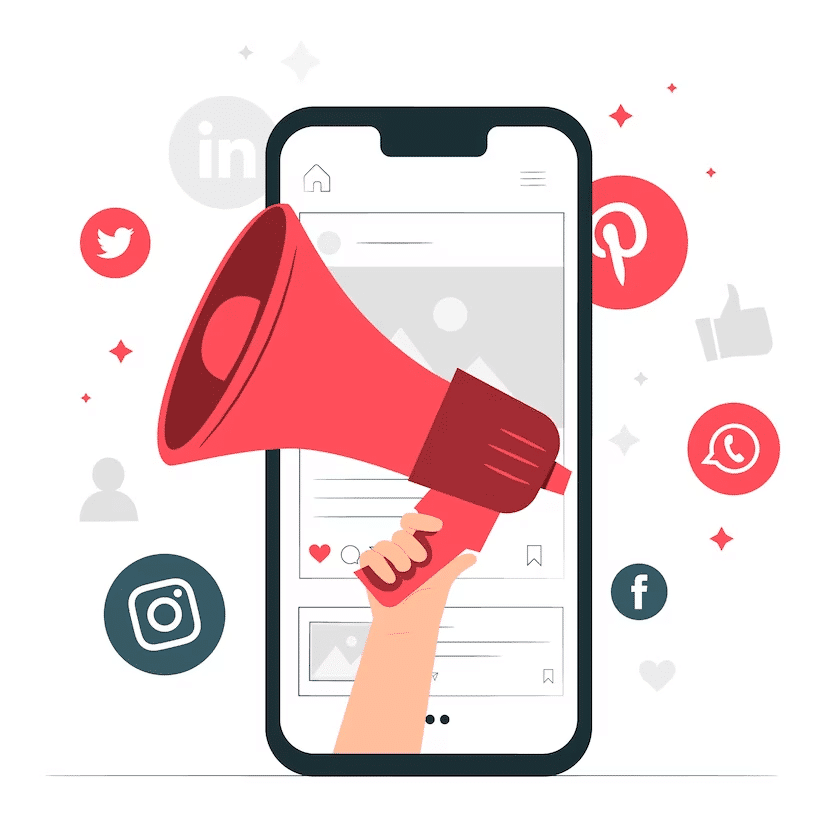
Follow these five simple steps for tagging connections or companies on LinkedIn:
➡️ STEP 1: Navigate to your company page or profile
To tag a company or individual in an original post, log in to arrive on the LinkedIn homepage, then navigate to your company page or personal profile. Now, click or tap ‘Write post’.
If you want to add your own text to an existing post and share it, track down the post and use the share icon. Select ‘Repost with your thoughts’ from the post pop-up window.
Now, you’ll be able to type your text at the top of the post.
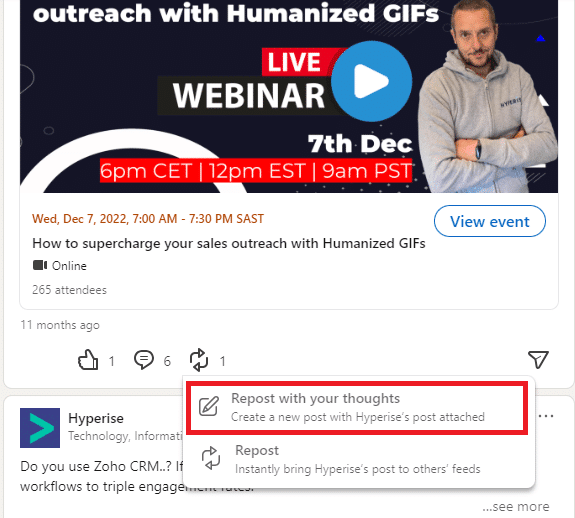
If, however, there’s a post you simply want to comment on, find the post and click on the comment icon to be able to type.
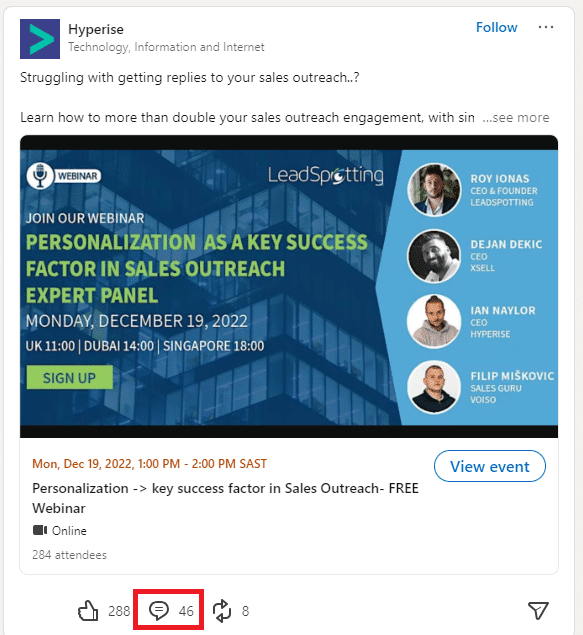
➡️ STEP 2: Create your LinkedIn post
There are three options to post on LinkedIn. If you want to create an original post, begin typing out your post.
If you’re sharing existing content, you can start by adding your own caption.
Additionally, if you’re looking to comment on a post, simply go ahead and type out what you’d like to say.
➡️ STEP 3: Start typing to tag someone on LinkedIn
Once your text is ready to publish, now’s the time to tag or mention connections and companies in your LinkedIn network.
Pressing the “@” symbol on your keyboard will display a list of connections and pages within your network in a pop-up photo window.
Now, start typing the name of the person or company you want to tag. This should make the name you’ve started to type appear at the top of the list. Select the name you’re tagging.
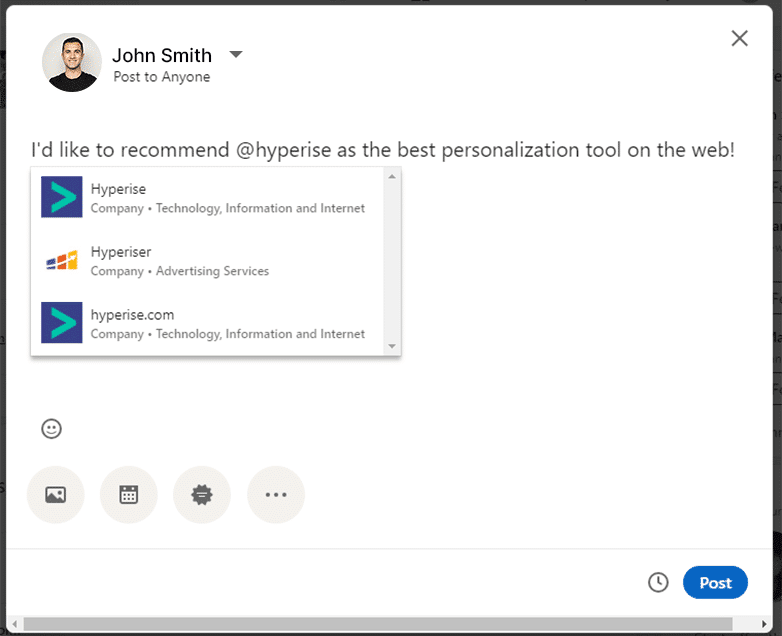
Be sure to insert the @ symbol first, then the name. Also, remove any gaps between the @ sign and the person or company name.
Check that you have the correct name when you create your tag. Many people and companies on LinkedIn often have similar names, so double-check that you have the right person before you post.
👉 Top Tip: First Find the Company or Profile You Want to Tag
To make sure you’re definitely tagging the right LinkedIn member or page, search for their profile or company page before you write your post. This is best done on a PC or laptop.
Take a look at their page’s URL.
You can then type @ and the username as it appears in their URL to ensure you have their name correct.
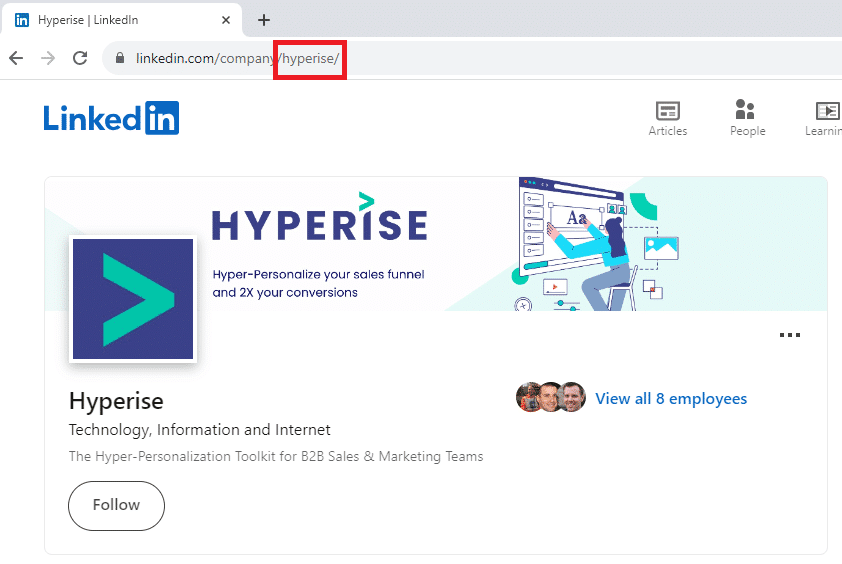
➡️ STEP 4: Check that the name has become bold
Check to see whether the name you’ve typed has turned bold in your post. This shows you’ve now effectively tagged a person or company page.
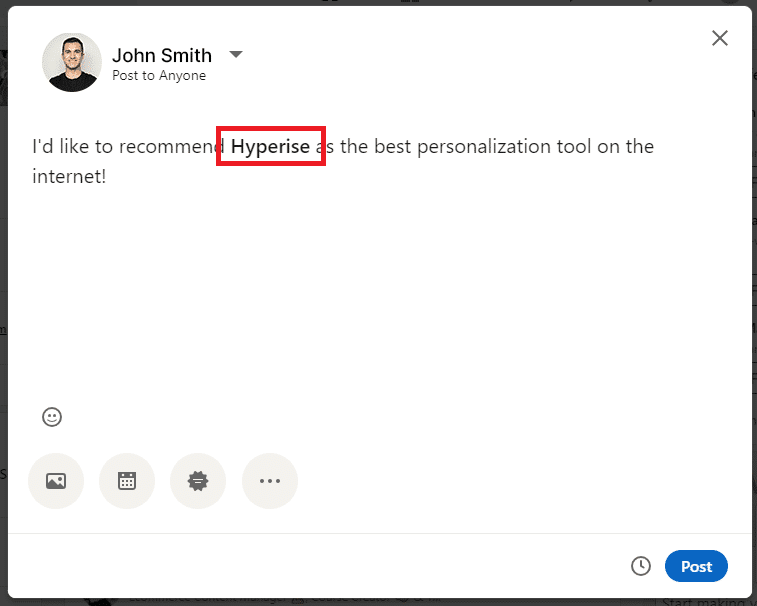
If you’d like to tag multiple people or companies in one post, you can repeat this process however many times you need to.
If you attended a networking event, for example, and you’d like to tag everyone you met there in your LinkedIn post, you could add multiple tags.
➡️ STEP 5: Publish your post or comment
Double-check that all the people or companies you’ve tagged are correct and that their names are bold. Now you’re ready to post!
Simply tap or click ‘Post’ to publish the content to your LinkedIn page or comment on a piece of content.
You can also choose to publish your article on the LinkedIn Publishing Platform to increase brand visibility.
The people and companies you’ve tagged will automatically be notified as soon as your post goes live. Your professional network will now be able to see and directly connect with all the names and institutions you’ve tagged.
⭐️ Use Hyperise to Personalize Your LinkedIn Post
If you’re featuring a particular company or individual in your post, take your content to the next level with a personalized image!
Use the Hyperise editor to create custom images, GIFs, videos, and text for your LinkedIn posts, outreach emails, and even your direct mail campaigns.
The Benefits of LinkedIn Tags
Now that you know how to tag individuals or companies on your LinkedIn profile or page, let’s unpack some of the top reasons you should be doing this for your organization.
🚀 Boost engagement
Tagging people and companies can significantly enhance engagement by extending the reach of your post to a wider audience.
Ideally, this will lead to people outside of your immediate network seeing your post and engaging with it.
The more engagement you get, the further your post reaches, and the better your chances become of being noticed.
This sets the perfect stage for you to begin cold outreach on LinkedIn.
Go one step further to encourage engagement and create a personalized image for your LinkedIn post by using Hyperise!
👀 Increase your brand awareness
Creating a brand online is hard work. Using LinkedIn is a great place to start building awareness and generating interest.
Tagging other professionals in your posts improves your profile visibility, especially if you’re just starting.
This could also potentially increase your follower count on your company page, which would give you the initial boost of credibility you need to succeed on LinkedIn with cold outreach.
👓 Capture the attention of key companies
The company you tag will get an email and app notification when you mention them. There’s a great chance that they’d like to find out more about you when they receive these notifications.
Capturing interest is all about delivering relevant, valuable content that grabs the attention of companies you may want to work with.
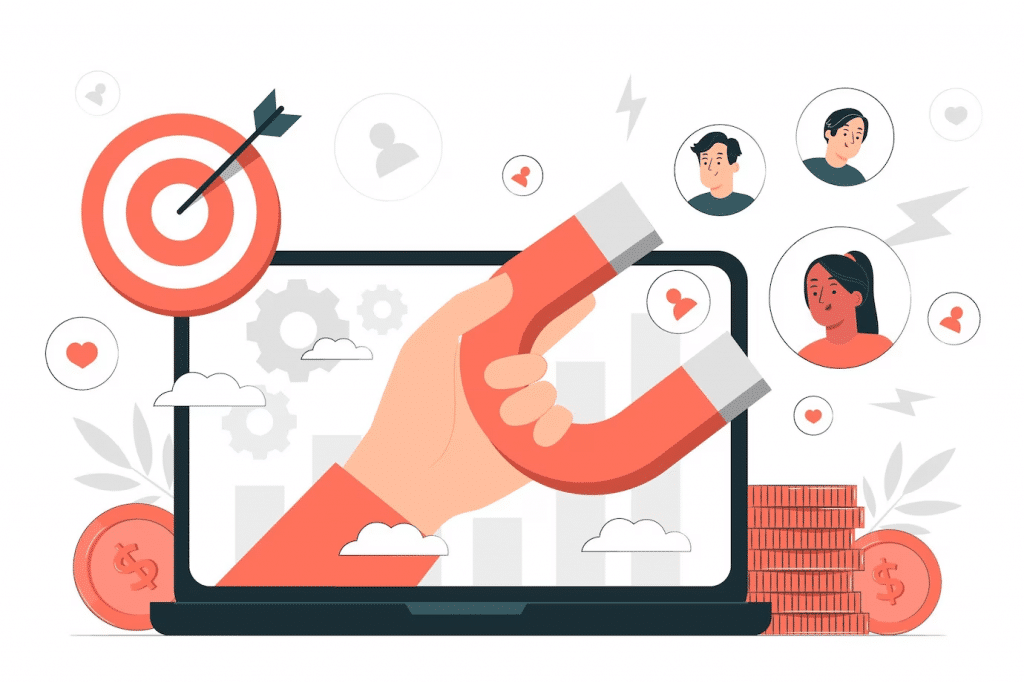
Posting great content helps position you as the brand that companies want to partner with. And the more they engage with you, the better your online reputation becomes.
👨👩👧👧 Reach a wider audience
When you tag organizations or people outside of your network, your post travels further on LinkedIn. This means it will appear in more timelines, which gets more eyes on your post and page.
The more people you reach, the higher the chances are that people would want to know more about your company and what you offer.
Reaching a wider audience means you now have more potential cold prospects to reach out to in your next outbound campaign on social media.
💡 Showcase your expertise
LinkedIn is a great way to establish yourself as a thought leader in your industry. This gives you credibility and shows that you represent a trusted brand.
If you share a LinkedIn article highlighting your expertise in a certain area and then tag industry experts, it demonstrates that your brand is well-connected.
By sharing your opinion or knowledge in an original piece of content you’ve posted on LinkedIn, you’ve started showing people that you know your stuff.
Strategic LinkedIn tagging of relevant people and companies elevates your expert content to new heights.
If you’re doing any form of cold outreach on LinkedIn, letting your prospects see that you’re an expert in your niche goes the extra mile to convince them to engage with you.

🤝 Build relationships
There’s no doubt that tagging companies and LinkedIn members is useful to your business if you do it the right way.
Tagging companies and individuals gives you a chance to establish a good relationship with them.
When you have an existing relationship with a company, tagging them on LinkedIn can bolster your connection with them.
Building and nurturing strategic relationships on a professional networking platform like LinkedIn can go a long way to getting referrals and word-of-mouth traffic.
🙏 Show gratitude
If a company assisted you with solving a problem, tag their company page on LinkedIn. Helping other companies get more eyeballs on their page is something you can do in exchange for their help.
Tagging a company is a great way to show your gratitude toward them. We’re confident they’ll appreciate you taking the time to thank them on a public platform.
Better yet, you can make your appreciation message even more special by personalizing the image or GIF you use in the post.
Give the Hyperise editor a try to personalize your thank you post and show that your brand really values the companies in your network.

👍 Potential opportunities to collaborate
Tagging companies you’d like to work with—or that you’d like to introduce to your product or service—is a great way to open the doors for collaboration.
If you tag a company and they engage, you never know what opportunities you may have unlocked.
Selling your products or services in the B2B space can be challenging. Utilizing existing collaborations can make sales efforts more efficient and effective.
⚠️ Our Advice: Tag with Caution
Use the tagging feature on LinkedIn wisely. When tagging a company or a potential lead, make sure you mention people in posts that are specifically relevant to them.
Nobody likes receiving a notification that they’ve been tagged in something spammy or completely irrelevant to them.
Be smart about it, and use the tagging option as a strategy to grow your network and boost your outreach efforts.
Final Thoughts on Tagging on LinkedIn
Whether you’re tagging company pages or individual profiles on LinkedIn, there are some significant potential benefits for your business if you get this right.
Not only can you drive engagement and get more eyes on your page, but you can also build new relationships that may improve your cold outreach campaigns in the future.
However, it’s important to exercise caution when tagging people on this platform and to create content that is truly relevant and engaging.
If you’d really like to skyrocket your social media content, try using a personalization tool like Hyperise.
It allows you to create customized images, GIFs, videos, and text to accompany your next LinkedIn post and start growing the network your business deserves.
Not convinced? Visit our website for a free demo.