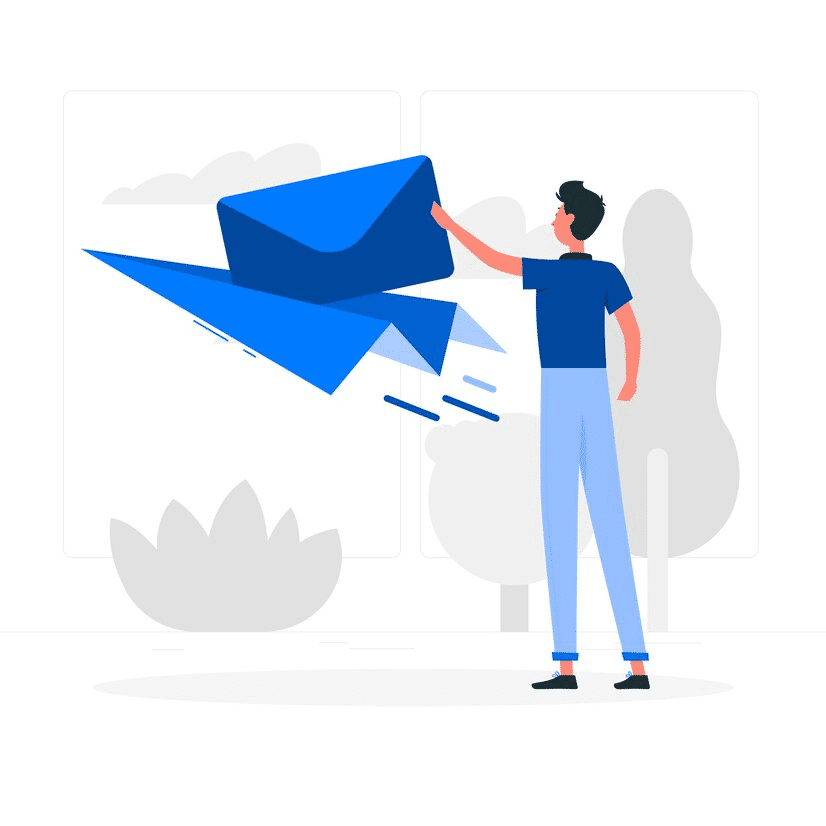
Did you know that email marketing has a return on investment (ROI) of 36%?
That means that for every $1 you spend on your campaign, you get an impressive $36 ROI. If you’re not using email marketing to reach your target audience, you’re missing out.
This digital marketing strategy not only provides robust results for companies looking to communicate with prospects, but it’s also cost-effective and relatively easy to execute.
One way to boost your email marketing is to start using email tracking. Why? Once an email has been opened, the data you receive can be used to supercharge and refine your strategy.
The great news is that you can track the emails you send by simply using your Gmail account and a tracking tool.
If you’re sending messages from your Gmail inbox, you can set up tracking to find out more about your prospects and measure the success of your campaign.
Better yet, email tracking doesn’t only track messages sent to Gmail users, it can track any email you send.
If you’re wondering how to track emails in Gmail, this guide will take you through the process step by step so you can start collecting the data you need for an excellent email marketing campaign.
What Is Email Tracking?
Email tracking is the process of collecting data from the emails you send. You’d use this information to inform your future marketing activities.
For example, if you find that your recipients are opening your welcome email but not subsequent emails, you know you need to adjust your follow-up emails so they get opened.
Once you’ve set up email tracking, you’ll be notified every time a reader takes action on a message you sent them.
| 👉 Email Tracking Tools Won’t Work for All IP Addresses While tracked emails are great, you won’t be able to track every email you send. Why? Because the sender’s IP address might be hidden, which means that your email provider can’t identify them. The good news is that there are some great apps you can use to track all your emails. We’ll unpack how to use these apps later in this article, so stay tuned! |
What Can You Track?
Using email tracking software, the data you can track includes the:
➡️ Exact time your email was opened by the recipient.
➡️ Originating IP address.
➡️ Approximate location of your prospect when they opened your email.
➡️ Device that was used to open your email.
➡️ Open rates of your campaign.
➡️ Click-through rates of your campaign.
➡️ Email client they used to open the mail, such as Microsoft Outlook.
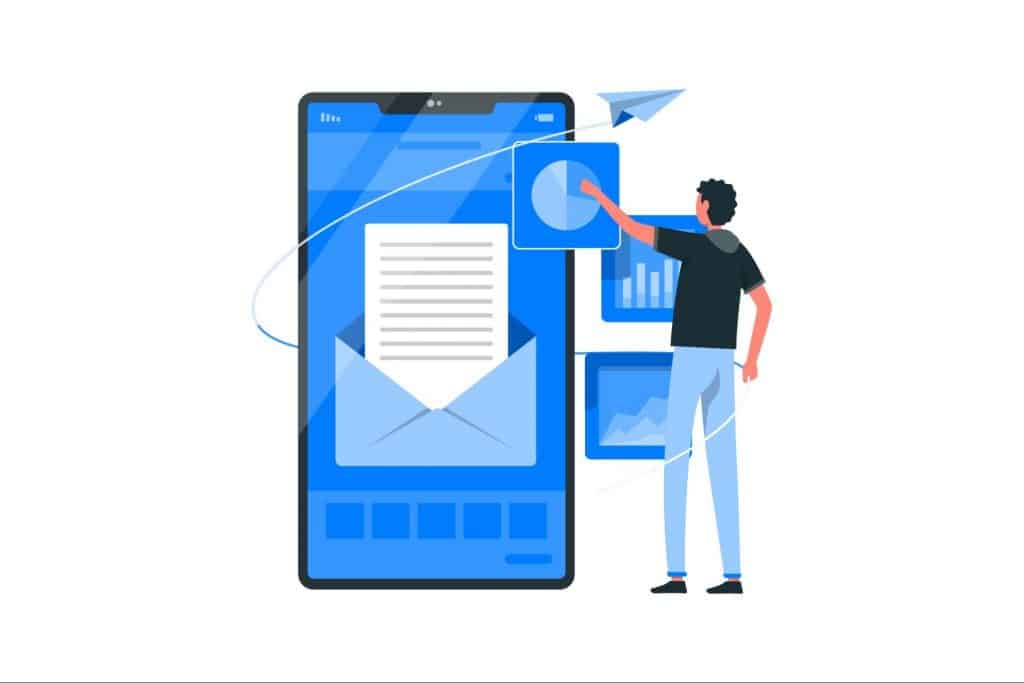
How to Track Emails in Gmail
If you want to track the emails you send using Gmail, follow these simple steps:
Step 1: Choose and install a tracking tool
There is a lot of email tracking software for you to choose from. Our top picks are:
- Mailtrack.
- Streak.
- Mixmax.
- Boomerang
- Drag App
You might also want to use an email tracking app that can be installed on your mobile device for on-the-go tracking.
Once you’ve chosen and installed your tracker, go to your Gmail compose window and write your email. Once you’re done, navigate to the bottom of the composing toolbar.
On this toolbar (which might include a drop-down menu), you should see several icons, which will differ depending on your chosen email tracker.
These icons may look like:
- An eye.
- A finger on a button.
- An open envelope.
Here’s an example from an email tracking tool called rightinbox:
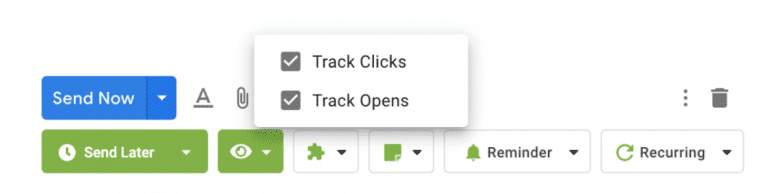
Before sending your email, make sure you select the tracking icon built into your chosen tool.
Step 2: Enable tracking
When the tracking button is selected, it indicates your email tracking is enabled.
Step 3: Send your email
Now, click the button to send your email. If you don’t receive a reply from your recipients, you can check your email’s status using your tracking tool.
To check your email’s current status, go to your email sent folder. You will see a green icon next to the subject line. This icon indicates when or whether your email was opened.
Step 4: Check your notifications
You will typically get a notification when a recipient opens your mail and if they click a link in your email.
Just like that, you’ll have invaluable data about your campaigns and prospects at your fingertips!
Why Should You Track Your Emails?
Email tracking is one of the best ways to ensure the success of your business’s marketing objectives.
It helps you identify every step your prospect takes and how they interact with your email. This helps you decide how to further engage with your prospects to turn them into customers.
Here are some of the most important reasons for companies to track the marketing emails they send:
✔️ It saves you time
If you notice that your prospect opened your email and clicked the link in your content, it indicates that they may be interested in your business. This means you don’t necessarily have to have a sales rep follow up with them.
Email tracking saves time by knowing you don’t have to send an unnecessary follow-up email, which can be time-consuming for your sales team.
If your prospect opens your email but doesn’t click the link, you can then send a strategic follow-up email to drive a response.
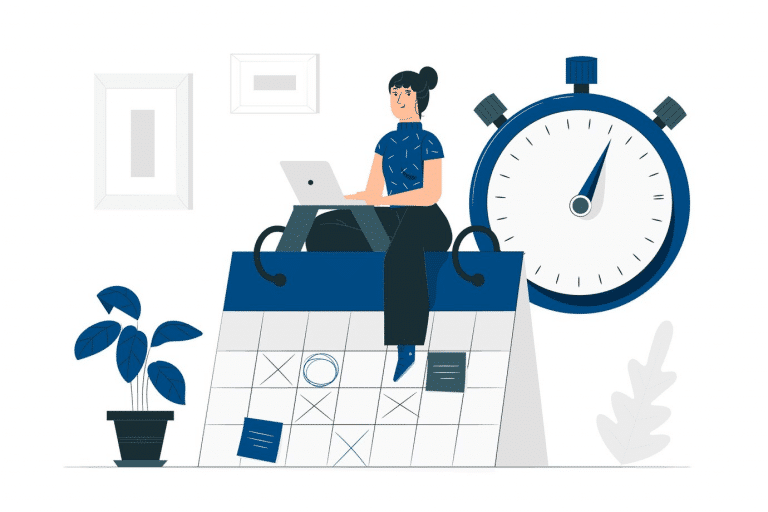
If your recipients never open and click your email, you may need to adjust your strategy to re-engage them with special offers or personalized recommendations, for example.
On the other hand, you could also choose not to focus on the prospects that aren’t opening your emails.
Again, you save time as, rather than spending more time and effort on a client who isn’t going to take the bait, you can focus solely on interested prospects.
✔️ It helps you write better emails
If your email newsletters get loads of link clicks, you know to keep including links in your future marketing emails. On the other hand, if emails containing several links aren’t getting good engagement, you know to cut back on the number of links you use in your email content.
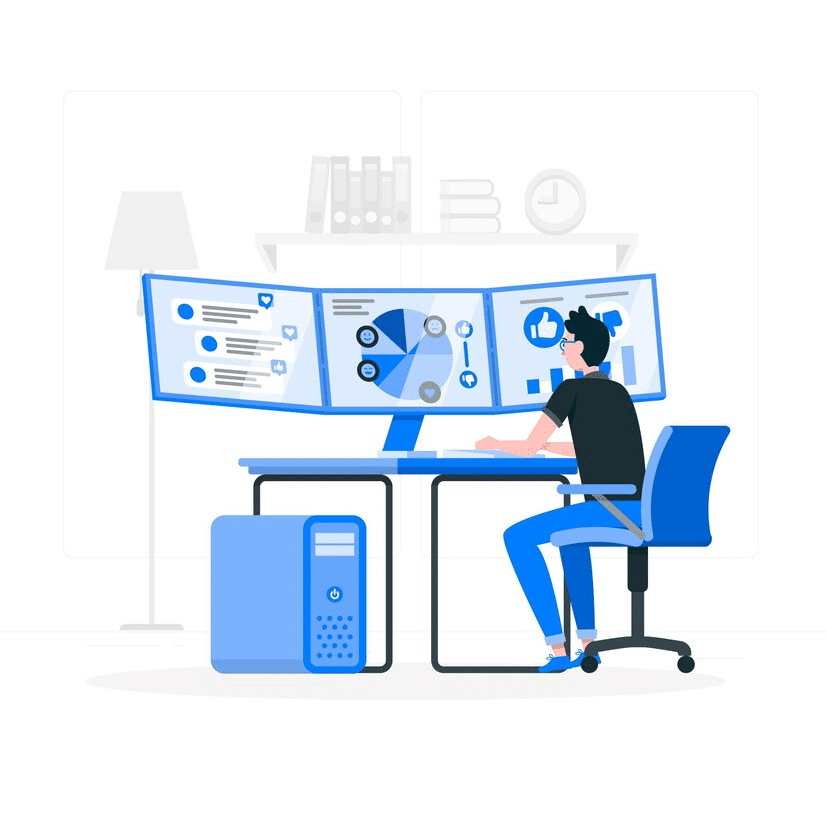
Every tracked email provides you with information that you can use to improve the next batch of messages you craft.
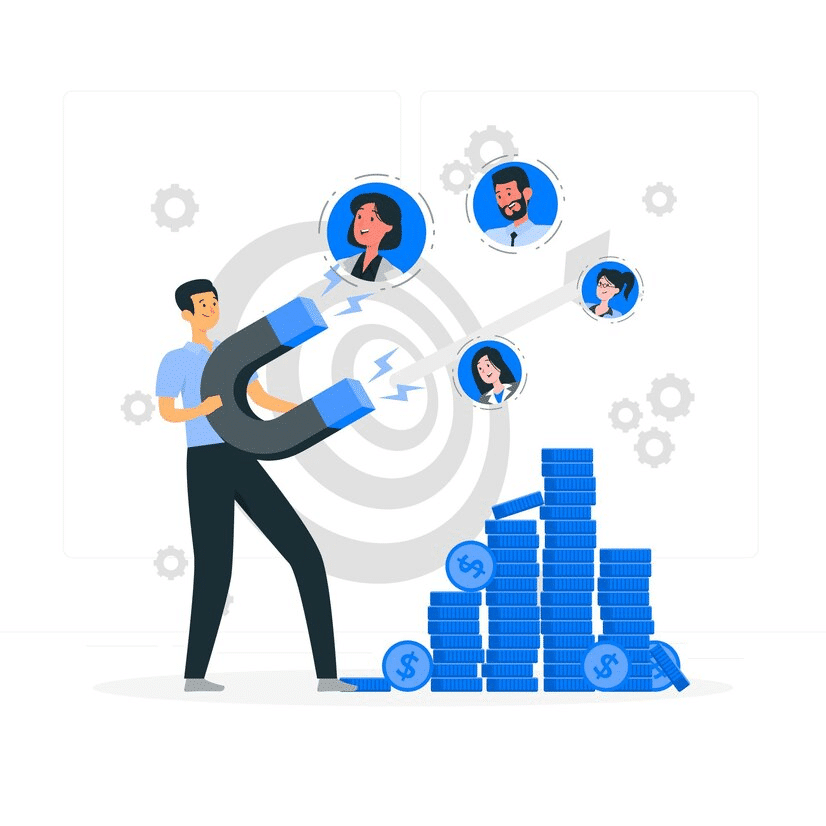
If you want to write seriously powerful emails that drive engagement, why not try out our email personalization tool?
✔️ Data drives business success
By using email tracking, you’ll learn more about your potential clients than ever before. Data is the key to any business strategy, and this is exactly what you get with email tracking.
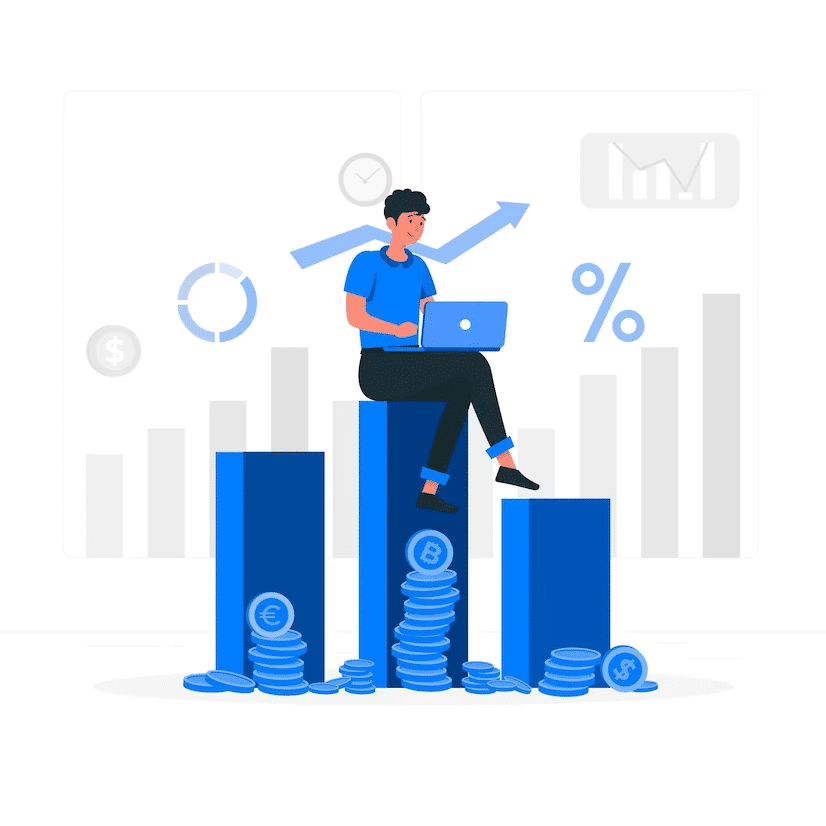
Once you’ve identified the type of email content your prospects interact with most based on your data, you can start to send out even better content in the future.
✔️It boosts productivity
When you use the email tracking tool, you’ll know what your open rates are. This will help you determine what’s working and what isn’t.
As a result, your team can be more productive because they know what to focus on when crafting future emails rather than taking a stab in the dark.
Teams that streamline their processes based on data and insights are naturally more productive. Better productivity is better for your business.
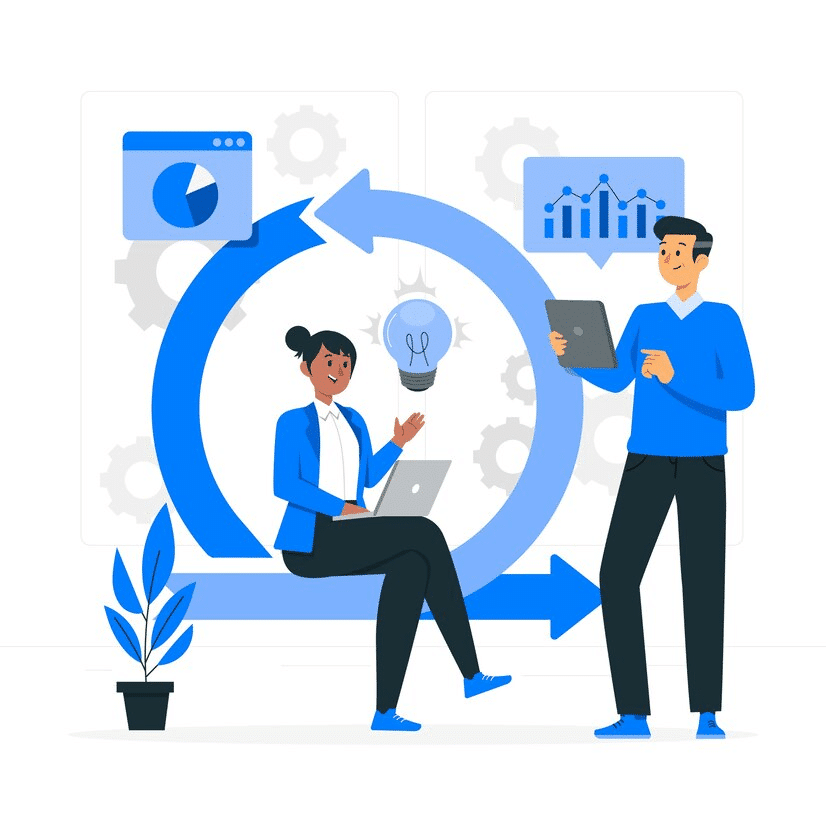
What to Do with Your Email Tracking Data
Once you’ve started sending out emails as a part of your campaign, you can begin to collect data and put it to good use.
For example, email tracking data shows when your recipients open your email. This means you can identify the best times to send follow-up emails to your prospects if you want them opened.
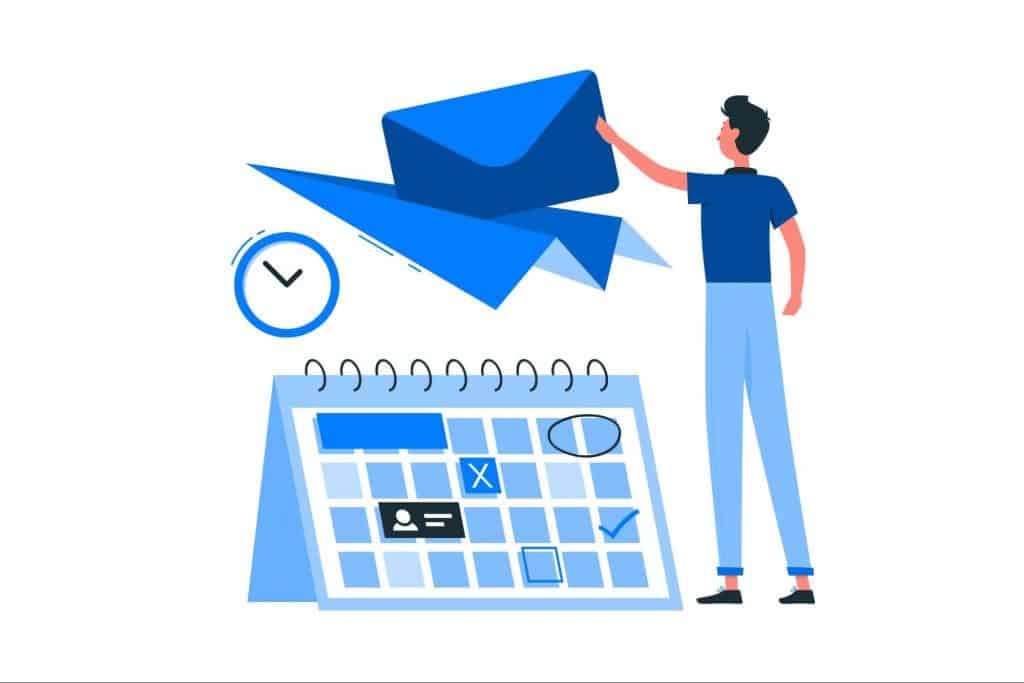
How Do Tools for Email Tracking Work?
Most of the mail tracking tools currently available work by:
🔎 Tracking pixels
Tracking software adds a small image called a tracking pixel to the message sent to your recipients. This tracking pixel is invisible to your prospects.
When a potential client opens your email, the server requests to download this tracking pixel.
It then sends real-time notifications to you that let you know that your email was opened and how the reader interacted with it.
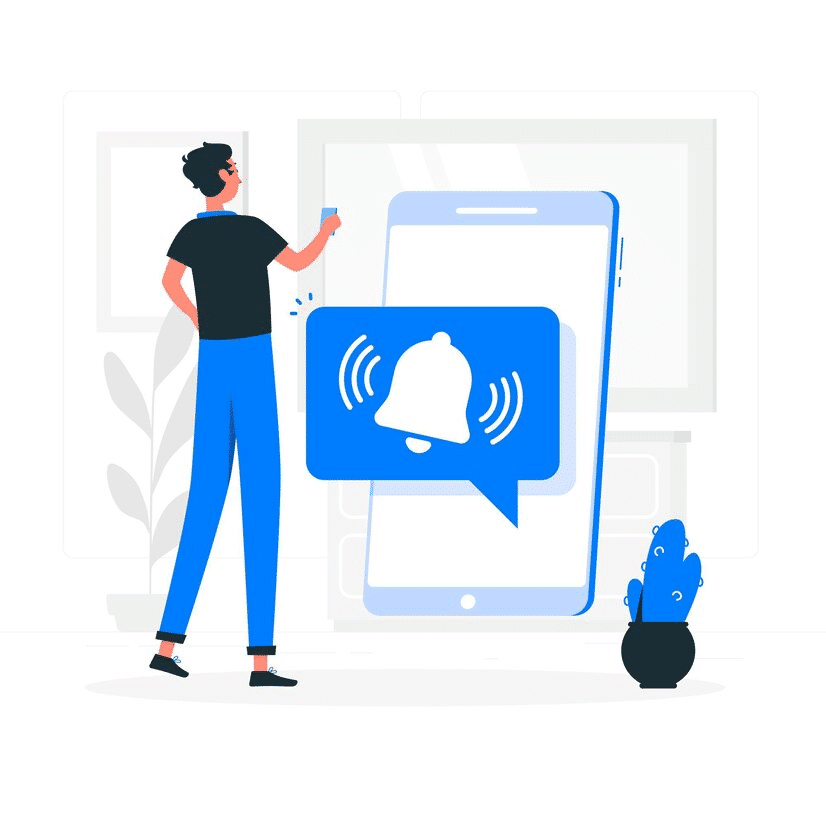
📏 Measuring clicks
Another way to track email is through link clicks, which is how some trackers work. But this approach has some disadvantages.
If someone opens your mail but doesn’t click your link, you won’t get a notification. For this reason, most email companies add tracking pixels automatically.
Other Ways to Track Emails
There are some other ways you can use a Google account to track emails without using a tool:
📩 Use read receipts
Read receipts help you track when your emails are opened. But this isn’t necessarily reliable.
When someone opens your email, they’ll be asked whether they want to send a read receipt to you. If they decline, you won’t receive a receipt, and you’ll never know the email was opened.
This feature is a little easier to set up and use if you have a paid Google Workspace account.
📈 Use Google Analytics
Google Analytics is another way to track emails in Gmail. But this process is quite complicated.
You have to set your tracking pixel image and then include this image separately in every email you send.
| 👉 Google’s Image Policy for Email Tracking in Gmail All Google’s tracking pixels are saved in California. When any recipient opens the mail, the tracking pixel loads from the Google server. Google does this to maintain sender privacy. But with email tracking tools, the pixel shows the recipient’s accurate location when they open the email, so you don’t have to worry about Google’s policies getting in the way of your tracking data. |
What to Include in All Your Tracked Emails
Now that you know how to track an email in Gmail, let’s look at some essentials that you should include in any marketing email you send out:
🔗 Links to your social media accounts
This makes your brand look legitimate and gives prospects a way to connect with your brand on other platforms.
Here’s an example from Mailmodo of how you can include social media buttons in your email content:
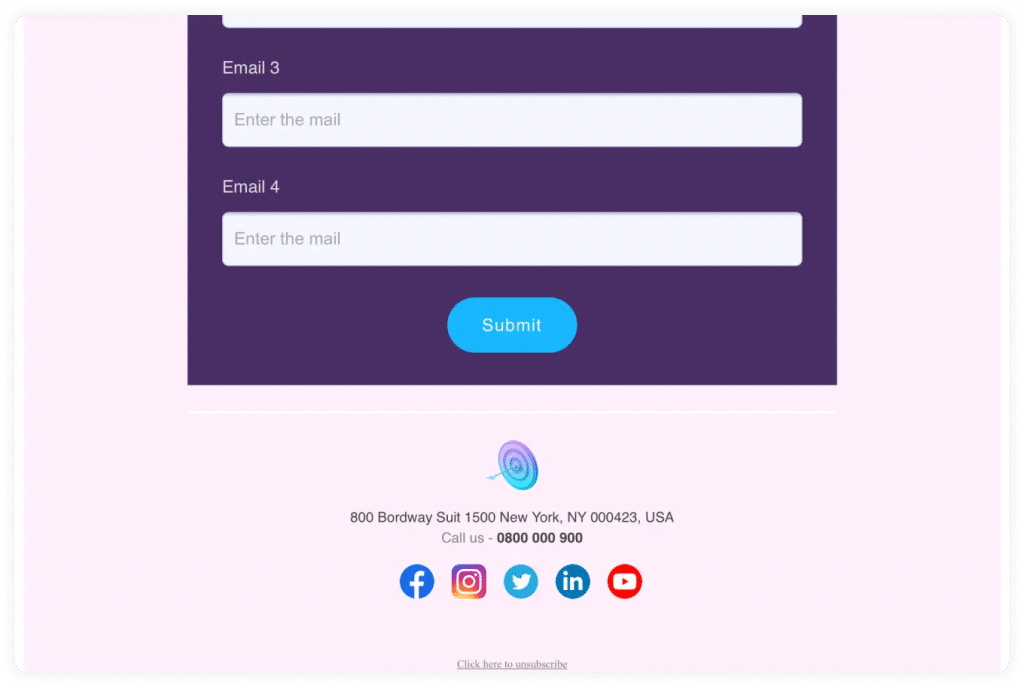
🌐 Your website URL
Of course, you want your prospects to land somewhere they can take action after reading your email. For this reason, including your website or landing page URL in your message is a must.
| 👉 Your Website Should Be Awesome Remember, you don’t want to direct your email prospects to a low-quality website. Before you start your email marketing campaign, ensure your website is up to scratch if you want people to convert. Don’t forget to include clear calls-to-action (CTA) buttons throughout your site that tell the user what to do next. You can’t assume a prospect will automatically know what the next step is for them to take. Instead, you can guide them along the way with strategically placed CTAs. |
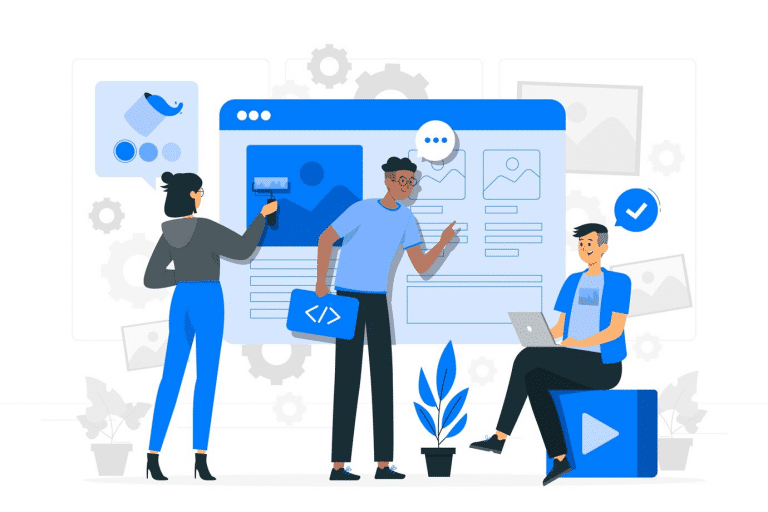
📧 An email header
Email headers are designs at the top of your email layout. They look professional and may help encourage your prospects to engage and respond.

Ensure your email’s header is simple and not too cluttered. Here’s an example of a simple yet effective email header from Conde Naste Traveler:
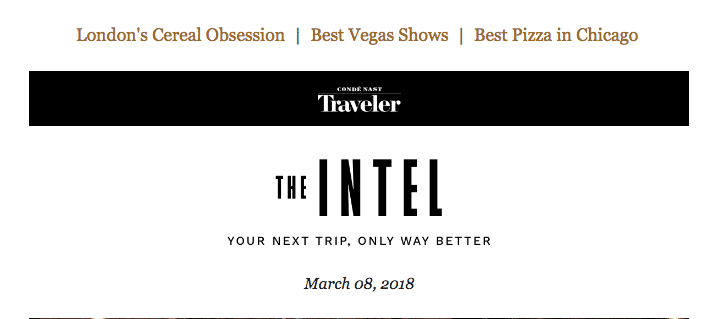
💻 Personalized images and GIFs
Personalized emails are 82% more likely to be opened than generic emails. If you want to scale up your email marketing seriously, leverage personalization to your advantage.
Using the innovative Hyperise editor, you can create customized images, GIFs, videos, and text to include in your marketing emails.
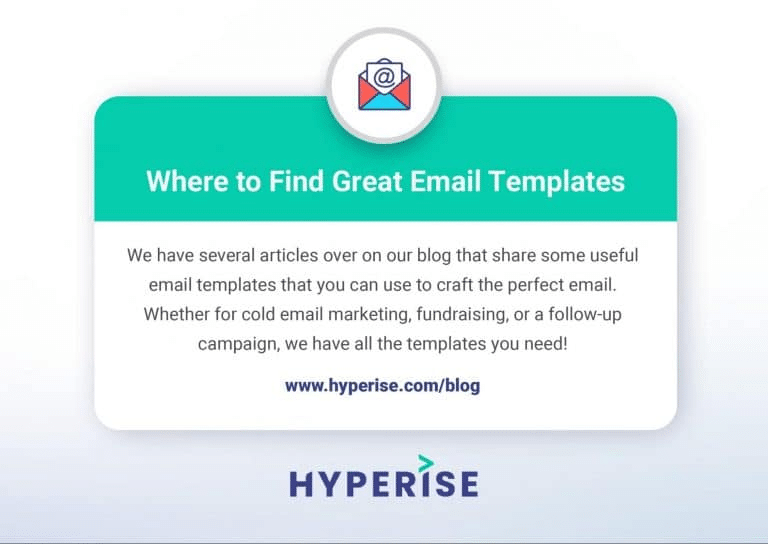
⚠️ A disclaimer
Tracking emails isn’t illegal and you technically don’t need to inform the recipient that the email you’ve sent is being tracked. However, it is best practice to include a short disclaimer that states you are tracking the message at the end of your email.
✍️ A footer or signature
If you’re sending emails as a brand, be sure to include a well-designed footer at the end of your email content. This is another opportunity to display your social media links and website URL.
Here’s a great example of an email footer from Mailmodo:
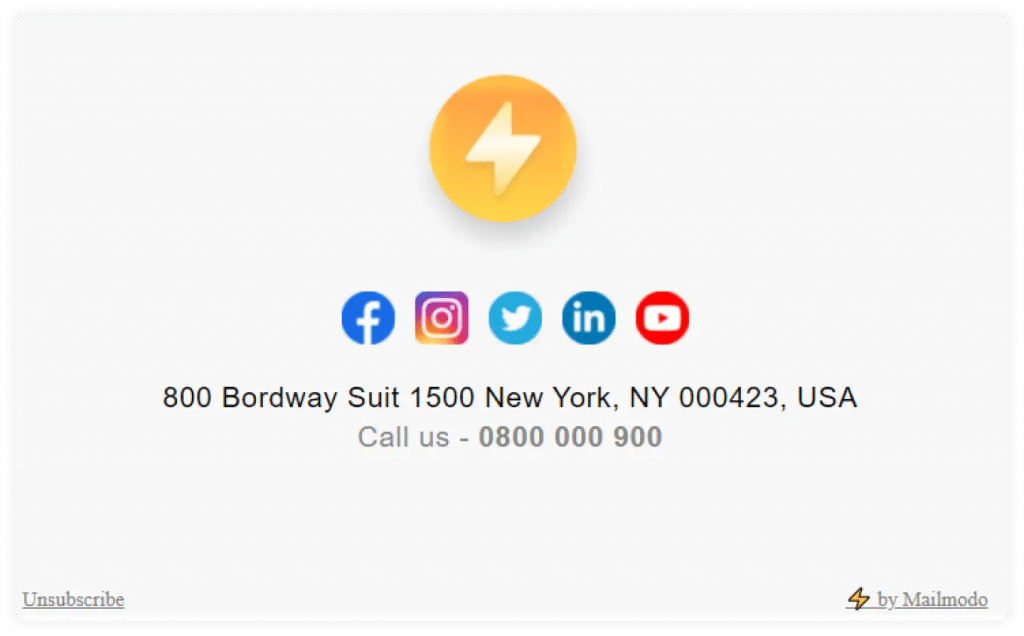
On the other hand, if you’re sending your email as an individual working for a business, an email signature goes a long way to demonstrate professionalism and can help you keep your company top of mind.
Your email signature should include your name and contact information so that it’s easy for the recipient to know who is contacting them and how to get in touch with the email sender via other channels.
Here’s a good example of an email signature for marketing emails from HubSpot:
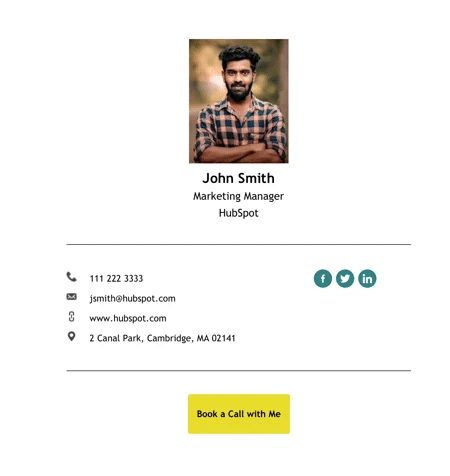
Final Thoughts on Tracking Emails
If you’re interested in using marketing tactics that drive great ROI and growth, email is the way to go.
When you track your email campaigns and get your hands on all that data, you can quickly scale your operation for success.
But before you hit that send button, be sure to take the time to personalize your emails. This not only looks professional but also shows you’ve gone the extra mile for your prospects, which will make them more likely to engage and respond.
Use Hyperise to personalize your emails and make your campaign a huge success. Visit our website to get started with Hyperise today.
Last Updated on January 28, 2025 by Ash