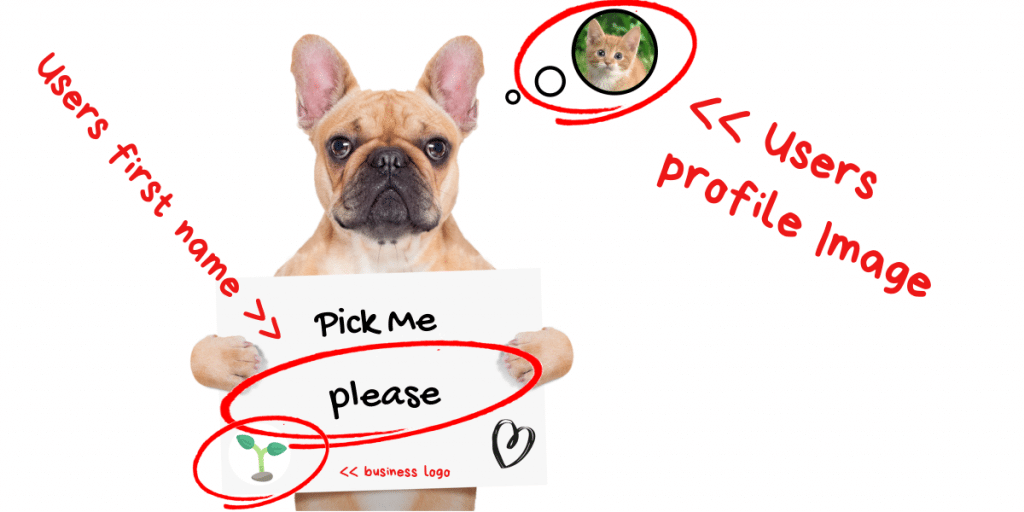
If you’re not using LinkedIn as part of your outreach strategy, you’re missing out. In fact, the response rates on LinkedIn messages are three times higher than traditional email.
However, repeatedly sending the same templated messages on LinkedIn is unlikely to effectively convert prospects into paying customers.
Instead, you should be sending personalized messages to all your prospects on LinkedIn.
This may sound like time-consuming work, but with the right tool, you can automate this process.
In this article, we’ll discuss how to elevate your cold outreach on LinkedIn using personalized messages.
6 Steps to Nail Your LinkedIn Outreach with Hyper-Personalization
LinkedIn isn’t only a good platform for recruiters to reach young professionals in the hiring process. It’s also an excellent platform for lead generation for your business.
To generate the leads you need for a thriving business, you must get your personalized cold outreach on LinkedIn right.
Follow these steps to ensure you give yourself the best chance at engaging prospects on LinkedIn:
✅ Craft a great connection request message
Unless you have a premium subscription to message someone on LinkedIn, you need to send them a connection request first.
You can do this using the “connect” button beneath their profile picture, as you can see below:
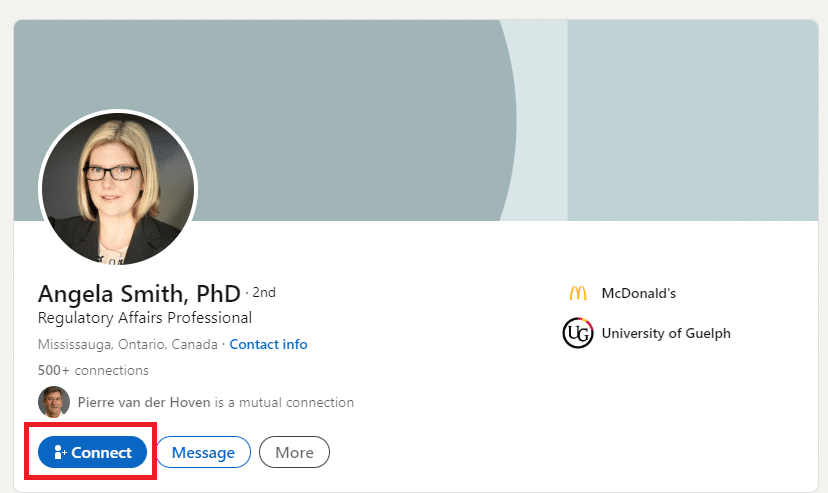
Your connection request can include a customizable message tailored to your prospect.
If you don’t send this message, the connection request comes through without any context, as you can see below:
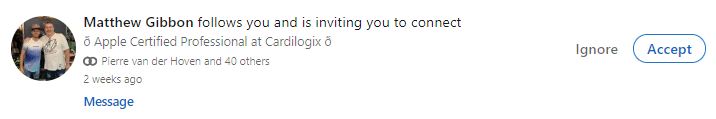
This is your first opportunity to use personalization to your advantage rather than sending a generic message. This gives you a better chance of getting them to accept your request.
Remember that the prospects you’re targeting on LinkedIn potentially receive several cold outreach messages per day.
Personalization is how you can stand out from the crowd. In fact, 69% of consumers say they prefer personalized communication from brands.
Here are some tips for personalizing your connection requests:
✉️ Maximize mutual connections
If you have any mutual connections with the prospect, you may want to mention this in your connection request message. This gives you credibility and may make you appear more trustworthy to the recipient.
✉️ Mention specific details
Before you send your request, be sure to check out the prospect’s LinkedIn profile. Use your message to mention something you noticed on their profile.
Showing interest in your prospects will demonstrate to them that your business is prepared to go the extra mile to build relationships.
✉️ Use their name and mention their job title
The foundation of personalization is using the data you have available to customize your cold outreach. In your connection request message, ensure that you address the prospect by their name.
You could also include their job title in your message, as this demonstrates you’ve spent time checking out their profile.
✅ Send messages that drive engagement
Once a prospect accepts your connection request, you’ve passed the first hurdle. Now it’s time to start engaging with them, slowly nudging them through your sales funnel.
The first message you send to them is paramount. To truly resonate with your prospects, avoid sending them a sales pitch right away.
Instead, you should:
💡 Show genuine interest
Your prospects are far more likely to engage with you if you send them a message commenting on something they’re interested in.
You can find out more about their interests by taking the time to go through their profile, as mentioned above.
You could touch on content they’ve recently shared, events they’ve attended, or people you both follow.
💡 Pay attention to your tone
While it’s always important to maintain professionalism in your cold outreach, there’s nothing wrong with softening the tone you use in your LinkedIn messages to suit the prospect.
Keep your tone friendly and approachable. This makes you come across as less salesy and genuinely interested.
💡 Send a personalized image
Using Hyperise, you can create personalized images and GIFs to send to your prospects on LinkedIn. This shows that you’re prepared to put effort into your interactions with potential clients. It’s also an excellent way to grab their attention.
✅ Use InMail to your advantage
Cold outreach on LinkedIn involves more than just sending connection requests and waiting for acceptance from prospects.
By signing up for LinkedIn Premium, Sales Navigator, or Recruitment plans, you get access to InMail. This feature allows you to message prospects without having to be connected with them.
Recent research shows that InMail has a response rate of up to 25% compared to a 3% cold email rate.
If you’re prepared to pay for a premium subscription, you’ll get access to a significantly wider pool of potential clients.
However, it’s worth noting that the premium plans on LinkedIn limit how many InMail messages you can send per month.
Here are our tips for getting the most out of InMail:
➡️ Use a strong subject line
InMail allows you to create a subject line for your message on LinkedIn. This is the first thing your prospects see, so it should be compelling enough to convince them to open and read your message.
You can follow our guide on creating good subject lines to get this right.
➡️ Keep your introduction brief
It’s important to remember that this initial message isn’t about selling yourself or your business. Instead, it’s about establishing a relationship with your prospect.
Therefore, keep your introduction brief, focusing more on the person’s needs.
➡️ Create a personalized hook
The next step is to give the recipient a good reason to engage with you. Why should they read your message and interact with you? This is where touching on one of their interests is helpful.
➡️ Build credibility
Once you start building your relationship with your prospects via InMail, you can slowly start establishing your credibility as a brand.
One way to do this is to share a case study or an anecdote about how you’ve helped your clients in the past.
Remember to make this information, however you share it, worth the recipient’s time. You can do this by clearly stating how you achieved results and comparing this to a competitor.
➡️ Demonstrate how you’ve solved a problem
Now, you need to show your prospects that you can solve a problem they are facing.
You can do this by sharing proof of how you’ve helped previous clients with the same challenge or by providing content that addresses their pain points.
Some ideas for content you could create include:
- Blog articles.
- eBooks.
- Product demos.
- Videos.
- An invitation to an informative webinar.
➡️ Have a clear call to action (CTA)
Once you’ve built credibility and demonstrated your value, it’s time to work on making a sale. You can do this by including a strong call to action in your next message.
This could involve directing them to your website for further information or arranging a meeting to discuss your product or service more in-depth.
With the Hyperise editor, you can create personalized CTAs for your InMail messages, giving prospects a good reason to take action.
✅ Engage with your prospect’s profile
Now that you’ve sent your connection request or message, there’s another step you can take to improve your chances of engaging with your prospects: interact with the person’s profile.
Whether it’s hitting the follow button or reacting to a post they’ve published, even the smallest interaction with their profile shows your genuine interest in them.
It can also set you apart from the competition as it’s unlikely other businesses would be willing to spend the time on this extra step.
✅ Follow up when the time is right
If you’ve sent off your personalized LinkedIn message and interacted with their profile, it’s time to take a break and wait for your prospect to respond.
However, you don’t want to wait too long before you engage with them again. Following up is an important part of cold outreach as it helps your brand stay top-of-mind.
Of course, you don’t want to follow up a day or two after messaging them. Give it about a week before trying to engage with a prospect on LinkedIn again—you don’t want to seem too pushy.
✅ Use an automation tool to boost your LinkedIn outreach
If all of the above steps sound too time-consuming and resource-intensive, we’ve got good news.
You can automate sending connection requests and messaging your prospects with a tool designed for LinkedIn.
The tool automatically sends out connection requests for you and assists you in every interaction with your prospect.
LinkedIn automation tools can enhance the scale of your outreach by engaging with more prospects more quickly than you could with manual effort.
These tools also help you identify the right prospects to target. Through automation, they can suggest connections such as your fellow group members on LinkedIn or people who attended an event relevant to your business.
They enable you to get really specific about who you’re targeting with your outreach and to create extensive campaigns from initial contact to follow-up.
Read our guide on automating LinkedIn requests to view a list of the best tools available.
Using an automated tool also provides you with rich data that you can use to make informed decisions about your cold outreach.
For example, if the tool you’ve chosen shows you that messages with personalized GIFs are getting better engagement, you know to send more of these.
Our Own Personalization Experiment with LinkedIn Hyper-Personalization
Now that you know more about how to get personalization right with your LinkedIn cold outreach, we’d like to share our own experiment with this sales tactic.
First, we created a poll in our Facebook Group—Hyper Personalisation Hacks with Hyperise—asking group members which Hyperise integrations they wanted to see most.
The answer was a lot—more than 40 suggestions. But the top request was clear, with double the votes of the second option we provided.
Here you can see the results of our poll:
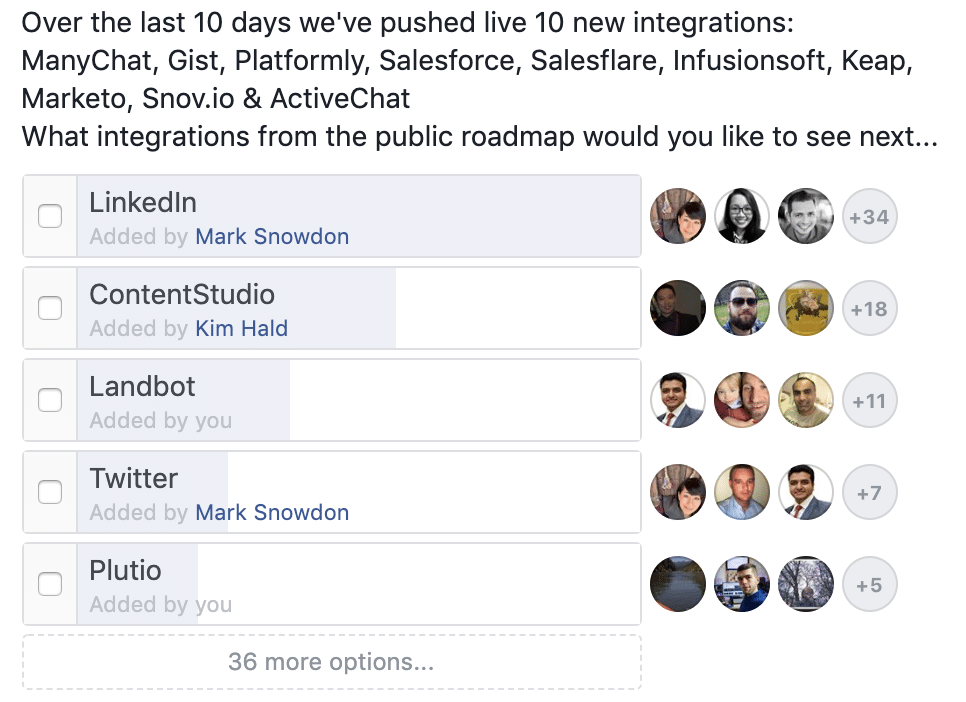
It was clear that our customers wanted Hyperise to offer an integration with LinkedIn.
We started off testing the options manually first. We tested this by messaging existing contacts, a less intrusive approach than reaching out to strangers.
This step was a success! Here’s what our personalized messages looked like and some of the responses we received.
Clearly, personalization grabs attention and drives engagement on LinkedIn:
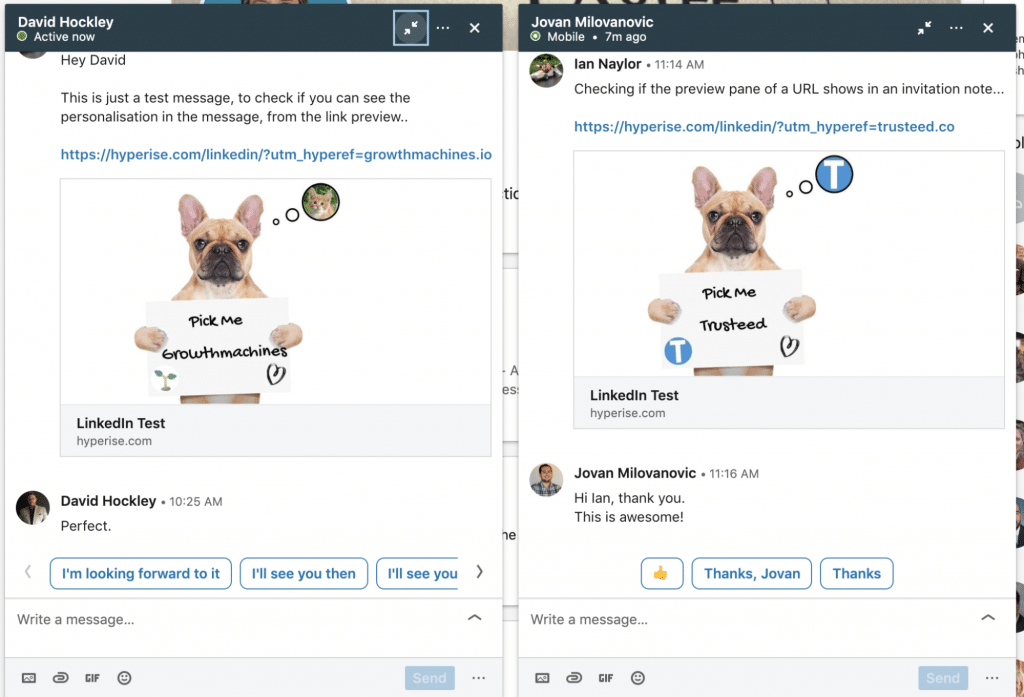
🤔 The problem with personalized messages on LinkedIn
LinkedIn’s default process when wanting to include an image within a message is for it to be uploaded and then cached.
This prevents the image from being dynamic. This also required downloading each personalized image from Hyperise and uploading it to LinkedIn messages, with the drawback of the images not being clickable.
We’ve seen from our own analytics from email outreach that users love to click on images. If you have a personalized image next to a personalized CTA button, we’ve found that the image will still get 75% of the clicks.
While this initial solution was feasible, the outcome was slow. So, we carried on looking and discovered something more useful.
🙋 The OG discovery
Hands up, who knows about OG tags?
Open Graph tags were introduced by Facebook back in 2021. The intention was to make it easier for shared pages to be displayed in newsfeeds.
Since then, many other platforms have adopted and used this format, such as Slack and—more importantly—LinkedIn.
So, taking our personalized image URL and adding it to the og:image tag of a web page would allow the image to be used in the preview pane of the link. This would also be clickable.
“Great news,” we thought! Our hand-crafted static HTML test page was a winner:
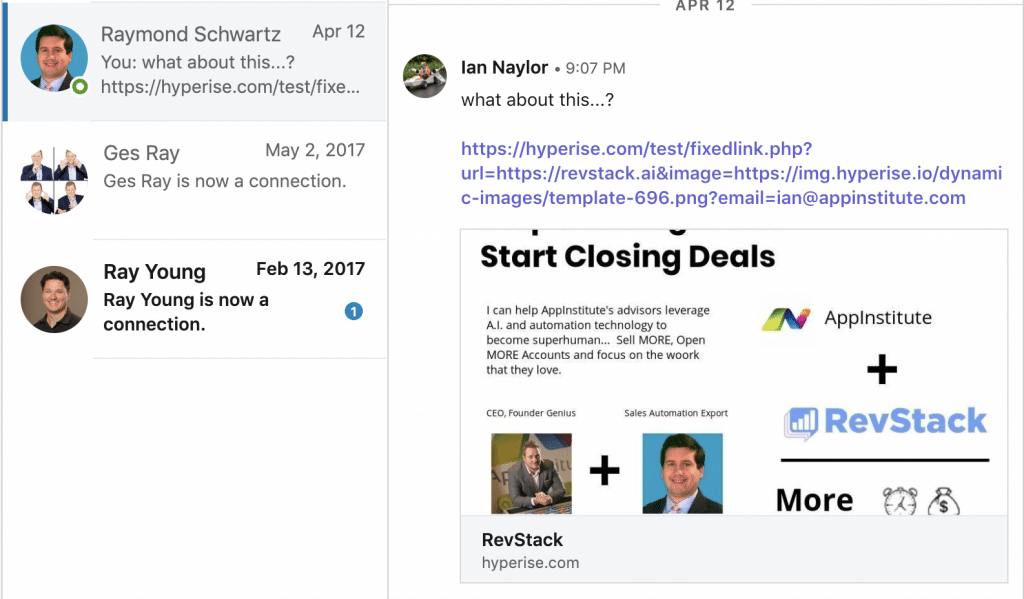
However, as you can see, the result wasn’t as polished and professional as we desired. So, the tidy-up and scale tests began. But it soon fell apart.
OG tags are stored meta tags within the page’s HTML, whereas Hyperise uses Javascript to make changes to a web page.
The nuances of this mean that LinkedIn ignores the Javascript changes and doesn’t register the personalization changes in the image preview.
We tried a bunch of different ways to elegantly update the OG tags’ “server-side” in time for the LinkedIn preview pane to catch. But this also didn’t work.
💻 So, we built a WordPress plugin
Our next idea was to build a WordPress plugin that would automatically take an image on the page, personalize it, and add it as an og:tag before the page was loaded.
So that’s what we did, and it works really well!
The benefit of this first strategy is that the image preview is clickable, which can lead to a sales page. This page can then also load a Facebook Pixel.
In this way, we can create an audience and then serve personalized ads to them outside of LinkedIn via Facebook and Instagram.
During a break from the project, I contemplated how integrating Javascript functionality into the plugin could enhance its usefulness.
We needed it for the Hyper-Campaign javascript. This took a bit extra time to complete, but I think it’s a worthwhile investment to make our customers’ lives easier.
If you’d like to use the plugin, you can install it directly from within WordPress (search for Hyperise within plugins) or download Hyperise Opengraph Tags.
We’re Passionate about LinkedIn and Hyper-Personalization
As you can tell by our own experiments, we’re passionate about helping our customers personalize every aspect of their cold outreach. We believe personalization is the secret to unlocking success with LinkedIn messages.
With Hyperise, you can create personalized images, GIFs, videos, text, and more using our intuitive editor. This gives you a competitive edge and increases your chances of engagement on LinkedIn.
If you’d like to elevate your LinkedIn outreach efforts, start your free trial of Hyperise today. We’ll show you how our tool helps double outreach engagement through hyper-personalization.
Last Updated on June 24, 2025