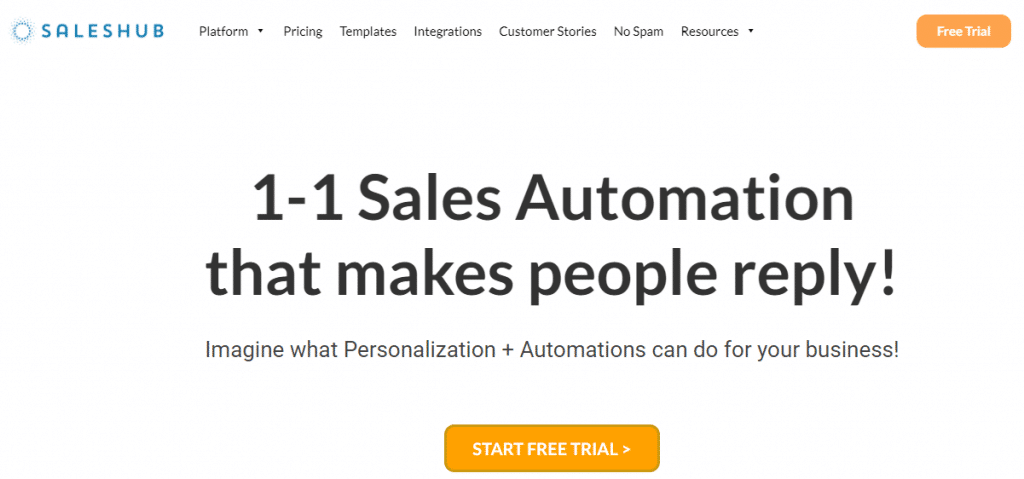Whether you’re a marketer, salesperson, recruiter, or entrepreneur, LinkedIn is one of the best platforms to interact with like-minded professionals.
But managing your profile, sending connection requests, and building meaningful relationships can be overwhelming—especially if you’re doing everything manually.
This is where LinkedIn automation tools come in.
These powerful software platforms are designed to help you maintain a consistent presence on LinkedIn without the time and effort required to do so.
In this article, we’ll explore LinkedIn automation, its benefits, and the top tools for maximizing your network’s potential.
What Is LinkedIn Automation?
Like most social media platforms, maintaining an active presence on LinkedIn requires time and effort that most marketers don’t have.
This is where LinkedIn automation comes in. This process involves using tools and technology to automate activities you would otherwise have to perform manually.
These activities typically include:
- Sending out connection requests.
- Sending messages to prospective clients.
- Sending follow-up messages.
LinkedIn automation tools streamline various processes, making the management of your LinkedIn account easier.
What Are LinkedIn Automation Tools?
LinkedIn automation tools are software designed to perform certain tasks that can streamline your activity on the platform.
Besides saving you time, LinkedIn automation tools can also:
- Help you run personalized campaigns.
- Collect data to help you create better versions of your campaigns.
- Integrate with other marketing tools to help you create effective omnichannel campaigns.
- Some tools, like sales navigator leads scrapers, can even automate lead generation by extracting contact information from LinkedIn, saving you valuable time and effort.
Automation tools simplify achieving your business and professional goals on LinkedIn, reducing time and effort.
Is LinkedIn Automation Legal?
LinkedIn doesn’t typically allow third-party software to integrate with the platform because they want to maintain an atmosphere of professionalism and integrity.
However, depending on the purpose of using automation tools, they may be allowed.
If you use them for activities like spamming contacts or scraping data to sell, it’s illegal and your account will be removed from the platform.
Using automation tools to expand your network or start meaningful conversations is generally allowed.
We recommend checking LinkedIn’s policies before using any automation tool to ensure that it’s safe and won’t risk your account being banned.
What Should You Consider When Choosing a LinkedIn Automation Tool?
The most important consideration when choosing a LinkedIn automation tool is what you plan on using it for.
This can help you avoid suspension or other legal issues that can damage your reputation.
There are two types of LinkedIn tools you can choose from, depending on what you intend to use them for. Let’s take a closer look at what those are.
Browser-based LinkedIn automation tools
Browser-based automation tools are typically extensions or add-ons that automate tasks within a browser window.
You’ll need to have LinkedIn open in a tab with your computer switched on for these tools to work.
Advantages of using browser-based tools
- Ease of use: These tools are often straightforward to set up and use, as they work directly within your browser, making them accessible for beginners.
- Cost-effective: They tend to be cheaper than cloud-based solutions, making them a good starting point for individuals or small businesses with limited budgets.
Although these advantages are attractive, there are also various disadvantages to consider before making your choices. These include:
- Limited operation time: These tools are operational only while your browser is open and active, thereby restricting their functionality to your online hours.
- Detection risk: Browser-based tools are generally easier for LinkedIn to detect, especially if they perform actions at an unnatural speed or pattern. This increases your risk of having your account restricted or banned.
- IP address and caching issues: These tools rely on your local IP address and browser caching, which can raise red flags with LinkedIn.
- Limited features: Browser-based tools may lack the advanced features found in cloud-based tools, potentially constraining the extent of automation and personalization available to you
Cloud-based LinkedIn automation tools
Cloud-based LinkedIn automation tools operate from a server and interact with LinkedIn on your behalf. They run on the cloud, which offers a more seamless and integrated experience.
These tools don’t require you to have LinkedIn open or even have your computer turned on.
Advantages of cloud-based tools
- Dedicated IP address: These tools often use a dedicated IP address for each user, reducing the likelihood of being detected by LinkedIn’s anti-spam algorithms.
- Harder to detect: Since they don’t rely on browser activity, they are less likely to be recognized by LinkedIn as automation tools, making them safer to use.
- Advanced features: Cloud-based tools usually offer more sophisticated features, including detailed analytics, better personalization options, and the ability to set complex automation sequences.
- 24/7 operation: Being cloud-based, these tools can operate around the clock—even when your computer is off—ensuring continuous engagement on LinkedIn.
These advantages generally make cloud-based tools much safer than browser-based options.
However, because of their advanced features, cloud-based tools can be more expensive than other software.
Learning how to use all of these features can also take some time, meaning that cloud-based options may not always be suitable for beginners.
Can You Send Automated Messages on LinkedIn?
💡 What Is LinkedIn Message Automation?
LinkedIn message automation is the process of using software to automatically send messages to new connections.
This includes messages related to connection requests, prospecting, and any other type of information you may use LinkedIn for.
It’s possible to send automated messages on LinkedIn, but it’s important to go about this the right way.
Remember, your goal is to generate leads through meaningful conversations with your connections.
Sending a personalized message is effective, but manually doing so for thousands of connections isn’t always feasible.
That’s why we recommend using message automation to send professional and personalized messages. Here’s how to do this right:
- Don’t send the message as soon as the person becomes a connection because this makes it obvious that you’re using third-party software.
- Avoid sending hundreds of messages at the same time.
- Use their first name(s).
- Include something personal that can be found on their profile, such as their current job title or a field of interest.
It’s important to follow these guidelines when it comes to automated messaging, because your account can be suspended if you don’t.
How Can You Personalize Outreach on Linkedin?
Sending effective cold outreach messages on LinkedIn requires a careful, strategic approach.
An essential strategy that helps ensure high response and conversion rates for your LinkedIn campaigns is personalization.
Although this may initially seem daunting, personalization can help you reach hundreds of prospects to build connections with.
Most LinkedIn users often employ personalization in regular, dynamic tags to make their campaigns more unique. You can follow in their footsteps by using tags like:
- Your name
- Job title
- Company name
- Unique company hashtag or slogan
In addition to using tags, you can make your campaigns even more unique by using personalized images in your outreach messages.
This can be done through third-party software integrations, like the features offered by Hyperise.
When you go the extra mile to make your messages personal, your prospects are more likely to engage with you and build relationships.
Best LinkedIn Automation Tools
Now that you know a bit more about LinkedIn automation, let’s take a closer look at some of the best tools on the market to help you reach your goals.
1. Expandi
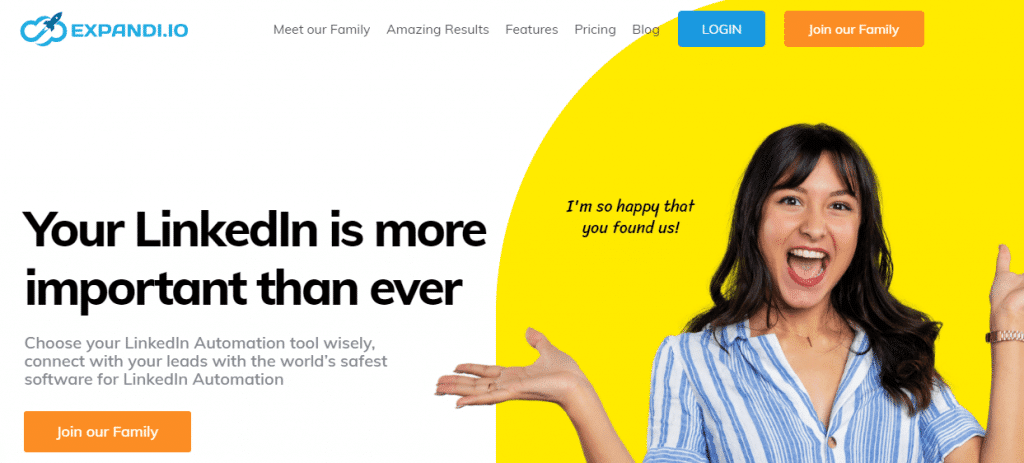
Expandi is an easy-to-use LinkedIn tool packed with advanced features to help you save time and effort.
Despite being a relatively new platform, Expandi is one of the most effective LinkedIn automation tools available.
Being a cloud-based platform, you can expect various features that make automation a breeze.
One of the most significant advantages of using Expandi is the software’s random delay between activities.
This is designed to mimic human behavior and keeps you on the right side of the LinkedIn law.
Another feature contributing to Expandi’s popularity is its advanced dynamic personalization, developed in collaboration with Hyperise.
This feature allows you to pull images from your prospect’s profile and include them in your messages for a more personal outreach.
Pros of Expandi
✅ Integrates with other marketing tools.
✅ Manage multiple accounts from the same dashboard.
✅ Smart limits ensure you only send up to 100 connection requests or messages daily.
✅ Auto warm-up feature that gradually increases daily limits.
✅ Personalized images and GIFs.
✅ Dedicated country IP address.
Cons of Expandi
❌ More costly compared to similar tools.
Pricing
Expandi only has one plan for $99/month. Agencies can also request custom pricing.
If you’re unsure about investing in the tool, use the 7-day free trial to test it out.
2. Snov.io
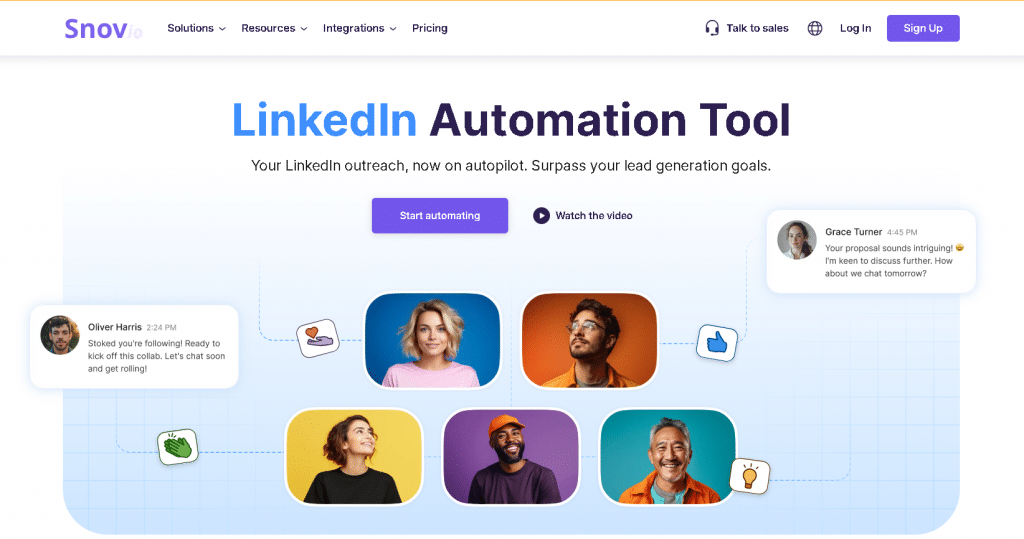
Snov.io is a robust LinkedIn automation tool for scaling your prospecting and outreach efforts. What makes users love this service is its advanced safety mechanisms.
The platform features a dedicated proxy system that mimics your usual login location, ensuring that your automation remains undetectable and secure.
As a cloud-based service, Snov.io operates independently of your computer, protecting sensitive data from unauthorized access and allowing you to focus on strategy rather than monitoring.
The tool offers comprehensive features for automating LinkedIn workflows including saving leads with pre-verified emails, sending automated connection requests and messages, auto-liking posts, and launching smart multi-channel campaigns based on recipient actions.
With Snov.io, you can streamline your LinkedIn outreach, enhance personalization, and improve your overall engagement strategy, all while keeping your activities natural and productive.
Pros of Snov.io
✅Dedicated IP for more security.
✅ Built-in proxies for LinkedIn account connection at no extra cost.
✅ Possibility to manage multiple accounts from the same dashboard.
✅ Smart safety limits and delays between actions that protect your account from LinkedIn restrictions.
✅ SSI score control in your LinkedIn account that helps you manage your profile’s reputation and safely increase daily limits.
✅ Mass personalization owing to Dynamic content and Spintax features.
✅ Dynamic personalization owing to Snov.io’s integration with Hyperise.
✅ Multichannel campaigns (email + LinkedIn) that increase your chances to engage with your prospects.
✅Your personal free sales CRM for managing LinkedIn leads and follow-ups.
✅Integrations with platforms like HubSpot, Pipedrive, and Calendly, enabling you to manage and analyze your data all in one place.
Cons of Snov.io
❌ For some integrations, Snov.io requires the use of Zapier.
Pricing
Snov.io plans start at $39/month. For LinkedIn automation, you should pay $69/month for each account. You can connect as many accounts as you need without having to upgrade to a larger plan.
3. Lempod
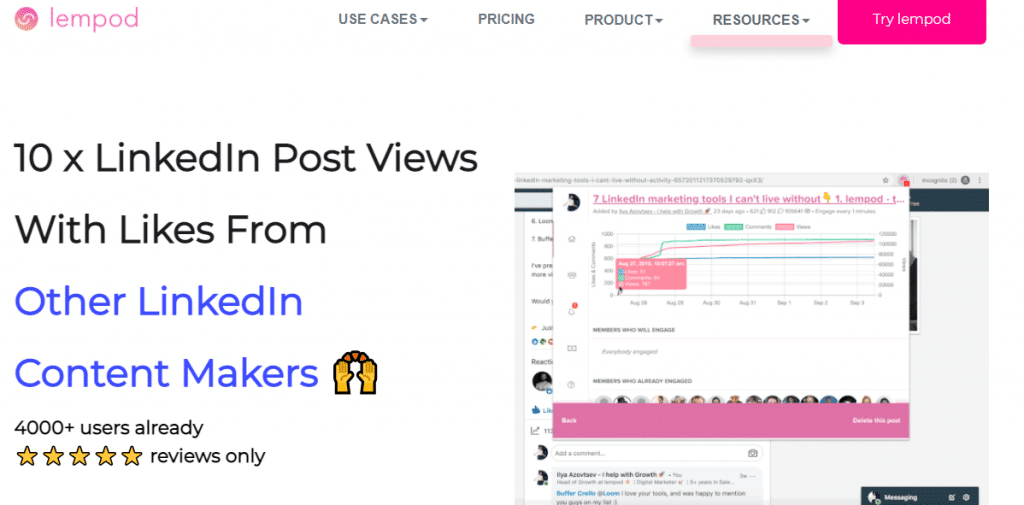
Lempod is a popular browser-based LinkedIn automation tool you can trust to take care of your campaigns.
It was designed to primarily help automate and increase engagement across your LinkedIn profile.
When your posts receive more engagement, the LinkedIn algorithm is more likely to make it visible to a wider audience. For a data-driven look at how AI-written updates affect reach, see this Linkedin AI content detection study. The study by the leading AI detector Originality.ai showed over 50% of LInkedIn posts are AI generated.
As a result, you’ll enjoy more profile views and connection requests, resulting in a growing LinkedIn network.
To drive this engagement, Lempod helps users to find and join pods in your industry. When you post content, every member in the pod automatically likes and comments on your posts.
To ensure pods remain safe and risk-free, Lempod limits the number of members in each pod to 50 and only allows one post per member per day.
Pros of Lempod
✅ Affordable pricing.
✅ Suitable for beginners.
✅ Drives views to your content quickly and safely.
✅ Creates organic networking opportunities.
Cons of Lempod
❌ No free version.
❌ Limited functionality compared to other LinkedIn automation tools.
❌ Pod quality may be poor.
Pricing
Lempod has a simple pricing structure starting at $3.99 per pod per month.
4. Saleshub.ai
Saleshub.ai is a powerful automation tool that can help you generate leads and drive sales on LinkedIn.
One of the primary reasons Saleshub.ai is such an effective tool for sales outreach on LinkedIn is that it was built with personalization at its core.
You can also integrate Saleshub.ai with third-party software like Hyperise, making it even easier to create and send personalized messages.
Another standout feature is Salehub.ai’s email finder and verification abilities.
This ensure that everyone you reach out to is a real person and not a bot, which decreases your risk of being flagged for spam.
Pros of Saleshub.ai
✅ Advanced automation options.
✅ Ability to link email and LinkedIn campaigns.
✅Data enrichment for more personalized outreach campaigns.
✅ Free 7-day trial.
Cons of Saleshub.ai
❌ Plans may have complex pricing structures
Pricing
Pricing starts at $49/user/month. Add-ons are charged separately.
5. LinkedIn Sales Navigator
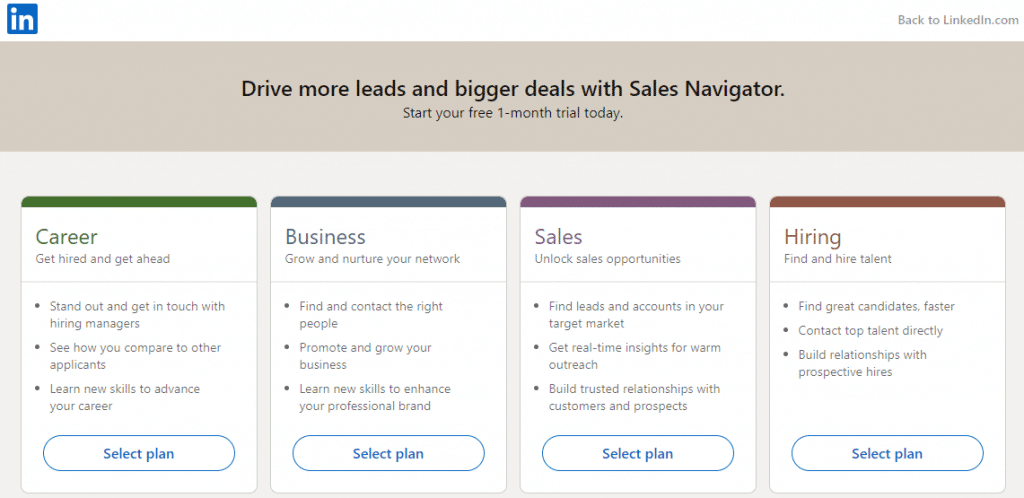
LinkedIn Sales Navigator is the platform’s own tool. It’s designed for existing LinkedIn members looking for more advanced features.
This tool helps sales professionals and marketers find, understand, and engage with potential leads on the platform to enhance sales efforts.
You can also integrate this tool with platforms like Hyperise and Expandi to add a more personal touch to your outreach campaigns.
Pros of LinkedIn Sales Navigator
✅Free 30-day trial.
✅ Excellent profile navigation and segmenting features.
✅ Group messaging capabilities.
✅ Promotes business growth to help generate leads.
Cons of LinkedIn Sales Navigator
❌ Doesn’t offer automation functionality.
❌ Limited starter plan.
Pricing
LinkedIn Sales Navigator comes with three pricing options, namely:
- Professional – $79.99 per month.
- Team – $134.99 per month.
- Enterprise – Custom package.
6. Phantombuster
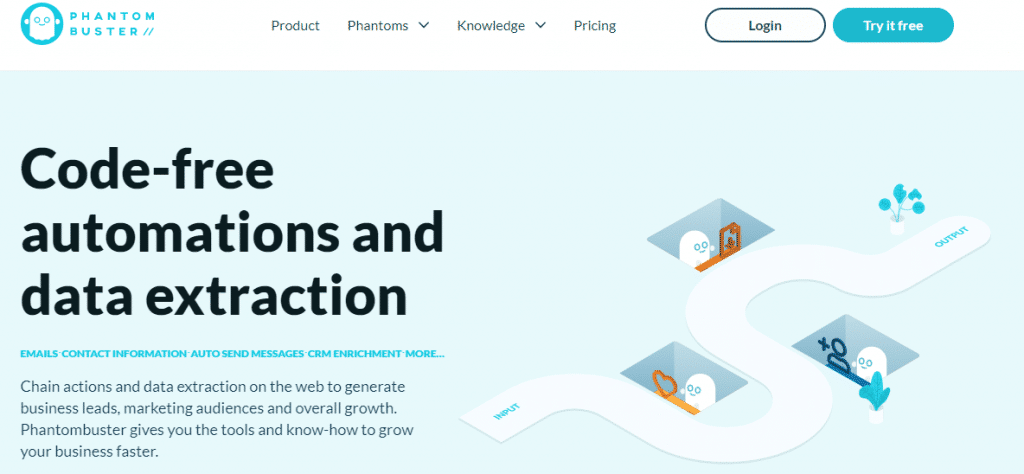
Phantombuster is a cloud-based tool designed to automate processes and extract data, helping you enhance the effectiveness of your marketing campaigns.
The software allows users to automate a wide range of tasks across different platforms, including LinkedIn, X (Twitter), Instagram, and Facebook.
By automating repetitive tasks—such as liking and commenting on posts or sending connection requests—Phantombuster enables you to focus on more strategic activities.
You can also enhance your personalization strategy by using Phantombuster with platforms like Hyperise. This allows you to automate personal messages and enhance engagement with ease.
Pros of Phantombuster
✅Helps grow your network fast.
✅Scrapes LinkedIn and other social media profiles for data.
✅Easy integration with other tools.
✅Build engagement with auto-endorsment features.
✅ Customizable scripts that can make outreach more personal.
Cons of Phantombuster
❌ APIs can be challenging to work with.
❌ Poor technical support.
❌ Potential risks of account restrictions or bans.
Pricing
Phantombuster has three plans in addition to the 14-day freel trial:
- Starter — $69 per month.
- Pro — $159 per month.
- Team — $439 per month.
7. TexAu
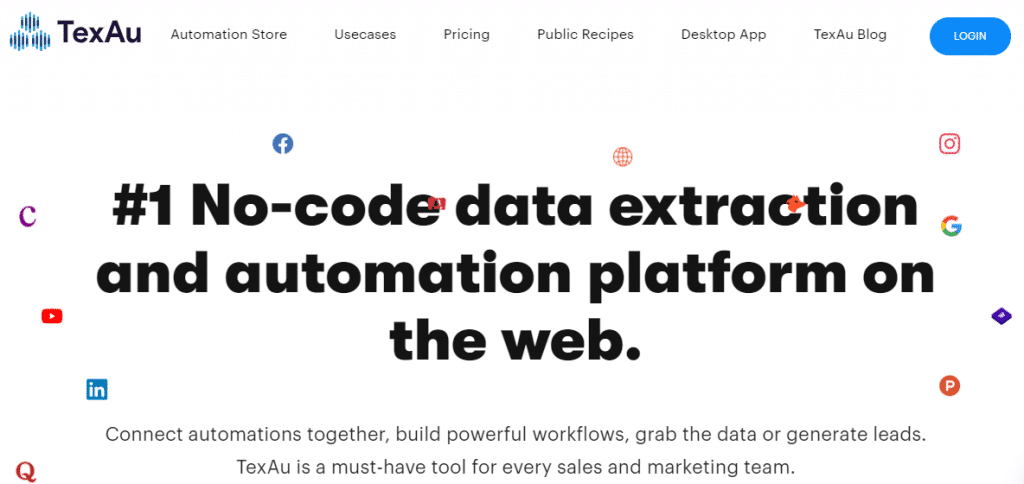
TexAu is a growth automation platform that allows you to streamline lead generation, data extraction, and social media management tasks.
Like Phantombuster, TexAu simplifies automation with its data scraping feature and user-friendly workflows that can be used across platforms.
You can also automate various tasks, including sending connection requests and messages and engaging with posts.
TexAu can also be integrated with third-party software like Hyperise to help you enhance your personalization strategy, driving engagement and sales.
Pros of TexAu
✅Built-in email finder and verifier.
✅Easily connect multiple platforms to create omnichannel campaigns.
✅Easy to use.
✅Available as a cloud and desktop app and desktop-only app.
Cons of TexAu
❌ Adding proxies can be difficult for non-technical users.
Pricing
TexAu offers various pricing options:
- Cloud Starter — $29 per month or $290 per year.
- Cloud Growth — $79 per month or $790 per year.
- Cloud Agency — $199 per month or $1990 per year.
8. Dux-Soup
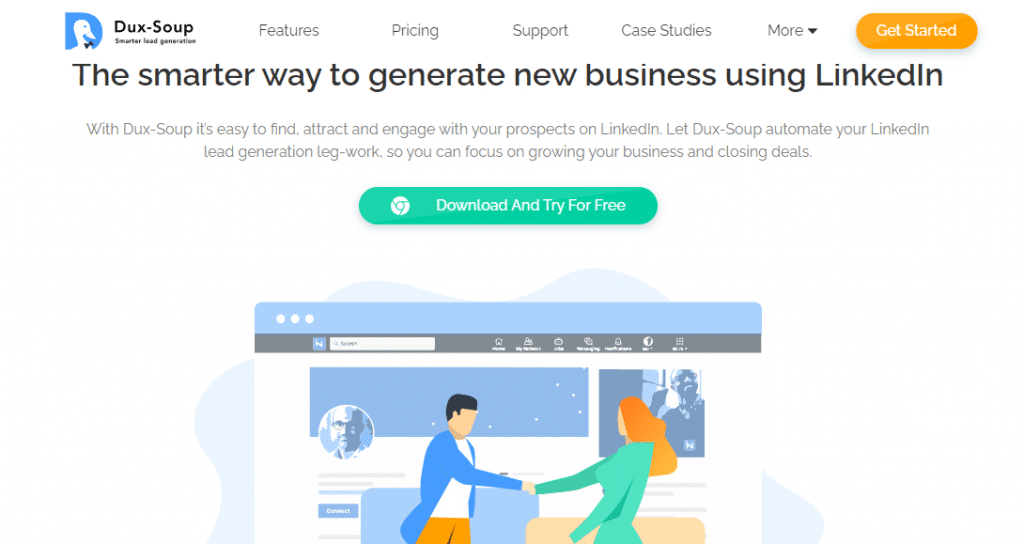
Dux-Soup is one of the most popular LinkedIn automation Chrome extensions and for good reason.
It’s designed to streamline lead generation, networking, and outreach efforts with an easy-to-use software that automates various tasks.
One of the key features of Dux-Soup is its automated profile visit capabilities, which allow it to view prospective clients based on your search criteria.
When these users see that you’ve viewed their profile, they might be more likely to engage with you and help grow your LinkedIn connections.
Dux-Soup also allows you to endorse connections, create drip campaigns, and automate messages.
However, since it’s a browser-based platform, these features only work when you’re logged in to LinkedIn and your computer is turned on.
Pros of Dux-Soup
✅ Excellent customer support.
✅ Easy management of prospects.
✅ Customizable messaging templates.
✅ Comprehensive integrations.
Cons of Dux-Soup
❌ Requires you to be online and logged in to work.
❌ Increased risk of account restrictions or bans.
Pricing
Dux-Soup has various pricing plans available in addition to the free trial:
- Pro Dux — $11.25 per month, billed annually.
- Turbo Dux — $41.25 per month, billed annually.
- Cloud Dux — $74.17 per month, billed annually.
Agencies can also request custom plans to suit their needs.
9. Zopto
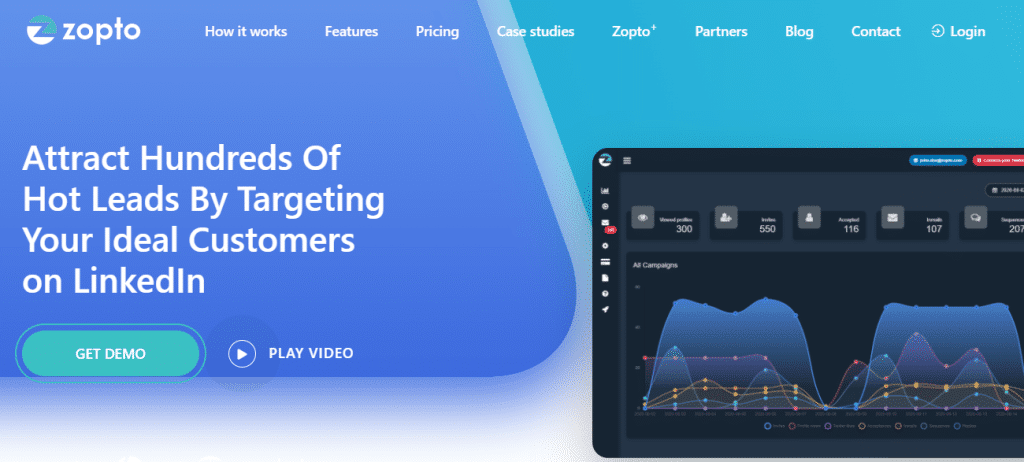
Zopto is a cloud-based software designed for sales teams and individuals looking to automate their LinkedIn lead-generation efforts.
It’s particularly useful for startups who want to increase their LinkedIn outreach without investing a lot of time in manual processes.
With its profile targeting and campaign management features, Zopto can also help users attract their ideal customers and engage with them at scale.
You can also integrate Zopto with Hyperise’s personalization software for an even more targeted outreach approach.
Pros of Zopto
✅ A/B testing functionality.
✅ Scalability.
✅ Easy to customize your target audience.
✅ New features are constantly developed and added.
Cons of Zopto
❌ Initial setup can be challenging.
Pricing
Zopto offers four pricing plans:
- Basic — $197 per month.
- Pro — $297 per month.
- Agency and Enterprise Basic — $156 per month.
- Agency and Enterprise Pro — $237 per month.
11. Findymail
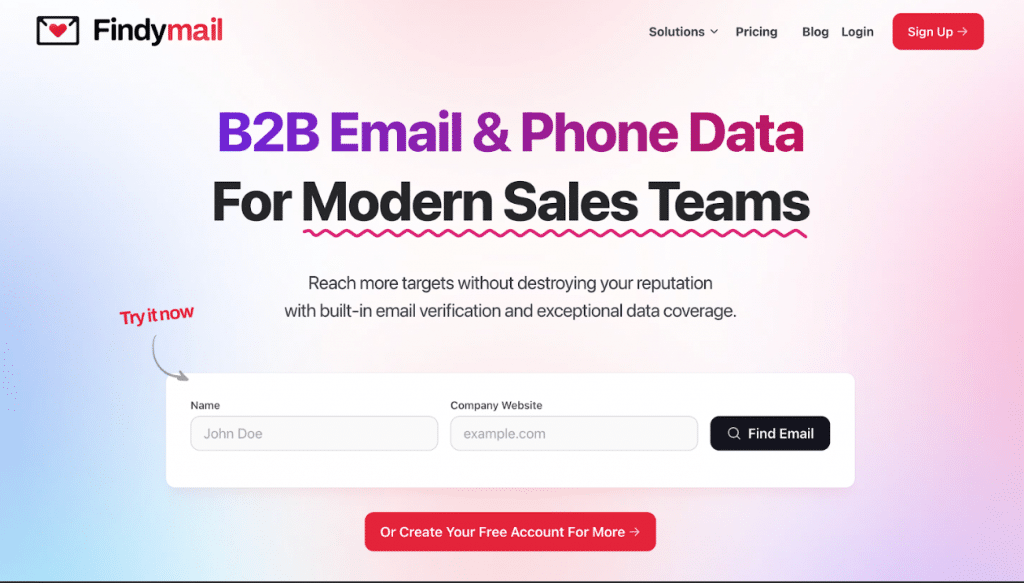
Findymail is a powerful tool designed to help sales professionals export leads from Sales Navigator, find verified emails, and improve outreach efficiency.
Unlike other email finders, Findymail ensures high deliverability rates by providing only verified emails, reducing bounce rates, and protecting your sender reputation.
The platform is intuitive and easy to use, making it ideal for sales teams, recruiters, and lead generation specialists who need accurate contact data at scale.
Pros of Findymail
✅ Exports leads directly from LinkedIn Sales Navigator.
✅ Provides only verified email addresses to reduce bounces.
✅ Bypasses LinkedIn restrictions with direct lead extraction.
✅ Bulk email lookup for efficient prospecting.
✅ Integrates with CRMs and outreach tools for seamless workflow.
Cons of Findymail
❌ Only provides US phone numbers.
Pricing
Findymail offers flexible pricing plans based on usage, with options for individual users and teams.
11. MeetAlfred
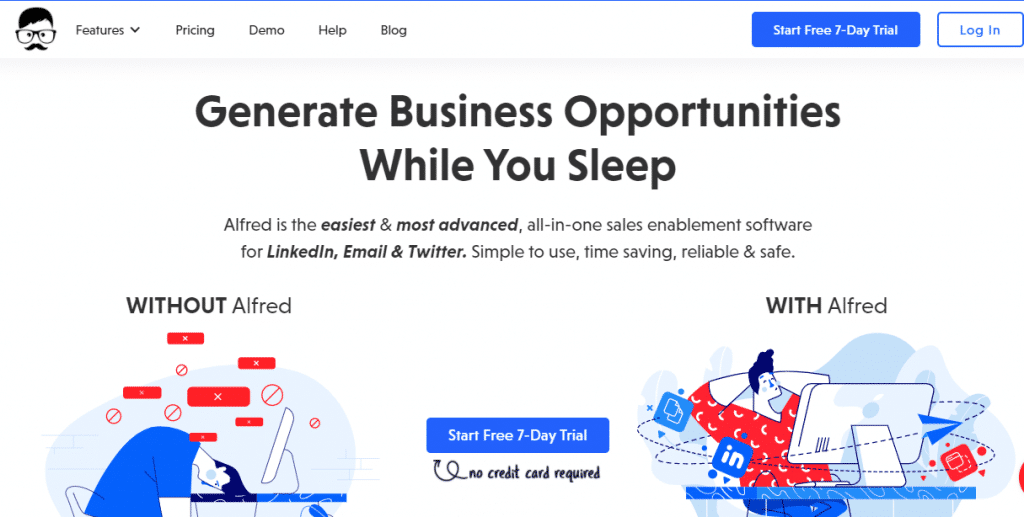
Formerly called Leonard, MeetAlfred is a powerful social selling tool that makes automating your LinkedIn tasks easy.
One of MeetAlfred’s standout features is its built-in LinkedIn CRM that can streamline your campaign management efforts and increase your visibility on the platform.
You can also connect your GSuite account and expand your campaign reach by sending your connections email messages.
Although MeetAlfred is a cloud-based LinkedIn automation tool that works round the clock, you can also customize it to work during certain hours or at particular intervals.
Pros of MeetAlfred
✅ Multiple campaign sequences.
✅ Powerful analytics dashboard.
✅ In-built safety usage limits.
✅ Tons of integrations.
Cons of MeetAlfred
❌ Very limited Starter plan.
Pricing
Alfred offers three pricing plans:
- Individual — $59 per month.
- Business — $99 per month.
- Agency — Custom pricing.
12. WeConnect
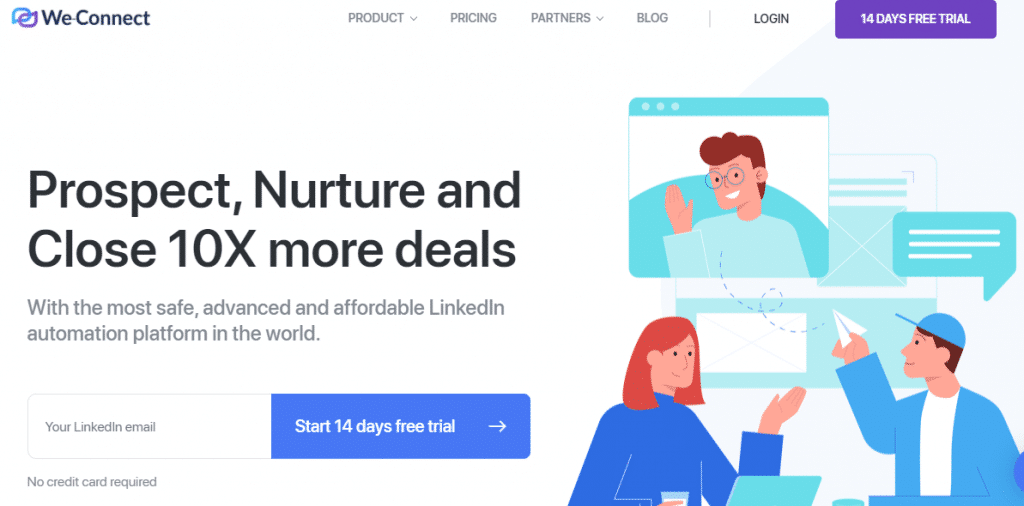
WeConnect is a cloud-based automation tool that can help you grow your professional network on LinkedIn and enhance your marketing efforts.
It works by automating various tasks to manage and expand LinkedIn connections, engage with potential leads, and streamline your outreach process.
You can also use WeConnect to collect data from your network, which can help you create more efficient marketing campaigns.
Pros of WeConnect
✅ Easy to search for a target audience.
✅ You can remove pending invitations.
✅ Well-designed user interface.
✅ Easy to segment contacts.
✅ Customizable templates.
Cons of WeConnect
❌ Poor customer support.
❌ A slight learning curve in understanding how the tool works.
Pricing
WeConnect offers two pricing plans:
- LinkedIn Helper — $49 per month per seat.
- LinkedIn + Email — $79 per month per seat.
13. LinkedHelper
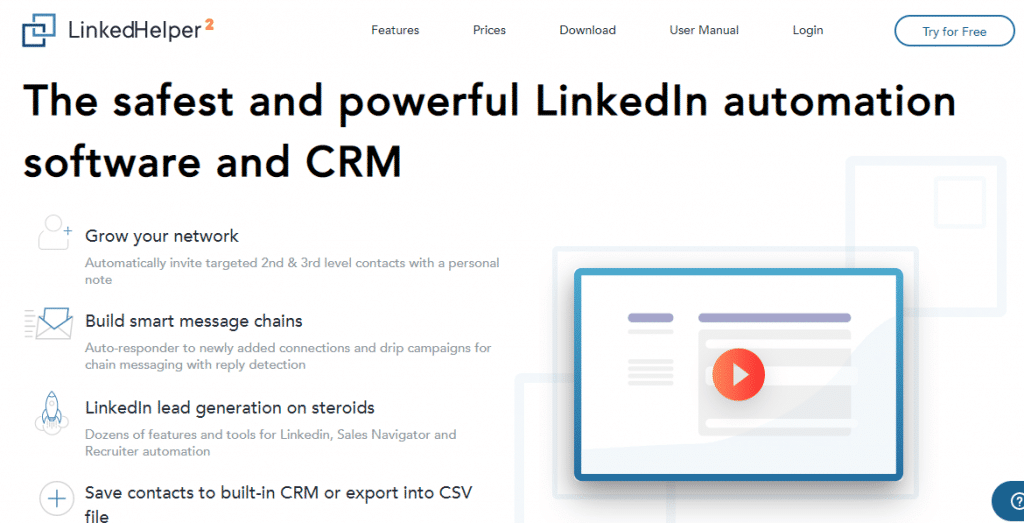
LinkedHelper is a browser-based automation tool that’s become a popular choice due to its versatility in automating activities on the platform.
It’s designed to help users enhance their presence on LinkedIn with network and lead generation capabilities.
You can add LinkedIn Helper as a Chrome extension to save time and increase the efficiency of your marketing efforts.
LinkedIn Helper can also be integrated with personalization software like Hyperise, improving your targeted outreach campaigns.
Pros of LinkedHelper
✅ One of the most user-friendly LinkedIn tools on the market.
✅ Unparalleled integration capabilities.
✅ Intuitive drip campaigns
✅ Easy to customize outreach campaign templates.
✅ In-built CRM for managing leads.
Cons of LinkedHelper
❌ There is no built-in email function to enable omnichannel outreach.
❌ Requires an app to be downloaded to use.
❌ Increased risk of account restrictions and bans.
Pricing
LinkedInHelper offers two pricing plans in addition to a 14-day free trial:
- Standard — $15 per month.
- Pro — $45 per month.
14. GrowthLeads

GrowthLeads is a cloud-based B2B LinkedIn tool that helps professionals scale their outreach and lead generation efforts.
Using advanced filters and segmentation, this tool helps you find your target audience on LinkedIn and send personalized connection requests.
You can also create and manage multiple outreach campaigns at once, tracking their performance and adjusting your strategy accordingly.
GrowthLeads can also integrate with various CRM systems and other sales or marketing tools to streamline your workflow.
Pros of GrowthLead
✅ Manage multiple LinkedIn accounts from the same dashboard.
✅ Compatible with Sales Navigator and LinkedIn Recruiter.
✅ Powerful lead nurturing sequences.
Cons of GrowthLeads
❌ Personalization is not as good as other tools.
Pricing
GrowthLeads offers several plans depending on what you need:
- Basic — $67.35 per user per month.
- Pro — $101.61 per user per month.
- Advanced — $147.30 per user per month.
- Done-For-You (dedicated campaign manager) — $489.85 per user per month.
15. Reply.io
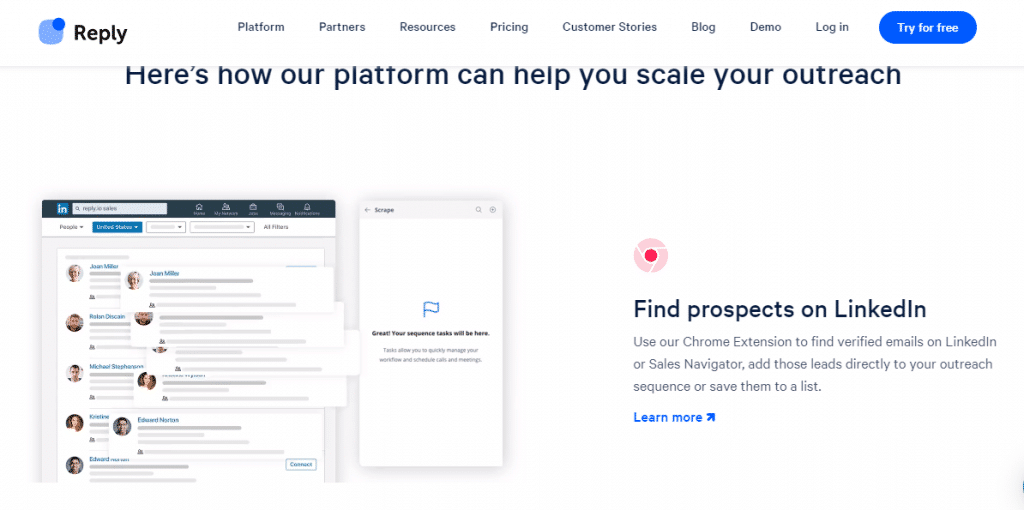
Reply.io is a sales engagement tool that automates personal email outreach, calls, and tasks, designed for teams in this industry.
It’s a browser-based option that packs a number of noteworthy features, including the ability to search LinkedIn profiles to find your ideal customers.
You can then immediately include these connections in your current outreach campaign or save them for future use.
Reply.io can also be used to follow up on leads, which is a task many sales teams don’t have time for. This can help to enhance engagement and drive sales for your business.
Pros of Reply.io
✅ Excellent customer support.
✅ Scalability.
✅ Comprehensive insights on campaign performance.
✅ Simple drip campaign creation.
✅ Can be used with other Reply.io tools for crafting amazing omnichannel experiences.
Cons of Reply.io
❌ You have to use Zapier to integrate with some CRMs.
Pricing
Reply.io has different plans for individuals and businesses, in addition to their free option:
- Starter (for individuals) — $59 per month.
- Professional (for small teams) — $99 per month.
- Ultimate (for scaling teams) — $139 per month.
- Agency — From $166 per month.
16. Octopus CRM
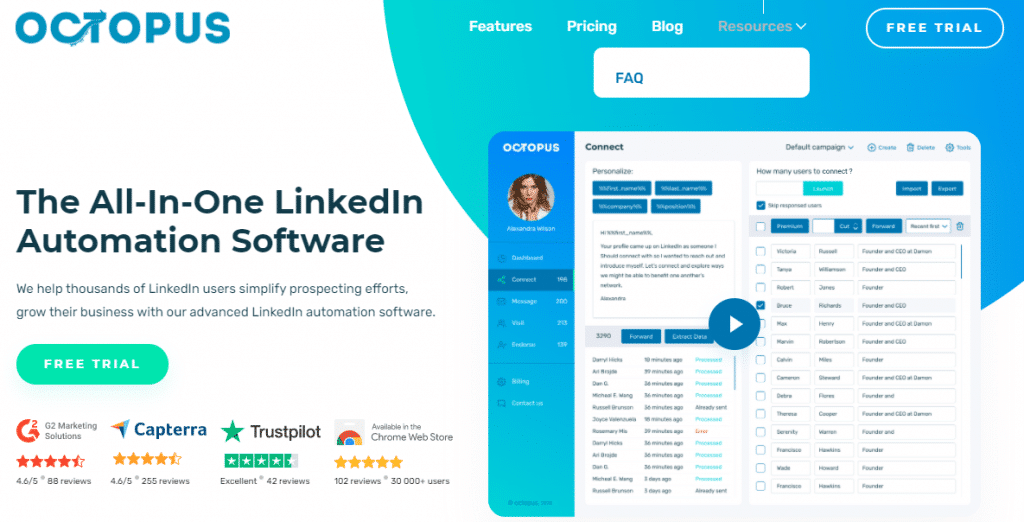
Octopus CRM is an automation tool focused on helping users efficiently manage their LinkedIn profiles, engage with prospects, and build their professional networks.
Designed exclusively for LinkedIn, Octopus CRM facilitates the management of professional relationships, enabling you to connect with and engage your target audience effectively.
You can also easily send personalized messages to target profiles in your second or third-degree networks.
In addition, Octopus lets you send bulk messages to first-degree contacts to help you build efficient lead generation funnels.
Pros of Octopus
✅ Intuitive user interface.
✅ Comprehensive resource library.
✅ Great value for the money.
✅ Customizable campaigns.
Cons of Octopus
❌ Filter function could be improved.
❌ CVS file download doesn’t include the contacts’ phone numbers or email addresses.
❌ Limited to LinkedIn.
Pricing
Octopus has five pricing tiers to choose from:
- Starter — $9.99 per month.
- Pro — $14.99 per month.
- Advanced — $21.99 per month.
- Unlimited — $39.99 per month.
- Agency plans — Price on request.
17. Salesflow
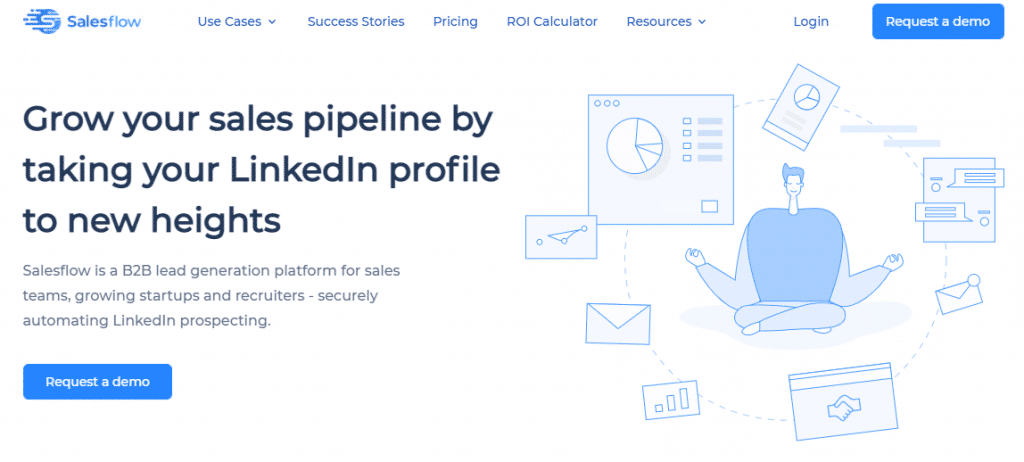
Salesflow is a cloud-based automation tool specifically designed for LinkedIn prospecting and enhancing sales strategies.
It provides you with everything you need to fill sales funnels with leads by helping you create a LinkedIn profile that attracts your target audience.
Other essential features include the ability to run multiple campaigns, schedule unlimited messages, and scale sales efforts with ease.
Pros of Salesflow
✅ Manage all your activities from one dashboard.
✅ Advanced reporting.
✅ Excellent filtering capabilities.
✅ Personalization capabilities.
Cons of Salesflow
❌ Limited integrations.
❌ Relatively new product on the market.
Pricing
Salesflow offers four main plans:
- Single User — $99 per month.
- Larger Teams — Custom pricing.
- Done For You — Custom pricing.
- Agency Plans — Request pricing.
18. LinkedFusion
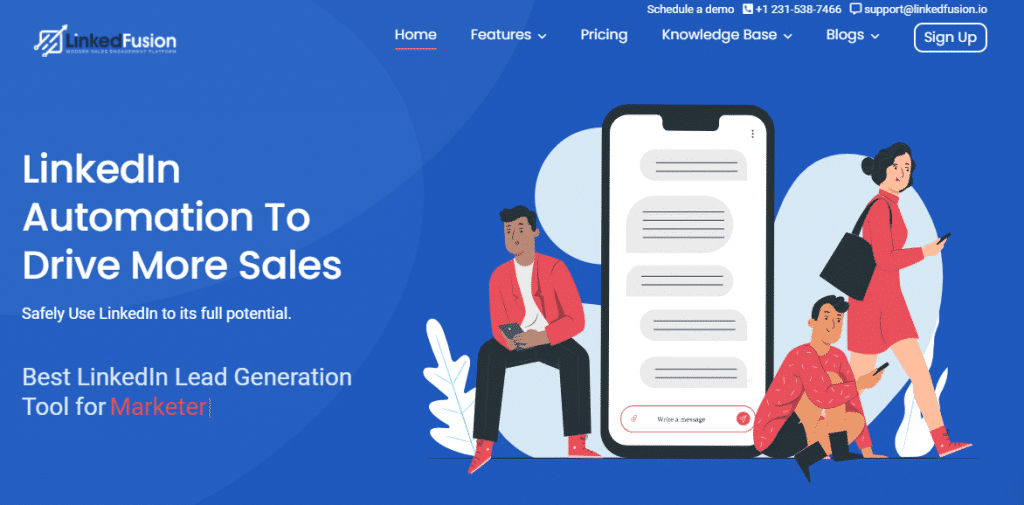
LinkedFusion is another cloud-based tool that targets professionals looking to leverage LinkedIn for business growth.
The tool allows users to create personalized messaging sequences for different target audiences and automate follow-ups based on recipient actions.
This can enhance your engagement rates and help you build meaningful connections on LinkedIn.
With LinkedFusion, you’ll also have access to detailed analytics reports to help you optimize your marketing strategies.
Pros of LinkedFusion
✅ Excellent for team collaboration.
✅ Built-inCRM.
✅ Integrates with third-party software, like HubSpot and Zapier.
✅ Detailed reporting and analytics.
Cons of LinkedFusion
❌ Customer service can be lacking.
Pricing
To get started with LinkedFusion, you can choose one of their three plans:
- Professional — $65.95 per user per month.
- Grow — $95.95 per user per month.
- Ultimate — $1355.95 per user per month.
19. LeadConnect
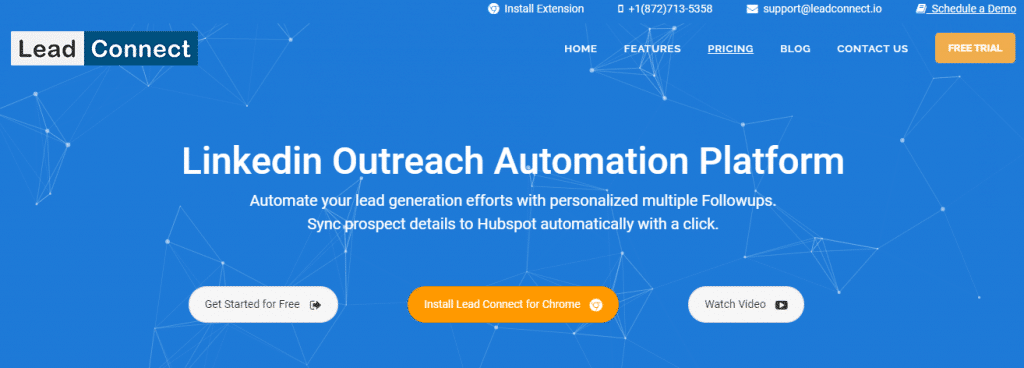
LeadConnect is an automation tool designed to help streamline the process of lead generation, connection requests, and overall profile management.
With LeadConnect, you can define your target audience, and schedule up to 100 personalized invite messages per day to effectively engage with them.
You can also send follow-up messages to new connections who haven’t responded to your initial connection prompt.
For a more effective lead-nurturing campaign, you can sync your prospects’ LinkedIn profiles to a CRM like HubSpot, making it easier to build professional relationships.
Pros of LeadConnect
✅ Customizable outreach message templates.
✅ Team blacklist function that eliminates the chances of other team members reaching out to the same prospect.
✅ Forever free plan.
Cons of LeadConnect
❌ Needs Zapier for it to integrate with other CRMs.
❌ Inability to include images.
❌ Browser-based nature increases the risk of account bans.
Pricing
Once you outgrow the forever free plan, you have three options when considering an upgrade:
- Professional — $22.95 per month.
- Grow — $40.95 per month.
- Ultimate — $77.95 per month.
20. Salesloop
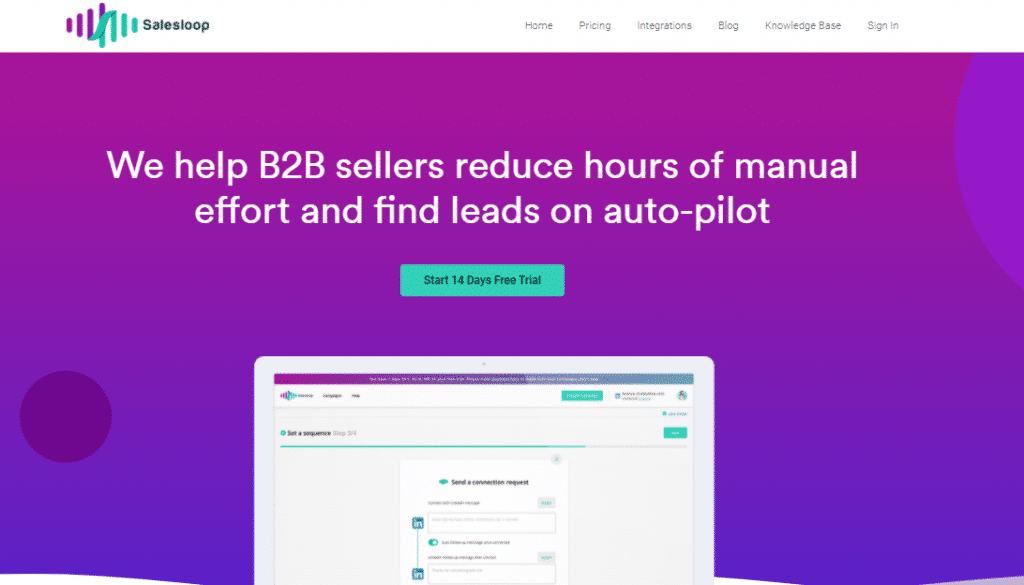
Salesloop is a B2B cloud-based tool that is one of the safest options on the market, due to various built-in features.
It’s designed to streamline the process of connecting with potential leads while automating personalized connection requests and follow-up messages for enhanced engagement.
These requests mimic human behavior, which helps to keep your account safe from bans or restrictions.
Salesloop also allows you to manage multiple accounts, create targeted campaigns, collaborate with team members, and integrate with other CRM systems.
Pros of Salesloop
✅ Excellent security features.
✅ User-friendly interface.
✅ Easy-to-track campaign metrics.
✅ Collaboration features.
Cons of Salesloop
❌ Limited integrations.
Pricing
Salesloop has three pricing tiers, namely:
- Solo — $49 per month.
- Team — $199 per month.
- Managed Services — $2,000 per month.
21. Wiza
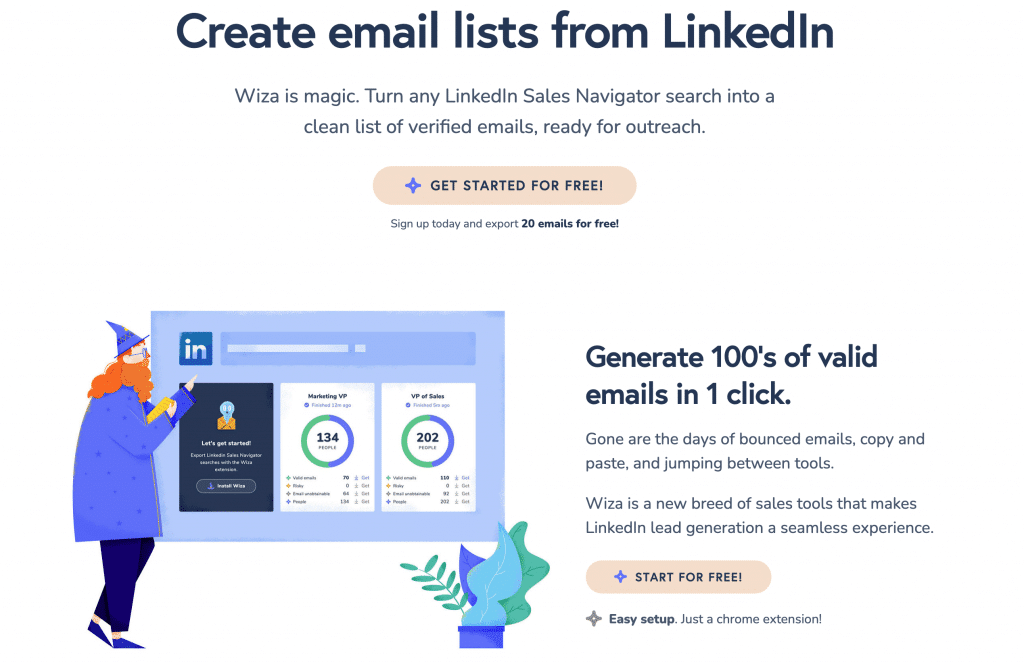
Wiza is a cloud-based tool that works with LinkedIn Sales Navigator to transform searches into verified email and lead lists.
This can help you enhance your lead generation and outreach process to save you time and effort.
By enabling its Chrome extension, the tool seamlessly integrates with your Sales Navigator account. Simply create and execute a search to identify potential prospects’ accounts.
Once this process is completed, you’ll have a list of prospects you can reach out to using Wiza’s email templates.
Pros of Wiza
✅ Smooth automation to export verified leads and valid email addresses from LinkedIn Sales Navigator.
✅ Navigator can export to a CRM or CSV.
✅ Individual profile email finder option.
✅ User-friendly Chrome extension.
✅ Flexible and customized payment options.
Cons of Wiza
❌ No refund policy.
❌ Data collection poses concerns about ethics and privacy.
Pricing
Wiza offers five pricing plans:
- Micro — $25 per month.
- Pro — $42 per month.
- Growth — $84 per month.
- Custom — From $105 per month.
- Unlimited/Agency — Request pricing.
22. Appy Pie Automate
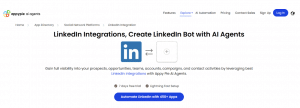
Appy Pie Automate is a powerful automation tool that helps businesses connect their favorite apps and automate repetitive tasks without coding.
One of the key reasons Appy Pie Automate stands out is its ability to easily integrate with LinkedIn, making it easier for professionals to enhance their networking, lead generation, and marketing efforts through LinkedIn integrations.
You can also connect Appy Pie Automate with third-party applications like HubSpot, Salesforce, and Mailchimp, ensuring smooth workflow automation across multiple platforms.
Another standout feature is its no-code approach, allowing even non-technical users to set up complex automation workflows easily.
This ensures that businesses can optimize their operations, save time, and improve efficiency without the need for technical expertise.
Pros of Appy Pie Automate
✅ No-code automation for businesses of all sizes.
✅ Seamless LinkedIn integrations to streamline networking and lead generation.
✅ Connects with 1000+ apps including CRMs, email marketing tools, and project management software.
✅ Affordable pricing compared to other automation tools.
Cons of Appy Pie Automate
❌ Appy Pie Automate has usage limits based on the pricing plan, which may require upgrading to a higher plan for businesses with high automation needs.
Pricing
Pricing starts at $ 16/mo. for standard plan, with different tiers available depending on the number of tasks and integrations required.
Honourable mentions
Assista AI
Assista AI integrates with LinkedIn to help busy professionals post directly on the platform based on a short brief or topic research, everything from plain language commands.
Supercharging Your Social Selling on LinkedIn with Hyperise
LinkedIn is a powerful platform for generating leads and sealing deals. But the tasks and activities needed to help you succeed can be mundane and time-consuming.
That’s why leveraging effective LinkedIn automation tools is essential for reaching your business goals and achieving success.
But why stop at automation? With Hyperise, you can supercharge your outreach efforts by adding a personalized touch to your messages.
Not only does this enhance your audience engagement, but it also transforms your outreach efforts into captivating personalized experiences.
Visit our website to try Hyperise out for free for 14 days to see how outreach personalization can help you achieve big business results.
Frequently Asked Questions
How many LinkedIn connections can you send in a day?
The number of LinkedIn connection requests you can send in a day depends on the type of account you have. Here are some suggested limits for each account:
- LinkedIn Free — no more than 50 requests.
- LinkedIn Premium — between 100 and 125 requests.
- LinkedIn Sales Navigator — between 200 and 225 requests.
Try to avoid sending all of these requests at once, as this could be seen as spam and result in your account being suspended. Distribute them evenly throughout the day instead.
What is a LinkedIn automation Chrome extension?
LinkedIn Chrome extensions are browser-based automation tools that work from Chrome.
To use a LinkedIn Chrome extension, login to your LinkedIn account from your browser and keep the tab open.
How many LinkedIn connections are good?
There is no set answer for the number of LinkedIn connections you need.
That’s because success on LinkedIn isn’t about your number of connections, it’s about the quality of the relationships you build.
While you can have up to 30,000 connections, those numbers mean nothing if most of them add no value to your network.
How do I send a bulk message on LinkedIn?
Sending bulk messages on LinkedIn is relatively straightforward.
From your LinkedIn account, go to your inbox and click on the “compose message” button.
Add your recipients in the relevant field. You can add up to 50 connections but you may want to send more messages.
That’s where LinkedIn automation tools can help. The best LinkedIn automation tools enable you to send bulk messages in a way that mimics human behavior.
This can save you a lot of time and effort associated with manually inputting hundreds of recipients.
How can I get 500 connections faster on LinkedIn?
The best way to grow your network on LinkedIn quickly is to use an effective automation tool that can send connection requests on your behalf.
Remember to choose a tool that mirrors human behavior to avoid raising concerns about spam.
What do I say when I connect with someone on LinkedIn?
In most cases, your LinkedIn connections are total strangers and your first message to them is crucial.
It must engage them and help you gain their trust so that they want to connect with you. A great way to do this is by using a personalization strategy.
You can implement this strategy by:
- Introducing yourself and your job title.
- Addressing them by their first name.
- Highlighting something you have in common.
- Providing insights on how they could benefit from connecting with you.
Last Updated on October 28, 2025