
If you’re using LinkedIn as an outbound marketing tool, there is one thing that can truly elevate your cold outreach: video messaging.
Viewers retain more than 95% of the information in a video compared to 10% when reading text. Additionally, 91% of consumers prefer video content over other types of information from brands.
Sending a video message to a prospect on LinkedIn can significantly boost your engagement and click-through rate.
Unlike video conferencing, video messaging allows recipients to watch your content when it suits their schedule. This means they’ll view your message when they actually have time to pay attention to it—that’s marketing magic!
The possibilities with LinkedIn video messaging are endless. You can use video to reach new customers and increase conversions, or it could simply be used to share product updates with existing clients. Either way, video messaging on LinkedIn is powerful.
In this article, we will discuss what LinkedIn video messaging is and how you can start using it to drive sales.
What Is LinkedIn Video Messaging?
There are three ways you can use videos on LinkedIn. You can:
- Post videos on your business page or personal profile.
- Host a live stream.
- Send individuals a video message via their LinkedIn inbox.
When you send potential clients a message on LinkedIn as part of your cold outreach campaign, you can take things one step further by creating a tailor-made video for them.
Not sure where to create personalized video messages? Check out the Hyperise editor to develop customized videos for your LinkedIn messaging.
The Benefits of Sending Videos on LinkedIn
The rewards of sending a quick video to your prospects on LinkedIn are endless, but here are the top reasons why this should be part of your digital marketing strategy. It:
✅ Creates a personal connection
Adding video content to your outreach messages adds a personal touch to your communication.
It also goes a long way toward establishing an authentic connection with your prospects, as you can address them by name and speak directly to them.
Personalized marketing content is known to be more effective than generic messaging.
Building a strong connection as the foundation of your relationship with a new prospect is an effective way to turn them into a paying client.
✅ Increases engagement
Videos are far more engaging than text messages. You’ll capture your prospect’s attention quickly and potentially pique their interest more effectively than you would with text.
✅ Shows off your personality and expertise
LinkedIn video messages can help you build credibility and trust with your potential clients as you can show off your personality, how passionate you are about your offering, and your expertise.
It’s difficult to achieve these things through text alone.
✅ Conveys emotion
Have you ever read a text message and struggled to identify the tone behind it? In this digital age, it’s hard to convey emotion and tone through text.
Video messages allow you to express emotion, enthusiasm, and sincerity. Videos naturally capture your tone of voice, facial expressions, and body language in a way that written content can’t.
✅ Helps you stand out
The prospects you are targeting on LinkedIn are bombarded with inbox messages all day, especially when they’re decision-makers.
Sending a video message helps you stand out from all the written content they receive.
As video messages are less common than text-based messages, your video might help differentiate your brand and make you stand out from the crowd.
✅ Allows for easy consumption
Video messages can be watched on mobile devices or computers anywhere, at any time. This may help your prospects act on your messaging faster.
Whether you’re sending them information about a new product, sharing company news, or explaining why they should work with you, your video will likely get your point across faster as it is easy for them to access.
How to Send Video Messages on LinkedIn
Sending video messages on LinkedIn is straightforward, and you can do it on your mobile phone or via your computer:
For sending private video messages on LinkedIn, all you need to do is:
- Navigate to the LinkedIn home page or open the app on your mobile phone.
- Visit the profile of the person you’d like to send a message to. Select “Send Message.”
- Once the message is open, tap or click the picture icon to upload your video to the chat.
- On mobile, you can press the “+” button, record yourself instantly, and send the message by pressing the arrow on the right. Alternatively, you can attach a video file that you’ve already created.
It’s really that easy!
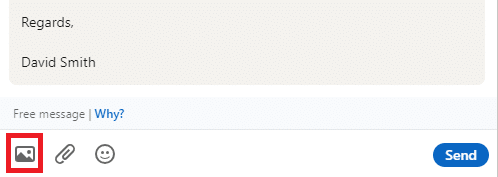
Tools for Video or Video Messaging on LinkedIn
If recording a clip directly on the platform isn’t something you’d like to do, you can use various tools to help you create and deliver video messages on LinkedIn.
These tools help you create professional videos that capture your prospect’s attention and encourage them to engage with you.
Here are our top three recommendations for tools to help you ace your LinkedIn video messages:
➡️ Video Form
This platform lets you send or share video messages to your connections on LinkedIn. You can select your desired prospect and click the “Video Form” button to record your video.
After you’ve created your recording, you can use this tool to edit and save the video easily.
It also allows you to add a call to action, which is something that might gain you more engagement.
➡️ Sendspark
This Google Chrome extension helps you send personalized videos on LinkedIn.
After you’ve recorded a video via the extension, you can customize it in any way you like. Once you’ve completed your editing, you can create a thumbnail and hit the “Share” button.
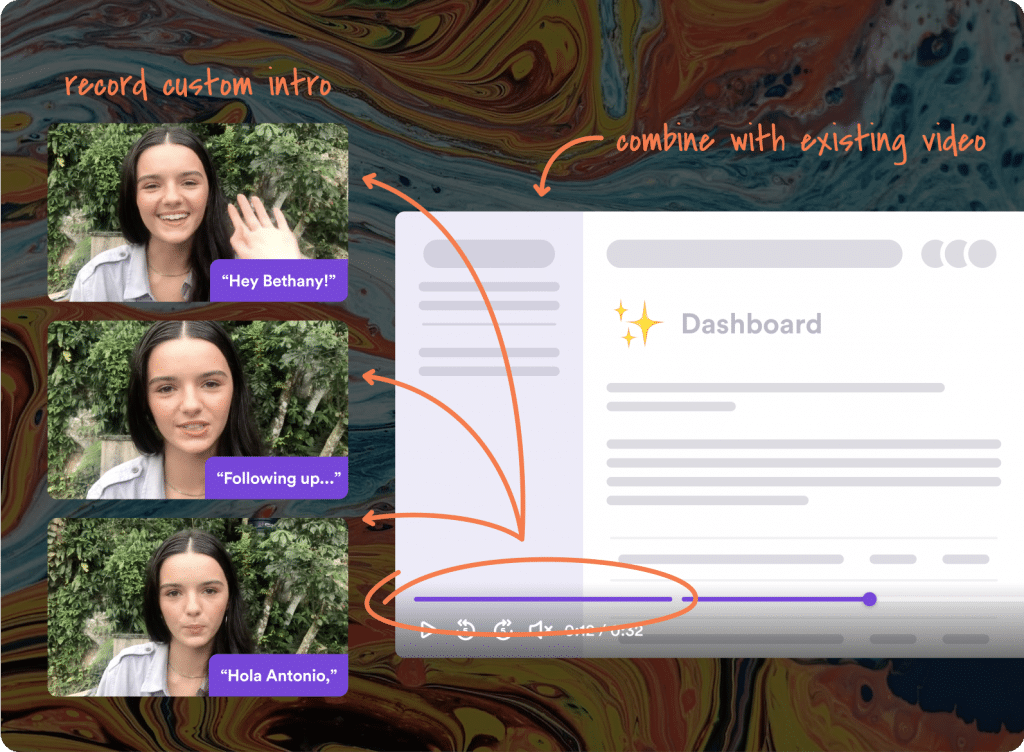
If you’re unsure how to create thumbnails, try the Hyperise editor. You can use our tool to create personalized thumbnails that generate engagement and drive action.
After you’ve edited the thumbnail, you can send your video URL in a private message.
Sendspark allows you to try the tool out for free without having to commit to a subscription.
➡️ BombBomb
This tool is another Chrome extension that can help you record and edit your video. You can share videos with LinkedIn prospects directly from their platform.
With this extension, you can create your video, add a thumbnail, and share it with your potential clients.
How to Create Video Messages on LinkedIn that Steal the Show
It’s essential to get your video messaging on LinkedIn right if you want to grab your prospects’ attention and get them to convert.
Here are our top tips for creating top-class video content:
🎦 Create a script or write down your key points
Initially, you may find it a bit challenging to create videos simply by pressing record and talking to the camera.
When you’re just starting out, it might be easier to have something at hand to guide you as you speak to your prospect via video messaging.
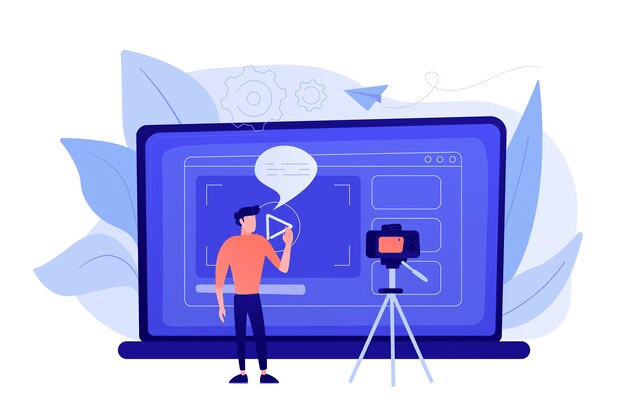
For this reason, we suggest that you either prepare and follow a script to remember everything you want to say, or you can list some key points to guide you.
Having some form of guidance helps ensure you get your message across without leaving out anything important.
🎦 Personalize your video
More than 70% of consumers expect companies to deliver personalized messaging to them. And over 75% of them get frustrated when this isn’t the case.
So, as you can see, personalizing the video messages you’re sending to your LinkedIn prospects is crucial.
Here are some details you can include in your video messaging to truly personalize your content:
- Your name and your company’s name.
- Specifics about how your company’s product or service can benefit your prospect.
- Their name.
- Their job title.
- Their employer.
This approach allows you to create a personal connection with your prospects from the very first video you send.
⭐️ Personalize Your Videos with Hyperise
You can elevate your message personalization by using a tool like Hyperise. We help businesses craft customized videos, images, GIFS, and text to skyrocket their marketing efforts.
Visit our website for a full demo to understand how Hyperise can help you maximize personalization in your LinkedIn video messaging.
🎦 Remember that quality matters
While you don’t need a video production company to pull off good LinkedIn video messages, it’s important to remember that your content needs to be of good quality.
Ensure that:
- You’re dressed appropriately.
- Your background is professional and uncluttered.
- You’re recording in a well-lit space.
- You use language that meets the knowledge level of your prospect.
⭐️ You Don’t Need Expensive Tech to Film LinkedIn Video Messages
You don’t need all the bells and whistles to create quality video content. You don’t even need a professional camera. Your videos can be both engaging and professional, even if they’ve been filmed on your phone.
Other than perhaps investing in an inexpensive external microphone for better sound quality, you don’t need expensive tech to film a good LinkedIn video message.
One thing you do need is a tool to help you personalize your messages, and you can do exactly that with the Hyperise editor.
Final Thoughts on LinkedIn Video Messages
LinkedIn is a fantastic platform for cold outreach campaigns. You can connect directly with decision-makers who are likely to be interested in your offering and serve them content that shows how you can meet their needs.
If you really want to stand out from the crowd and differentiate your business from the rest, sending personalized video messages to your prospects is a great idea.
Personalizing your video messages for optimal success doesn’t need to be complicated. By using a simple tool like Hyperise, you can create high-quality video content and truly impress your potential clients.
Visit our website for a free demo to see how Hyperise can help you elevate your video messaging on LinkedIn.
Frequently Asked Questions (FAQS)
How long can a video be on LinkedIn?
There is no one-size-fits-all video length for LinkedIn video messages. It depends on how much you have to say and how you’re positioning your brand.
However, we do recommend sending short videos as they’re easy to fit into someone’s busy schedule and more likely to retain the viewer’s attention.
Remember, video messages that you send to someone via their personal inbox are different from the video content you’d typically see in a LinkedIn feed.

Why am I unable to upload videos to LinkedIn?
The most common reason you may be experiencing issues with uploading video messages is that the file you’re trying to send is too big.
A video’s file size on LinkedIn must not exceed 5 GB. Any larger, and it won’t send.
Can I send video messages on the LinkedIn mobile app?
You can send video messages to your prospects via the LinkedIn app, or natively on a laptop or PC.
The steps to follow are mostly the same. In the app, you would need to create a new message to send to a connection and then use the “+” button to attach your video.
Last Updated on November 8, 2023