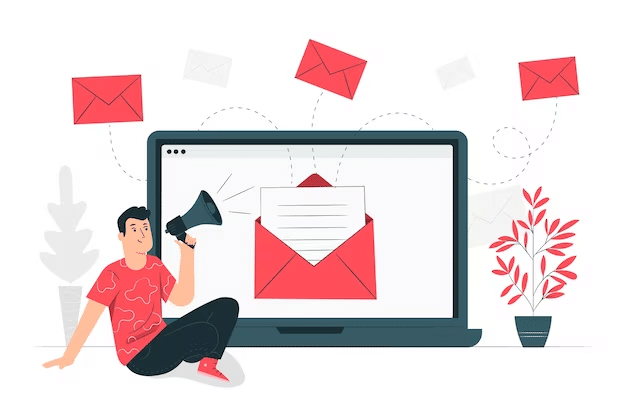
Email is one of the most powerful tactics in your marketing toolbox. And personalizing your emails can get you an impressive open rate of 29% and a click-through rate (CTR) of 41%.
Adding a unique image in your newsletters, cold emails, or lead nurturing campaigns can skyrocket your results.
However, personalizing images in email requires specialized software. Without a tool designed to generate dynamic images, personalized emails are hard to achieve.
If you’re not sure where to start when it comes to choosing the right software to personalize emails, you’ve found the perfect guide! In this article, we’ll compare four popular tools designed for creating personalized images for email campaigns.
The 4 Best Tools for Image Personalization in Email Marketing
This comparison chart offers a quick overview of the features of the four tools we’re about to compare:
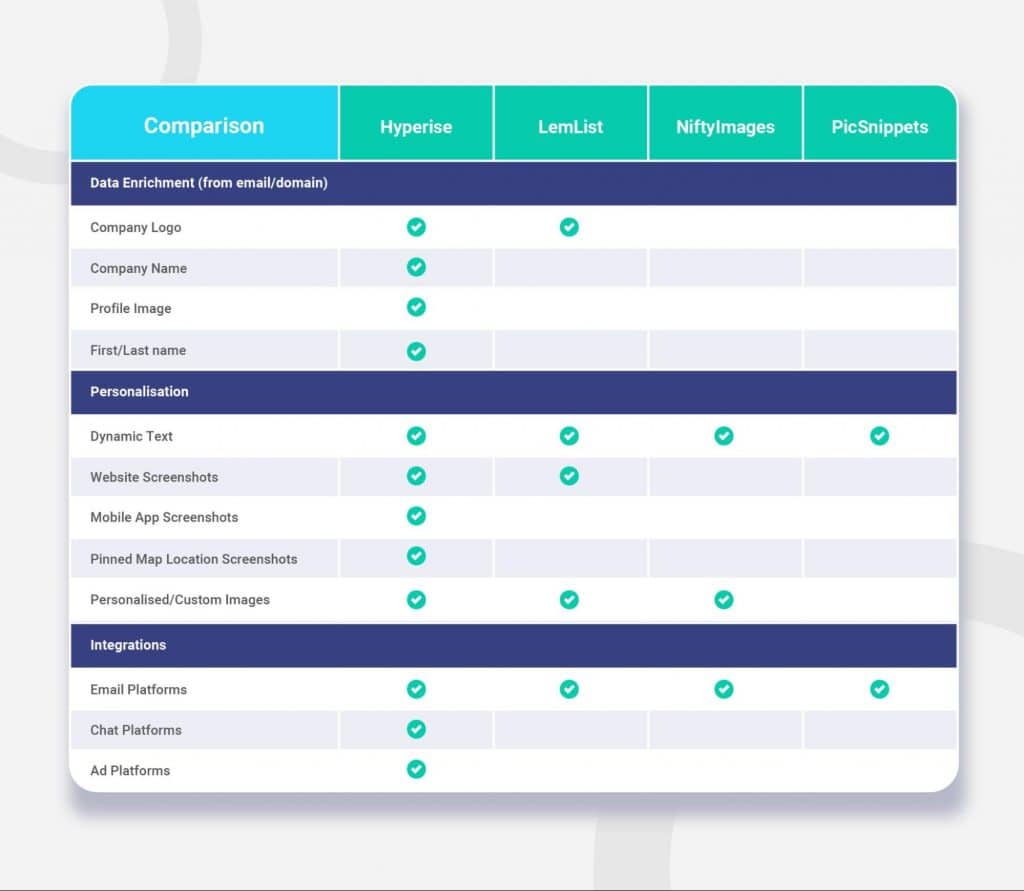
Now, let’s dive into each image personalization tool and their specific features.
➡️ Hyperise
Hyperise focuses on personalized images for your entire marketing funnel, including email. This software lets you deliver a uniquely personalized image to each prospect via email.
Our software is targeted at the business-to-business (B2B) market and can be used to personalize images, GIFs, text, videos, calls to action (CTAs), and QR codes.
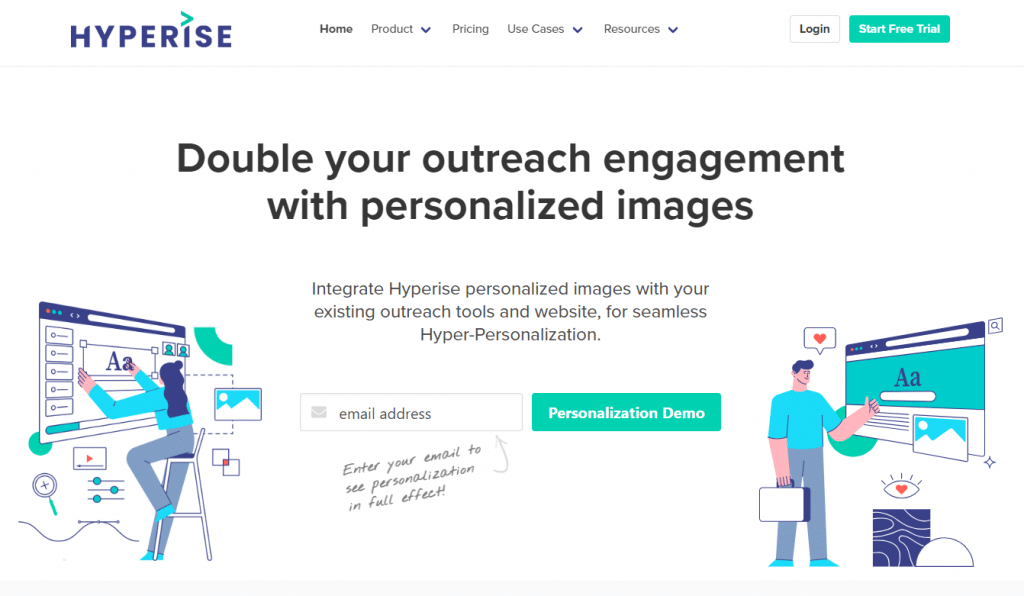
Here are some of the features you can expect from Hyperise:
✔️ Personalized images
You can create personalized images with 16 points of data, including:
- First and last names.
- A profile icon of the recipient sourced from their online profiles.
- The name of the company they work for.
- Their role in the company.
- The website of the company they work for.
- Their company logo.
- A description of the company.
- The state or city the company is located in.
- The company’s contact number.
- Maps displaying your prospect’s location.
✔️ Data enrichment
Hyperise offers data enrichment, which involves automatically sourcing images or data from the web, like company logos, profile pictures, or business names.
This feature makes the software more intuitive compared to other tools that require manual input.
✔️ Multiple channels supported
Hyperise supports more channels than most tools. This allows you to personalize images in all marketing efforts, including email.
✔️ Images for each stage of the sales funnel
A distinctive feature of Hyperise is its ability to automatically integrate personalized images throughout the entire sales funnel. This includes use in Facebook remarketing ads, LinkedIn previews, your website, and email marketing.
The Hyperise hyper campaign feature provides the code that ties all the points of the sales funnel together.
It allows personalization by dynamically connecting to your ad accounts to display ads with the same personalized images used in emails.
Ads can be run on Facebook, Instagram, and Google Display Network (GDN).
Here’s an example of how it works:
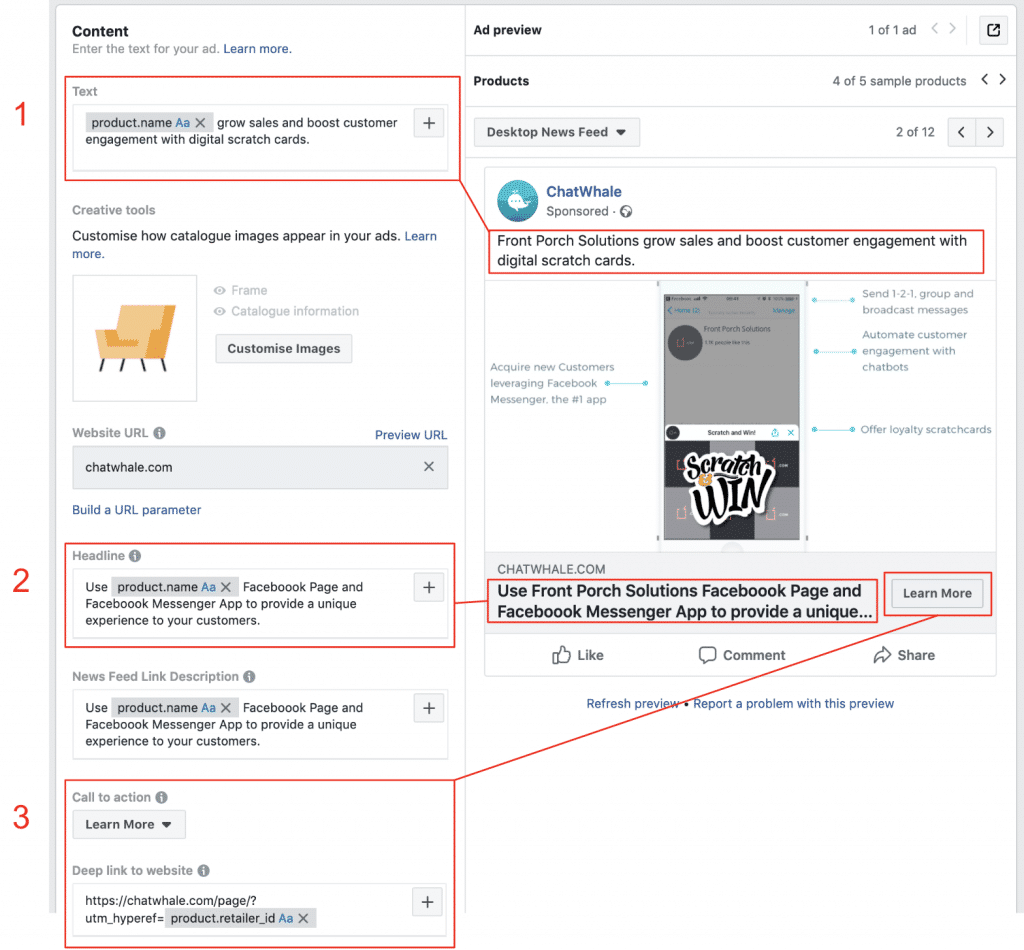
✔️ Integrations
Hyperise offers exceptional versatility, as it can be used alongside almost any marketing software.
✔️ Price
Pricing starts at $49 per month.
➡️ NiftyImages
NiftyImages focuses on personalized images for Pinterest, Instagram, and email marketing. It is best suited for business-to-consumer (B2C) companies.
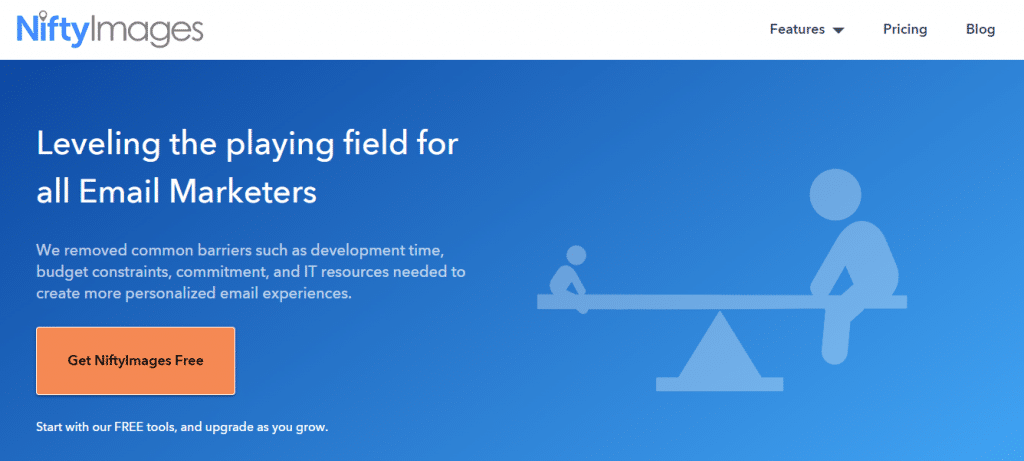
Some of the features you can expect from NiftyImages include:
✔️ Personalized images
NiftyImages’s excels in retail with its personalized images, offering unique fixed-style templates like timers and counters that are not available with other tools.
For example, the tool works well with orders and sales as it has intelligent content. This means it can alter images after the email campaign is deployed and is capable of displaying expected delivery times.
Here’s an example:

However, for more intricate personalization, images should be designed in Photoshop, unlike Hyperise, where images can be created within the tool.
✔️ Pinterest and Instagram capabilities
NiftyImages is great for image-centric social media sites like Pinterest and Instagram, and it also allows for the creation of personalized collages.
✔️ Integrations
NiftyImages integrates with any email service provider.
✔️ Price
Pricing starts at $20 per month.
➡️ Lemlist
This tool stands out as it is specifically designed for embedding personalized images within emails.
However, the limitation of this software is that personalized images can only be used within the Lemlist cold email system and exclusively in emails.
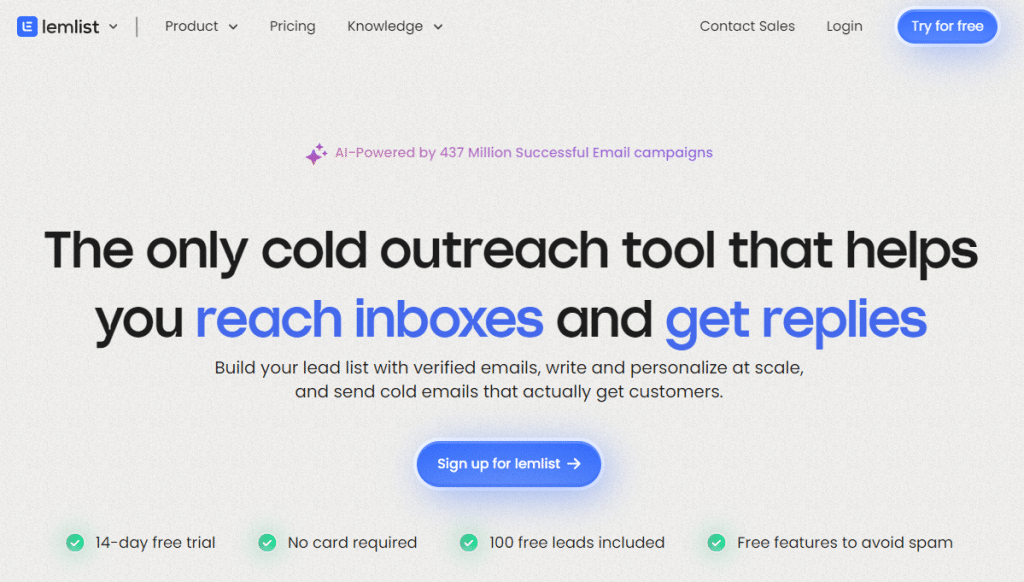
Here’s an example:
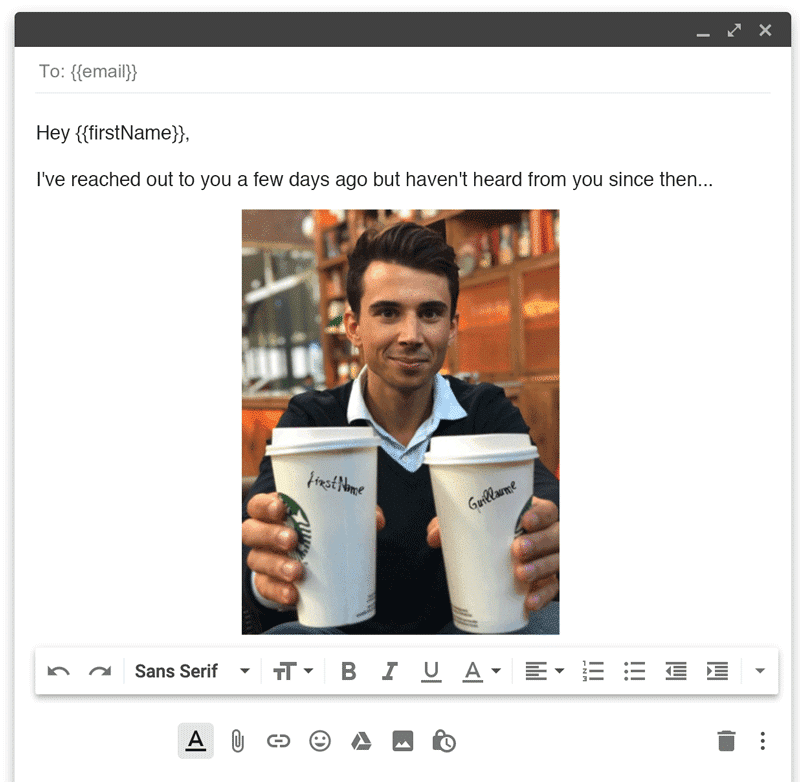
Lemlist provides image templates, or you can upload your own and customize the text overlay of the image in an email. Unlike some of the other tools covered in this article, they also offer data enrichment.
✔️ Price
Pricing starts from $29 per month.
➡️ PicSnippets
PicSnippets offers personalized images that can be used on any platform that allows for HTML.
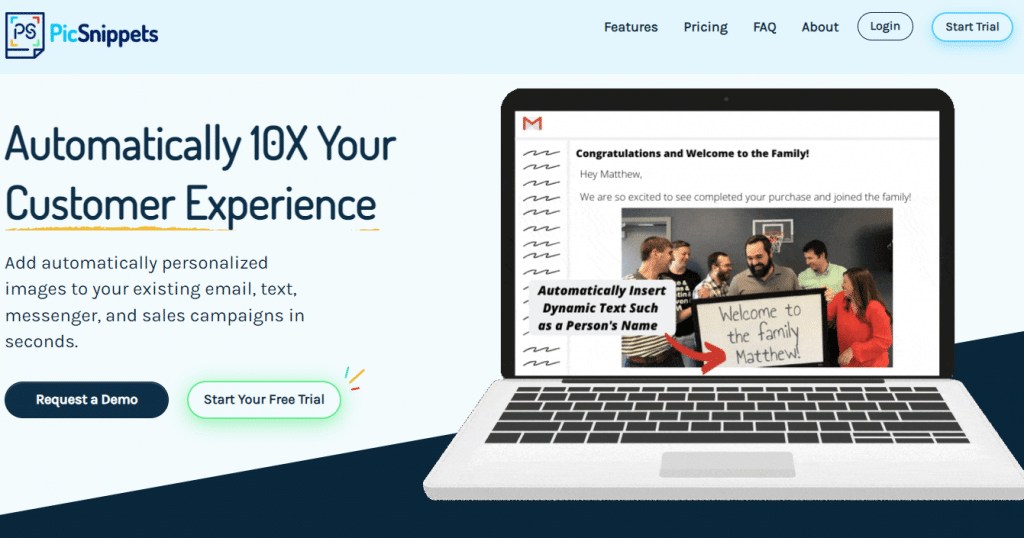
Let’s unpack some of PicSnippets’ main features:
✔️ Personalized images
Hyperise features extensive customization and 16 data enrichment points, while PicSnippets restricts customization to text changes on background images.
PicSnippets does not pull images from other sources on the internet, while Hyperise does.
For example, Hyperise can source a name, profile picture, company name, or logo from the web instead of needing this subscriber data fed into its system.
If you want this type of feature in PicSnippets, you would need to upload the data into the system manually, which can be very time-consuming.
However, PicSnippets offers custom image capabilities for promotions and coupons, which none of the other tools offer.
Here’s an example of what you can create with PicSnippets:
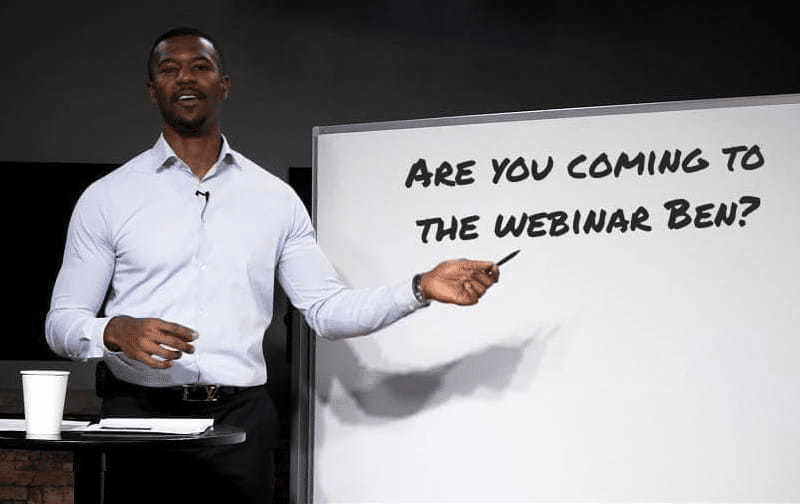
✔️ Images for the entire sales funnel
You can use images from PicSnippets on any platform where you can enter HTML code, but you don’t have to do the coding yourself. This allows you to use PicSnippets on any customer touchpoint.
✔️ Images for chatbots
With PicSnippets, you can add personalized images in chatbots, too.
✔️ Social media capabilities
You can use personalized images on any social media platform that supports HTML. However, unlike Hyperise, PicSnippets does not allow for social ads.
✔️ Integrations
This tool integrates with many other marketing tools.
✔️ Price
Pricing starts at $20 per month, and you can only create up to five image templates.
Which Tool Is Best for You?
Let’s do a quick rundown of each tool:
- Out of all four image personalization tools, Hyperise has significantly more functionality than the others. It automatically sources data, uniquely integrates images throughout the sales funnel, and manages retargeting ads without manual input.
- PicSnippets ranks next for custom images, offering versatility across various sales funnel stages and excelling in promotions and coupon campaigns.
- If you only want to use personalized images in email, NiftyImages may be perfect for you. The tool is great for B2C and offers expected delivery times on the fly.
- Lastly, Lemlist is not a personalized image tool, but it offers the feature as a component in their cold email system. Lemlist is a good choice if you need a cold email tool with the capability to incorporate personalized images directly within the system’s composed messages.
Other Options
If you’re looking for more creativity beyond email and campaign personalization, blending customized visuals with interactive tools like QR codes can supercharge your content even further. For example, a qr code organization system lets you streamline how household items or family routines are managed, using scannable labels that link to instructions, lists, or multimedia content. Whether used for labeling storage boxes, sharing WiFi details, or keeping digital manuals handy at home, QR code organization adds real-world convenience while nurturing digital connection—a concept perfectly aligned with forward-thinking image personalization.
Generate Personalized Images for Email Campaigns with Hyperise
If you’re not using email marketing to generate leads, nurture your prospects, and foster customer loyalty, you’re missing out. Personalized emails have emerged as one of the most effective strategies for businesses aiming to enhance their marketing campaigns.
To create personalized assets to add to your email marketing—including personalized images—you need a tool that can do it all for you.
Hyperise allows you to personalize images, GIFs, CTAs, videos, text, QR codes, maps, and more in a few clicks. And you don’t need to write your own code or manually input data—our tool does all this work for you.
Visit our website to claim your free Hyperise trial, and take our personalization software for a test drive. You’ll see how simple it is to personalize your email marketing and more.
Last Updated on May 7, 2024