Linkedojet vs LinkedCamp
Hyperise integrates with 100's of sales and marketing tools, many of which are in the LinkedIn Automation category. With so many to choose from it's sometimes hard to know which is best, but don't worry, we've got your covered.
In this comparison guide we're going to look at the Highlights, Pros, Cons and Pricing of Linkedojet and LinkedCamp. We'll also delve into the details of which offers the best personalization options within LinkedIn Automation, with there respective Hyperise integrations

Linkedojet
Pricing: Linkedojet is a LinkedIn automation platform that offers three pricing plans to cater to different user needs. The Basic plan costs $19.95 per month and allows users to send up to 250 connection requests per day, send unlimited personalized messages, and track the performance of their LinkedIn campaigns. The Pro plan is priced at $29.Vs

LinkedCamp
Pricing: LinkedCamp is a LinkedIn automation platform that helps users automate their outreach and engagement on LinkedIn. When it comes to pricing, LinkedCamp offers three different plans: 1. Starter: The Starter plan costs $15 per month when billed annually. It allows users to send personalized connection requests, automated follow-ups, and automatic profile visits. Users can also manage up to 1 LinkedIn account with this plan. 2. Growth: The Growth plan costs $30 per month when billed annually.Linkedojet vs LinkedCamp Highlights
Linkedojet and LinkedCamp are both LinkedIn automation platforms that aim to automate various tasks on the LinkedIn platform. However, there are some key differences between the two platforms.
Features: Linkedojet offers a wide range of features including auto-invitations, auto-message sequences, auto-endorsements, and auto-profile visits. It also provides analytics and reporting to help track and measure campaign performance. On the other hand, LinkedCamp focuses on lead generation by offering features like automated profile visits, connection requests, and message sequences. It also provides a CRM integration to manage leads effectively.
User Interface: Linkedojet has a user-friendly interface that is easy to navigate, making it suitable for beginners. It offers step-by-step instructions and templates to set up automation campaigns. LinkedCamp also provides a user-friendly interface but is more focused on advanced users who have some experience with LinkedIn automation.
Pricing: Linkedojet offers flexible pricing plans based on the number of automation features and connections you require. The plans range from basic to enterprise-level. LinkedCamp, on the other hand, offers a fixed pricing structure with plans based on the number of profiles you can automate and the number of campaign sequences you can create.
Compliance: Both platforms emphasize LinkedIn compliance to avoid any violation of LinkedIn's terms of service. However, LinkedCamp puts extra emphasis on compliance by providing safety features like a delay timer between actions, limits on daily actions, and CAPTCHA solver to avoid account suspensions.
In summary, Linkedojet and LinkedCamp are both LinkedIn automation platforms, but they differ in terms of features, user interface, pricing, and compliance. Choosing the right platform depends on individual requirements, level of expertise, and budget.
Linkedojet vs LinkedCamp Pros
Linkedojet Pros
- Advanced targeting options: Linkedojet offers advanced targeting options that allow you to precisely target specific industries, job titles, locations, and more. This ensures your messages reach the right audience.
- Auto-connection: Linkedojet enables you to automatically connect with relevant prospects based on parameters you set. This saves you time and effort in manually sending connection requests.
- Scheduled messaging: With Linkedojet, you can schedule personalized messages to be sent at a specific time, ensuring optimal engagement with your connections.
- Smart tracking and analytics: Linkedojet provides detailed analytics on your messaging campaigns, including open rates and response rates, helping you to tweak your approach for better results.
- Bulk messaging: Linkedojet allows you to send bulk personalized messages to multiple connections at once, increasing your outreach efficiency.
- Advanced campaign settings: Linkedojet offers various campaign settings such as message delay, limit settings, and personalized message templates, giving you more control over your LinkedIn automation campaigns.
- User-friendly interface: Linkedojet has a user-friendly interface that is easy to navigate, making it accessible for users of all skill levels.
- Customer support: Linkedojet offers reliable customer support to help you troubleshoot any issues and make the most of the platform's features.
LinkedCamp Pros
- LinkedCamp offers advanced personalization features for LinkedIn automation, allowing users to send personalized connection requests, messages, and endorsements, giving a higher chance of engagement and response from prospects.
- LinkedCamp provides in-depth analytics and stats to track the performance of LinkedIn campaigns, allowing users to make data-driven decisions and optimize their outreach strategy.
- LinkedCamp offers a variety of automation features, including auto follow-up, auto-visit profiles, auto-endorse connections, and auto-engage with posts, enabling users to scale their LinkedIn outreach efforts efficiently.
- LinkedCamp has a user-friendly interface with a straightforward setup and configuration process, making it easy for beginners to start using the platform without much hassle.
- LinkedCamp provides excellent customer support, with a responsive team available to assist users with any queries, issues, or concerns they may have.
- LinkedCamp integrates with popular CRMs like Salesforce and HubSpot, allowing users to seamlessly sync their LinkedIn connections and conversations with their CRM, streamlining their sales and lead nurturing process.
- LinkedCamp offers built-in AI-powered lead recommendation features, helping users discover relevant prospects and build targeted LinkedIn connections with potential customers.
- LinkedCamp has advanced filter options to target specific industries, job titles, locations, and other criteria, enabling users to narrow down their reach and focus on reaching the right audience on LinkedIn.
- LinkedCamp offers a safe and compliant automation solution for LinkedIn, ensuring users stay within LinkedIn's usage limits and avoid any potential account restrictions or penalties.
- LinkedCamp provides regular software updates and improvements, incorporating user feedback and suggestions, ensuring that the platform remains updated with the latest features and functionalities.
Linkedojet vs LinkedCamp Cons
Linkedojet Cons
- Limited features: Linkedojet offers fewer features compared to LinkedCamp, making it less versatile and flexible.
- Higher price: Linkedojet's pricing plans tend to be more expensive than LinkedCamp, making it less affordable for some users.
- Less developed interface: Linkedojet's user interface may not be as polished or user-friendly as LinkedCamp's, leading to a less intuitive user experience.
- Limited platform support: Linkedojet may not support all platforms and devices, limiting its accessibility for some users.
- Limited customer support: Linkedojet may not offer as extensive or responsive customer support services compared to LinkedCamp, resulting in potential delays or difficulties in resolving issues.
- Potential for account restrictions: Using automation tools like Linkedojet on LinkedIn can violate their terms of service, putting users at risk of account restrictions or even suspensions.
LinkedCamp Cons
- Lack of personalized messaging: LinkedCamp may have limitations when it comes to personalizing outreach messages. While it does offer automated messaging features, the level of customization may be lesser compared to Linkedojet.
- Limited targeting options: LinkedCamp may have fewer advanced targeting options for reaching a specific audience on LinkedIn. This may limit the ability to fine-tune and optimize outreach campaigns.
- Potential compliance concerns: Since LinkedIn has strict rules regarding automation and spamming, there is always a risk of account suspension or restrictions with any automation platform, including LinkedCamp. Users need to be cautious and ensure compliance with LinkedIn's policies.
- Potential reliability issues: As with any automation software, the reliability of LinkedCamp's performance may vary. There may be instances of interruptions or account syncing issues, which can hinder the effectiveness of outreach efforts.
- Competitor features: Linkedojet may offer additional features or functionalities that are not available or as robust in LinkedCamp. This could include advanced analytics, A/B testing, or integrations with other platforms that aid in campaign optimization and analysis.
Linkedojet & LinkedCamp Hyperise Integrations
Linkedojet uses the API method to integrate with Hyperise, giving you the easiest way to add personalized images to your messages.
Linkedojet makes the following data points available to Hyperise, to enable personalization in images used in outreach and linked out to your personalized website landing pages.
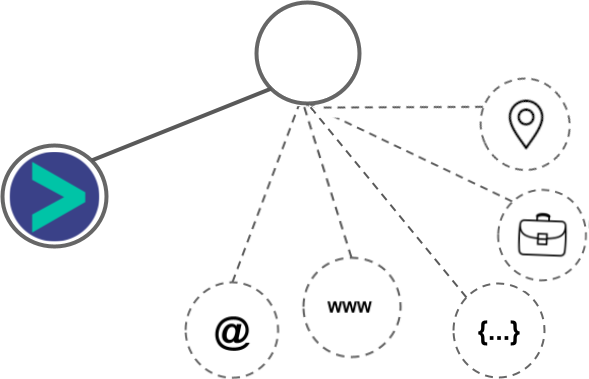
- Using the API integration, data is passed from Linkedojet directly to the Hyperise images, enabling the widest personalization capabilities.
- Business name
- Job title
Linkedojet Integration Guide
LinkedCamp uses the API method to integrate with Hyperise, giving you the easiest way to add personalized images to your messages.
LinkedCamp makes the following data points available to Hyperise, to enable personalization in images used in outreach and linked out to your personalized website landing pages.
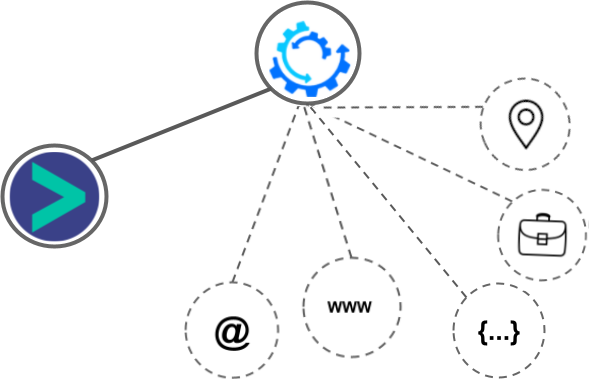
- Using the API integration, data is passed from Linkedojet directly to the Hyperise images, enabling the widest personalization capabilities.
- Using business Email passed from LinkedCamp, Hyperise is able to enrich business logo and website screenshots. In some cases, with a business Email we're also able to enrich profile images, subject to the business email having a publicly available profile.
- Using business Website passed from LinkedCamp, Hyperise is able to enrich business logo and website screenshots.
- Business name
- Category
- Job title
- Profile Images are pulled direct from the LinkedIn profile, LinkedCamp pass the profile image to use directly within your Hyperise images.
- LinkedCamp also pass the Logo of the business attached to the prospect.
- Street
LinkedCamp Integration Guide
 vs
vs  vs
vs  vs
vs 

 vs
vs 






