LinkedFusion vs LinkedCamp
Hyperise integrates with 100's of sales and marketing tools, many of which are in the LinkedIn Automation category. With so many to choose from it's sometimes hard to know which is best, but don't worry, we've got your covered.
In this comparison guide we're going to look at the Highlights, Pros, Cons and Pricing of LinkedFusion and LinkedCamp. We'll also delve into the details of which offers the best personalization options within LinkedIn Automation, with there respective Hyperise integrations

LinkedFusion
Pricing: LinkedFusion is a LinkedIn automation platform that helps users automate their LinkedIn activities to generate more leads and connections. They offer three pricing plans: Starter, Growth, and Pro. The Starter plan is priced at $47 per month and includes features such as connection requests, profile visits, and message follow-ups. The Growth plan is priced at $97 per month and includes all the features of the Starter plan, along with additional features like personalized messaging, advanced filters, and CRM integration.Vs

LinkedCamp
Pricing: LinkedCamp is a LinkedIn Automation platform that offers three different pricing tiers: Starter, Growth, and Advanced. The Starter plan is priced at $15 per month and allows for the automation of up to 100 LinkedIn connection requests per day, along with other features such as automated messaging, profile visits, and tagging.LinkedFusion vs LinkedCamp Highlights
LinkedFusion and LinkedCamp are both popular LinkedIn automation platforms, but they have some notable differences in terms of features and functionalities.
User Interface: LinkedFusion offers a user-friendly and intuitive interface that simplifies the automation process. On the other hand, LinkedCamp provides a more comprehensive dashboard with customizable features and advanced options.
Automation Capabilities: Both platforms offer key automation features such as sending connection requests, auto-messaging, and profile visits. However, LinkedCamp goes beyond that by providing advanced features like drip campaigns, email automation, and personalized messaging.
Safety and Compliance: LinkedFusion prioritizes safety and compliance by implementing strict limits on daily actions to avoid any potential flagging from LinkedIn. LinkedCamp also focuses on compliance and allows users to set daily limits, ensuring their accounts stay safe from restrictions.
Analytics and Reporting: LinkedCamp emphasizes detailed analytics and reporting, providing users with insights into their campaign performance, open rates, response rates, and more. LinkedFusion offers basic analytics but lacks the same level of depth as LinkedCamp.
Integration: LinkedFusion seamlessly integrates with various CRM systems, allowing users to synchronize their leads and manage contacts efficiently. LinkedCamp offers integration options with popular email marketing tools, enabling users to sync their campaigns and contacts effortlessly.
Pricing: LinkedFusion offers competitive pricing plans, ranging from starter to enterprise, with different feature sets available in each plan. LinkedCamp's pricing structure is also tiered, offering various plans to cater to different business needs.
Ultimately, the choice between LinkedFusion and LinkedCamp depends on specific requirements and preferences. LinkedFusion is best suited for users seeking a straightforward and user-friendly platform, while LinkedCamp appeals to those looking for more advanced features and comprehensive analytics.
LinkedFusion vs LinkedCamp Pros
LinkedFusion Pros
- LinkedFusion offers more personalized and targeted outreach strategies compared to LinkedCamp.
- LinkedFusion provides advanced analytics and reporting features, allowing users to track the performance and effectiveness of their automation efforts.
- LinkedFusion integrates with CRM platforms, enabling users to seamlessly manage and nurture their leads within their existing systems.
- LinkedFusion offers more precise and granular control over automation actions, allowing users to set specific parameters and conditions for their outreach campaigns.
- LinkedFusion provides better customer support and assistance, with a dedicated support team available to help users resolve any issues or answer questions promptly.
- LinkedFusion offers more robust safety features to mitigate the risk of account suspension or restrictions, ensuring a more sustainable and reliable automation experience.
- LinkedFusion offers a more user-friendly interface and intuitive workflow, making it easier for users to navigate and set up their automation strategies.
- LinkedFusion offers more advanced targeting options, allowing users to narrow down their outreach efforts based on specific criteria such as industry, job title, and location.
- LinkedFusion provides better customization options, allowing users to tailor their messages and engagement sequences to better fit their target audience.
- LinkedFusion offers more scalability options, allowing users to manage multiple LinkedIn accounts and scale their automation efforts as their business grows.
LinkedCamp Pros
- LinkedCamp's interface is more user-friendly and intuitive compared to LinkedFusion's interface, making it easier for users to navigate and operate the platform.
- LinkedCamp offers a wider range of features and functionalities, including connection requests, profile visits, messaging, and follow-ups, providing users with more automation options compared to LinkedFusion.
- LinkedCamp has a more advanced targeting and filtering system, allowing users to narrow down their outreach based on specific criteria such as industry, job title, location, etc., resulting in more targeted and meaningful connections compared to LinkedFusion.
- LinkedCamp provides better customer support and assistance through live chat, email, and tutorials, ensuring that users can easily access help and guidance whenever needed, while LinkedFusion's support options may be limited.
- LinkedCamp has a higher success rate and better deliverability, with fewer instances of connection blocks or getting flagged by the LinkedIn platform, ensuring that users can consistently engage with their targeted audience without interruptions compared to LinkedFusion.
- LinkedCamp offers an affordable pricing structure with flexible plans based on desired usage and features, making it suitable for users with varying needs and budgets, whereas LinkedFusion's pricing may be comparatively higher for similar features and benefits.
LinkedFusion vs LinkedCamp Cons
LinkedFusion Cons
- Limited number of LinkedIn campaigns allowed per month compared to LinkedCamp
- Higher price plans compared to LinkedCamp
- No built-in CRM feature, unlike LinkedCamp
- Limited customer support options compared to LinkedCamp
- Lack of advanced targeting options and customization compared to LinkedCamp
- Less intuitive user interface compared to LinkedCamp
- Lack of in-depth analytics and reporting features compared to LinkedCamp
- Limited integration options with other marketing tools compared to LinkedCamp
- Less flexibility in personalizing connection requests and messages compared to LinkedCamp
- Not as well-known or established as LinkedCamp in the LinkedIn automation industry.
LinkedCamp Cons
- Limited features: LinkedCamp offers a limited number of features compared to LinkedFusion. This can be a drawback for users who require more extensive automation capabilities.
- Higher pricing: LinkedCamp's pricing plans are generally higher than those of LinkedFusion. This can be a disadvantage for users who are looking for a more cost-effective solution.
- Compatibility issues: Some users have reported compatibility issues with LinkedCamp, especially when it comes to integrating with certain CRM systems or other tools. This can result in a less streamlined automation process.
- Lack of advanced targeting options: LinkedCamp may not offer as advanced targeting options as LinkedFusion. This can limit the ability to reach and engage with specific audiences effectively.
- Lower customer support: Users have reported that LinkedCamp's customer support is not as responsive or helpful compared to LinkedFusion. This can be frustrating for users who need assistance or have questions about the software.
LinkedFusion & LinkedCamp Hyperise Integrations
LinkedFusion uses the API method to integrate with Hyperise, giving you the easiest way to add personalized images to your messages.
LinkedFusion makes the following data points available to Hyperise, to enable personalization in images used in outreach and linked out to your personalized website landing pages.
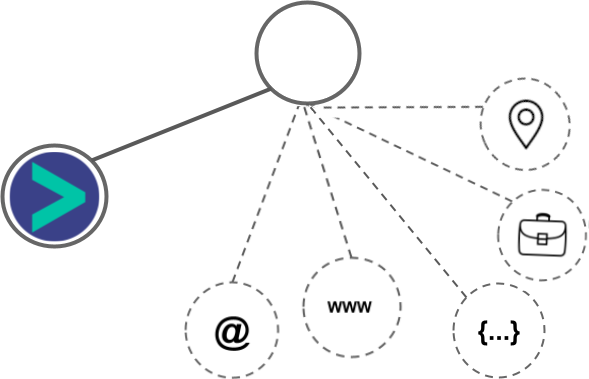
- Using the API integration, data is passed from LinkedFusion directly to the Hyperise images, enabling the widest personalization capabilities.
- Business name
- Job title
- Profile Images are pulled direct from the LinkedIn profile, LinkedFusion pass the profile image to use directly within your Hyperise images.
- LinkedFusion also pass the Logo of the business attached to the prospect.
LinkedFusion Integration Guide
LinkedCamp uses the API method to integrate with Hyperise, giving you the easiest way to add personalized images to your messages.
LinkedCamp makes the following data points available to Hyperise, to enable personalization in images used in outreach and linked out to your personalized website landing pages.
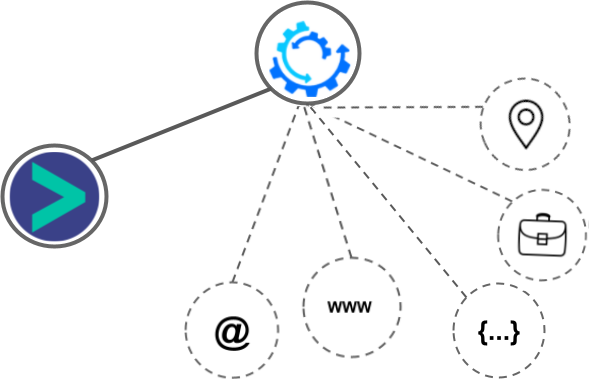
- Using the API integration, data is passed from LinkedFusion directly to the Hyperise images, enabling the widest personalization capabilities.
- Using business Email passed from LinkedCamp, Hyperise is able to enrich business logo and website screenshots. In some cases, with a business Email we're also able to enrich profile images, subject to the business email having a publicly available profile.
- Using business Website passed from LinkedCamp, Hyperise is able to enrich business logo and website screenshots.
- Business name
- Category
- Job title
- Profile Images are pulled direct from the LinkedIn profile, LinkedCamp pass the profile image to use directly within your Hyperise images.
- LinkedCamp also pass the Logo of the business attached to the prospect.
- Street
LinkedCamp Integration Guide
 vs
vs  vs
vs  vs
vs 









