Hyperise ♥ BotStar
Integrate BotStar with Hyperise to hyper-personalize your whole sales funnel.
Add personalized images to your BotStar outreach messages to boost engagement.
Link your BotStar campaigns to personalized landing pages, on your existing website.
All made possible with the BotStar and Hyperise integration.
What is BotStar?
Close your eyes and imagine this: a Chatbot tool that’s intuitive to use, has all the bells and whistles, is fairly priced, and you’re supported 24/7 by a team of real people. OK, now open your eyes to see BotStar.
BotStar is a chatbot building platform designed to help people of all skill levels create personalized and professional campaigns. Connect with your audience on a human level using the latest features like automation, tagging, predesigned templates and more!
How does BotStar work with Hyperise?
BotStar uses the Image embed method to integrate with Hyperise, giving a simple way to add personalized images to your messages.
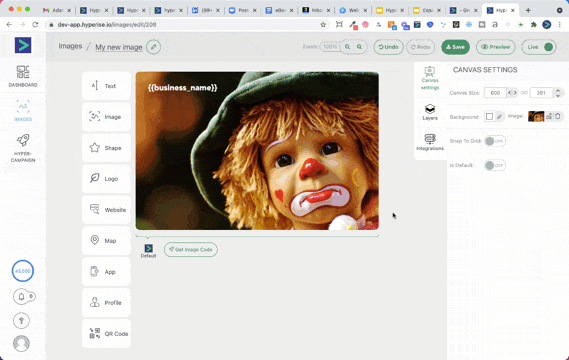
- Copy the image code in Hyperise
- Add an image to your message in BotStar
- Paste the image code into the image URL field from Step 1
What can you do with BotStar and the Hyperise Integration?
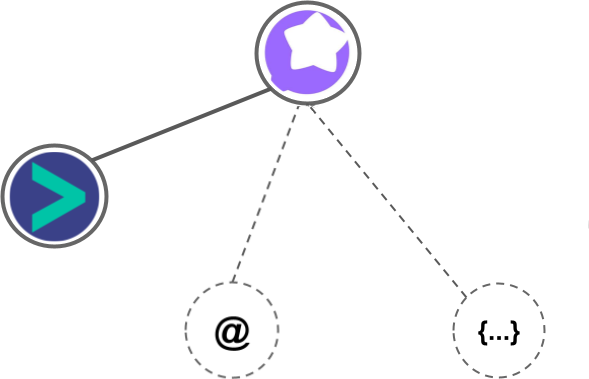
BotStar makes the following data points available to Hyperise, to enable personalization in images used in outreach and linked out to your personalized website landing pages.
- Using business Email passed from BotStar, Hyperise is able to enrich business logo and website screenshots. In some cases, with a business Email we're also able to enrich profile images, subject to the business email having a publicly available profile.
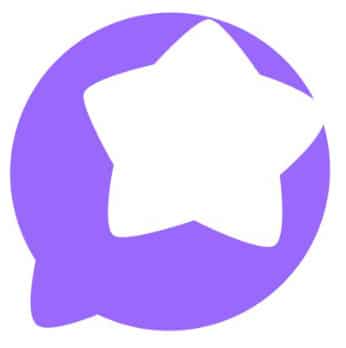
BotStar
Hyper-Personalize your whole Sales Funnel
Add personalization layers to your existing images and videos.
Include personalized images in your BotStar outreach messages.
Personalize your website’s text, images, videos and CTAs for each visitor without writing a single line of code.
Connect your BotStar campaigns, to your personalized landing pages.
Identify anonymous visitors and enrich with firmographic data.
Hyperise plays nicely with all your favourite Chatbot tools, including BotStar.








