Hyperise ♥ HTML
Hyperise works with HTML so you can personalize your website.
Add personalized images, dynamic text and segmentation to your website to double engagement.
Link your campaigns to personalized landing pages with HTML, on your existing website.
All made possible with the HTML and Hyperise integration.
What is HTML?
You're about to enjoy the HTML website builder its easy and intuitive. With HTML you will also have access to all the bells and whistles you want, including great support by real people who know what they are talking about!
HTML is a platform perfect for creating your website and with Hyperise you can make it a personalized experience for your visitors.
How does HTML work with Hyperise?
HTML proves the simplist way to add the Hyperise Javascript Snippet to your website.
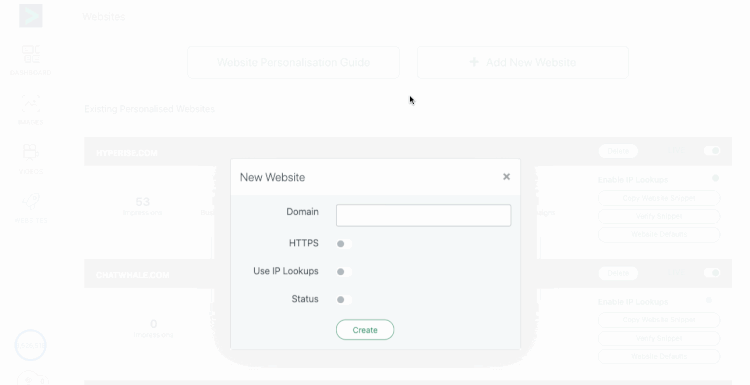
- Add your website in Hyperise
- Copy Snippet Code
- Add the Snippet code to HTML
What can you do with HTML and the Hyperise Integration?
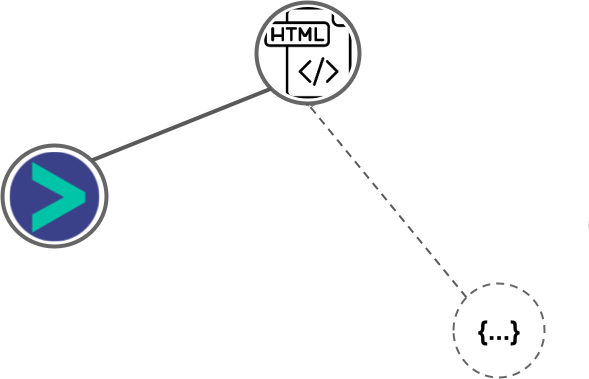
HTML makes it possible to personalize your website without coding! Once you've added the Hyperise Snippet to HTML, you can start to define and trigger personalization acrosss your website.
For more details on how to start defining personalization on your website checkout the Website personalisation 101 Guide, to explore all the possibilities!
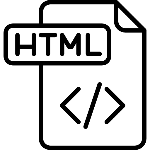
HTML
Hyper-Personalize your whole Sales Funnel
Add personalization layers to your existing images and videos.
Include personalized images in your HTML outreach messages.
Personalize your website’s text, images, videos and CTAs for each visitor without writing a single line of code.
Connect your HTML campaigns, to your personalized landing pages.
Identify anonymous visitors and enrich with firmographic data.
Hyperise plays nicely with all your favourite Website tools, including HTML.














