LinkedHelper vs We-Connect
Hyperise integrates with 100's of sales and marketing tools, many of which are in the LinkedIn Automation category. With so many to choose from it's sometimes hard to know which is best, but don't worry, we've got your covered.
In this comparison guide we're going to look at the Highlights, Pros, Cons and Pricing of LinkedHelper and We-Connect. We'll also delve into the details of which offers the best personalization options within LinkedIn Automation, with there respective Hyperise integrations

LinkedHelper
Pricing: LinkedHelper offers three pricing plans for their services. The Basic plan costs $49 per month and includes 15 credits, the Professional plan costs $99 per month and includes 30 credits, and the Advanced plan costs $149 per month and includes 45 credits. All plans include access to all features and free support.
Vs

We-Connect
Pricing: We-Connect's fees are based on usage, so the pricing can vary depending on your exact needs. However, We-Connect offers a variety of pricing options, including discounts for large enterprises, discounts for annual plans, and customized plans for specific needs. Contact their sales team for more information about their pricing.
LinkedHelper vs We-Connect Highlights
The difference between LinkedHelper and We-Connect is that LinkedHelper is a platform that helps users create, manage, and store contact information more efficiently and effectively, while We-Connect helps brands and organizations to connect with people through customer engagement and relationship data. LinkedHelper makes it easier to synchronize contacts across all devices, allowing users to add and update contact details automatically in their source applications, while We-Connect is used to send targeted communications, build online relationships and optimize customer journeys. In addition, LinkedHelper provides user profiles with detailed contact information, while We-Connect allows users to collect customer feedback and analyze customer data. LinkedHelper also offers an intuitive dashboard and comprehensive contact search features for easier navigation.
LinkedHelper vs We-Connect Pros
LinkedHelper Pros
- Ability to manage multiple LinkedIn accounts LinkedHelper allows you to manage up to 5 different accounts with a single subscription, while We-Connect only allows one account per subscription.
- Automated tools LinkedHelper provides a variety of automated tools to determine who to connect with and manage relationships with current connections, while We-Connect's features are mainly manual actions.
- Smart search tool LinkedHelper not only has an advanced search that can be targeted based on certain criteria but also a smart filter that increases accuracy by disregarding contacts that are already in your network. We-Connect does not offer a smart search filter.
- Scheduled email campaigns LinkedHelper allows you to schedule personalized emails to be sent on a weekly basis, which We-Connect does not offer.
- Utilize data from Salesforce and Hubspot LinkedHelper allows you to use customer data from Salesforce and Hubspot to personalize interactions with prospects and customers. We-Connect does not offer this feature.
We-Connect Pros
- We-Connect
- Ability to search and view profiles directly from the browser
- Fast loading time and integrated design that makes it easy to navigate
- Ability to connect with people in specific geographic and/or professional areas
- With the Messenger tool, users can communicate quickly and easily
- Ability to easily search and filter contacts
- Variety of filters and views to help manage contacts
- Supports various languages
- Ability to organize contacts into customized groups
- Etc.
LinkedHelper vs We-Connect Cons
LinkedHelper Cons
- LinkedHelper requires businesses to pay for pro-level support, while We-Connect offers free access to users.
- We-Connect offers more customization options, while LinkedHelper is limited to predefined settings.
- We-Connect offers integration with more third-party apps and services, while LinkedHelpers integrations are limited.
- LinkedHelpers user interface is less intuitive and not as easy to use as We-Connect.
- LinkedHelper does not offer a free trial, while We-Connect does.
- We-Connect offers more detailed analytics and reporting tools, whereas LinkedHelper does not.
We-Connect Cons
- We-Connect may be more expensive than LinkedHelper depending on contract subscription.
- We-Connect may have a steeper learning curve compared to LinkedHelper.
- We-Connect may be less user-friendly than LinkedHelper due to its more comprehensive feature set.
- We-Connect may not have all of the features or customizations available with LinkedHelper.
- We-Connect may not integrate as easily with other programs as LinkedHelper.
LinkedHelper & We-Connect Hyperise Integrations
LinkedHelper uses the API method to integrate with Hyperise, giving you the easiest way to add personalized images to your messages.
LinkedHelper makes the following data points available to Hyperise, to enable personalization in images used in outreach and linked out to your personalized website landing pages.
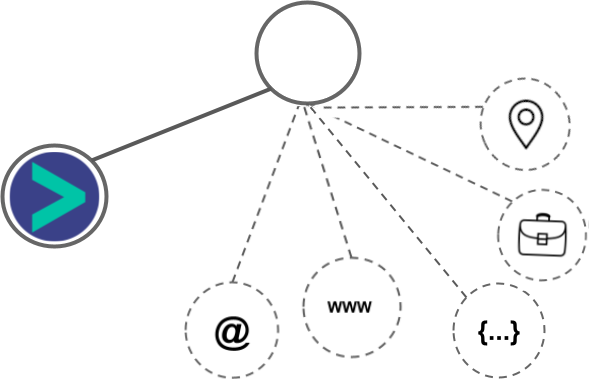
- Using the API integration, data is passed from LinkedHelper directly to the Hyperise images, enabling the widest personalization capabilities.
- Business name
- Job title
LinkedHelper Integration Guide
We-Connect uses the Image embed method to integrate with Hyperise, giving a simple way to add personalized images to your messages.
We-Connect makes the following data points available to Hyperise, to enable personalization in images used in outreach and linked out to your personalized website landing pages.
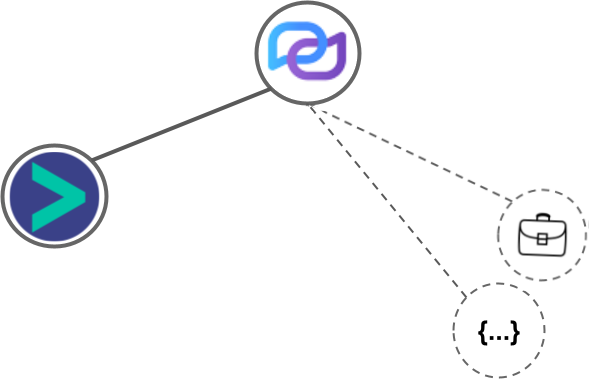
- Business name
- Job title
We-Connect Integration Guide





 vs
vs  vs
vs 





