LinkedHelper vs Kennected
Hyperise integrates with 100's of sales and marketing tools, many of which are in the LinkedIn Automation category. With so many to choose from it's sometimes hard to know which is best, but don't worry, we've got your covered.
In this comparison guide we're going to look at the Highlights, Pros, Cons and Pricing of LinkedHelper and Kennected. We'll also delve into the details of which offers the best personalization options within LinkedIn Automation, with there respective Hyperise integrations

LinkedHelper
Pricing: LinkedHelper offers two pricing plans – Enterprise and Professional. The Enterprise plan costs $50 per month, while the Professional plan costs $25 per month. Both plans come with a range of features that can help boost your business' marketing presence on LinkedIn.
Vs

Kennected
Pricing: Kennected pricing varies depending on the services and features that you need. They offer different pricing plans to accommodate businesses of any size. The most popular plan, the Pro plan, is $279/month and includes a CRM, unlimited users, lead automation, lead intelligence and more. They also offer custom plans for larger businesses or for custom services. For more information about pricing, please contact their sales team directly.
LinkedHelper vs Kennected Highlights
LinkedHelper is a more user-friendly and automated tool compared to Kennected. It helps to manage, nurture and grow a user's LinkedIn network. Key differences between LinkedHelper and Kennected are:
LinkedHelper takes a more comprehensive approach to LinkedIn automation and management, offering features such as automated follow-up sequences, warm introduction requests, and connection management.
LinkedHelper is easier to set up and offers more customization options for users than Kennected.
LinkedHelper is more affordable than Kennected, with a monthly price starting at $1
LinkedHelper offers more detailed analytics for users to track their progress and make adjustments to their strategies.
Overall, LinkedHelper offers more features, customizability and affordability than Kennected, making it the better option for professionals seeking to optimize their LinkedIn network.
LinkedHelper vs Kennected Pros
LinkedHelper Pros
- Easier set up: LinkedHelper features a simple setup process with fewer steps and no coding experience required.
- Wider reach: LinkedHelper has improved reach capabilities, allowing it to reach more potential clients.
- Automated prospecting: LinkedHelper has more automated prospecting features, making prospecting easier.
- More customization: LinkedHelper offers more customization options for messaging and campaigns.
- More control: LinkedHelper gives users more control over their campaigns, including the ability to set up automated responses and triggers.
- Improved scalability: LinkedHelper offers better scalability, allowing users to create more campaigns and manage more contacts.
Kennected Pros
- Kennected Compared to LinkedHelper:
- More personalized messages and strategies to help get leads
- Predictive analytics helps uncover target leads easily
- Easy customization of messages and templates
- Smart automation system to send hundreds of messages in just a few minutes
- Advanced search filters to quickly find new leads
- Scheduler to track and organize messages to send later
- Ability to export and download contacts in CSV format
- Detailed analytics panel for tracking effectiveness of messages
- Comprehensive real-time reports for performance insights
LinkedHelper vs Kennected Cons
LinkedHelper Cons
- LinkedHelper provides fewer features than Kennected
- LinkedHelper contacts may not be as high-quality as Kennected
- LinkedHelper does not support additional integrations like LeadFuze and SalesLoft
- LinkedHelper does not provide real-time analytics to track contact response metrics
- LinkedHelper does not have an automated follow-up system like Kennected's
Kennected Cons
- Kennected is more expensive than LinkedHelper.
- LinkedHelper offers more features than Kennected.
- LinkedHelper has better customer service than Kennected.
- LinkedHelper offers more customization options than Kennected.
- Kennected does not provide as detailed analytics as LinkedHelper.
- Kennected takes longer to create messages than LinkedHelper.
LinkedHelper & Kennected Hyperise Integrations
LinkedHelper uses the API method to integrate with Hyperise, giving you the easiest way to add personalized images to your messages.
LinkedHelper makes the following data points available to Hyperise, to enable personalization in images used in outreach and linked out to your personalized website landing pages.
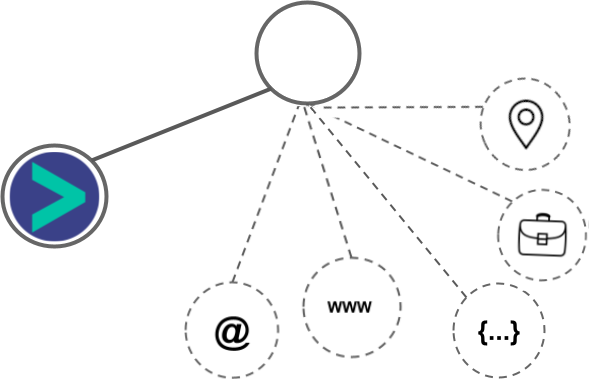
- Using the API integration, data is passed from LinkedHelper directly to the Hyperise images, enabling the widest personalization capabilities.
- Business name
- Job title
LinkedHelper Integration Guide
Kennected uses the Image embed method to integrate with Hyperise, giving a simple way to add personalized images to your messages.
Kennected makes the following data points available to Hyperise, to enable personalization in images used in outreach and linked out to your personalized website landing pages.
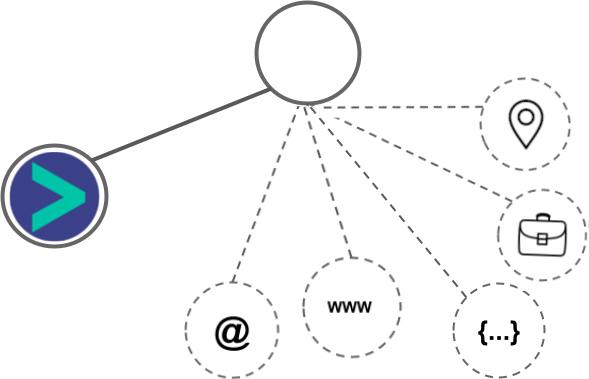
- Business name
Kennected Integration Guide

 vs
vs 


 vs
vs  vs
vs  vs
vs 




