Expandi.io vs LinkedHelper
Hyperise integrates with 100's of sales and marketing tools, many of which are in the LinkedIn Automation category. With so many to choose from it's sometimes hard to know which is best, but don't worry, we've got your covered.
In this comparison guide we're going to look at the Highlights, Pros, Cons and Pricing of Expandi.io and LinkedHelper. We'll also delve into the details of which offers the best personalization options within LinkedIn Automation, with there respective Hyperise integrations

Expandi.io
Pricing: Expandi is a LinkedIn automation platform that helps users to generate leads and grow their network on LinkedIn. Expandi offers three pricing plans: 1. Basic Plan: It costs $99/month, and it offers features like connection requests, follow-ups, and integrations. 2. Professional Plan: It costs $149/month, and it offers features like messaging, drip campaigns, and analytics. 3.Vs

LinkedHelper
Pricing: LinkedHelper offers different pricing plans based on the number of LinkedIn accounts you need to automate.
Expandi.io vs LinkedHelper Highlights
Expandi and LinkedHelper are both LinkedIn automation platforms that offer a range of features to help users automate their LinkedIn outreach and lead generation efforts. However, there are some key differences between the two platforms.
One major difference is the level of customization that each platform offers. Expandi allows users to create highly customized campaigns based on targeted criteria such as location, job title, company, and more. This allows users to fine-tune their outreach efforts and ensure that they are reaching the right people with the right message. In contrast, LinkedHelper offers fewer customization options for campaigns, which may make it less effective for users who want more control over their outreach strategies.
Another key difference is the pricing structure of the two platforms. Expandi offers a flexible pricing model, with plans ranging from $99 to $399 per month depending on the number of LinkedIn accounts and features needed. LinkedHelper, on the other hand, charges a one-time fee of $899 for a lifetime license to use the platform. While this may seem like a good deal upfront, it may end up costing more in the long run for users who need ongoing support and updates.
Overall, Expandi and LinkedHelper both offer valuable tools for automating LinkedIn outreach and lead generation efforts, but the choice between the two will depend on the specific needs and preferences of the user.
Expandi.io vs LinkedHelper Pros
Expandi.io Pros
- Here are some Pros for Expandi compared to LinkedHelper:
- Multi-channel outreach: Expandi allows you to connect with your prospects across different LinkedIn channels including messaging, connection requests, and profile views. LinkedHelper is limited to only LinkedIn messaging and connection requests.
- High-level personalization: Expandi offers advanced personalization options that can help you customize your outreach strategy to fit the target audience. LinkedHelper only offers basic personalization options.
- Automated Drip Campaigns: Expandi allows you to set up and automate drip campaigns, a series of scheduled follow-ups, and messages. LinkedHelper does not have this feature.
- Enhanced security: Expandi takes additional security measures to prevent account suspensions or bans compared to LinkedHelper. It boasts of an anti-spam system that mimics human behavior to avoid alerting LinkedIn's security systems.
- User-friendly interface: Expandi's interface is user-friendly and designed for ease of use while LinkedHelper's interface can be challenging to navigate, especially for new users.
- Note: Keep in mind that automating LinkedIn activity comes with the risk of account suspension or ban due to LinkedIn's automation policy. Be sure to use any automation tool at your own risk and in compliance with LinkedIn's terms and conditions.
LinkedHelper Pros
- Pros of LinkedHelper:
- Offers a wide range of features to automate LinkedIn activity
- Has a user-friendly interface that is easy to navigate
- Provides detailed analytics and reporting on your LinkedIn performance
- Offers a flexible pricing model that caters to individual and business needs
- Provides excellent customer support and resources, including video tutorials, documentation, and a help center
- Supports multiple LinkedIn accounts for users with multiple business or professional profiles.
- Pros of Expandi:
- Offers a unique approach to LinkedIn automation with its cloud-based system
- Allows you to create personalized and targeted LinkedIn campaigns to reach your desired audience
- Provides a range of features, including auto-connect, auto-endorse, auto-message, and more
- Offers a low-cost pricing model that caters to individual users and small businesses
- Provides detailed analytics and reporting on your LinkedIn performance
- Offers excellent customer support and resources, including a knowledge base and email support.
Expandi.io vs LinkedHelper Cons
Expandi.io Cons
- Expandi is more expensive compared to LinkedHelper.
- Expandi has a steeper learning curve than LinkedHelper.
- Expandi may have a longer setup time for advanced features than LinkedHelper.
- Expandi supports fewer social media platforms than LinkedHelper.
- Expandi may have a slower execution speed than LinkedHelper due to its more advanced features.
LinkedHelper Cons
- Limited features: LinkedHelper has fewer automation features compared to Expandi, limiting the extent of tasks that can be automated.
- Compatibility issues: LinkedHelper may not work with all versions and types of browsers, while Expandi operates seamlessly on multiple browsers.
- Security risks: Using LinkedHelper can increase the risk of account suspension or termination due to LinkedIn's strict policies against automation, while Expandi takes measures to avoid detection and protect user accounts.
- Customer service: LinkedHelper's customer service may not always be responsive or helpful, whereas Expandi provides prompt and effective support.
- Pricing: LinkedHelper's pricing is relatively high compared to Expandi, which offers more affordable and flexible options.
Expandi.io & LinkedHelper Hyperise Integrations
Expandi.io uses the API method to integrate with Hyperise, giving you the easiest way to add personalized images to your messages.
Expandi.io makes the following data points available to Hyperise, to enable personalization in images used in outreach and linked out to your personalized website landing pages.
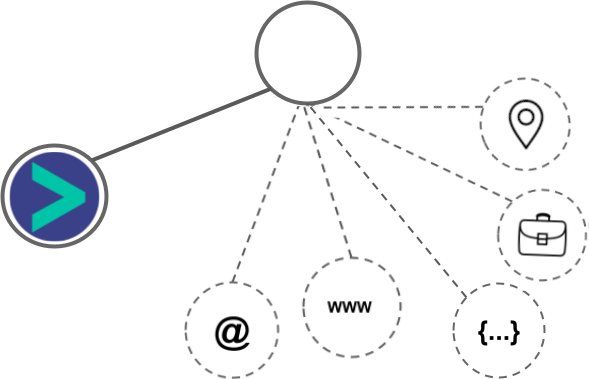
- Using the API integration, data is passed from Expandi.io directly to the Hyperise images, enabling the widest personalization capabilities.
- Business name
- Job title
- Profile Images are pulled direct from the LinkedIn profile, Expandi.io pass the profile image to use directly within your Hyperise images.
- Expandi.io also pass the Logo of the business attached to the prospect.
Expandi.io Integration Guide
LinkedHelper uses the API method to integrate with Hyperise, giving you the easiest way to add personalized images to your messages.
LinkedHelper makes the following data points available to Hyperise, to enable personalization in images used in outreach and linked out to your personalized website landing pages.
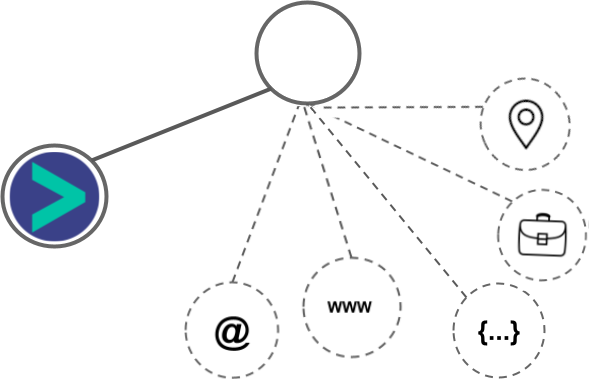
- Using the API integration, data is passed from Expandi.io directly to the Hyperise images, enabling the widest personalization capabilities.
- Business name
- Job title
LinkedHelper Integration Guide

 vs
vs 






 vs
vs 


