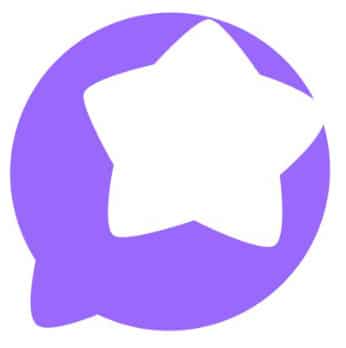Manychat vs Landbot
Hyperise integrates with 100's of sales and marketing tools, many of which are in the Chatbot category. With so many to choose from it's sometimes hard to know which is best, but don't worry, we've got your covered.
In this comparison guide we're going to look at the Highlights, Pros, Cons and Pricing of Manychat and Landbot. We'll also delve into the details of which offers the best personalization options within Chatbot, with there respective Hyperise integrations
Manychat
Pricing: Manychat pricing is based on the number of subscribers you have in your account. There are four pricing tiers: 1. Free - up to 1,000 subscribers with basic features 2. Pro - starts at $10 per month for up to 500 subscribers, with more advanced features 3. Business - starts at $89 per month for up to 1,000 subscribers, with advanced features and priority support 4.
Vs
Landbot
Pricing: Landbot offers four pricing plans: Starter, Professional, Business, and Custom. The Starter plan is free and includes basic features such as 100 chats per month, custom branding, and integrations with Google Sheets and Zapier. The Professional plan is priced at $30 per month (billed annually) and offers advanced features such as unlimited chats, data export, chatbot templates, and integrations with tools like Salesforce, Slack, and HubSpot.
Manychat vs Landbot Highlights
Manychat and Landbot are both popular software platforms for creating chatbots. However, there are some key differences between the two.
Manychat offers a wide range of chatbot building and marketing tools. Unlike Landbot, Manychat allows users to build chatbots for Facebook Messenger, SMS, and their own website. Manychat also offers a drag-and-drop interface that makes it easy to create personalized conversations, and includes a variety of templates to help users get started quickly.
On the other hand, Landbot is focused on creating conversational experiences that feel more like human interactions. Landbot's chatbots are designed to be multi-step processes that guide users through a sequence of questions and responses. Landbot also offers integrations with popular tools like Slack and Zapier, making it easy to automate workflows.
Overall, the key difference between Manychat and Landbot is their approach to chatbot building. Manychat is more focused on providing a broad range of tools, while Landbot is focused on creating conversational experiences that feel more natural to users.
Manychat vs Landbot Pros
Manychat Pros
- Pros of Manychat:
- Offers more advanced options for building chatbots, including conditional branching, messaging sequences, and integrations with external tools like Zapier.
- Provides a rich library of pre-built templates for different types of chatbots, making it easy for beginners to get started.
- Has a user-friendly drag-and-drop interface that allows users to create and customize chatbot flows without coding.
- Offers robust analytics and reporting features to track performance metrics, such as open rates, click-through rates, and engagement rates.
- Supports multiple messaging channels, including Facebook Messenger, WhatsApp, and SMS.
- Provides excellent customer support, with a large knowledge base, active community, and responsive email and live chat support.
- Pros of Landbot:
- Offers a visually pleasing and intuitive chatbot builder interface that is easy to use even for non-technical users.
- Provides various customization options for visual design, such as colors, fonts, and animations.
- Allows users to implement conversational forms, providing a smooth user experience for lead generation and data collection.
- Provides many integrations with popular tools like Zapier, Google Sheets, and Slack, allowing users to automate workflows and data transfer.
- Offers pricing options that are more affordable compared to other chatbot platforms.
- Provides responsive customer support through email and chat, with knowledgeable and friendly team members.
Landbot Pros
- Pros for Landbot compared to Manychat:
- No coding skills required: Landbot's intuitive user interface allows people with no programming skills to create chatbots, whereas Manychat requires a bit more technical knowledge.
- Easy to use: Landbot's drag-and-drop system makes it easy to build complex chatbots without needing to edit code, while Manychat requires more manual coding.
- Multilingual support: Landbot supports multiple languages, making it an excellent choice for companies that operate globally. Manychat is only available in English.
- Integration: Landbot integrates with a variety of tools like Shopify, Hubspot, and Zapier, which is an added advantage.
- Customer support: Landbot provides excellent customer support and problem resolution, which is not always easy to find in the chatbot industry.
- Affordable: Landbot offers different pricing plans, including a free plan, making it accessible to businesses of all sizes. In contrast, Manychat's pricing plans may be out of reach for startups and small businesses.
Manychat vs Landbot Cons
Manychat Cons
- Limited integration options
- No visual flow builder
- Pricing is based on number of subscribers, can become expensive as subscribers increase
- Limited customization options for design and branding
- Some users report difficulty navigating the platform and finding certain features.
Landbot Cons
- Landbot has limited integrations compared to Manychat.
- Manychat offers more advanced automation options and a larger library of pre-built templates.
- Landbot has limited options for lead generation and marketing compared to Manychat.
- Manychat offers a wider range of messaging channels (Facebook, Instagram, web chat, SMS) compared to Landbot.
- Landbot's pricing options may not be as flexible as Manychat's, especially for businesses with varying messaging needs.
Manychat & Landbot Hyperise Integrations
Manychat uses the Image embed method to integrate with Hyperise, giving a simple way to add personalized images to your messages.
Manychat makes the following data points available to Hyperise, to enable personalization in images used in outreach and linked out to your personalized website landing pages.
Manychat Integration Guide
Landbot uses the HTML code embed method to integrate with Hyperise, giving a simple way to add personalized images to your messages.
Landbot makes the following data points available to Hyperise, to enable personalization in images used in outreach and linked out to your personalized website landing pages.
- Using business Email passed from Landbot, Hyperise is able to enrich business logo and website screenshots. In some cases, with a business Email we're also able to enrich profile images, subject to the business email having a publicly available profile.
- Using business Website passed from Landbot, Hyperise is able to enrich business logo and website screenshots.
- Business name
Landbot Integration Guide