TexAu vs SalesRobot
Hyperise integrates with 100's of sales and marketing tools, many of which are in the LinkedIn Automation category. With so many to choose from it's sometimes hard to know which is best, but don't worry, we've got your covered.
In this comparison guide we're going to look at the Highlights, Pros, Cons and Pricing of TexAu and SalesRobot. We'll also delve into the details of which offers the best personalization options within LinkedIn Automation, with there respective Hyperise integrations

TexAu
Pricing: TexAu offers four pricing plans for its LinkedIn automation platform: 1. Starter Plan: This plan costs $49 per month and includes 1,000 automation tasks per month, 10 automation flows, and access to basic features, such as connection requests and messaging. 2. Growth Plan: The growth plan costs $99 per month and includes 5,000 automation tasks per month, 50 automation flows, and access to advanced features, such as data enrichment and lead generation. 3.
Vs

SalesRobot
Pricing: SalesRobot offers flexible pricing plans for its LinkedIn automation platform, depending on the specific needs and requirements of the user. Their pricing plans include: 1. Trial plan: This plan allows users to sign up for a 14-day trial of the platform at no cost. 2. Basic plan: This plan starts at $35 per month and includes features such as LinkedIn profile visits, message sequences, and campaign tracking. 3.
TexAu vs SalesRobot Highlights
TexAu and SalesRobot are both LinkedIn automation platforms, designed to automate tasks related to social selling and lead generation on the LinkedIn platform. However, there are some key differences between these platforms.
TexAu is a more comprehensive and customizable LinkedIn automation tool with a wide range of features that allow users to automate several aspects of their LinkedIn activities. It offers a suite of LinkedIn automation tools, which include email finding, lead generation, automating messages, profile visitor tracking, etc. It allows users to write custom scripts for any LinkedIn automation activity, and it integrates with several third-party tools to enhance its capabilities.
On the other hand, SalesRobot is a more straightforward and easy-to-use LinkedIn automation platform. It simplifies the process of prospecting on LinkedIn, allowing users to automate message sequences and follow-up messages. It also provides users with detailed analytics that allow for better tracking and data analysis. It does not offer the same customization capabilities as TexAu but does offer pre-built message sequences that can be easily set up to automate a sales process.
To summarize, the key difference between TexAu and SalesRobot is that TexAu is a more comprehensive and customizable platform with a wider range of features, while SalesRobot is a simplified platform focused on automating message sequences and providing in-depth analytics. Ultimately, the choice between these platforms will depend on your specific needs and the level of complexity you require for your LinkedIn automation activities.
TexAu vs SalesRobot Pros
TexAu Pros
- TexAu offers a wider range of LinkedIn automation features compared to SalesRobot
- TexAu has a more user-friendly interface, making it easier to navigate and use
- TexAu has a larger active community and support system, providing better support and a stronger user network
- TexAu offers multiple pricing plans to cater to different user needs and budgets
- TexAu has a dedicated team of developers constantly updating and improving the platform
- TexAu offers an extensive library of integrations with other popular marketing tools, making it more versatile and compatible with other software systems.
SalesRobot Pros
- Pros for SalesRobot compared to TexAu:
- Easy to use interface with simple and user-friendly navigation.
- Highly customizable messaging and automation sequence builder that allows the user to create unique and tailored messages.
- Offers A/B testing for outreach messaging to optimize the messaging content.
- Efficient lead generation and management features with advanced search options and filters.
- Offers personalized follow-up messages to improve response rates.
- Provides detailed analytics and reporting features to track the performance of the campaigns.
- Supports multi-account management for agencies and larger teams.
- Provides additional integrations with popular CRMs like HubSpot, Salesforce, and Zapier.
- Offers a 7-day free trial to try before committing to a subscription.
TexAu vs SalesRobot Cons
TexAu Cons
- TexAu is relatively new in the market, while SalesRobot has been around for a while, meaning SalesRobot has more experience.
- TexAu requires users to have some coding or technical knowledge, whereas SalesRobot is user-friendly and requires no coding knowledge.
- Compared to SalesRobot, TexAu has a smaller user community, hence fewer people to share insights and help with troubleshooting issues.
- TexAu only supports LinkedIn automation, while SalesRobot supports automation for multiple social media platforms.
- TexAu's pricing plans are slightly more expensive than SalesRobot's pricing plans, making it less accessible for small businesses or individuals on a tight budget.
SalesRobot Cons
- SalesRobot only works with LinkedIn, while TexAu supports multiple social media platforms.
- SalesRobot's pricing model can be pricey for small businesses or individuals, while TexAu offers more affordable pricing options.
- SalesRobot's user interface can be confusing and overwhelming for new users, while TexAu has a more intuitive interface.
- SalesRobot's support team can be slow to respond to customer inquiries or technical issues, while TexAu has a reputation for exceptional customer service.
- SalesRobot doesn't offer as many customization options as TexAu, making it less adaptable to unique use cases.
TexAu & SalesRobot Hyperise Integrations
TexAu uses the API method to integrate with Hyperise, giving you the easiest way to add personalized images to your messages.
TexAu makes the following data points available to Hyperise, to enable personalization in images used in outreach and linked out to your personalized website landing pages.
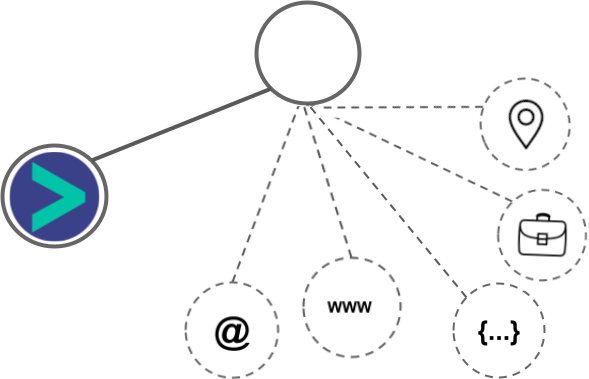
- Using the API integration, data is passed from TexAu directly to the Hyperise images, enabling the widest personalization capabilities.
TexAu Integration Guide
SalesRobot uses the API method to integrate with Hyperise, giving you the easiest way to add personalized images to your messages.
SalesRobot makes the following data points available to Hyperise, to enable personalization in images used in outreach and linked out to your personalized website landing pages.
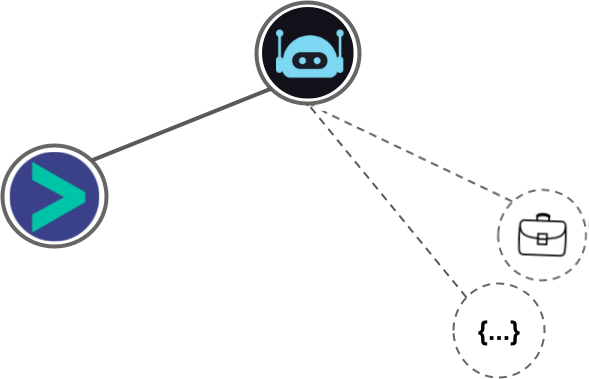
- Using the API integration, data is passed from TexAu directly to the Hyperise images, enabling the widest personalization capabilities.
- Business name
- Job title
SalesRobot Integration Guide
 vs
vs  vs
vs 
 vs
vs 
 vs
vs 






