TexAu vs Zopto
Hyperise integrates with 100's of sales and marketing tools, many of which are in the LinkedIn Automation category. With so many to choose from it's sometimes hard to know which is best, but don't worry, we've got your covered.
In this comparison guide we're going to look at the Highlights, Pros, Cons and Pricing of TexAu and Zopto. We'll also delve into the details of which offers the best personalization options within LinkedIn Automation, with there respective Hyperise integrations

TexAu
Pricing: TexAu is a LinkedIn automation platform that offers several pricing plans based on the specific features and usage requirements. Below is a summary of the pricing plans offered by TexAu: - Starter Plan: $49/month (annual billing) or $59/month (monthly billing) - includes up to 1,500 credits per month and access to all standard features.
Vs

Zopto
Pricing: Zopto is a LinkedIn automation platform that offers three pricing plans: 1. Starter Plan: This plan is priced at $215 per month and is designed for individual users. 2. Growth Plan: The Growth plan is priced at $395 per month and is suitable for growing teams. 3. Agency Plan: This plan is ideal for agencies and businesses with larger teams.
TexAu vs Zopto Highlights
TexAu and Zopto are both LinkedIn automation platforms that help users automate various tasks such as lead generation, outreach, and engagement on LinkedIn. However, there are some key differences between the two platforms.
TexAu offers a range of automation tools for LinkedIn, including profile viewing, connection requesting, and message sending. It also includes tools for email verification, content scraping, and data enrichment, making it a comprehensive automation platform for LinkedIn.
On the other hand, Zopto focuses more on lead generation and outreach using LinkedIn automation. It provides tools for targeted lead searching, personalized messaging, and automated follow-up sequences. It also allows users to create and manage multiple campaigns simultaneously.
Overall, the main difference between TexAu and Zopto is that TexAu is more geared towards a wider range of automation tools and features, while Zopto is highly specialized for lead generation and outreach on LinkedIn.
TexAu vs Zopto Pros
TexAu Pros
- TexAu provides a wider range of automation capabilities, including data extraction, workflow automation, and social media management.
- TexAu offers more customization options for automation workflows compared to Zopto.
- TexAu allows users to create more powerful and complex workflows with its intuitive visual editor.
- TexAu offers a more user-friendly interface and easier setup process compared to Zopto.
- TexAu provides full integration with Zapier and Integromat, allowing users to connect TexAu with more than 2,000 other platforms.
- TexAu offers more flexible pricing options, with a pay-as-you-go model and no mandatory monthly subscription.
- TexAu provides better customer support with a more responsive team and a range of helpful resources such as video tutorials and an online knowledge base.
Zopto Pros
- Zopto offers a user-friendly and easy-to-navigate dashboard compared to TexAu.
- Zopto supports multi-channel outreach, including email and chat integration, while TexAu is primarily a LinkedIn automation tool.
- Zopto provides personalized and dynamic campaigns that are designed to increase lead generation and conversion rates, whereas TexAu focuses on automating specific LinkedIn actions.
- Zopto offers customer support via email, phone, and chat, while TexAu's support is primarily through email and social media channels.
- Zopto offers a comprehensive range of targeting filters that allow users to narrow down searches according to location, industry, job titles, and other criteria, while TexAu's targeting options are limited.
- Zopto provides a range of analytics and reporting tools that enable users to track the performance of their campaigns, while TexAu does not offer the same level of reporting and analysis.
- Zopto's pricing plans are more flexible and affordable for small businesses and individuals, while TexAu's pricing is geared towards larger businesses and agencies.
TexAu vs Zopto Cons
TexAu Cons
- Limited Features: TexAu has a smaller range of automation features compared to Zopto.
- Complex Interface: TexAu's interface can be overwhelming for new users, and it takes more time to learn how to use it efficiently.
- Cost: TexAu's pricing model is more expensive compared to Zopto, especially for small businesses or solo entrepreneurs.
- Lack of Support: TexAu's customer service and support team is not as responsive or helpful as that of Zopto.
- Spam Concerns: Due to LinkedIn's recent crackdown on automation, TexAu has a higher risk of triggering spam filters which would negatively affect the user's LinkedIn account.
Zopto Cons
- Zopto does not offer as many integration options as TexAu, making it less versatile for users who need to integrate with other tools.
- Zopto's pricing plans can be more expensive in comparison to TexAu, especially for users who need more advanced features or automation capabilities.
- Zopto's interface and user experience may not be as user-friendly as TexAu, which can make it harder for beginners to use effectively.
- Zopto's customer support team may not be as responsive or helpful as TexAu's, which can be frustrating for users who encounter issues or need help with a feature.
- Zopto's automation capabilities may not be as advanced or comprehensive as TexAu's, which can limit the range of actions and tasks that users can automate on LinkedIn.
TexAu & Zopto Hyperise Integrations
TexAu uses the API method to integrate with Hyperise, giving you the easiest way to add personalized images to your messages.
TexAu makes the following data points available to Hyperise, to enable personalization in images used in outreach and linked out to your personalized website landing pages.
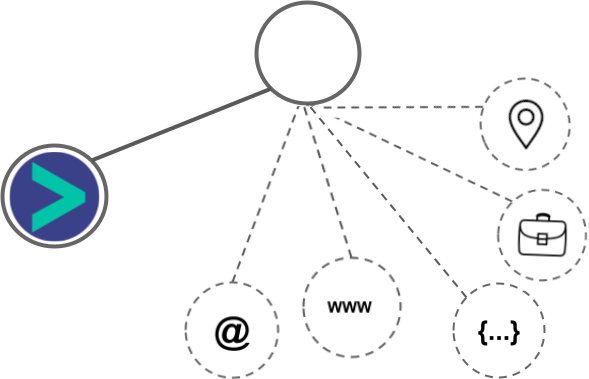
- Using the API integration, data is passed from TexAu directly to the Hyperise images, enabling the widest personalization capabilities.
TexAu Integration Guide
Zopto uses the API method to integrate with Hyperise, giving you the easiest way to add personalized images to your messages.
Zopto makes the following data points available to Hyperise, to enable personalization in images used in outreach and linked out to your personalized website landing pages.
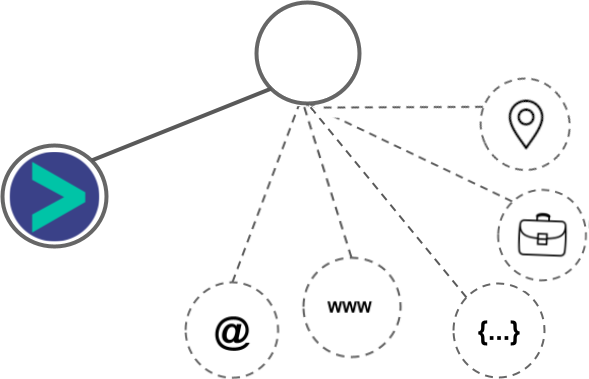
- Using the API integration, data is passed from TexAu directly to the Hyperise images, enabling the widest personalization capabilities.
- Using business Email passed from Zopto, Hyperise is able to enrich business logo and website screenshots. In some cases, with a business Email we're also able to enrich profile images, subject to the business email having a publicly available profile.
- Category
- Business name
- Job title
Zopto Integration Guide


 vs
vs  vs
vs  vs
vs  vs
vs  vs
vs 
 vs
vs 



