Expandi.io vs Kennected
Hyperise integrates with 100's of sales and marketing tools, many of which are in the LinkedIn Automation category. With so many to choose from it's sometimes hard to know which is best, but don't worry, we've got your covered.
In this comparison guide we're going to look at the Highlights, Pros, Cons and Pricing of Expandi.io and Kennected. We'll also delve into the details of which offers the best personalization options within LinkedIn Automation, with there respective Hyperise integrations

Expandi.io
Pricing: Expandi.io does not have a standard pricing plan and charges a custom fee based on the specific marketing initiatives undertaken. The cost of each project will vary depending on the scope, complexity and resources needed. In most cases, the cost of a project is a one-time fee and is not an ongoing monthly rate.Vs

Kennected
Pricing: Kennected offers three pricing tiers: the Start Pack, Grow Pack, and Pro Pack. The Start Pack is $99 per month and includes up to 1,000 contacts, marketing automation, and basic analytics. The Grow Pack is $199 per month and includes all features in the Start Pack plus up to 5,000 contacts, A/B testing, and advanced analytics.
Expandi.io vs Kennected Highlights
Expandi.io is an automated outbound sales platform that utilizes its AI-driven DIAL (Data-Intelligence-Action-Leads) technological suite to generate more leads and connect more prospects with sales teams. It helps salespeople follow up on prospects and manage their customer relationships better. Kennected is a more comprehensive lead generation tool that combines automated outreach with an inbound lead generation approach. It utilizes pre-written email sequences, real-time email tracking, and artificial intelligence to ensure that only relevant leads are generated. Kennected is geared more towards B2B sales and customer relationship management, whereas Expandi.io specializes in prospecting and outreach. Expandi.io's focus is on utilizing AI to personalize messages, follow-up on leads, and create custom pipelines. Kennected's overall goal is to maximize inbound lead conversion, making it more of a complete CRM solution.
Expandi.io vs Kennected Pros
Expandi.io Pros
- Automated Connection System: Expandi.io provides an automated connection system that is fast, efficient, and reliable for making thousands of connections in a matter of hours.
- Cost Effective: With Expandi.io, you can save time and money compared to Kennected due to its automated, scalable pricing models.
- Easily Customizable: Expandi.io allows you to customize message templates and search parameters according to your business needs, making it easy to predict who will be most interested in what you offer.
- No Sales Pitch Required: With Expandi.io, there is no need to engage in sales pitch conversations with potential prospects. There is an automated conversation that enables you to connect with prospects and get them interested in your product and services.
- Comprehensive Lead Management: Expandi.io provides comprehensive lead management capabilities that give you full control of who you contact and when. This feature allows you to stay organized and focused on reaching out to the right people with the right message.
Kennected Pros
- Pros of Kennected:
- Easily customizable built-in AI platform
- Automatically generate qualified leads
- Tracks activity, giving detailed insights on users
- Leverages multiple platforms to match up prospects
- Automatically schedules appointments and follow-ups
- Scheduling features allow for user-specific gaps
- Seamless integration with existing CRM systems
- Manage leads and entire contact pipeline with one tool
- Analyze data for improved marketing strategies
- Ability to assign tasks to team members
- Pros of Expandi.io:
- Automated prospecting machine
- Search, segment, and qualify prospects
- Access contacts from your favorite business assets
- Unlimited emails, videos, and surveys
- Create your own personal sales sequence
- AI-powered analytics and ROI tracking
- Ability to directly connect with social media, personal websites, and email accounts of prospects
- Track the success of campaigns
- Setup a personal API to maximize conversions
Expandi.io vs Kennected Cons
Expandi.io Cons
- Expandi.io is less customizable than Kennected
- Expandi.io is more expensive than Kennected
- Expandi.io does not have as many features as Kennected
- Expandi.io does not offer features such as AB testing or analytics
- Expandi.io does not have an interactive user interface like the one offered by Kennected
Kennected Cons
- Kennected:
- Does not offer integrations with other automated outreach tools, such as email automation or CRM
- Does not offer analytics or tracking capabilities, so you cannot measure your success using the platform
- There is a limited selection of templates available, which may limit your ability to customize messages
- Only offers LinkedIn outreach, so if you are looking to outreach to other platforms, you must use Expandi.io
Expandi.io & Kennected Hyperise Integrations
Expandi.io uses the API method to integrate with Hyperise, giving you the easiest way to add personalized images to your messages.
Expandi.io makes the following data points available to Hyperise, to enable personalization in images used in outreach and linked out to your personalized website landing pages.
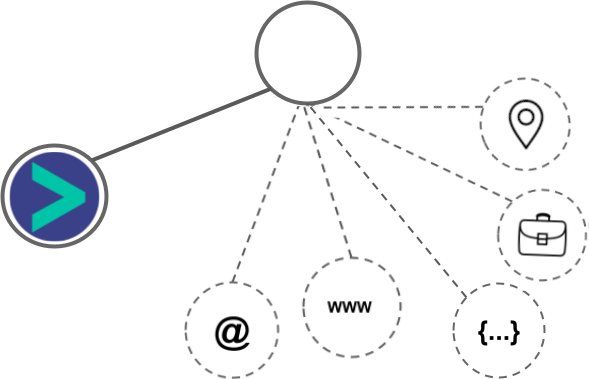
- Using the API integration, data is passed from Expandi.io directly to the Hyperise images, enabling the widest personalization capabilities.
- Business name
- Job title
- Profile Images are pulled direct from the LinkedIn profile, Expandi.io pass the profile image to use directly within your Hyperise images.
- Expandi.io also pass the Logo of the business attached to the prospect.
Expandi.io Integration Guide
Kennected uses the Image embed method to integrate with Hyperise, giving a simple way to add personalized images to your messages.
Kennected makes the following data points available to Hyperise, to enable personalization in images used in outreach and linked out to your personalized website landing pages.
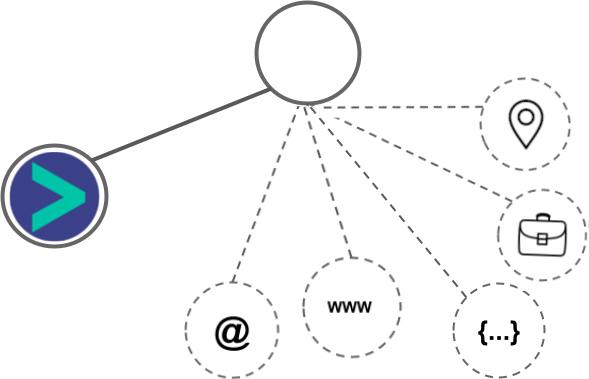
- Business name
Kennected Integration Guide
 vs
vs 
 vs
vs 

 vs
vs 


 vs
vs 


