Automizy vs Aweber
Hyperise integrates with 100's of sales and marketing tools, many of which are in the Email Marketing category. With so many to choose from it's sometimes hard to know which is best, but don't worry, we've got your covered.
In this comparison guide we're going to look at the Highlights, Pros, Cons and Pricing of Automizy and Aweber. We'll also delve into the details of which offers the best personalization options within Email Marketing, with there respective Hyperise integrations

Automizy
Pricing: Automizy offers a free plan with limited features, as well as several paid plans. The paid plans start at $9/month for their Starter plan, which includes basic automation features and up to 500 contacts. Their Growth plan starts at $49/month for 5,000 contacts and more advanced automation features, while their Pro plan starts at $99/month for 10,000 contacts and advanced segmentation options. Customized enterprise plans are also available upon request.
Vs
Aweber
Pricing: Aweber offers a free trial for 30 days, after which the pricing starts at $19 per month for up to 500 subscribers. As the number of subscribers increases, the pricing also increases, with the highest package costing $149 per month for up to 25,000 subscribers. Aweber also offers a quarterly and annual plan which provides a discount on the monthly price. Additionally, custom pricing plans are available for businesses with more than 25,000 email subscribers.
Automizy vs Aweber Highlights
Automizy and Aweber are both email marketing platforms, but there are some differences between them that can affect your selection.
Automizy's focus is on automation and artificial intelligence to help you create and send targeted, personalized emails to your subscribers. It provides features like advanced segmentation, A/B testing, and automation workflows to help you streamline your email marketing efforts.
On the other hand, Aweber provides a comprehensive set of features suitable for small businesses and entrepreneurs looking to streamline their email marketing. Aweber offers features like email newsletters, autoresponders, and landing pages that can help you grow your email list and effectively communicate to your audience.
Overall, if you're a marketer looking for a more advanced, AI-driven email marketing platform, Automizy is the better choice. If you're a small business or entrepreneur looking for a comprehensive, easy-to-use email marketing platform, Aweber may be the better option.
Automizy vs Aweber Pros
Automizy Pros
- More intuitive and modern user interface
- Advanced automation workflows with visual builder
- Personalized email sending options based on timezone and behavior
- More comprehensive reporting and analytics
- Higher email deliverability rates with strict anti-spam policies
- More versatile segmentation options based on criteria such as user activity
- Built-in forms and landing page builder to capture leads
- 24/7 customer support with faster response times
Aweber Pros
- Pros of Aweber compared to Automizy:
- Aweber Has strong email deliverability rates compared to Automizy.
- Aweber has a wide range of email templates and easy to use drag and drop email builder.
- Aweber offers a lot of integrations with other platforms including Facebook, WordPress, and PayPal.
- Aweber has a robust mobile app which allows its users to create and send campaigns on-the-go.
- Aweber offers a wider range of reporting and analytics features as compared to Automizy.
- Aweber offers phone and live chat support which is missing in Automizy.
- Aweber supports more languages than Automizy.
- Aweber offers a free plan with limited features while Automizy does not offer a free plan.
Automizy vs Aweber Cons
Automizy Cons
- Here are some cons that can be attributed to Automizy as compared to Aweber:
- Automizy does not offer a free plan, whereas Aweber does, although it is limited.
- Automizy's integration options are limited compared to Aweber.
- The user interface of Automizy can be daunting and may require some getting used to.
- The pricing plans of Automizy can be expensive if you have a large email list, whereas Aweber's pricing is more affordable.
- Automizy's automation workflows can be limited compared to Aweber's.
- The email designer in Automizy is not as intuitive and user-friendly as Aweber's.
Aweber Cons
- Aweber has limited automation capabilities compared to Automizy.
- Aweber is less user-friendly and intuitive than Automizy.
- Aweber's pricing plan is not as flexible as Automizy's.
- Aweber's reporting and analytics are not as detailed or advanced as Automizy's.
- Aweber's customer support is slower to respond and less helpful than Automizy's.
Automizy & Aweber Hyperise Integrations
Automizy uses the HTML code embed method to integrate with Hyperise, giving a simple way to add personalized images to your messages.
Automizy makes the following data points available to Hyperise, to enable personalization in images used in outreach and linked out to your personalized website landing pages.
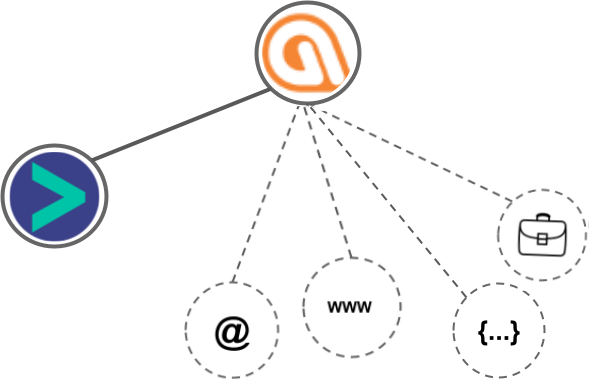
- Using business Email passed from Automizy, Hyperise is able to enrich business logo and website screenshots. In some cases, with a business Email we're also able to enrich profile images, subject to the business email having a publicly available profile.
- Using business Website passed from Automizy, Hyperise is able to enrich business logo and website screenshots.
- Business name
- Job title
Automizy Integration Guide
Aweber uses the HTML code embed method to integrate with Hyperise, giving a simple way to add personalized images to your messages.
Aweber makes the following data points available to Hyperise, to enable personalization in images used in outreach and linked out to your personalized website landing pages.
- Using business Email passed from Aweber, Hyperise is able to enrich business logo and website screenshots. In some cases, with a business Email we're also able to enrich profile images, subject to the business email having a publicly available profile.
Aweber Integration Guide

 vs
vs 

 vs
vs 






 vs
vs 

























