Aweber vs Moosend
Hyperise integrates with 100's of sales and marketing tools, many of which are in the Email Marketing category. With so many to choose from it's sometimes hard to know which is best, but don't worry, we've got your covered.
In this comparison guide we're going to look at the Highlights, Pros, Cons and Pricing of Aweber and Moosend. We'll also delve into the details of which offers the best personalization options within Email Marketing, with there respective Hyperise integrations
Aweber
Pricing: Aweber offers different pricing plans that vary depending on the number of subscribers you have. The entry-level tier starts at $19/month and lets you send up to 500 emails per month to up to 500 subscribers. Prices then go up to $149/month for unlimited emails to 25,000 subscribers. Additionally, Aweber offers custom plans for larger email lists.
Vs

Moosend
Pricing: Moosend offers a tiered pricing structure, depending on the number of contacts on a given list. The pricing starts at $10/month for up to 500 contacts, then $20/month for 501-2,000 contacts, $35/month for 2,001-5,000 contacts, $45/month for 5,001-10,000 contacts, and goes up from there.
Aweber vs Moosend Highlights
Aweber and Moosend are both email marketing platforms services that offer the same basic functions, such as automating marketing campaigns, message customization, managing mailing lists, email tracking and analytics, and so on. Both platforms enable users to create newsletters and send out automated emails to their subscribers.
When it comes to differences, Aweber is slightly more expensive than Moosend, with basic plans ranging from $19-$149/mo, while Moosend's range from $10-$99/mo. Additionally, Aweber offers features such as drag-and-drop editing, which isnt available in Moosend, however, Moosend does offer its users a more intuitive user interface.
Moosend also offers its users more comprehensive contact management capabilities, more comprehensive customer segmentation options, and more customization options when it comes to email personalization. Finally, when it comes to automation, Moosend offers its users advanced automation tools and action-based automation.
Overall, while both platforms offer the same functions when it comes to email marketing, they each offer different features, pricing, and user-interfaces that may appeal more to one segment of users over the other.
Aweber vs Moosend Pros
Aweber Pros
- Pros of Aweber Compared to Moosend:
- Easy to use, user-friendly interface
- Advanced automation and segmentation capabilities
- Comprehensive Help section with tutorials, articles, and resources
- Robust analytics and reporting tools
- Includes email and website tracking features
- Offers tutorial videos and live chat support
- Powerful third-party integrations available
- Comprehensive email design editor for building campaigns
- Offers a pay-as-you-go credit system
- Comprehensive and accurate customer support system
Moosend Pros
- Pros of Moosend compared to Aweber:
- Higher list upload limit Moosend allows you to upload up to 200,000 contacts without having to pay extra fees, whereas Awebers limit is only 500 contacts.
- Rich user segmentation Moosend provides more options to segment your contacts. You can create rules-based segments that are highly targeted to ensure your messages are sent to the right people.
- Automation features Moosends automated emails are much more comprehensive than Aweber's, with a greater range of triggers, like customer anniversary, product purchase or site visits.
- Slicker user interface Moosends interface is modern and easy to use, making it accessible to novice users, while Awebers feels a bit dated and clunky.
- Integration with hundreds of applications Moosend integrates with more than 300+ apps, allowing for easy integration into any existing system. Aweber integrates with only a few select apps.
- Cheaper pricing Moosend is generally cheaper than Aweber, especially for small businesses starting out. The basic plan is free up to 1,000 subscribers.
Aweber vs Moosend Cons
Aweber Cons
- Aweber vs Moosend:
- Cons of Aweber:
- More expensive: Aweber is generally more expensive than other email services.
- Limited automation features: Aweber doesn't offer as many automation features as other services, such as Moosend which has more advanced features.
- Complicated interface: Aweber's interface can be intimidating for some users.
- Cons of Moosend:
- Less established: Moosend is a newer service so it doesn't have the same reputation as some of the more established email services.
- Limited customer service: Moosend's customer support is limited and they don't offer as much help and advice as other services do.
- Lack of integration: Moosend has limited integration options, which can be a problem for some users.
Moosend Cons
- Moosend offers fewer features than Aweber, such as split testing, automation sequences, lead nurturing, and tracking campaigns.
- Limited customer service support compared to Aweber, with no phone support or real-time chat.
- No user-integrated payments, so customers must use external processors such as Paypal.
- Poor autoresponder sequences, missing essential triggers that allow you to make the most of your contacts.
- Moosend lacks content blocks, making it more difficult to create complex emails than with Aweber.
Aweber & Moosend Hyperise Integrations
Aweber uses the HTML code embed method to integrate with Hyperise, giving a simple way to add personalized images to your messages.
Aweber makes the following data points available to Hyperise, to enable personalization in images used in outreach and linked out to your personalized website landing pages.
- Using business Email passed from Aweber, Hyperise is able to enrich business logo and website screenshots. In some cases, with a business Email we're also able to enrich profile images, subject to the business email having a publicly available profile.
Aweber Integration Guide
Moosend uses the HTML code embed method to integrate with Hyperise, giving a simple way to add personalized images to your messages.
Moosend makes the following data points available to Hyperise, to enable personalization in images used in outreach and linked out to your personalized website landing pages.
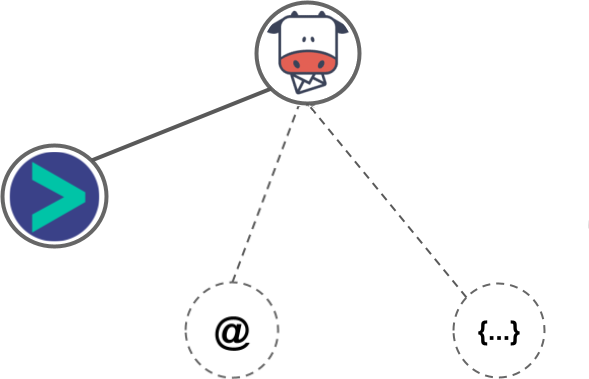
- Using business Email passed from Moosend, Hyperise is able to enrich business logo and website screenshots. In some cases, with a business Email we're also able to enrich profile images, subject to the business email having a publicly available profile.
Moosend Integration Guide

 vs
vs  vs
vs 
 vs
vs  vs
vs  vs
vs  vs
vs  vs
vs  vs
vs 
 vs
vs 
 vs
vs  vs
vs  vs
vs 

 vs
vs  vs
vs  vs
vs  vs
vs  vs
vs  vs
vs  vs
vs  vs
vs 















