Aweber vs ConvertKit
Hyperise integrates with 100's of sales and marketing tools, many of which are in the Email Marketing category. With so many to choose from it's sometimes hard to know which is best, but don't worry, we've got your covered.
In this comparison guide we're going to look at the Highlights, Pros, Cons and Pricing of Aweber and ConvertKit. We'll also delve into the details of which offers the best personalization options within Email Marketing, with there respective Hyperise integrations
Aweber
Pricing: Aweber pricing starts from $19.00 per month for up to 500 subscribers and goes up to $149.00 per month for up to 25,000 subscribers. There are also additional charges for email campaigns that exceed the limit of your chosen plan.
Vs

ConvertKit
Pricing: ConvertKit offers a free plan that includes up to 1000 subscribers and basic email automation. For more advanced features, up to 5000 subscribers, you can purchase plans starting from $29/month. As your subscriber count grows, you can upgrade to higher plans with additional features, such as $119/month for up to 25,000 subscribers, $179/month for up to 50,000 subscribers, and $379/month for up to 100,000 subscribers.
Aweber vs ConvertKit Highlights
Aweber and ConvertKit are two of the most popular email marketing platforms used by digital entrepreneurs and marketers. Both offer users a variety of features and services to help them manage email campaigns and create successful campaigns based on their target audience and specific platform preferences.
The primary differences between Aweber and ConvertKit lie in their approach to automation and segmenting. Aweber offers more automation capabilities, including automatic follow-up, autoresponders, and customizable email templates. Their segmenting capabilities are limited, however, with only basic filtering options. ConvertKit, however, takes a more sophisticated approach to automation, including advanced automation and segmenting tools that allow users to segment, tag, and segment by behaviour. ConvertKit also has more powerful email building tools, allowing users to create better emails and deliver highly-targeted content for each segment.
Overall, both Aweber and ConvertKit are great solutions for email marketing and allow users to customize their campaigns to meet the needs of their target audience. The decision between the two ultimately comes down to automation and segmenting preferences, and which platform best meets the user's specific needs.
Aweber vs ConvertKit Pros
Aweber Pros
- More affordable: Aweber is much cheaper than ConvertKit, with a starting price of only $19/month.
- No learning curve: Awebers intuitive interface makes it easier to use and understand, especially for beginners and those without tech experience.
- Higher deliverability: Aweber is known to have higher deliverability rates than ConvertKit, which ensures that more emails make it to the inbox of the subscribers.
- 100+ pre-built templates: Aweber offers over 100 pre-built email templates that you can use to create beautiful and professional looking emails.
- A/B testing: Aweber has the functionality to allow A/B testing of emails, which can help optimize your campaigns and increase engagement.
- Automation: With Aweber, you can set up automated sequences and automate your marketing, helping you save time and effort.
- Mobile-friendly: Awebers emails are mobile-friendly and responsive, ensuring that your emails look great and are easily read no matter what device they are opened on.
ConvertKit Pros
- ConvertKit has a much more intuitive user interface than Aweber, making it easier to navigate and use
- ConvertKit's email editor is more powerful, allowing users to create more complex and engaging emails
- ConvertKit allows users to tag and segment subscribers more easily, making it easier to segment and target specific groups of subscribers
- ConvertKit offers a higher deliverability rate than Aweber and has proven to be more effective at getting emails into subscribers' inboxes
- ConvertKit has more customization options for users, including the ability to add new fields and create custom forms
- The price of ConvertKit is also cheaper than Aweber, and users can get more features for their money
Aweber vs ConvertKit Cons
Aweber Cons
- Aweber does not provide detailed analytics and reporting like ConvertKit
- Aweber is more expensive with higher plans than ConvertKit
- Aweber has fewer automation options than ConvertKit
- Aweber's user interface is not as intuitive as ConvertKit's
- Aweber offers fewer email list segmentation options than ConvertKit
- Aweber has fewer integrations than ConvertKit
ConvertKit Cons
- ConvertKit has fewer features compared to Aweber
- ConvertKits users need to use a third-party app to create landing pages
- ConvertKit is pricier than Aweber
- ConvertKit doesnt have split-testing for emails
- ConvertKit doesnt have an email builder like Aweber does
Aweber & ConvertKit Hyperise Integrations
Aweber uses the HTML code embed method to integrate with Hyperise, giving a simple way to add personalized images to your messages.
Aweber makes the following data points available to Hyperise, to enable personalization in images used in outreach and linked out to your personalized website landing pages.
- Using business Email passed from Aweber, Hyperise is able to enrich business logo and website screenshots. In some cases, with a business Email we're also able to enrich profile images, subject to the business email having a publicly available profile.
Aweber Integration Guide
ConvertKit uses the HTML code embed method to integrate with Hyperise, giving a simple way to add personalized images to your messages.
ConvertKit makes the following data points available to Hyperise, to enable personalization in images used in outreach and linked out to your personalized website landing pages.
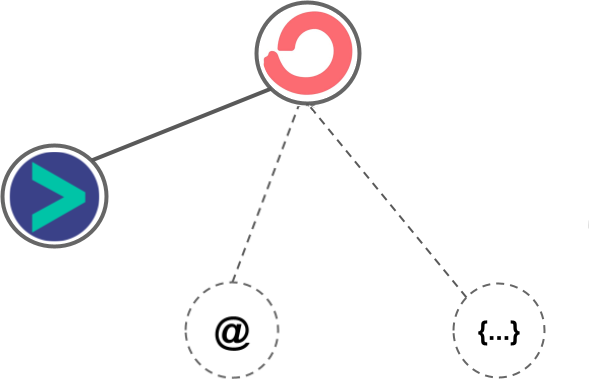
- Using business Email passed from ConvertKit, Hyperise is able to enrich business logo and website screenshots. In some cases, with a business Email we're also able to enrich profile images, subject to the business email having a publicly available profile.
ConvertKit Integration Guide

 vs
vs 

 vs
vs 






 vs
vs  vs
vs  vs
vs  vs
vs  vs
vs 





















