Automizy vs SalesHandy
Hyperise integrates with 100's of sales and marketing tools, many of which are in the Email Marketing category. With so many to choose from it's sometimes hard to know which is best, but don't worry, we've got your covered.
In this comparison guide we're going to look at the Highlights, Pros, Cons and Pricing of Automizy and SalesHandy. We'll also delve into the details of which offers the best personalization options within Email Marketing, with there respective Hyperise integrations

Automizy
Pricing: Automizy's pricing starts at $29/month and goes up depending on the features you want. You can also use our always free plan which allows you to send unlimited emails and manage an unlimited number of contacts for free.
Vs

SalesHandy
Pricing: SalesHandy offers three subscription plans for businesses. The Basic plan is best for startups and small businesses and starts at $9/month. The Standard plan is best for growing businesses and starts at $24/month. The Premium plan is best for teams and larger businesses and starts at $49/month. All plans include unlimited email tracking, templates and signature tracking and removals. They also come with a 14-day free trial.
Automizy vs SalesHandy Highlights
Automizy is a comprehensive marketing automation platform focusing on email and SMS automation. It helps customers manage contacts, create and send newsletters, create campaigns, and track engagement in real-time. It provides a full suite of automations, such as drip campaigns, lead scoring, and segmentation, that can help any size business improve sales and marketing efforts.
SalesHandy is an email marketing automation solution that offers a range of features such as email personalization, email tracks, automated responses, and lead scoring. While it focuses more on email marketing, SalesHandy also offers tools for personalizing content and tracking response rates. Unlike Automizy, which emphasizes automation and AI, SalesHandy is more of a manual solution. It allows users to take a deeper dive into their customers behaviors and preferences.
Automizy vs SalesHandy Pros
Automizy Pros
- Easy to setup and use: Automizy is designed with simplicity and ease of use in mind, making it a great choice for marketers who are new to automation.
- Comprehensive automation: Automizy can be used to automate a variety of processes, like emails, SMS messages, surveys, web forms and more.
- Excellent customer support: Automizy offers excellent customer support with experienced representatives available to provide support and answer any questions you may have.
- No contract or setup fees: Automizy does not require any contracts or setup fees, allowing you to get started for a low monthly fee.
- Robust analytics & reporting: Automizy provides powerful, in-depth analytics & reporting, so you can track key performance metrics and make the necessary adjustments to boost your ROI.
- Flexible tracking & segmentation features: Automizy provides powerful segmentation features, allowing you to easily target the right customers with the right messages.
- Easy integration with third-party tools: Automizy can be easily integrated with third-party apps such as Zapier and HubSpot, making it easier to manage your campaigns across multiple platforms.
SalesHandy Pros
- Pros for SalesHandy compared to Automizy:
- More robust reporting capabilities and analytics
- Improved tracking of email productivity and performance
- Easier integration with Salesforce, Dynamics CRM, and other popular CRMs
- Improved marketing automation capabilities
- Affordable pricing options
- Ability to automate emails and assign tasks with ease
- Ability to merge emails so that important information is shared with everyone in the conversation
- Automated reminders and notifications when emails are not responded to
- Ability to quickly create and design simple email template
- Ability to create email campaigns
- Ability to track the effectiveness of email campaigns
Automizy vs SalesHandy Cons
Automizy Cons
- Automizy is more expensive and has more limited features compared to SalesHandy
- Automizy lacks flexibility to customize contact lists and campaigns
- Automizy's analytics module is not as detailed and intuitive as SalesHandy's
- Automizy's multiple user collaboration feature is relatively basic compared to SalesHandy
- Automizy's customer support team is less responsive and often takes longer to resolve customer queries compared to SalesHandy
SalesHandy Cons
- SalesHandy is more expensive than Automizy, providing fewer features
- SalesHandy limits the number of users per account and has extensive user permission settings
- SalesHandy has limited customer support options
- SalesHandy is not as intuitive to use and is more difficult to set up
- SalesHandy does not feature an e-mail builder or email campaigns automation
- SalesHandy does not provide a complete feature suite, such as SMS campaigns, A/B testing, lead scoring and more
- SalesHandy lacks integrations with other platforms, such as CRM software, making it difficult to track user data and performance
- SalesHandy does not offer an embedding option to easily add forms, surveys and calls-to-action to the website
- SalesHandy does not feature an AI assistant for sales automation, making it more time consuming when it comes to reaching out to customers
Automizy & SalesHandy Hyperise Integrations
Automizy uses the HTML code embed method to integrate with Hyperise, giving a simple way to add personalized images to your messages.
Automizy makes the following data points available to Hyperise, to enable personalization in images used in outreach and linked out to your personalized website landing pages.
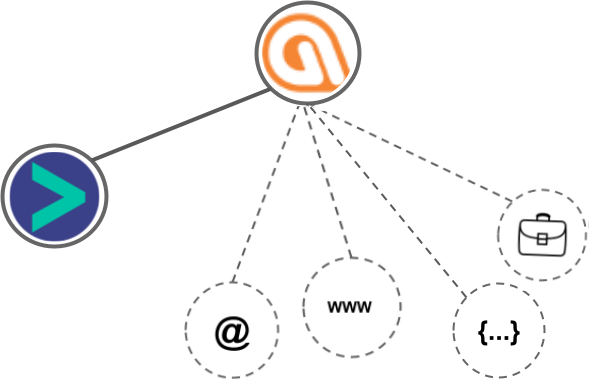
- Using business Email passed from Automizy, Hyperise is able to enrich business logo and website screenshots. In some cases, with a business Email we're also able to enrich profile images, subject to the business email having a publicly available profile.
- Using business Website passed from Automizy, Hyperise is able to enrich business logo and website screenshots.
- Business name
- Job title
Automizy Integration Guide
SalesHandy uses the Image embed method to integrate with Hyperise, giving a simple way to add personalized images to your messages.
SalesHandy makes the following data points available to Hyperise, to enable personalization in images used in outreach and linked out to your personalized website landing pages.
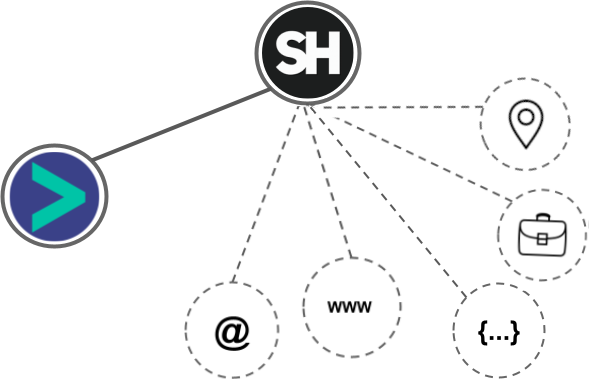
- Using business Email passed from SalesHandy, Hyperise is able to enrich business logo and website screenshots. In some cases, with a business Email we're also able to enrich profile images, subject to the business email having a publicly available profile.
- Using business Website passed from SalesHandy, Hyperise is able to enrich business logo and website screenshots.
- Business name
- Job title
- Country
- State
- City
- Category
SalesHandy Integration Guide
 vs
vs 
 vs
vs  vs
vs  vs
vs  vs
vs  vs
vs  vs
vs 

 vs
vs 
 vs
vs  vs
vs  vs
vs 
 vs
vs  vs
vs 




















