Elastic Email vs LemList
Hyperise integrates with 100's of sales and marketing tools, many of which are in the Email Marketing category. With so many to choose from it's sometimes hard to know which is best, but don't worry, we've got your covered.
In this comparison guide we're going to look at the Highlights, Pros, Cons and Pricing of Elastic Email and LemList. We'll also delve into the details of which offers the best personalization options within Email Marketing, with there respective Hyperise integrations

Elastic Email
Pricing: Elastic Email has a pay-as-you-go pricing model. You can sign up for a free account and send 100,000 emails/month for free. After that, you can purchase credits to send emails that cost 1.3 cents per email (minimum purchase of 10,000 emails).
Vs

LemList
Pricing: LemList offers two pricing plans: Standard Plan: $99/month Pro Plan: $199/month The Standard Plan includes unlimited contacts, unlimited campaigns, auto follow-ups and templated emails. The Pro Plan includes all of the features of the Standard Plan, plus more advanced features like personalized emails, A/B testing, and real-time tracking.
Elastic Email vs LemList Highlights
Elastic Email and LemList are both email marketing platforms that are used to help businesses automate email campaigns. However, the two programs differ in terms of features, pricing, customer support, and customer segmentation.
Elastic Email offers a wide range of features, with a focus on delivering high-quality bulk email campaigns. It features an easy-to-use visual editor, a range of automation options, A/B testing capabilities, and advanced campaign analytics. The pricing is based on the number of subscribers and starts at $14 for up to 5,000 subscribers. The customer support offers live chat and email assistance. The segmentation tools are basic, with the option to segment contacts by language, location, custom fields.
LemList is a more specialized solution that focuses on automating cold-emailing campaigns. It offers a range of automation options such as a sequence builder, lead tracking, and email personalization. Pricing starts at $24 for up to 1,000 leads but customers can save up to 40% by selecting annual plans. The customer support only offers email assistance and the segmentation tools are more advanced, offering the option to segment contacts by target industry, job title, and company size.
Elastic Email vs LemList Pros
Elastic Email Pros
- Pros of Elastic Email compared to LemList:
- Automation capabilities: Elastic Email offers an automated workflow builder, while LemList doesn't have this feature.
- Variety of template options: Elastic Email provides more than 500 templates, while LemList offers fewer templates.
- Easier to use: Elastic Email is user-friendly and has a drag-and-drop editor, while LemList is more complex and involves more technical knowledge.
- Custom filtering options: Elastic Email allows users to filter emails based on criteria, while LemList doesn't offer that option.
- Price: Elastic Email is more cost-effective compared to LemList.
LemList Pros
- Pros of LemList compared to Elastic Email:
- Automation: LemList offers more options for automation than Elastic Email, including auto-responders, A/B testing, and advanced segmentation capabilities.
- Personalization: LemList allows users to personalize email content with custom fields, images, custom CTAs, and rich content blocks.
- Cost: LemList is a cheaper option as compared to Elastic Email.
- Data Analytics: With LemList, users can track and analyze data such as open rates, click-throughs, and unsubscribes.
- Integration: LemList offers a wide range of integrations with popular CRMs, Sales and Lead Gen platforms.
Elastic Email vs LemList Cons
Elastic Email Cons
- In comparison to LemList, Elastic Email does not support generating leads from LinkedIn.
- Elastic Email does not allow you to add video content to your emails, whereas LemList does.
- Send personalization capabilities are more limited in Elastic Email, with only the option to include name-dependant text and variables in emails.
- Automation capabilities in Elastic Email are not as intuitive and powerful as those available in LemList.
- Elastic Email does not offer advanced segmentation capabilities, unlike LemList.
- Elastic Email also doesnt provide features like email automation sequences or follow-up emails.
LemList Cons
- Cost: LemList is more expensive than Elastic Email
- Features: LemList lacks some features that are offered by Elastic Email, including auto-responders, link tracking, and email template builder
- Scalability: Elastic Email offers more scalability for rapidly growing businesses, as it supports up to 10 million emails/month
- Support: Elastic Email offers complimentary telephone, email, and chat support
- Network Reliability: Elastic Email has a more reliable delivery network
- Integrations: LemList lacks the ready integrations with other software systems that Elastic Email offers
Elastic Email & LemList Hyperise Integrations
Elastic Email uses the HTML code embed method to integrate with Hyperise, giving a simple way to add personalized images to your messages.
Elastic Email makes the following data points available to Hyperise, to enable personalization in images used in outreach and linked out to your personalized website landing pages.
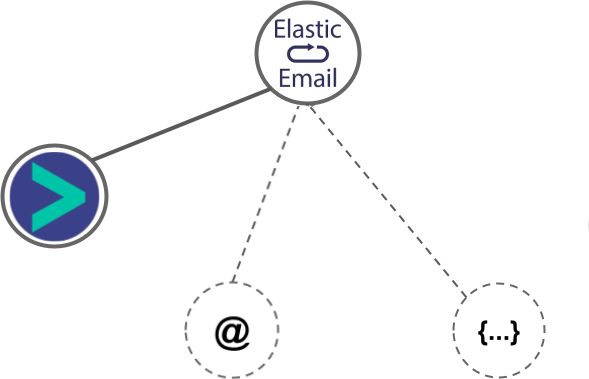
- Using business Email passed from Elastic Email, Hyperise is able to enrich business logo and website screenshots. In some cases, with a business Email we're also able to enrich profile images, subject to the business email having a publicly available profile.
Elastic Email Integration Guide
LemList uses the HTML code embed method to integrate with Hyperise, giving a simple way to add personalized images to your messages.
LemList makes the following data points available to Hyperise, to enable personalization in images used in outreach and linked out to your personalized website landing pages.
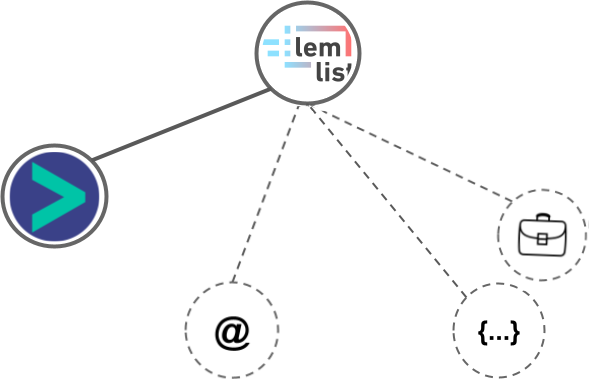
- Using business Email passed from LemList, Hyperise is able to enrich business logo and website screenshots. In some cases, with a business Email we're also able to enrich profile images, subject to the business email having a publicly available profile.
- Business name
- Profile Images are passed from LemList to use directly within your Hyperise images.
LemList Integration Guide



 vs
vs 
 vs
vs 







 vs
vs  vs
vs  vs
vs  vs
vs  vs
vs  vs
vs  vs
vs  vs
vs  vs
vs 

















