Elastic Email vs SendGrid
Hyperise integrates with 100's of sales and marketing tools, many of which are in the Email Marketing category. With so many to choose from it's sometimes hard to know which is best, but don't worry, we've got your covered.
In this comparison guide we're going to look at the Highlights, Pros, Cons and Pricing of Elastic Email and SendGrid. We'll also delve into the details of which offers the best personalization options within Email Marketing, with there respective Hyperise integrations

Elastic Email
Pricing: Elastic Email pricing is based on a pay-as-you-go model. You pay for only the services that you use. Prices start at 0.10USD per 1,000 emails sent and go up to 0.49USD per 1,000 emails. There are also additional fees for certain features, such as sending high-volume emails. The best way to find out the exact pricing for your particular needs is to contact the Elastic Email team.
Vs

SendGrid
Pricing: SendGrid offers various pricing plans depending on the the volume of emails you plan to send. Here is their pricing page, which outlines their various plans: https://sendgrid.com/pricing. The "Essentials" plan is free up to 40,000 emails per month, and prices start from $14.95/month for up to 100,000 emails sent.
Elastic Email vs SendGrid Highlights
Elastic Email and SendGrid are both popular email-sending services that allow users to quickly and easily send large volumes of emails to recipients. The main difference between the two services is that Elastic Email offers unlimited plans that are much cheaper than SendGrid's metered plans. Additionally, Elastic Email has unlimited storage capacity, while SendGrid has a maximum of 500,000 contacts and 100MB of storage. Elastic Email also has an easier to use interface, more robust analytics, and the ability to automatically send a sequence of emails. Both services provide users with reliable support, but Elastic Email provides free live chat support, while SendGrid offers professional-level services for a fee.
Elastic Email vs SendGrid Pros
Elastic Email Pros
- Pros of Elastic Email Compared to SendGrid:
- Incredibly affordable pricing Elastic Email offers pay-as-you-go plans with advanced features like automated re-targeting and detailed analytics at an incredibly low cost.
- API, transactional and template support Elastic Email provides powerful API and transactional capabilities that can be used to send significant amounts of emails quickly. They also offer an intuitive drag-and-drop email builder to design custom templates.
- Flexible and easy-touse Elastic Email is extremely user friendly and customizable to fit any businesss needs. The platform also offers advanced features like A/B testing, list segmenting and real-time analytics for more advanced users.
- Strong support team Elastic Email offers 24/7 customer support and can be easily contacted via email and live chat.
- Powerful email analytics With Elastic Email, businesses can track click-through rates, open rates, unsubscribe rates and many more. They also offer detailed, customizable reports to help identify areas of improvement.
SendGrid Pros
- Offers superior deliverability and reliability: SendGrid is known for its robust deliverability, giving you peace of mind that your email will be delivered to the intended recipient. This is especially important for mission critical communications for improving customer satisfaction.
- Highly scalable services: SendGrids architecture supports any level of sending you need, whether youre sending a few emails per month or millions per day.
- Comprehensive analytics and reporting tools: SendGrids comprehensive analytics and reporting tools give you deep insights into your contact list, messaging campaigns, and more.
- Greater customization options: SendGrid offers greater customization options to personalize your emails and ensure they appear more engaging and meaningful to your contacts.
- Includes integration options with third-party applications: SendGrid offers a robust selection of integration options with various third-party applications and systems.
- Leverages industry best practices and standards: SendGrid follows industry best practices and standards,which helps ensure that any emails you send will reach the intended recipient.
Elastic Email vs SendGrid Cons
Elastic Email Cons
- Limited user tracking capabilities compared to SendGrid
- Fewer supported integrations
- Less reliable customer service support
- No free plan for use for Elastic Email
- Not compatible with some delivery companies like Gmail and Hotmail
- Limited automated email sending capabilities compared to SendGrid
- Only basic template designs available with Elastic Email
- Inability to assign custom domains to send out emails through the platform
SendGrid Cons
- More costly up front. For each plan, the SendGrid pricing is higher than the equivalent plans of Elastic Email
- Fewer features. Features such as list management, segmentation, marketing automation, customization, and integration are not available with SendGrid
- Limited scalability. SendGrid has much more limited scalability when compared to Elastic Email
- Limited support. While Elastic Email provides customer support 24/7, SendGrid only offers it during business hours
- Difficulty automating processes. SendGrids APIs are more difficult to manage and automate than those from Elastic Email
- Lack of usability. SendGrid has a very complex user interface that can be challenging for new users to learn quickly
Elastic Email & SendGrid Hyperise Integrations
Elastic Email uses the HTML code embed method to integrate with Hyperise, giving a simple way to add personalized images to your messages.
Elastic Email makes the following data points available to Hyperise, to enable personalization in images used in outreach and linked out to your personalized website landing pages.
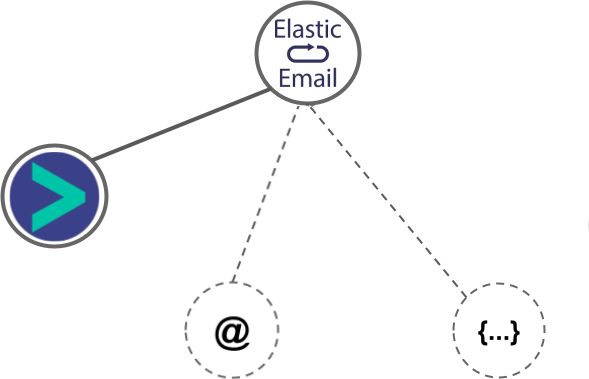
- Using business Email passed from Elastic Email, Hyperise is able to enrich business logo and website screenshots. In some cases, with a business Email we're also able to enrich profile images, subject to the business email having a publicly available profile.
Elastic Email Integration Guide
SendGrid uses the HTML code embed method to integrate with Hyperise, giving a simple way to add personalized images to your messages.
SendGrid makes the following data points available to Hyperise, to enable personalization in images used in outreach and linked out to your personalized website landing pages.
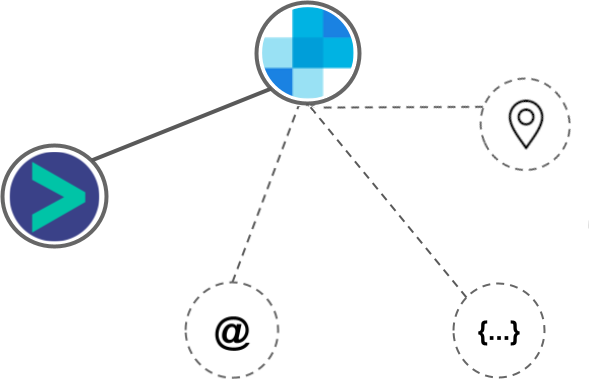
- Using business Email passed from SendGrid, Hyperise is able to enrich business logo and website screenshots. In some cases, with a business Email we're also able to enrich profile images, subject to the business email having a publicly available profile.
- Street
- Street2
- City
- Country
- State
- Zip
SendGrid Integration Guide
 vs
vs 

 vs
vs 



 vs
vs 

 vs
vs  vs
vs  vs
vs  vs
vs  vs
vs  vs
vs 























