LemList vs ConvertKit
Hyperise integrates with 100's of sales and marketing tools, many of which are in the Email Marketing category. With so many to choose from it's sometimes hard to know which is best, but don't worry, we've got your covered.
In this comparison guide we're going to look at the Highlights, Pros, Cons and Pricing of LemList and ConvertKit. We'll also delve into the details of which offers the best personalization options within Email Marketing, with there respective Hyperise integrations

LemList
Pricing: LemList offers four pricing tiers. The Basic plan is free for up to 30 emails per month, the Pro plan is $19 a month for 150 emails, the Team plan is $59 a month for 500 emails, and the Business plan is $119 per month for 2000 emails.
Vs

ConvertKit
Pricing: ConvertKit offers four different price tiers for different levels of functionality starting at $29/month. The prices increase as you add more and more features, but all plans come with unlimited emails sends and 24/7 customer support. The highest tier is $599/month.
LemList vs ConvertKit Highlights
LemList is a service that provides personalized outreach email campaigns for sales, marketing and outreach teams. It enables users to automatically personalize and send thousands of outbound emails with attachments, and track detailed metrics such as opens, clicks, replied and more in real-time. ConvertKit on the other hand is an email marketing service designed to help entrepreneurs, bloggers and creatives build better relationships with their audience. It enables users to set up automated emails, segment and tag their contacts, and measure the results of their campaigns. Both help to automate tasks and improve communication, however, LemList is specifically designed for outbound email personalization, while ConvertKit is more focused on email marketing automation.
LemList vs ConvertKit Pros
LemList Pros
- Automated follow-up sequences: LemList offers a powerful automation engine allowing users to create unlimited number of follow-up sequences.
- Customizable templates: LemList allows users to customize their templates with images and custom fields.
- Send personalized messages: With LemList users are able to personalize emails with merging tags, which makes the emails look more personalized.
- Easier setup: Compared to ConvertKit, LemList offers an easier setup and customization.
- Comprehensive list segmentation: LemList offers powerful segmentation functionalities that let users segment their lists by various criteria.
- Bulk email campaigns: LemList makes it easy to send bulk email campaigns with a single click.
- A/B testing: LemList provides a/b testing capabilities that enable users to test different variations of their emails to maximize delivery and open rates.
- Scheduling and analytics: LemList comes with advanced scheduling and analytics tools to monitor campaign performance.
ConvertKit Pros
- Easy and intuitive to use: ConvertKit is designed with an easy-to-use drag and drop interface and helpful instructional videos to help anyone build their email campaigns quickly.
- Advanced segmentation capabilities: With ConvertKit, you can set up segmented campaigns to target specific subscribers with tailored emails.
- Automation capabilities: You can create automation workflows to encourage interaction with your emails.
- Affordable pricing: ConvertKit is significantly more affordable than many of its competitors, making it a great fit for any budget.
- A/B testing capabilities: You can split-test different versions of your emails to find the ones that convert the most.
- Comprehensive tracking: ConvertKit lets you keep track of every step of the campaign so you can know whats working.
- Expert customer service: ConvertKit offers 24/7 customer support to help its users with any questions or concerns.
LemList vs ConvertKit Cons
LemList Cons
- No automated email sequence functionality
- No post-purchase upsell options
- No real-time segmentation
- Limited tagging capability
- No segmentation or filtering options
- No ability to create automations beyond autoresponders
- Limited monthly sending limit
- Limited template designs
- Limited reporting features
- Limited integrations and plugins
ConvertKit Cons
- ConvertKit does not allow to embed HTML or images into emails sent to contacts
- No one-click unsubscribe button is available
- ConvertKit does not offer analytics tracking for your emails
- The templates and elements offered are limited
- Lack of features like drip campaigns and split testing
- Interface is not as user friendly as other similar software
- Limited customizability of emails
- No native support for webhooks or API integrations
- No SMS messaging capabilities
LemList & ConvertKit Hyperise Integrations
LemList uses the HTML code embed method to integrate with Hyperise, giving a simple way to add personalized images to your messages.
LemList makes the following data points available to Hyperise, to enable personalization in images used in outreach and linked out to your personalized website landing pages.
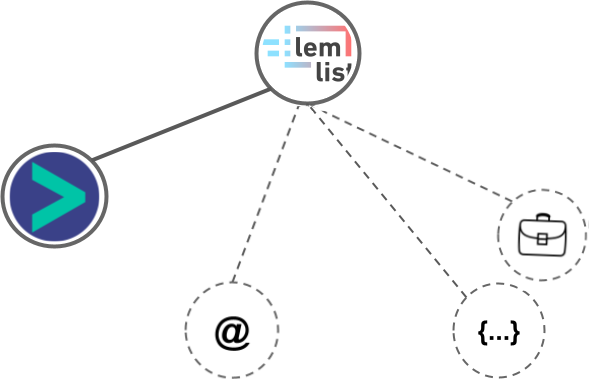
- Using business Email passed from LemList, Hyperise is able to enrich business logo and website screenshots. In some cases, with a business Email we're also able to enrich profile images, subject to the business email having a publicly available profile.
- Business name
- Profile Images are passed from LemList to use directly within your Hyperise images.
LemList Integration Guide
ConvertKit uses the HTML code embed method to integrate with Hyperise, giving a simple way to add personalized images to your messages.
ConvertKit makes the following data points available to Hyperise, to enable personalization in images used in outreach and linked out to your personalized website landing pages.
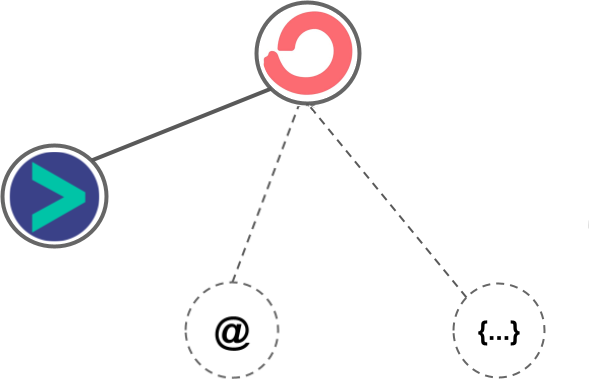
- Using business Email passed from ConvertKit, Hyperise is able to enrich business logo and website screenshots. In some cases, with a business Email we're also able to enrich profile images, subject to the business email having a publicly available profile.
ConvertKit Integration Guide





 vs
vs 



 vs
vs 

 vs
vs  vs
vs  vs
vs  vs
vs  vs
vs  vs
vs  vs
vs  vs
vs  vs
vs  vs
vs  vs
vs  vs
vs 















