iContact vs LemList
Hyperise integrates with 100's of sales and marketing tools, many of which are in the Email Marketing category. With so many to choose from it's sometimes hard to know which is best, but don't worry, we've got your covered.
In this comparison guide we're going to look at the Highlights, Pros, Cons and Pricing of iContact and LemList. We'll also delve into the details of which offers the best personalization options within Email Marketing, with there respective Hyperise integrations
iContact
Pricing: iContact pricing is based on the number of contacts in your list, as well as the feature set you need. For a contact list of 500 or fewer, plans start at $15 per month when purchased annually. For contact lists between 501 and 2500, plans start at $30 per month when purchased annually. For larger lists, plans start at $75 per month when purchased annually. There are additional fees for message credits and extra features.
Vs

LemList
Pricing: LemList pricing starts at $50 per month for up to 1,000 emails and goes up to $1,000 per month for up to 50,000 emails. Prices increase depending on the number of emails sent.
iContact vs LemList Highlights
LemList is an email outreach platform that allows users to outreach to their target market, engage directly with them, and get feedback from their prospects. On the other hand, iContact is an email marketing and automation platform. Unlike LemList, iContact enables users to send mass emails to their contacts and automate several other functions. iContact also offers contact management and reporting features, allowing users to measure and analyze their outreach campaigns. Both platforms provide automated email outreach capabilities and are designed to help users reach and engage their target audiences. LemList is especially helpful for customized one-on-one outreach, while iContact provides greater scalability for mass emails.
iContact vs LemList Pros
iContact Pros
- Feature Rich: iContact offers users a range of features like easy list management, powerful segmentation, A/B testing and more.
- Variety of Plans: iContact provides different pricing plans to fit any budget.
- Robust Automation: iContact provides tools for automated campaigns, web tracking, and more.
- Variety of Integrations: iContact integrates with many services and software that businesses use.
- Easy to Use: iContacts user-friendly and intuitive interface makes it easy to use.
- Advanced Reporting: iContact provides users with real-time reporting, so they can see the success of their campaigns at a glance.
- Dedicated Support: iContact offers dedicated support, which customers can call, chat and email for any assistance they require.
LemList Pros
- Automated follow-up sequences to make sure no lead falls through the cracks
- Advanced segmentation and personalized personalization for each lead
- Easy to use drag-and-drop email builder
- Send personalized emails at scale
- Automated email open, click, and reply tracking
- Integration with third-party tools like Salesforce, LinkedIn, and others
iContact vs LemList Cons
iContact Cons
- iContact does not allow for using custom templates for sending messages, which limits customization of emails or other messages
- iContact does not have an integrated email tracking system for tracking how many emails are opened
- iContact does not have a feature for creating follow-up sequences, which eliminates the ability to create automated messages
- iContact does not allow for personalization of messages, so it is not possible to address contacts by name
- iContact's user-interface is not as intuitive as LemList, making it more difficult to find features quickly
LemList Cons
- Limited Automation Support Lemlist does not offer much automation support beyond having pre-set follow-up emails.
- No Ability to Track Campaigns Lemlist does not offer any comprehensive reporting or tracking for campaigns.
- Limited Integrations Lemlist is only integrated with a few services, such as Gmail, Mailchimp, and Twitter.
- Costly The pricing structure of Lemlist is more expensive than other similar email marketing services.
- Limited Settings Lemlist only offers limited customization options, such as editing templates and adjusting the sending speed.
iContact & LemList Hyperise Integrations
iContact uses the Image embed method to integrate with Hyperise, giving a simple way to add personalized images to your messages.
iContact makes the following data points available to Hyperise, to enable personalization in images used in outreach and linked out to your personalized website landing pages.
- Using business Email passed from iContact, Hyperise is able to enrich business logo and website screenshots. In some cases, with a business Email we're also able to enrich profile images, subject to the business email having a publicly available profile.
- Business name
- State
- City
- Street
- Street2
- Zip
iContact Integration Guide
LemList uses the HTML code embed method to integrate with Hyperise, giving a simple way to add personalized images to your messages.
LemList makes the following data points available to Hyperise, to enable personalization in images used in outreach and linked out to your personalized website landing pages.
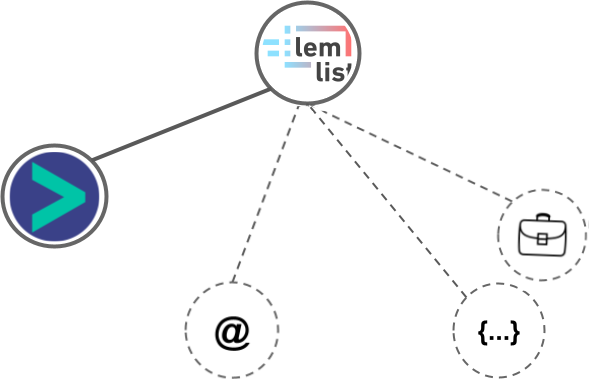
- Using business Email passed from LemList, Hyperise is able to enrich business logo and website screenshots. In some cases, with a business Email we're also able to enrich profile images, subject to the business email having a publicly available profile.
- Business name
- Profile Images are passed from LemList to use directly within your Hyperise images.
LemList Integration Guide



 vs
vs 
 vs
vs 






 vs
vs  vs
vs  vs
vs  vs
vs  vs
vs  vs
vs  vs
vs  vs
vs  vs
vs  vs
vs  vs
vs 

















