SharpSpring vs AutopilotHQ
Hyperise integrates with 100's of sales and marketing tools, many of which are in the Marketing Automation category. With so many to choose from it's sometimes hard to know which is best, but don't worry, we've got your covered.
In this comparison guide we're going to look at the Highlights, Pros, Cons and Pricing of SharpSpring and AutopilotHQ. We'll also delve into the details of which offers the best personalization options within Marketing Automation, with there respective Hyperise integrations

SharpSpring
Pricing: SharpSpring offers a range of pricing plans to accommodate businesses of all sizes. Prices range from $600/month to $3,600/month based on the plan selected. The pricing plans include additional features and benefits, such as email and social automation, custom branding, team collaboration, reporting and analytics, and more. Customers can also choose to add additional add-ons, such as custom workflows or one-on-one coaching.
Vs

AutopilotHQ
Pricing: AutopilotHQ offers a 30-day free trial, as well as a number of paid plans. All plans are priced on a monthly basis, and pricing can range from $149 per month for the Basic plan to $299 per month for the Premium plan. Higher-level plans increase in price accordingly.
SharpSpring vs AutopilotHQ Highlights
SharpSpring and AutopilotHQ are two marketing automation solutions that provide businesses with powerful tools to automate, manage and measure various aspects of their marketing. However, the two differ in a few key ways.
SharpSpring offers a visual drag-and-drop canvas to easily build automation flows. It also has a customizable data-driven dashboard that gives users insights on their campaign performance. With its advanced functionalities such as lead scoring, custom follow-up emails and web forms, A/B testing and heatmapping, SharpSpring ensures users get the most out of their automations.
AutopilotHQ on the other hand, specializes in providing a more simple and lightweight automation builder. It allows for efficient building of workflows and automated campaigns, enabling businesses to quickly set up their automation projects and get them up-and-running. Autopilot also provides excellent customer segmentation and automation trigger options.
Overall, both SharpSpring and AutopilotHQ are great options for businesses looking to automate their marketing process. However, SharpSprings advanced visual canvas and analytics dashboards offer more in-depth analysis and reporting, making it the ideal choice for those who need to get more out of their marketing automations.
SharpSpring vs AutopilotHQ Pros
SharpSpring Pros
- No user limits users are charged according to the volume of emails sent
- Advanced segmentation abilities able to set rules for segmentation of contacts into lists and campaigns
- Real-time notifications triggered when contacts take specific actions
- Automated drip campaigns schedule emails based on contacts actions
- Highly advanced analytics track the performance of campaigns
- Affordable pricing structure pay for only what you use
- Built-in CRM features store contact data, notes and interactions in one place
- Integration capabilities seamlessly integrate SharpSpring with other platforms
- User-friendly interface easy to learn, easy to use
AutopilotHQ Pros
- Automation Triggers: AutopilotHQ offers a wide range of automation triggers, such as form submissions, page visits, email opens, link clicks, and more, while SharpSpring only offers email-based triggers.
- Easy to Use: AutopilotHQ's easy-to-use drag and drop editor makes it easier to create campaigns and automate action sets, while SharpSpring's complex editor is difficult for new users.
- Affordable Plans: AutopilotHQ offers affordable plans that start as low as $40/month, while SharpSpring has plans that start from $500/month.
- A/B Testing: AutopilotHQ provides the ability to test different versions of emails and campaigns easily, while SharpSpring does not.
- Email Builder: AutopilotHQs email builder is intuitive and makes it easy to add content, images, and links with a few clicks, while SharpSprings is more complicated to use.
- Customization Options: AutopilotHQ allows users to customize their campaigns by adding advanced options such as data segmentation, while SharpSpring does not offer this feature.
SharpSpring vs AutopilotHQ Cons
SharpSpring Cons
- Difficult to use for non-technical users: SharpSpring is a very powerful platform for marketing automation, but its complexity makes it difficult for non-technical users to use.
- High price: SharpSpring is more expensive compared to AutopilotHQ, which offers basic marketing automation at a lower price point.
- Lack of customer service: Customers may not receive the same level of customer service and support they might get with AutopilotHQ.
- Lack of integrations: SharpSpring has a limited number of integrations compared to AutopilotHQ.
- No free trial: SharpSpring does not offer a free trial, so customers must pay upfront to use the platform.
AutopilotHQ Cons
- AutopilotHQ does not provide the same drag-and-drop customization options as SharpSpring, causing a longer learning curve to build campaigns
- AutopilotHQ comes with pre-built forms, but you must subscribe to the professional plan in order to create your own custom lead capture forms
- AutopilotHQ's email performance monitoring capabilities are not as extensive as SharpSpring's
- AutopilotHQ does not currently offer an A/B testing feature
- AutopilotHQ's website visitor tracking and analytics tools are not as detailed as SharpSpring's
- AutopilotHQ does not have as many integrations as SharpSpring
SharpSpring & AutopilotHQ Hyperise Integrations
SharpSpring uses the Image embed method to integrate with Hyperise, giving a simple way to add personalized images to your messages.
SharpSpring makes the following data points available to Hyperise, to enable personalization in images used in outreach and linked out to your personalized website landing pages.
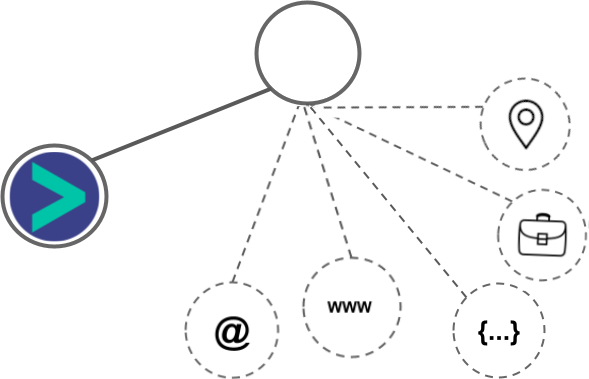
- Using business Email passed from SharpSpring, Hyperise is able to enrich business logo and website screenshots. In some cases, with a business Email we're also able to enrich profile images, subject to the business email having a publicly available profile.
- Using business Website passed from SharpSpring, Hyperise is able to enrich business logo and website screenshots.
- Business name
- Country
- State
- City
- Street
- Zip
- Category
SharpSpring Integration Guide
AutopilotHQ uses the HTML code embed method to integrate with Hyperise, giving a simple way to add personalized images to your messages.
AutopilotHQ makes the following data points available to Hyperise, to enable personalization in images used in outreach and linked out to your personalized website landing pages.
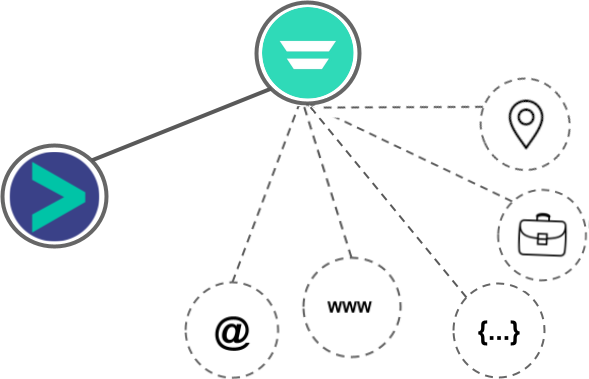
- Using business Email passed from AutopilotHQ, Hyperise is able to enrich business logo and website screenshots. In some cases, with a business Email we're also able to enrich profile images, subject to the business email having a publicly available profile.
- Using business Website passed from AutopilotHQ, Hyperise is able to enrich business logo and website screenshots.
- Business name
- Job title
- City
- Country
AutopilotHQ Integration Guide
 vs
vs  vs
vs 

































