ActiveCampaign vs AutopilotHQ
Hyperise integrates with 100's of sales and marketing tools, many of which are in the Marketing Automation category. With so many to choose from it's sometimes hard to know which is best, but don't worry, we've got your covered.
In this comparison guide we're going to look at the Highlights, Pros, Cons and Pricing of ActiveCampaign and AutopilotHQ. We'll also delve into the details of which offers the best personalization options within Marketing Automation, with there respective Hyperise integrations

ActiveCampaign
Pricing: ActiveCampaign pricing is based on the number of contacts you have in your database.Vs

AutopilotHQ
Pricing: AutopilotHQ's pricing is based on a monthly subscription, starting from $1,950/month. They also offer annual discounts of up to 20%.
ActiveCampaign vs AutopilotHQ Highlights
ActiveCampaign is a powerful email automation and marketing platform that enables small businesses to automate their marketing by creating personalized, automated email campaigns and managing the interactions with their customers and leads. ActiveCampaign allows marketers to easily design custom journeys and track conversions, as well as deep dive into their analytics. It integrates with other third-party tools like Google Ads and Zapier, which makes it easy to get started.
AutopilotHQ is also an email automation platform that allows you to create automated journeys and campaigns. However, it is more limited than ActiveCampaign. AutopilotHQ focuses mainly on creating autoresponders, in which users can send automated emails based on triggers or scheduled events. It does not offer the same level of deep analytics and other features, such as automation design and conversion tracking which make ActiveCampaign a more robust and powerful marketing platform. In addition, AutopilotHQ does not integrate with other third-party tools like Google Ads or Zapier.
ActiveCampaign vs AutopilotHQ Pros
ActiveCampaign Pros
- Ease of use ActiveCampaign features an intuitive and responsive user interface, allowing even users with minimal technical experience to quickly navigate, learn and use its features.
- Advanced Email Marketing Features ActiveCampaign includes more advanced email marketing features than AutopilotHQ, such as A/B testing, email segmentation, triggered emails and dynamic content in campaigns.
- Automation and Campaigns ActiveCampaign offers a wide range of automation options and pre-built campaigns, making it easy to quickly create sophisticated automated journeys.
- Operational Data and Integrations ActiveCampaign provides analytics to improve performance of campaigns, along with hundreds of third-party applications that can be integrated into workflows.
- Price ActiveCampaigns prices are typically lower than those of AutopilotHQ.
AutopilotHQ Pros
- Pros of AutopilotHQ compared to ActiveCampaign:
- Significantly easier to use and set up.
- More user-friendly interface.
- Advanced segmentation and targeting capabilities.
- Lets you send personalized interacting campaigns.
- Integration with multiple 3rd-party apps such as Salesforce and Zapier.
- Automated triggered campaigns to increase customer engagement and loyalty.
- Flexible and scalable pricing plans.
- Powerful and intuitive list management system.
- Provides detailed analytics and reporting tools.
- Excellent customer support.
ActiveCampaign vs AutopilotHQ Cons
ActiveCampaign Cons
- More expensive than AutopilotHQ
- Learning curve can be steep
- Limited A/B testing capabilities
- Not as customizable as AutopilotHQ
- Limited priority support options
- Limited features, particularly when it comes to automation
- Restrictive segmentation options
- No API-based triggers or webhooks
- Not suitable for email delivery automation
AutopilotHQ Cons
- AutopilotHQ does not offer a landing page builder like ActiveCampaign does
- AutopilotHQ does not offer A/B testing for emails like ActiveCampaign does
- AutopilotHQ does not have built-in features for handling customer service inquiries like ActiveCampaign does
- AutopilotHQ does not offer as many analytics and tracking features as ActiveCampaign does
- AutopilotHQ does not offer an app marketplace or integration options as comprehensive as ActiveCampaign does
ActiveCampaign & AutopilotHQ Hyperise Integrations
ActiveCampaign uses the HTML code embed method to integrate with Hyperise, giving a simple way to add personalized images to your messages.
ActiveCampaign makes the following data points available to Hyperise, to enable personalization in images used in outreach and linked out to your personalized website landing pages.
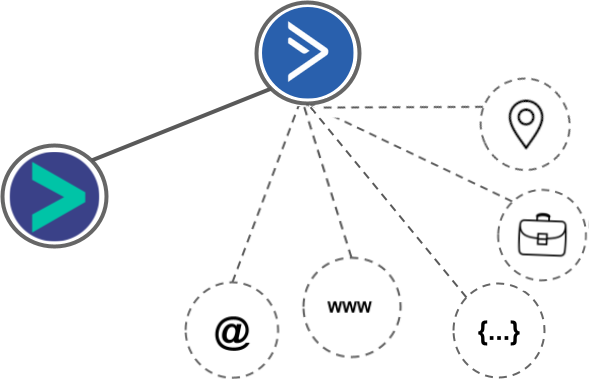
- Using business Email passed from ActiveCampaign, Hyperise is able to enrich business logo and website screenshots. In some cases, with a business Email we're also able to enrich profile images, subject to the business email having a publicly available profile.
- Using business Website passed from ActiveCampaign, Hyperise is able to enrich business logo and website screenshots.
- Business name
- City
- Country
ActiveCampaign Integration Guide
AutopilotHQ uses the HTML code embed method to integrate with Hyperise, giving a simple way to add personalized images to your messages.
AutopilotHQ makes the following data points available to Hyperise, to enable personalization in images used in outreach and linked out to your personalized website landing pages.
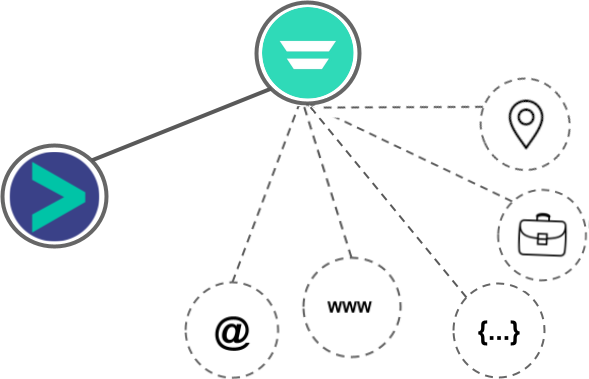
- Using business Email passed from AutopilotHQ, Hyperise is able to enrich business logo and website screenshots. In some cases, with a business Email we're also able to enrich profile images, subject to the business email having a publicly available profile.
- Using business Website passed from AutopilotHQ, Hyperise is able to enrich business logo and website screenshots.
- Business name
- Job title
- City
- Country
AutopilotHQ Integration Guide
 vs
vs 



 vs
vs  vs
vs  vs
vs  vs
vs  vs
vs 
 vs
vs  vs
vs  vs
vs  vs
vs  vs
vs 























