SharpSpring vs Encharge
Hyperise integrates with 100's of sales and marketing tools, many of which are in the Marketing Automation category. With so many to choose from it's sometimes hard to know which is best, but don't worry, we've got your covered.
In this comparison guide we're going to look at the Highlights, Pros, Cons and Pricing of SharpSpring and Encharge. We'll also delve into the details of which offers the best personalization options within Marketing Automation, with there respective Hyperise integrations

SharpSpring
Pricing: SharpSpring offers multiple pricing plans based on the number of contacts you need to manage. Prices start at $450 per month for 5,000 contacts, and discounts on annual payments are available. The higher-level plans — Professional and Enterprise — offer more advanced marketing automation features. The Professional plan costs $750 per month for 10,000 contacts, and the Enterprise plan offers unlimited contacts for $1,500 per month. Custom plans are available for larger organizations.
Vs

Encharge
Pricing: Encharge pricing is based on the number of customers you have in your system. The basic plan starts at $25 per month for up to 2000 contacts. From there, pricing varies depending on the number of contacts you have and the features included in your plan. Additional features such as push notifications, Zapier integration, and advanced segmentation are available for an extra cost.
SharpSpring vs Encharge Highlights
SharpSpring and Encharge are both customer relationship management (CRM) platforms designed to help marketers and sales reps track customer data and run marketing campaigns. However, they have some distinct differences.
SharpSpring is a full-featured CRM with email automation, website analytics and landing page creation capabilities. It also has built-in A/B testing for campaigns and can be integrated with various other marketing and sales applications, including Salesforce and Mailchimp. Additionally, SharpSpring has a sophisticated algorithms to segment customers based on their behaviors and interests.
Encharge, on the other hand, is a more simple and straightforward automation platform, focused purely on the automation of customer journeys. It has fewer features than SharpSpring and is designed to be much lighter and easier to use. Its key strength lies in its ability to create personalized customer journeys and trigger automated messages based on customer actions. While it doesnt have the same range of features as SharpSpring, it is a great choice for businesses that dont need as much complexity and just want a simpler solution for customer journey automation.
SharpSpring vs Encharge Pros
SharpSpring Pros
- Automation for lead nurturing and re-engagement: SharpSpring offers an easy-to-use drag-and-drop workflow builder with additional marketing automation capabilities.
- More affordable pricing: SharpSpring offers plans starting at $450/month, with no minimum contract.
- Scalability: SharpSprings plans are ideal for growing businesses needing additional features and functionality as they grow.
- Variety of email marketing features: Including templates, automation, automated A/B testing, and multi-channel campaigns.
- Customizable reporting and analytics: Users can track website visitors, email results, and social campaigns, and customize reports and dashboards within SharpSpring.
- Advanced segmentation: Segments can be created and managed with ease within SharpSpring.
- Free migration assistance: SharpSpring offers free assistance with the migration of existing campaigns and data into the new platform.
Encharge Pros
- Easier onboarding process: Encharge requires significantly less time and effort to get set up than SharpSpring.
- Intuitive UI: Encharge's interface is clean and easy to navigate, making it easier to identify customer behavior and improve performance over time.
- Automation capabilities: With Encharge, marketers can create advanced automatic flows that don't require manual input, allowing them to save time and focus on other high-priority tasks.
- Automated segmentation: Encharge offers a wide range of automated segmentation capabilities including RFM segmentation and Lead Profiling, providing more accurate targeting for campaigns.
- Cost effective: Encharge is a much more cost effective solution than SharpSpring, providing excellent features at an unbeatable price point.
SharpSpring vs Encharge Cons
SharpSpring Cons
- Lack of interactive content such as quizzes or surveys
- No built-in A/B testing capabilities
- No agent assisted sales conversations
- No visual automation designer
- It is more expensive than Encharge, with the highest Enterprise tier being $750/month
- No built-in email editor, though you can use a custom HTML or integrate with an external email editor
Encharge Cons
- Encharge is more expensive than SharpSpring
- Encharge has fewer reporting capabilities than SharpSpring
- Encharge lacks marketing automation capabilities such as drip campaigns and lead scoring
- Encharges integrations are not as comprehensive asSharpSprings
- Encharge is missing some of the email marketing features in the SharpSpring platform
SharpSpring & Encharge Hyperise Integrations
SharpSpring uses the Image embed method to integrate with Hyperise, giving a simple way to add personalized images to your messages.
SharpSpring makes the following data points available to Hyperise, to enable personalization in images used in outreach and linked out to your personalized website landing pages.
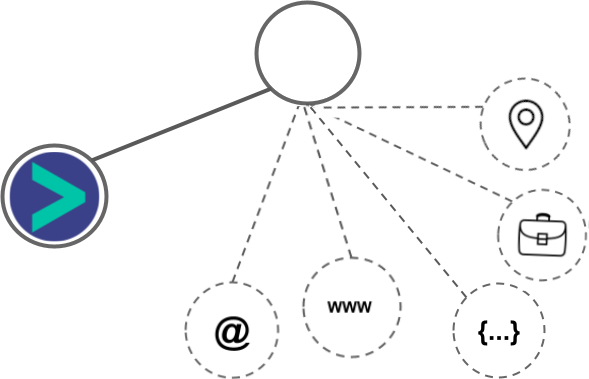
- Using business Email passed from SharpSpring, Hyperise is able to enrich business logo and website screenshots. In some cases, with a business Email we're also able to enrich profile images, subject to the business email having a publicly available profile.
- Using business Website passed from SharpSpring, Hyperise is able to enrich business logo and website screenshots.
- Business name
- Country
- State
- City
- Street
- Zip
- Category
SharpSpring Integration Guide
Encharge uses the Image embed method to integrate with Hyperise, giving a simple way to add personalized images to your messages.
Encharge makes the following data points available to Hyperise, to enable personalization in images used in outreach and linked out to your personalized website landing pages.
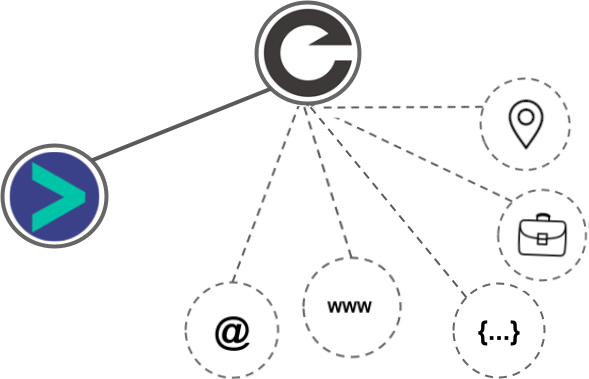
- Using business Email passed from Encharge, Hyperise is able to enrich business logo and website screenshots. In some cases, with a business Email we're also able to enrich profile images, subject to the business email having a publicly available profile.
- Using business Website passed from Encharge, Hyperise is able to enrich business logo and website screenshots.
- Business name
- Job title
- Street
- City
- Country
- State
- Zip
Encharge Integration Guide




































