SalesLoft vs SalesHandy
Hyperise integrates with 100's of sales and marketing tools, many of which are in the Email Marketing category. With so many to choose from it's sometimes hard to know which is best, but don't worry, we've got your covered.
In this comparison guide we're going to look at the Highlights, Pros, Cons and Pricing of SalesLoft and SalesHandy. We'll also delve into the details of which offers the best personalization options within Email Marketing, with there respective Hyperise integrations
Vs

SalesHandy
Pricing: The pricing for SalesHandy's services depends on the plan you choose. The basic plan costs $9/month/user, while the business plan costs $19/month/user. For teams of more than 10 users, SalesHandy offers a custom pricing plan.
SalesLoft vs SalesHandy Highlights
SalesLoft is an advanced sales engagement platform that helps sales teams engage with their prospects in a personalized manner. It provides a fully automated contact-list building, personalized conversation automation, and automated follow-up to ensure that companies can engage with prospects at scale. On the other hand, SalesHandy is a sales automation tool which helps to automate all sales activities in just a few clicks. It helps sales representatives to plan and send personalized emails, track activity of prospects, automate document and presentations delivery, schedule meetings and Webinar and measure their success. Both of these solutions offer their own distinct features and benefits, but SalesLoft is considered to be the better overall solution. It is more feature-rich and comprehensive, offering a full suite of features that allows sales teams to engage with prospects in a personalized way. SalesHandy is great for smaller organizations, as it provides a cost-effective solution with a great set of features.
SalesLoft vs SalesHandy Pros
SalesLoft Pros
- Comprehensive contact management: SalesLoft provides full contact management, enabling users to easily manage and update contact information, while SalesHandy offers basic contact management capabilities.
- Automation of repetitive tasks: SalesLoft automates every aspect of the sales process, including building contact lists, engaging potential leads, tracking activities, and more. SalesHandy provides basic automation capabilities.
- Multi-channel engagement: SalesLoft offers support for email, text messaging, and social media, providing users with a convenient way to reach and engage their leads. SalesHandy supports email engagement only.
- Analytics and reporting: SalesLoft provides detailed analytics and reports on activities, campaigns, customer engagement, and more. SalesHandy provides basic analysis and reporting.
- Integrations: SalesLoft offers a wide range of integrations with leading customer relationship management (CRM) and marketing automation platforms, while SalesHandy only offers basic integrations.
- Price: SalesLoft is more expensive than SalesHandy.
SalesHandy Pros
- Affordable pricing: SalesHandy is much more affordable than SalesLoft, allowing businesses to get the same quality of service at a much lower cost.
- Automation & Faster Workflows: SalesHandy offers superior automation capabilities, allowing you to set up custom-tailored workflows that reduce the time and effort needed to complete tasks.
- Campaign Tracking: SalesHandy supports multi-channel campaigns and allows users to track links and monitor the effectiveness of their campaigns.
- Audience Management: SalesHandy allows users to easily segment audiences based on interest, create personalized marketing messages, and track customer engagement data.
- Integrations: SalesHandy enables users to integrate with other third-party CRMs and maximize the power of their customer data.
- Social Media Monitoring: SalesHandy offers powerful tools to monitor and respond to customer interactions on social media.
- Mobile Support: SalesHandy offers mobile support which makes it easier to access and manage accounts on-the-go.
SalesLoft vs SalesHandy Cons
SalesLoft Cons
- SalesLoft requires more complex configuration and integration than SalesHandy due to its more comprehensive suite of features
- SalesHandy offers a more robust suite of reporting and analytics tools than SalesLoft
- SalesLofts plans can become costly when scaling up, whereas SalesHandy offers more affordable plans
- SalesHandy offers a specific feature for scheduling follow-ups and manages communications, whereas SalesLoft does not
- SalesLoft does not offer free email support, whereas SalesHandy does
- SalesHandy has more features for personalizing customer outreach and offers powerful segmentation tools, whereas SalesLoft is limited in this area
- SalesHandy provides more automated email options and SMS integration, while SalesLoft is limited in this regard
SalesHandy Cons
- Limited customization options on SalesHandy's email templates
- Limited team collaboration features on SalesHandy
- No detailed analytics on SalesHandy
- Limited integrations with other business systems on SalesHandy
- Lack of forecasting capabilities on SalesHandy
- Cost of SalesHandy plans is higher than SalesLoft
SalesLoft & SalesHandy Hyperise Integrations
SalesLoft uses the HTML code embed method to integrate with Hyperise, giving a simple way to add personalized images to your messages.
SalesLoft makes the following data points available to Hyperise, to enable personalization in images used in outreach and linked out to your personalized website landing pages.
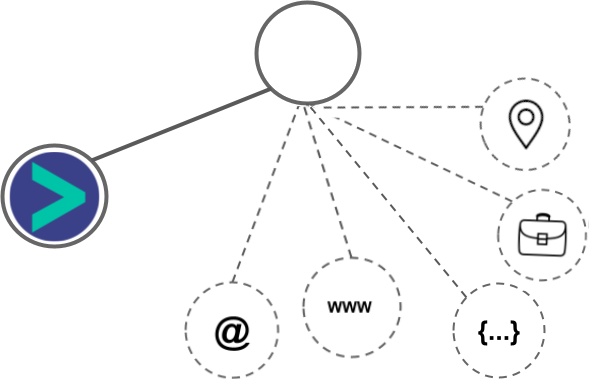
- Using business Email passed from SalesLoft, Hyperise is able to enrich business logo and website screenshots. In some cases, with a business Email we're also able to enrich profile images, subject to the business email having a publicly available profile.
- Business name
- Category
- City
SalesLoft Integration Guide
SalesHandy uses the Image embed method to integrate with Hyperise, giving a simple way to add personalized images to your messages.
SalesHandy makes the following data points available to Hyperise, to enable personalization in images used in outreach and linked out to your personalized website landing pages.
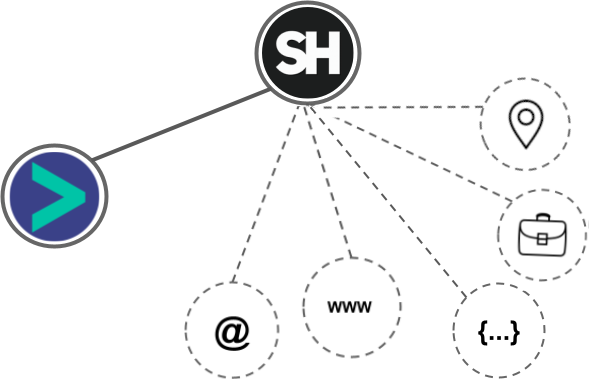
- Using business Email passed from SalesHandy, Hyperise is able to enrich business logo and website screenshots. In some cases, with a business Email we're also able to enrich profile images, subject to the business email having a publicly available profile.
- Using business Website passed from SalesHandy, Hyperise is able to enrich business logo and website screenshots.
- Business name
- Job title
- Country
- State
- City
- Category
SalesHandy Integration Guide

 vs
vs  vs
vs 
 vs
vs  vs
vs  vs
vs 



 vs
vs  vs
vs 
 vs
vs 
 vs
vs  vs
vs  vs
vs  vs
vs 


 vs
vs 
 vs
vs 








 vs
vs  vs
vs 














