QuickMail vs SalesHandy
Hyperise integrates with 100's of sales and marketing tools, many of which are in the Email Marketing category. With so many to choose from it's sometimes hard to know which is best, but don't worry, we've got your covered.
In this comparison guide we're going to look at the Highlights, Pros, Cons and Pricing of QuickMail and SalesHandy. We'll also delve into the details of which offers the best personalization options within Email Marketing, with there respective Hyperise integrations

QuickMail
Pricing: QuickMail has a tiered pricing model, with different subscription options available. The most affordable option is the Starter plan, which starts at $40 per month. There are also larger plans available which range in price from $90 to $150 per month.
Vs

SalesHandy
Pricing: SalesHandy's pricing starts at $9 per user per month with an annual subscription. Features include email tracking, automated follow-up sequences, email templates, email scheduling, and integration with CRM software. SalesHandy offers a 14-day free trial for new customers.
QuickMail vs SalesHandy Highlights
QuickMail is a web-based email marketing platform designed to help businesses create, distribute, and analyze high-volume email campaigns quickly and easily. It offers intuitive drag-and-drop email builders, real-time analytics, and AI-powered automation tools to improve the efficiency of campaigns and make results more predictable. QuickMail is optimized for both B2B and B2C marketers and its simple UI/UX makes setup and customization easy.
SalesHandy, on the other hand, is an all-in-one marketing platform with features including email automation, trigger-based campaigns, sales pipelines, and contact discovery. SalesHandy has powerful visual reporting, tracking, and template engines to deliver personalized content to the right people. It allows marketers to track the performance of their campaigns and measure ROI in real-time. SalesHandy also provides automation tools to automatically follow up with prospects and customers.
QuickMail vs SalesHandy Pros
QuickMail Pros
- Easy to use: QuickMail is a friendly, easy to use platform that makes it easy for users of all technical levels to use its features.
- Customizable Templates: QuickMail's templates are customizable, allowing users to create customized messages for specific purposes.
- Automated Delivery: QuickMail allows for automated email delivery, meaning users do not have to manually send an email to each contact.
- Advanced Scheduling: QuickMail allows users to schedule the delivery of emails exactly when they want them to go out.
- Email Tracking: QuickMail includes email tracking and analytics, allowing users to see who is opening and interacting with their emails.
- Integration with Apps: QuickMail integrates with apps such as CRMs and other services, making it easier to stay organized and track customers' interaction with your emails.
- Low Cost: QuickMail is an affordable option compared to other email automation platforms.
SalesHandy Pros
- Pros of SalesHandy compared to QuickMail:
- Advanced automation features like Gmail Templates, Sequences, and Snoozing
- Ability to personalize messages with custom variables automatically
- Scheduling emails to be sent at future date
- Setting reminders to follow up if replies were not received
- Scoring potential prospects according to their responses
- Templates library with customizable email templates available
- Detailed email tracking with real time notifications
- Cloud-based, with iOS and Android applications for on-the-go tracking
QuickMail vs SalesHandy Cons
QuickMail Cons
- QuickMail does not have any features like tracking emails, tracking opens and clicks, email templates, or automation
- QuickMail lacks a mobile app, meaning users cant access their account from anywhere using their devices
- QuickMail has limited integration options compared to SalesHandy
- QuickMail users need to manually type in email address every time they want to send an email, instead of fetching from contact list
- QuickMail does not have features for setting follow-up reminders for emails
SalesHandy Cons
- SalesHandy has fewer features than QuickMail.
- SalesHandy lacks advanced customization options.
- SalesHandy is more expensive than QuickMail.
- SalesHandy does not have as many email templates as QuickMail.
- SalesHandy does not have an auto-follow-up feature for sent emails.
- SalesHandy does not support integration with other email marketing services.
- SalesHandy does not offer an analytics dashboard to track performance.
QuickMail & SalesHandy Hyperise Integrations
QuickMail uses the Image embed method to integrate with Hyperise, giving a simple way to add personalized images to your messages.
QuickMail makes the following data points available to Hyperise, to enable personalization in images used in outreach and linked out to your personalized website landing pages.
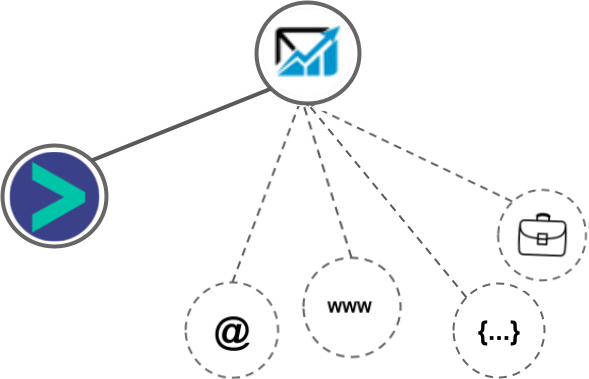
- Using business Email passed from QuickMail, Hyperise is able to enrich business logo and website screenshots. In some cases, with a business Email we're also able to enrich profile images, subject to the business email having a publicly available profile.
- Using business Website passed from QuickMail, Hyperise is able to enrich business logo and website screenshots.
- Business name
- Job title
QuickMail Integration Guide
SalesHandy uses the Image embed method to integrate with Hyperise, giving a simple way to add personalized images to your messages.
SalesHandy makes the following data points available to Hyperise, to enable personalization in images used in outreach and linked out to your personalized website landing pages.
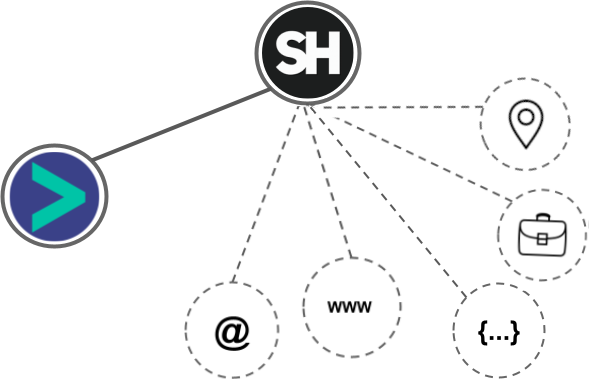
- Using business Email passed from SalesHandy, Hyperise is able to enrich business logo and website screenshots. In some cases, with a business Email we're also able to enrich profile images, subject to the business email having a publicly available profile.
- Using business Website passed from SalesHandy, Hyperise is able to enrich business logo and website screenshots.
- Business name
- Job title
- Country
- State
- City
- Category
SalesHandy Integration Guide
 vs
vs  vs
vs 
 vs
vs  vs
vs  vs
vs  vs
vs  vs
vs  vs
vs  vs
vs  vs
vs  vs
vs 
 vs
vs  vs
vs  vs
vs  vs
vs  vs
vs  vs
vs 



















