SendGrid vs SalesHandy
Hyperise integrates with 100's of sales and marketing tools, many of which are in the Email Marketing category. With so many to choose from it's sometimes hard to know which is best, but don't worry, we've got your covered.
In this comparison guide we're going to look at the Highlights, Pros, Cons and Pricing of SendGrid and SalesHandy. We'll also delve into the details of which offers the best personalization options within Email Marketing, with there respective Hyperise integrations

SendGrid
Pricing: SendGrid's prices vary depending on the plan chosen. The Essentials plan starts at $14.95/month, the Pro plan is $79.95/month, and the Premier plan starts at $399.95/month. There are also plans for larger businesses and those requiring more custom solutions.
Vs

SalesHandy
Pricing: SalesHandy offers a free plan for separate users, allowing for up to 2000 emails to be tracked per month. Paid plans start from $7.50/user/month and can range up to $19/user/month depending on the features required.
SendGrid vs SalesHandy Highlights
SendGrid is a full-service email delivery and marketing platform that helps businesses securely send transactional and marketing emails. It provides an easy-to-use interface, API and SMTP integrations, and advanced analytics tools to track and optimize performance. On the other hand, SalesHandy is more focused on sales-related email campaigns. It helps users to design, manage, and track email campaigns that have been sent to prospects and customers. It helps users to automate their sales outreach and simplify the process of engaging potential customers. SalesHandy also provides A/B testing capabilities, email tracking, and recipient scoring to get real insights on the performance of their campaigns. Both SendGrid and SalesHandy are great email tools, but each has its own unique capabilities that make it more suitable for different purposes.
SendGrid vs SalesHandy Pros
SendGrid Pros
- Pros for SendGrid compared to SalesHandy:
- More advanced email automation capabilities
- Offers deep insights into email campaigns
- Greater scalability
- Easily integrates with hundreds of platforms
- Powerful statistics to help optimize campaigns
- Includes tools to build targeted audiences and manage contacts
- Automates A/B tests for emails and transactional messages
- Offers sophisticated real-time analytics
- Comprehensive email delivery monitoring and reporting
SalesHandy Pros
- Pros of SalesHandy compared to SendGrid:
- Allows for personalized emails with customizable fields
- Offers more advanced email tracking options
- Interactive dashboard which helps to analyze & measure results
- Easier to Integrate with any CRM or website
- Provides suggestions to make emails more impactful
- Performs auto follow-ups on emails
- Offers bulk email campaigns with automated tracking
- Eliminates manual typing errors
- Cheaper pricing for services offered
SendGrid vs SalesHandy Cons
SendGrid Cons
- Cost: SendGrid is more expensive than SalesHandy when compared in terms of pricing plans.
- Automation: SendGrid offers limited automation, whereas SalesHandy offers complex automation for sales.
- Reporting & Analytics: SendGrids reporting and analytics are less robust than SalesHandys.
- Integrations: SendGrid offers fewer integrations than those offered by SalesHandy.
- Templates: SalesHandy offers dynamic templates and A/B testing capabilities, while SendGrid can only offer basic templates.
SalesHandy Cons
- Difficult to use UI which requires extra training time
- Limited customization options
- Lack of integrations with key external systems
- No real time tracking or analytics
- Less automation capabilities
- The lack of multi-layered security
- No advanced segmentation options
- No personalization tags
- No advanced targeting options
- No support for mobileoptimized emails
- No shared web templates for collaboration
SendGrid & SalesHandy Hyperise Integrations
SendGrid uses the HTML code embed method to integrate with Hyperise, giving a simple way to add personalized images to your messages.
SendGrid makes the following data points available to Hyperise, to enable personalization in images used in outreach and linked out to your personalized website landing pages.
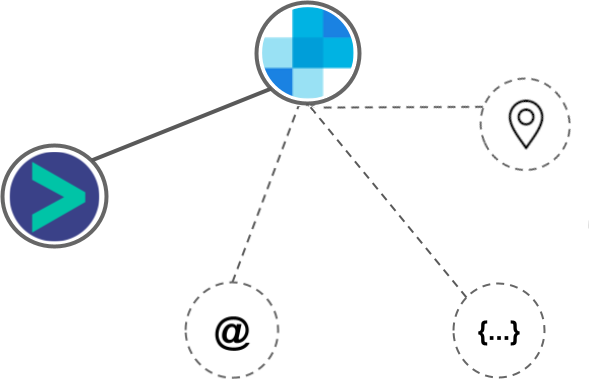
- Using business Email passed from SendGrid, Hyperise is able to enrich business logo and website screenshots. In some cases, with a business Email we're also able to enrich profile images, subject to the business email having a publicly available profile.
- Street
- Street2
- City
- Country
- State
- Zip
SendGrid Integration Guide
SalesHandy uses the Image embed method to integrate with Hyperise, giving a simple way to add personalized images to your messages.
SalesHandy makes the following data points available to Hyperise, to enable personalization in images used in outreach and linked out to your personalized website landing pages.
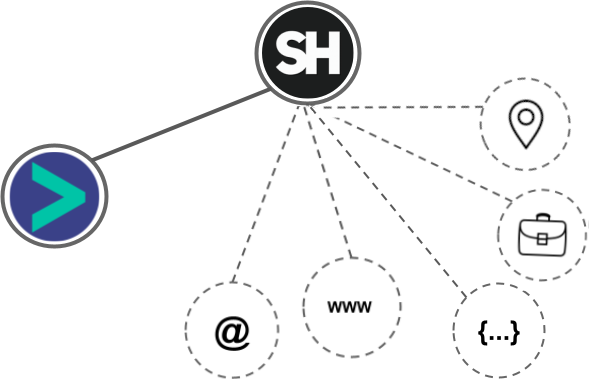
- Using business Email passed from SalesHandy, Hyperise is able to enrich business logo and website screenshots. In some cases, with a business Email we're also able to enrich profile images, subject to the business email having a publicly available profile.
- Using business Website passed from SalesHandy, Hyperise is able to enrich business logo and website screenshots.
- Business name
- Job title
- Country
- State
- City
- Category
SalesHandy Integration Guide
 vs
vs 
 vs
vs  vs
vs  vs
vs  vs
vs  vs
vs  vs
vs  vs
vs  vs
vs  vs
vs  vs
vs 

 vs
vs  vs
vs  vs
vs 
 vs
vs  vs
vs  vs
vs  vs
vs  vs
vs 

















