SalesHandy vs Mailchimp
Hyperise integrates with 100's of sales and marketing tools, many of which are in the Email Marketing category. With so many to choose from it's sometimes hard to know which is best, but don't worry, we've got your covered.
In this comparison guide we're going to look at the Highlights, Pros, Cons and Pricing of SalesHandy and Mailchimp. We'll also delve into the details of which offers the best personalization options within Email Marketing, with there respective Hyperise integrations

SalesHandy
Pricing: SalesHandy has a tiered pricing structure designed to meet a range of use cases. Prices start from $8/month for up to 3 users, with larger plans ranging up to $59/month for up to 25 users. It also offers a free business plan for up to 10 users.
Vs
Mailchimp
Pricing: Mailchimp offers both a free and premium version of its service. The Free plan offers up to 2,000 contacts, 10,000 emails per month, basic support, and limited automation and integrations. For the Premium Plan, pricing starts at $9.99/month (billed annually) and includes additional features such as unlimited emails, advanced support, and unlimited automation and integrations.SalesHandy vs Mailchimp Highlights
SalesHandy is a digital marketing and sales engagement platform that helps businesses increase leads, engage with customers, boost sales, and measure success with reports and analytics. It offers a suite of tools to accelerate user engagement, identify leads, automates follow-ups, track document sharing, measure performance, and more.
In comparison, Mailchimp is an email marketing tool that allows users to create email newsletters, automated campaigns, and marketing emails. It also provides tools to design landing pages, manage and monitor campaigns, and build segmented customer lists. However, Mailchimp is not as strong a platform as SalesHandy when it comes to features that enhance sales such as automated follow up, document sharing, and tracking.
SalesHandy vs Mailchimp Pros
SalesHandy Pros
- Pros of SalesHandy compared to Mailchimp:
- SalesHandy offers more in-depth analytics to help measure the success of campaigns
- Proven automation capabilities to keep up with high-scale customer engagement
- Intuitive drag-and-drop campaign builders to quickly create engaging campaigns
- Personalisation features to segment contacts and tailor messages
- Team collaboration features like shared folders and templates
- AI-powered lead generation and scoring capabilities
- Robust integration capabilities with CRM and other platforms
- Advanced A/B testing capabilities to optimise campaigns
- Powerful analytical insights to inform future strategy
- Automated drip campaigns for evergreen campaigns
Mailchimp Pros
- Pros of Mailchimp compared to SalesHandy:
- Comprehensive reporting and analytics for better understanding of campaigns.
- Easy to use drag-and-drop designer for creating emails with styling, formatting, and templates.
- Ability to set up automated emails, create segmented lists and create segments of contacts.
- Rich user support through blog posts, tutorials, and knowledge base.
- Free plan available with complete access to features.
- Ability to purchase email credits and targeted data.
- High deliverability rates.
- Comprehensive automation, testing, and segmentation capabilities.
- Ability to integrate with third-party applications and services.
SalesHandy vs Mailchimp Cons
SalesHandy Cons
- SalesHandy does not provide automation tools for marketing, like Mailchimp does
- SalesHandy does not have an integrated eCommerce feature
- SalesHandy does not have an A/B testing feature like Mailchimp has
- SalesHandy is not as user-friendly and intuitive as MailChimp
- SalesHandys custom tagging feature is not as powerful as Mailchimps
- SalesHandy does not have options for integrating surveys and polls like Mailchimp does
- The customer support for SalesHandy is not as robust as Mailchimps
- SalesHandy does not have a reporting feature like Mailchimp does
Mailchimp Cons
- Costlier compared to SalesHandy
- Limited customization capabilities
- User interface can be cumbersome to use
- Difficult to analyze reports
- Canceling a campaign doesn't remove contacts from lists
- Does not have a website tracking feature
- Autoresponder feature is missing
- Complicated user segmentation system
SalesHandy & Mailchimp Hyperise Integrations
SalesHandy uses the Image embed method to integrate with Hyperise, giving a simple way to add personalized images to your messages.
SalesHandy makes the following data points available to Hyperise, to enable personalization in images used in outreach and linked out to your personalized website landing pages.
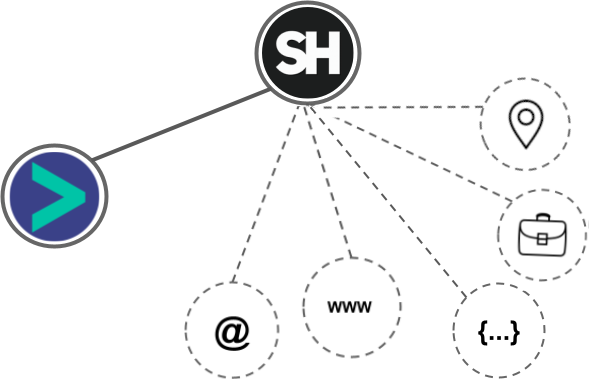
- Using business Email passed from SalesHandy, Hyperise is able to enrich business logo and website screenshots. In some cases, with a business Email we're also able to enrich profile images, subject to the business email having a publicly available profile.
- Using business Website passed from SalesHandy, Hyperise is able to enrich business logo and website screenshots.
- Business name
- Job title
- Country
- State
- City
- Category
SalesHandy Integration Guide
Mailchimp uses the HTML code embed method to integrate with Hyperise, giving a simple way to add personalized images to your messages.
Mailchimp makes the following data points available to Hyperise, to enable personalization in images used in outreach and linked out to your personalized website landing pages.
- Using business Email passed from Mailchimp, Hyperise is able to enrich business logo and website screenshots. In some cases, with a business Email we're also able to enrich profile images, subject to the business email having a publicly available profile.
Mailchimp Integration Guide
 vs
vs 




 vs
vs  vs
vs  vs
vs  vs
vs  vs
vs  vs
vs  vs
vs  vs
vs  vs
vs  vs
vs  vs
vs  vs
vs  vs
vs 
 vs
vs  vs
vs  vs
vs  vs
vs  vs
vs  vs
vs 
 vs
vs 






 vs
vs  vs
vs 













