Moosend vs SalesHandy
Hyperise integrates with 100's of sales and marketing tools, many of which are in the Email Marketing category. With so many to choose from it's sometimes hard to know which is best, but don't worry, we've got your covered.
In this comparison guide we're going to look at the Highlights, Pros, Cons and Pricing of Moosend and SalesHandy. We'll also delve into the details of which offers the best personalization options within Email Marketing, with there respective Hyperise integrations

Moosend
Pricing: Moosend offers both free and paid pricing plans. The Free plan is designed for small businesses and allows you to send unlimited emails to up to 1,000 subscribers. The Pro plan starts at $10/month and allows you to send unlimited emails to up to 10,000 subscribers. The Enterprise plan starts at $50/month and allows you to send unlimited emails to up to 100,000 subscribers.
Vs

SalesHandy
Pricing: SalesHandy offers 3 plans, starting at $10 per user per month (billed annually). The plans include a Lite plan, Standard plan, and Professional plan. Each plan comes with features such as email tracking, email scheduling, personalized email campaigns, as well as other features that come with increased tiers.
Moosend vs SalesHandy Highlights
Moosend is an email marketing platform that emphasises automation, segmentation, and a highly visual user experience. It allows users to create targeted campaigns, track individual performance in real-time and conduct meaningful A/B testing. Prices depend on the size of contact lists and the number of emails sent per month.
SalesHandy is an email marketing tool which enables users to send bulk emails in a very easy way. It comes with inbuilt automation, tracking & analytics, and even provides email templates. Prices depend on the number of emails sent per month and the size of your list. The benefit of SalesHandy is that it also provides additional features such as data-driven sales tracking, analytics and automation features.
Moosend vs SalesHandy Pros
Moosend Pros
- Advanced features: Moosend offers advanced features that may not be available in SalesHandy, such as advanced segmentation, goal tracking, and detailed analytics.
- Automation: Moosend allows for automated campaigns, automated reminder emails, and follow-up emails.
- Better deliverability: Moosend has better deliverability than SalesHandy, resulting in higher open and engagement rates.
- Easier customization: Moosend makes it easy to customize emails with a drag-and-drop designer and can easily be integrated with popular third-party apps like Shopify.
- More cost effective: Moosend is more cost-effective than SalesHandy, offering more features at lower costs.
- Better customer support: Moosend has a dedicated customer support team that is able to answer questions quickly and efficiently.
SalesHandy Pros
- Faster loading than Moosend, with an average loading time of just 16 seconds
- Robust automation capabilities for personalized customer engagement
- Unlimited landing pages for better campaigns and data collection
- Comprehensive analytics and performance tracking reports
- Drag-and-drop design interface for easy campaign editing
- Variety of integration possibilities with popular e-commerce, CRM and CMS solutions
- Ability to test and compare multiple variations of campaigns
- Comprehensive customer service and dedicated account manager
- Cost-effective pricing plans for small, medium, and large businesses
- Industry-leading deliverability rates and anti-spam technology
Moosend vs SalesHandy Cons
Moosend Cons
- Moosend
- Email templates look outdated and limited compared to alternatives
- Fewer 3rd party app integrations than competitors
- No option to dynamically personalize emails for each recipient
- No built-in A/B testing feature
- No access to customer service support via phone or live chat
- No sophisticated autoresponder features-only basic automation available
- No ability to create customer segmentation based on user interests or behaviors
SalesHandy Cons
- SalesHandy requires manual synchronization of contact lists with existing contact list, while Moosend automatically syncs contacts without manual intervention.
- Moosend is more affordable compared to SalesHandy with more features included in the same price.
- Moosend email campaigns are easier to create and design in comparison to SalesHandy.
- SalesHandy does not offer an in-depth analytics feature for tracking email campaigns, while Moosend does.
- SalesHandy does not come with automation features such as drag and drop editor, while Moosend does.
- SalesHandy does not have any mobile apps, while Moosend offers both iOS and Android mobile apps.
Moosend & SalesHandy Hyperise Integrations
Moosend uses the HTML code embed method to integrate with Hyperise, giving a simple way to add personalized images to your messages.
Moosend makes the following data points available to Hyperise, to enable personalization in images used in outreach and linked out to your personalized website landing pages.
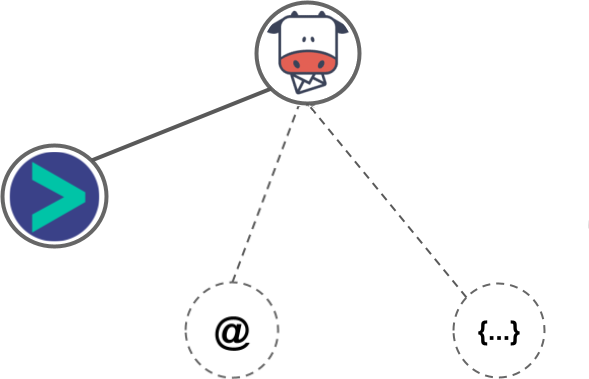
- Using business Email passed from Moosend, Hyperise is able to enrich business logo and website screenshots. In some cases, with a business Email we're also able to enrich profile images, subject to the business email having a publicly available profile.
Moosend Integration Guide
SalesHandy uses the Image embed method to integrate with Hyperise, giving a simple way to add personalized images to your messages.
SalesHandy makes the following data points available to Hyperise, to enable personalization in images used in outreach and linked out to your personalized website landing pages.
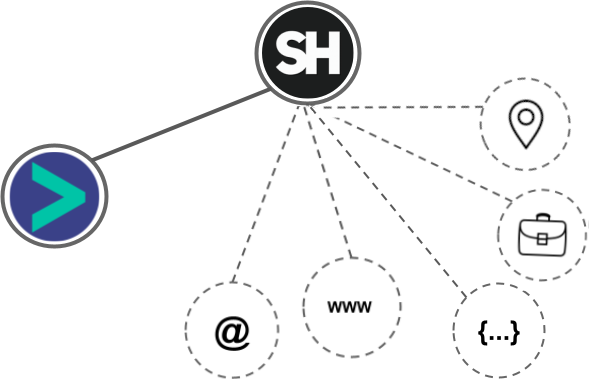
- Using business Email passed from SalesHandy, Hyperise is able to enrich business logo and website screenshots. In some cases, with a business Email we're also able to enrich profile images, subject to the business email having a publicly available profile.
- Using business Website passed from SalesHandy, Hyperise is able to enrich business logo and website screenshots.
- Business name
- Job title
- Country
- State
- City
- Category
SalesHandy Integration Guide
 vs
vs  vs
vs 
 vs
vs  vs
vs  vs
vs  vs
vs  vs
vs  vs
vs  vs
vs  vs
vs  vs
vs  vs
vs  vs
vs  vs
vs 
 vs
vs 
 vs
vs  vs
vs  vs
vs  vs
vs  vs
vs  vs
vs  vs
vs 















