SalesHandy vs Mailshake
Hyperise integrates with 100's of sales and marketing tools, many of which are in the Email Marketing category. With so many to choose from it's sometimes hard to know which is best, but don't worry, we've got your covered.
In this comparison guide we're going to look at the Highlights, Pros, Cons and Pricing of SalesHandy and Mailshake. We'll also delve into the details of which offers the best personalization options within Email Marketing, with there respective Hyperise integrations

SalesHandy
Pricing: SalesHandy offers three pricing plans: Free, Pro, and Enterprise. The Free plan includes features like team email tracking, email scheduling, email templates, read receipts and link tracking. The Pro plan (starting from $7.8/user/month) includes all features of the Free plan, plus document tracking, mail merge and contact enrichment. The Enterprise plan includes all features of the Pro plan and additional features such as advanced reporting and custom domains.
Vs
SalesHandy vs Mailshake Highlights
SalesHandy and Mailshake are two popular software applications used for email automation and relationship-building campaigns. While both are similar in that they offer ways to automate generation of emails and manage lists of contacts, they differ in the degree of flexibility they offer users in terms of customizing their campaigns. Mailshake provides more built-in features and customization options compared to SalesHandy, allowing users to create more personalized campaigns. SalesHandy, however, stands out for its analytics capabilities, providing detailed reports about email performance and tracking. Depending on the users specific needs, either service may be better for different users.
SalesHandy vs Mailshake Pros
SalesHandy Pros
- Pros of SalesHandy compared to Mailshake
- Comprehensive suite of automation tools
- Detailed reports and analytics
- Ability to personalize emails
- Automated follow-up reminders
- Easy tracking and segmentation of leads
- Spam score feature for each contact
- Extensive support with AI-powered email automation
- Mobile-optimized templates for emails and campaigns
- Budget-friendly pricing plans
Mailshake Pros
- Easy to Use: Mailshake is simple, easy-to-use, and requires minimal setup.
- Low Price Point: Mailshake is significantly cheaper than SalesHandy.
- Automation: Mailshake offers a number of automated features that can help you manage your campaigns with less effort and time.
- Better Reporting Metrics: Mailshake provides deeper segmentation and reporting metrics than SalesHandy.
- Reusable Templates: Mailshake allows you to create email templates that you can use across multiple campaigns.
- More Comprehensive Tracking: Mailshake offers more visibility into your email campaigns than SalesHandy.
- Advanced Integrations: Mailshake has a wide range of third-party integrations that allow you to customize and optimize your campaigns even further.
SalesHandy vs Mailshake Cons
SalesHandy Cons
- Higher cost compared with Mailshake
- Can be difficult for a user who is not tech-savvy to use the platform
- Limited customization available for emails
- Smaller contact list sizes available
- Lack of analytics and reporting capabilities
- Service support is not very prompt
- Limited list segmentation
Mailshake Cons
- Mailshake is not integrated with many other tools and services
- Limited team collaboration and management tools
- Lacks advanced automations
- Lacks customizable templates
- It is not as user-friendly as other email automation software
- No tracking and analytics for campaigns
- Lacks analytics dashboard to analyse the email performance
- Expensive for the features it offers compared to other email automation software
- Limits in the number of sequences per month
- No A/B testing feature
SalesHandy & Mailshake Hyperise Integrations
SalesHandy uses the Image embed method to integrate with Hyperise, giving a simple way to add personalized images to your messages.
SalesHandy makes the following data points available to Hyperise, to enable personalization in images used in outreach and linked out to your personalized website landing pages.
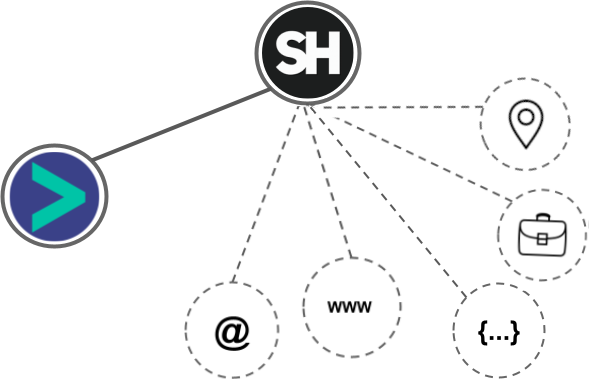
- Using business Email passed from SalesHandy, Hyperise is able to enrich business logo and website screenshots. In some cases, with a business Email we're also able to enrich profile images, subject to the business email having a publicly available profile.
- Using business Website passed from SalesHandy, Hyperise is able to enrich business logo and website screenshots.
- Business name
- Job title
- Country
- State
- City
- Category
SalesHandy Integration Guide
Mailshake uses the Image embed method to integrate with Hyperise, giving a simple way to add personalized images to your messages.
Mailshake makes the following data points available to Hyperise, to enable personalization in images used in outreach and linked out to your personalized website landing pages.
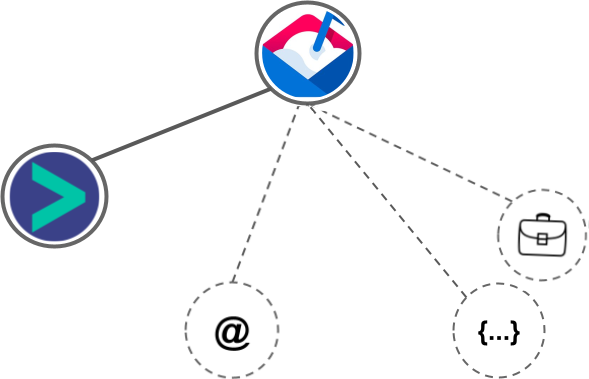
- Using business Email passed from Mailshake, Hyperise is able to enrich business logo and website screenshots. In some cases, with a business Email we're also able to enrich profile images, subject to the business email having a publicly available profile.
- Business name
Mailshake Integration Guide

 vs
vs 

 vs
vs  vs
vs  vs
vs  vs
vs  vs
vs  vs
vs  vs
vs  vs
vs 
 vs
vs  vs
vs 
 vs
vs  vs
vs  vs
vs  vs
vs  vs
vs  vs
vs  vs
vs 










 vs
vs 














