iContact vs SalesHandy
Hyperise integrates with 100's of sales and marketing tools, many of which are in the Email Marketing category. With so many to choose from it's sometimes hard to know which is best, but don't worry, we've got your covered.
In this comparison guide we're going to look at the Highlights, Pros, Cons and Pricing of iContact and SalesHandy. We'll also delve into the details of which offers the best personalization options within Email Marketing, with there respective Hyperise integrations
iContact
Pricing: iContact offers three plans: Essentials, Professional, and Enterprise. Prices vary based on the number of contacts in the account and range from $14 to $400 per month.
Vs

SalesHandy
Pricing: SalesHandy offers flexible pricing ranging from a free plan to enterprise plans. The free plan includes 3 team users and allows for 5,000 emails sent per month, 5 automated email sequences, 2 custom email templates, and 1 file hosting. Paid plans can include up to 500 team users, unlimited emails, and exclusive features such as advanced tracking and reporting, automation triggers and actions, as well as additional file hosting and team collaboration tools.
iContact vs SalesHandy Highlights
iContact is an email marketing software that helps businesses create, send, and track email campaigns, while SalesHandy is a sales productivity and engagement tool. iContact offers customizable templates, advanced segmentation, and reporting functionality to help businesses engage with their customers and build relationships. SalesHandy, on the other hand, helps businesses to track email opens, click-throughs, analyze attachments, and more to measure sales activity and follow up on prospects. iContact offers an automated system for managing leads and setting up automated email campaigns, while SalesHandy helps businesses to identify the best time to send emails and track detailed stats on those emails. Additionally, iContact offers a variety of integrations for working with third-party platforms, such as Shopify and Mailchimp, while SalesHandy has less integrations but still provides useful features to track sales activity. Ultimately, both tools can be used to manage customer relations and help boost sales and marketing efforts.
iContact vs SalesHandy Pros
iContact Pros
- Email Scheduling: iContact allows users to schedule when emails are sent, giving them flexibility and convenience when sending out campaigns. SalesHandy does not offer this feature.
- Automation: iContact provides powerful automation features like autoresponders, triggered emails, and segmentation, helping users nurture leads and convert them into customers. SalesHandy does not offer automation features.
- Customer Support: iContact offers live chat, email, and phone support for users. SalesHandy does not provide customer support.
- Delivery on Time: iContact ensures that your emails are delivered at the correct time to the correct people. SalesHandy does not offer this feature.
- Power Editor: iContact's power editor allows users to customize their emails with a drag-and-drop interface. SalesHandy does not provide this feature.
SalesHandy Pros
- Easy to use multiple features in a single platform
- Highly customizable and user friendly features
- Capability to automate campaigns
- Robust analytics and insights
- Integration with multiple tools
- Powerful syncing capabilities
- Cost effective pricing plans
- Ability to instantly connect with customers
- Cloud-based platform for seamless access
- Comprehensive customer segmentation capabilities
iContact vs SalesHandy Cons
iContact Cons
- Limited integration with other apps and services (SalesHandy has much more than iContact)
- Less customization of options, such as contact lists, design, etc., when compared to SalesHandy
- Lower deliverability rate (SalesHandy offers higher accuracy and delivery rates)
- More expensive than SalesHandy
- Fewer tracking and reporting options (SalesHandy offers more options in this area)
- Fewer Add-Ons available (SalesHandy offers more add-ons)
- Performance is on the slower side when compared to SalesHandy
SalesHandy Cons
- SalesHandy is more expensive than iContact
- SalesHandy requires additional resources to set-up and use
- SalesHandy offers fewer features than iContact
- SalesHandys interface is complex and confusing for many users
- SalesHandy does not provide support for existing SMS campaigns like iContact does
- SalesHandy does not offer automated message sequence delivery like iContact does
iContact & SalesHandy Hyperise Integrations
iContact uses the Image embed method to integrate with Hyperise, giving a simple way to add personalized images to your messages.
iContact makes the following data points available to Hyperise, to enable personalization in images used in outreach and linked out to your personalized website landing pages.
- Using business Email passed from iContact, Hyperise is able to enrich business logo and website screenshots. In some cases, with a business Email we're also able to enrich profile images, subject to the business email having a publicly available profile.
- Business name
- State
- City
- Street
- Street2
- Zip
iContact Integration Guide
SalesHandy uses the Image embed method to integrate with Hyperise, giving a simple way to add personalized images to your messages.
SalesHandy makes the following data points available to Hyperise, to enable personalization in images used in outreach and linked out to your personalized website landing pages.
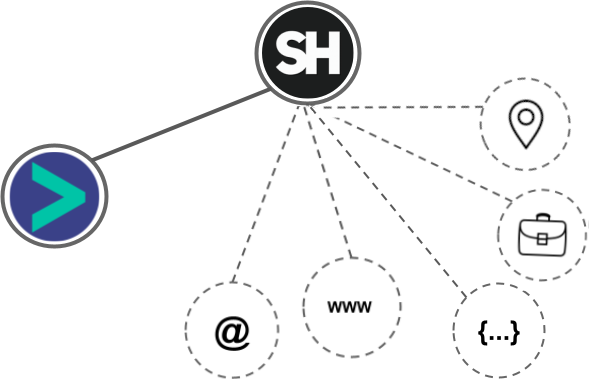
- Using business Email passed from SalesHandy, Hyperise is able to enrich business logo and website screenshots. In some cases, with a business Email we're also able to enrich profile images, subject to the business email having a publicly available profile.
- Using business Website passed from SalesHandy, Hyperise is able to enrich business logo and website screenshots.
- Business name
- Job title
- Country
- State
- City
- Category
SalesHandy Integration Guide
 vs
vs 
 vs
vs 
 vs
vs 
 vs
vs  vs
vs  vs
vs  vs
vs 


 vs
vs  vs
vs  vs
vs 
 vs
vs  vs
vs 




















