SendinBlue vs Encharge
Hyperise integrates with 100's of sales and marketing tools, many of which are in the Marketing Automation category. With so many to choose from it's sometimes hard to know which is best, but don't worry, we've got your covered.
In this comparison guide we're going to look at the Highlights, Pros, Cons and Pricing of SendinBlue and Encharge. We'll also delve into the details of which offers the best personalization options within Marketing Automation, with there respective Hyperise integrations

SendinBlue
Pricing: SendinBlue offers a range of pricing plans based on the number of emails you plan to send per month, starting from $25 for up to 10,000 emails per month. There are also options for higher volume email senders, with plans ranging from $39 for up to 20,000 emails per month, up to $173 for up to 350,000 emails per month.
Vs

Encharge
Pricing: Encharge is a marketing automation platform that offers both free and paid subscription plans. The free plan includes up to 50 contacts and limited features, while paid plans start at $49/month and offer more advanced functionality depending on the size of your contact list. Here is a breakdown of Encharge's pricing plans: 1. Free plan - $0/month for up to 50 contacts 2. Basic plan - $49/month for up to 1000 contacts 3.
SendinBlue vs Encharge Highlights
SendinBlue and Encharge are both marketing automation platforms, but there are some key differences between them.
SendinBlue is a more well-rounded platform with features like email marketing, SMS marketing, chat, CRM, and more. It is user-friendly and reasonably priced, making it a great option for small and medium-sized businesses. However, its automation capabilities are somewhat limited, and it doesn't offer advanced integrations with other tools.
Encharge, on the other hand, is a more robust platform focused specifically on automation. Its advanced automation capabilities allow for complex workflows and integrations with a wide variety of other tools. However, it may not be as intuitive for beginners, and it is also more expensive than SendinBlue.
Overall, SendinBlue is a good choice for businesses looking for an all-in-one solution at an affordable price, while Encharge is more suitable for those who require advanced automation and integration capabilities. It ultimately depends on the specific needs and budget of each business.
SendinBlue vs Encharge Pros
SendinBlue Pros
- Here are some Pros for SendinBlue compared to Encharge:
- More affordable pricing plans for small businesses and startups.
- Offers a wider range of features including SMS marketing, landing pages, and marketing automation.
- Easy-to-use interface and drag-and-drop email design editor.
- Better customer support with 24/7 chat and phone support in multiple languages.
- Advanced reporting and analytics tools for tracking email campaigns and identifying areas for improvement.
- Provides both email and SMS marketing automation capabilities.
- Seamless integration with third-party CRM and e-commerce platforms.
Encharge Pros
- Sure, here are the pros for Encharge compared to SendinBlue:
- Encharge offers more advanced automation capabilities, including visual workflows and drag-and-drop automation builders, while SendinBlue limits automation to basic trigger actions.
- Encharge offers a more extensive range of third-party integrations, including Salesforce and HubSpot, while SendinBlue has more limited options.
- Encharge allows users to trigger automated campaigns from specific website events, while SendinBlue does not offer this feature.
- Encharge offers a more streamlined user interface that is easier to navigate, while SendinBlue can be overwhelming for some users.
- Encharge offers more affordable pricing options for startups and small businesses, while SendinBlue can be more expensive for similar features.
- Encharge provides more personalized support options, including live chat and personalized onboarding sessions, while SendinBlue offers only email support.
SendinBlue vs Encharge Cons
SendinBlue Cons
- Limited segmentation options
- Limited automation capabilities
- Limited integrations with other apps
- No built-in CRM
- Limited reporting features
- Limited email template customization
- Limited A/B testing options
Encharge Cons
- Here are some of the potential cons of Encharge compared to SendinBlue:
- Limited integrations: Encharge has fewer native integrations available compared to SendinBlue.
- Learning curve: Some users may find the Encharge platform to be more complex and difficult to learn compared to SendinBlue.
- Limited email templates: Encharge does not offer as many email templates as SendinBlue, which may require more design work for some users.
- Limited automation options: Encharge may not have as many automation options as SendinBlue, limiting the ability to create more complex workflows.
- Higher pricing tiers: Encharge's pricing may be more expensive in comparison to SendinBlue's for larger email lists or more advanced features.
SendinBlue & Encharge Hyperise Integrations
SendinBlue uses the Image embed method to integrate with Hyperise, giving a simple way to add personalized images to your messages.
SendinBlue makes the following data points available to Hyperise, to enable personalization in images used in outreach and linked out to your personalized website landing pages.
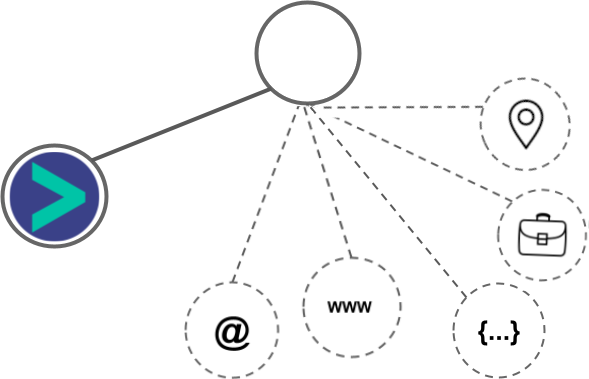
- Using business Email passed from SendinBlue, Hyperise is able to enrich business logo and website screenshots. In some cases, with a business Email we're also able to enrich profile images, subject to the business email having a publicly available profile.
- Using business Website passed from SendinBlue, Hyperise is able to enrich business logo and website screenshots.
- Business name
SendinBlue Integration Guide
Encharge uses the Image embed method to integrate with Hyperise, giving a simple way to add personalized images to your messages.
Encharge makes the following data points available to Hyperise, to enable personalization in images used in outreach and linked out to your personalized website landing pages.
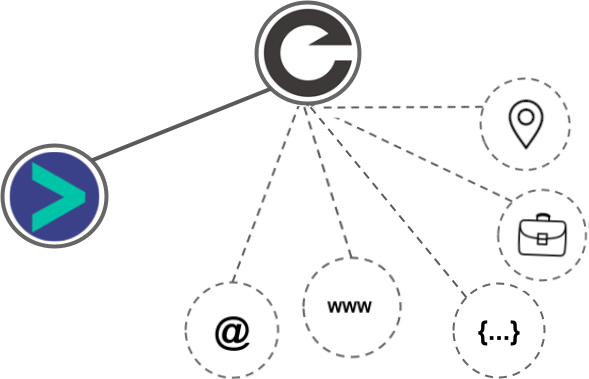
- Using business Email passed from Encharge, Hyperise is able to enrich business logo and website screenshots. In some cases, with a business Email we're also able to enrich profile images, subject to the business email having a publicly available profile.
- Using business Website passed from Encharge, Hyperise is able to enrich business logo and website screenshots.
- Business name
- Job title
- Street
- City
- Country
- State
- Zip
Encharge Integration Guide
 vs
vs  vs
vs  vs
vs  vs
vs  vs
vs  vs
vs  vs
vs 




 vs
vs  vs
vs  vs
vs  vs
vs  vs
vs 























