ActiveCampaign vs Encharge
Hyperise integrates with 100's of sales and marketing tools, many of which are in the Marketing Automation category. With so many to choose from it's sometimes hard to know which is best, but don't worry, we've got your covered.
In this comparison guide we're going to look at the Highlights, Pros, Cons and Pricing of ActiveCampaign and Encharge. We'll also delve into the details of which offers the best personalization options within Marketing Automation, with there respective Hyperise integrations

ActiveCampaign
Pricing: ActiveCampaign offers four pricing plans with different features and capabilities: 1. Lite plan: This plan starts at $9 per month and includes email marketing, marketing automation, and chat & email support. 2. Plus plan: This plan starts at $49 per month and includes all the features of Lite, along with CRM with sales automation, contact & lead scoring, and deep data integrations. 3.Vs

Encharge
Pricing: Encharge offers a free plan which includes up to 100 contacts and basic features. Their paid plans start at $49 per month with additional contact limits and more advanced features. The pricing varies depending on the number of contacts and the features needed, with the highest tier plan starting at $499 per month for up to 100,000 contacts. Encharge also offers a custom Enterprise plan for businesses with more specific needs.
ActiveCampaign vs Encharge Highlights
ActiveCampaign and Encharge are both powerful marketing automation softwares used to streamline and automate large portions of a companys marketing efforts. That being said, there are differences between the two.
ActiveCampaign is primarily designed for small to medium-sized businesses (SMBs) and focuses on email marketing as its primary feature. It offers a variety of pre-built automation workflows and a drag-and-drop visual editor to create custom workflows. It also provides advanced segmentation, email split testing, comprehensive reporting, and integration with a range of third-party tools.
Encharge, on the other hand, is designed for small to large businesses and focuses on personalized messaging across multiple channels, such as email, SMS, and push notifications. Its standout features include a range of customizable templates, real-time analytics, advanced segmentation, A/B testing, and integration with a range of third-party tools.
Overall, the key differentiator between ActiveCampaign and Encharge is their primary focus ActiveCampaign is geared towards SMBs that need advanced email automation, while Encharge is geared towards any company size that requires personalized messaging across multiple channels.
ActiveCampaign vs Encharge Pros
ActiveCampaign Pros
- ActiveCampaign offers a wider range of automation options and integrations.
- ActiveCampaign provides a more powerful email marketing platform with advanced features like commerce automation, dynamic content, and email split testing.
- ActiveCampaign has a more intuitive and user-friendly interface, making it easier to navigate and use.
- ActiveCampaign offers more detailed reporting and analytics tools that provide better insights into audience engagement and campaign performance.
- ActiveCampaign has a more comprehensive lead score system that helps prioritize leads based on their level of engagement and behavior.
- ActiveCampaign provides exceptional customer support, including 24/7 live chat, phone, and email support.
Encharge Pros
- Encharge has a simpler and more user-friendly interface compared to ActiveCampaign.
- Encharge provides more customization options for email templates and automation workflows.
- Encharge offers advanced lead scoring and segmentation features, allowing for more targeted and personalized communication with customers.
- Encharge has a more affordable pricing structure compared to ActiveCampaign, especially for small and medium-sized businesses.
- Encharge offers seamless integration with various third-party tools such as CRM software, payment processors, and social media platforms.
- Encharge has a more responsive and helpful customer support team compared to ActiveCampaign, according to user reviews.
ActiveCampaign vs Encharge Cons
ActiveCampaign Cons
- Limited visual automation builder
- Limited customization options for email templates
- More expensive pricing plans
- Limited integrations with other tools and platforms
- Limited reporting and analytics features, especially compared to Encharge
- No built-in landing page builder
- Does not offer SMS marketing features as Encharge does
- The UI can be confusing and overwhelming for new users.
Encharge Cons
- Sure! Here are some cons for Encharge when compared to ActiveCampaign:
- Encharge's automation capabilities are not as advanced as ActiveCampaign's, meaning that some complex workflows may not be possible.
- Encharge's email marketing features are limited in terms of design and customization options when compared to ActiveCampaign.
- Encharge is not as well-known as ActiveCampaign and doesn't have as large of a user community or ecosystem of integrations.
- Encharge's reporting and analytics capabilities are not as comprehensive as ActiveCampaign's, meaning that it may be more difficult to get a complete picture of your marketing and sales performance.
- Encharge's pricing plans can be more expensive than ActiveCampaign's, especially at higher tiers with more advanced features.
ActiveCampaign & Encharge Hyperise Integrations
ActiveCampaign uses the HTML code embed method to integrate with Hyperise, giving a simple way to add personalized images to your messages.
ActiveCampaign makes the following data points available to Hyperise, to enable personalization in images used in outreach and linked out to your personalized website landing pages.
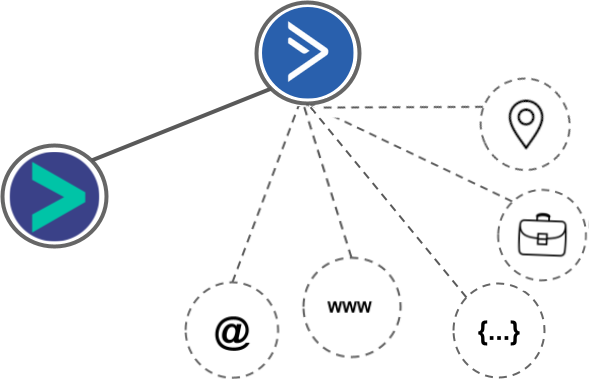
- Using business Email passed from ActiveCampaign, Hyperise is able to enrich business logo and website screenshots. In some cases, with a business Email we're also able to enrich profile images, subject to the business email having a publicly available profile.
- Using business Website passed from ActiveCampaign, Hyperise is able to enrich business logo and website screenshots.
- Business name
- City
- Country
ActiveCampaign Integration Guide
Encharge uses the Image embed method to integrate with Hyperise, giving a simple way to add personalized images to your messages.
Encharge makes the following data points available to Hyperise, to enable personalization in images used in outreach and linked out to your personalized website landing pages.
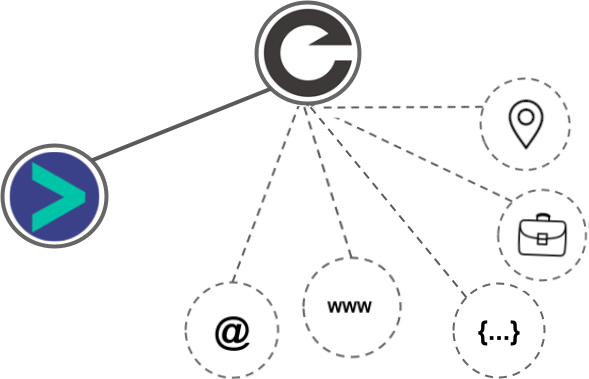
- Using business Email passed from Encharge, Hyperise is able to enrich business logo and website screenshots. In some cases, with a business Email we're also able to enrich profile images, subject to the business email having a publicly available profile.
- Using business Website passed from Encharge, Hyperise is able to enrich business logo and website screenshots.
- Business name
- Job title
- Street
- City
- Country
- State
- Zip
Encharge Integration Guide
 vs
vs 




 vs
vs  vs
vs  vs
vs  vs
vs  vs
vs  vs
vs  vs
vs  vs
vs  vs
vs  vs
vs 























