Platformly vs Customerly
Hyperise integrates with 100's of sales and marketing tools, many of which are in the CRM category. With so many to choose from it's sometimes hard to know which is best, but don't worry, we've got your covered.
In this comparison guide we're going to look at the Highlights, Pros, Cons and Pricing of Platformly and Customerly. We'll also delve into the details of which offers the best personalization options within CRM, with there respective Hyperise integrations

Platformly
Pricing: Platformly offers a range of pricing plans, starting at $50/month. Their plans offer features such as unlimited contacts, email automation, retargeting, segmentation, A/B testing and more. They also offer more advanced plans, which include additional features and customization options. For exact details, please visit Platformly's pricing page.
Vs

Customerly
Pricing: Customerly pricing starts at $39 per month for up to 3000 contacts, and scales up depending on the size of your customer base. Additional features such as automated workflows, advanced segmentation, and integrations are also available for an extra cost.
Platformly vs Customerly Highlights
Platformly is a digital customer engagement platform that enables companies to manage and optimize their customer relationships. It provides powerful customer support, feedback, and feedback analysis tools to help companies get a better understanding of their customers and create better customer experiences. Compared to Customerly, Platformly offers a more comprehensive and comprehensive set of customer engagement tools and features, ranging from customer feedback and analysis, to automated customer segmentation, to real-time decision making. Platformly's all-in-one suite of features make it a great choice for companies looking for a comprehensive and powerful customer engagement platform.
Platformly vs Customerly Pros
Platformly Pros
- Intuitive and user-friendly interface: Platformly has a comprehensive and intuitive user interface providing a comprehensive platform to manage customer relationships effectively.
- Powerful Automation: Platformly offers a wide range of powerful automation options ranging from CRM synchronization to automatic campaigns.
- Comprehensive analytics: The platform provides customers with access to a wide range of data analysis tools which can be used to better monitor and track customer engagement.
- Multichannel: Platformly allows customers to engage with customers via multiple channels such as email, web, chat and SMS.
- Scalability: Platformly is highly scalable and can be tailored to suit the needs of both small and large organizations, making it suitable for businesses of all sizes and budgets.
- Flexible pricing: Platformly provides a variety of pricing options to suit all budgets. The platform can be used on both a pay-as-you-go and monthly subscription model.
- Comprehensive integration: Platformly is highly integrated with a wide range of third-party solutions and tools, making it easier for customers to manage their customer relationships and data in an easier way.
Customerly Pros
- Pros of Customerly Compared to Platformly:
- Easy to use, even for those with no technical knowledge
- Cost-effective with pricing plans starting at $9/month
- Includes powerful customer tracking and segmentation tools to help personalize engagement
- Automated workflow features streamline communication and increase efficiency
- Feature-rich AI-powered chatbot for customer service or marketing
- Excellent support for integrations and customizations
- Comprehensive reporting and analytics to help measure performance and ROI
Platformly vs Customerly Cons
Platformly Cons
- Limited features and integrations compared to Customerly
- More expensive subscription plans than Customerly
- Difficult to use for non-technical users
- Lack of customer support and documentation
- Fewer templates available to design campaigns
- Less personalization options for campaigns compared to Customerly
Customerly Cons
- Customerly lacks AI features such as marketing automation or CRM integrations that are available with Platformly.
- Platformly has more powerful automation tools, enabling users to better scale their marketing efforts.
- Customerly does not offer a built-in email editor like Platformly does.
- Platformly also allows for more advanced reporting analytics and insights into customer data.
- Platformly also offers an online community for users to connect with one another and interact.
- Customerly does not offer a live chat feature like Platformly does.
- Price-wise, Platformly tends to be more expensive than Customerly.
Platformly & Customerly Hyperise Integrations
Platformly uses the HTML code embed method to integrate with Hyperise, giving a simple way to add personalized images to your messages.
Platformly makes the following data points available to Hyperise, to enable personalization in images used in outreach and linked out to your personalized website landing pages.
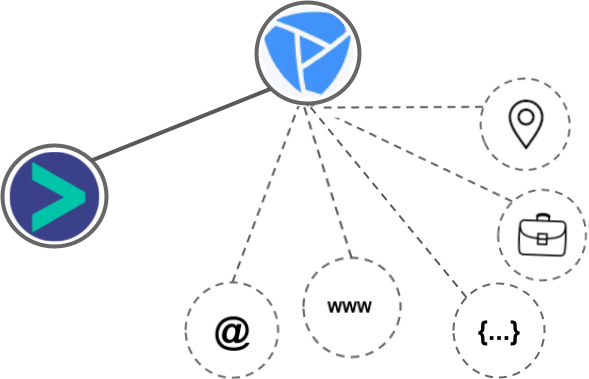
- Using business Email passed from Platformly, Hyperise is able to enrich business logo and website screenshots. In some cases, with a business Email we're also able to enrich profile images, subject to the business email having a publicly available profile.
- Using business Website passed from Platformly, Hyperise is able to enrich business logo and website screenshots.
- Business name
- City
- Country
- Zip
Platformly Integration Guide
Customerly uses the Image embed method to integrate with Hyperise, giving a simple way to add personalized images to your messages.
Customerly makes the following data points available to Hyperise, to enable personalization in images used in outreach and linked out to your personalized website landing pages.
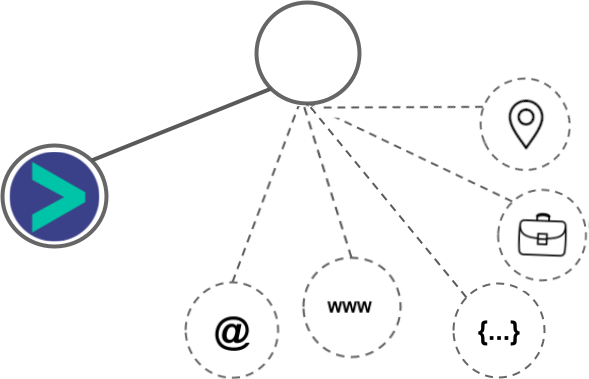
- Using business Email passed from Customerly, Hyperise is able to enrich business logo and website screenshots. In some cases, with a business Email we're also able to enrich profile images, subject to the business email having a publicly available profile.
Customerly Integration Guide
 vs
vs  vs
vs  vs
vs  vs
vs  vs
vs  vs
vs 










