Customerly vs Salesflare
Hyperise integrates with 100's of sales and marketing tools, many of which are in the CRM category. With so many to choose from it's sometimes hard to know which is best, but don't worry, we've got your covered.
In this comparison guide we're going to look at the Highlights, Pros, Cons and Pricing of Customerly and Salesflare. We'll also delve into the details of which offers the best personalization options within CRM, with there respective Hyperise integrations

Customerly
Pricing: Customerly offers a range of pricing packages tailored to meet your specific business needs. You can choose from our Essential, Professional, or Enterprise plans. We also offer custom quotes if you need an even more tailored package. The Essential plan is free and includes 500 monthly emails, live chat, web forms, and basic automation. The Professional plan starts at $59 per month and includes more advanced tools like customer segmentation, deep user insights, and powerful automation.
Vs
Salesflare
Pricing: Salesflare offers a 14-day free trial, after which it is a subscription-based pricing model. Their packages start at $29 per month for the Basic package, and then increase in price depending on the features and number of users needed. Their packages are designed to meet the needs of teams of any size.
Customerly vs Salesflare Highlights
Customerly is an all-in-one customer engagement platform that helps businesses to grow their customer base and maintain relationships. It offers a range of customer engagement tools such as customer service, customer support, automated customer experience, live chat, and more. On the other hand, Salesflare is a sales CRM platform that helps companies automate their sales processes, manage their leads, and track sales figures. It also offers a range of powerful automation tools, such as customer segmentation, customer lifetime value tracking, and sales automation. The main difference between Customerly and Salesflare is that Customerly is more focused on customer engagement, while Salesflare is more focused on sales processes.
Customerly vs Salesflare Pros
Customerly Pros
- Pros for Customerly compared to Salesflare:
- Robust and affordable pricing plans: Customerly offers multiple plans at a variety of price points, making it more cost effective for customers.
- Extensive features: Customerly provides comprehensive feature set such as live chat, automated emails, customer feedback, surveys and feedback, customer support, and more.
- Easy to use: Customerly has an intuitive and user friendly UI, making it easy to understand and use.
- Flexibility: Customers can customize their experiences with Customerly to tailor it to their specific needs.
- Integration: Customerly integrates with many popular tools like Zapier, Slack, and Intercom, making it easier to manage customer communication.
Salesflare Pros
- Pros of Salesflare compared to Customerly:
- Advanced automation capabilities, such as automated message sequences and triggered emails
- Easy and intuitive user interface makes it simple to keep track of customer data and stay organized
- Comprehensive customer insights, such as customer lifetime value and customer profiles
- Robust reporting features and analytics
- Ability to integrate with a wide range of popular third-party business apps
- Connect with customers more efficiently via automated emails and SMS notifications
Customerly vs Salesflare Cons
Customerly Cons
- Salesflare allows users to control sales process with automation, while Customerly does not
- Salesflare is more user friendly compared to Customerly
- Customerly charges more for its services than Salesflare
- Customerly does not offer a free plan, while Salesflare does
- Salesflare has more features for team collaboration compared to Customerly
- Salesflare offers more integrations with other CRM tools than Customerly
- Customerly does not offer a mobile app, while Salesflare does
Salesflare Cons
- Salesflare does not have a free plan option with limited features for small businesses
- It does not have any features for customer messaging, support or feedback
- There is no option for segmenting customers based on their purchase history or other criteria
- It does not have advanced analytics tools, such as funnels and cohorts
- It does not offer A/B testing for marketing messages
Customerly & Salesflare Hyperise Integrations
Customerly uses the Image embed method to integrate with Hyperise, giving a simple way to add personalized images to your messages.
Customerly makes the following data points available to Hyperise, to enable personalization in images used in outreach and linked out to your personalized website landing pages.
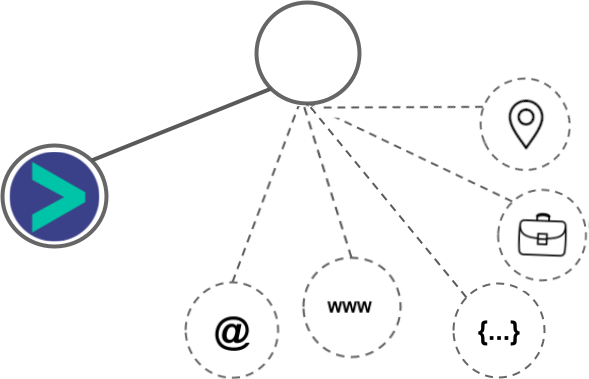
- Using business Email passed from Customerly, Hyperise is able to enrich business logo and website screenshots. In some cases, with a business Email we're also able to enrich profile images, subject to the business email having a publicly available profile.
Customerly Integration Guide
Salesflare uses the HTML code embed method to integrate with Hyperise, giving a simple way to add personalized images to your messages.
Salesflare makes the following data points available to Hyperise, to enable personalization in images used in outreach and linked out to your personalized website landing pages.
- Using business Email passed from Salesflare, Hyperise is able to enrich business logo and website screenshots. In some cases, with a business Email we're also able to enrich profile images, subject to the business email having a publicly available profile.
- Using business Website passed from Salesflare, Hyperise is able to enrich business logo and website screenshots.
- Business name
- City
- Country
Salesflare Integration Guide
 vs
vs  vs
vs  vs
vs  vs
vs  vs
vs  vs
vs 
 vs
vs  vs
vs  vs
vs  vs
vs  vs
vs  vs
vs 




