Salesflare vs Customerly
Hyperise integrates with 100's of sales and marketing tools, many of which are in the CRM category. With so many to choose from it's sometimes hard to know which is best, but don't worry, we've got your covered.
In this comparison guide we're going to look at the Highlights, Pros, Cons and Pricing of Salesflare and Customerly. We'll also delve into the details of which offers the best personalization options within CRM, with there respective Hyperise integrations
Salesflare
Pricing: Salesflare offers three pricing plans: Lite ($59/month), Pro ($99/month), and Business ($179/month). All plans include unlimited users, unlimited contacts and full customer support. Each plan also includes additional features, as outlined on Salesflare's website.
Vs

Customerly
Pricing: Customerly offers a variety of pricing plans tailored to the needs of its customers. There is a free plan for startups and small businesses, a Basic Plan starting at $28/month for individuals, a Growth Plan starting at $90/month for teams, and a Pro Plan starting at $169/month for larger organizations. Each plan includes different features and levels of access.
Salesflare vs Customerly Highlights
Salesflare is a customer relationship management (CRM) software designed for small businesses. It is an easy-to-use system that helps you better understand your customer relationships, track interactions, consolidate data, and send automated emails. With its advanced automation features and syncing capabilities, Salesflare provides a comprehensive customer relationship management offering for businesses of all sizes.
Customerly is also a customer relationship management (CRM) software, but it focuses more on customer engagement. It is an automated platform that helps businesses nurture relationships with customers through two-way conversations, customer surveys, and customer support solutions. Customerly also provides customer segmentation, allowing businesses to develop tailored strategies for different customer groups. Customerly differs from Salesflare in that its emphasis is on creating customer engagement and providing customer support.
Salesflare vs Customerly Pros
Salesflare Pros
- Easy to use and intuitive CRM: Salesflare is an easy-to-use, cloud-based CRM that is designed to streamline customer relationship management tasks.
- Automated data capture: Salesflare automatically captures key customer data without manual tracking and maintaining, including emails, calls, and LinkedIn activity.
- Artificial intelligence-assisted sales cycle: With Salesflare's AI-assisted follow-ups and notifications, customer relationships are constantly improved and sales activities are efficiently managed.
- Advanced customer segmentation: Easily segment and organize customers according to customer behavior and mapping needs.
- Integrations with popular services: Salesflare can integrate with popular customer service applications such as Stripe, Zapier, MailChimp, and Slack to help automate workflow.
- Customizable visual data reports: Generate and customize real-time reports and visual data graphs to track and measure customer engagement.
- Mobile optimization: Salesflare is optimized for both desktop and mobile, ensuring customers have a unified experience across platforms.
Customerly Pros
- Flexible pricing plans Customerly offers subscription plans that range from basic to premium tiers, catering to all types of businesses.
- Advanced customer segmentation Customerly allows users to segment their customers into different user types depending on the level of engagement they have with the business.
- Customisable templates Easily create automated emails and messages with Customerlys pre-made templates that can be adjusted to fit a businesss specific needs.
- Robust analytics dashboard Customerly provides an in-depth analytics dashboard that can be used to track customer engagement, performance, and more.
- Comprehensive customer profiles Keep track of all customer interactions with Customerlys comprehensive customer profiles, which provides a full overview of each customers history and activity.
- AI-powered chatbot Automate conversations with Customerlys AI-powered chatbot, which can help reduce customer support workloads.
Salesflare vs Customerly Cons
Salesflare Cons
- Higher Price: Customerly's plans start at a lower price compared to SalesFlare's, which may make it less accessible for customers with limited budgets.
- Limited Integrations: SalesFlare offers fewer integration capabilities than Customerly, making it unable to connect to some useful apps.
- Complex Setup: Setting up SalesFlare takes a bit more effort than Customerly, which may require customers to spend more time for deployment.
- Less Customization: Stats and reports in SalesFlare are mostly ready-made, and offer fewer customization options than Customerly.
- Slower Support: Customerly offers 24/7 customer support which is not available with SalesFlare, making it harder and slower to deal with customer issues in case of an unexpected problem.
Customerly Cons
- No native two-way email sync or three-way calendar sync
- Limited AI features or automation
- Less advanced segmentation tools
- No advanced analytics or reporting capabilities
- Fewer CRM integrations
- No mobile app
- Fewer customer support options
- Fewer customization and customization options
Salesflare & Customerly Hyperise Integrations
Salesflare uses the HTML code embed method to integrate with Hyperise, giving a simple way to add personalized images to your messages.
Salesflare makes the following data points available to Hyperise, to enable personalization in images used in outreach and linked out to your personalized website landing pages.
- Using business Email passed from Salesflare, Hyperise is able to enrich business logo and website screenshots. In some cases, with a business Email we're also able to enrich profile images, subject to the business email having a publicly available profile.
- Using business Website passed from Salesflare, Hyperise is able to enrich business logo and website screenshots.
- Business name
- City
- Country
Salesflare Integration Guide
Customerly uses the Image embed method to integrate with Hyperise, giving a simple way to add personalized images to your messages.
Customerly makes the following data points available to Hyperise, to enable personalization in images used in outreach and linked out to your personalized website landing pages.
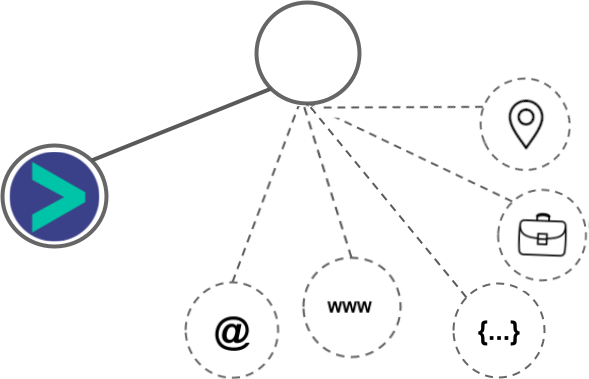
- Using business Email passed from Customerly, Hyperise is able to enrich business logo and website screenshots. In some cases, with a business Email we're also able to enrich profile images, subject to the business email having a publicly available profile.
Customerly Integration Guide
 vs
vs  vs
vs  vs
vs  vs
vs  vs
vs  vs
vs 
 vs
vs  vs
vs  vs
vs  vs
vs  vs
vs  vs
vs 




