Keap vs Customerly
Hyperise integrates with 100's of sales and marketing tools, many of which are in the CRM category. With so many to choose from it's sometimes hard to know which is best, but don't worry, we've got your covered.
In this comparison guide we're going to look at the Highlights, Pros, Cons and Pricing of Keap and Customerly. We'll also delve into the details of which offers the best personalization options within CRM, with there respective Hyperise integrations
Keap
Pricing: Keap offers three pricing plans: 1. Lite - $79/month for up to 500 contacts 2. Pro - $149/month for up to 1,000 contacts 3. Max - $199/month for up to 10,000 contacts Keap also offers a free trial so you can try out the platform before committing to a paid plan. Additionally, there are add-on services available for an additional cost, such as advanced reporting and appointment scheduling.
Vs

Customerly
Pricing: Customerly has four pricing plans: 1. Starter - Free 2. Growth - $29/month (billed annually) or $39/month (billed monthly). Includes unlimited users, email support, live chat, email automation, and integrations with other apps. 3. Business - $94/month (billed annually) or $129/month (billed monthly). Includes everything in Growth, plus advanced features such as visitor tracking, custom attributes, and premium integrations. 4.
Keap vs Customerly Highlights
Keap and Customerly are both software platforms, but they serve different purposes. Keap is a CRM system designed for small businesses to manage their customer data and automate their sales and marketing processes. It offers features such as contact management, appointment scheduling, marketing automation, and e-commerce integration.
On the other hand, Customerly is a customer engagement platform that helps businesses communicate effectively with their customers. It offers live chat, email marketing, email automation, pop-up widgets, and surveys. Its aim is to help businesses provide personalized customer experiences and increase customer loyalty.
In summary, Keap is focused on managing customer data and automating sales and marketing processes, while Customerly is focused on improving customer engagement and communication.
Keap vs Customerly Pros
Keap Pros
- Pros of Keap:
- Powerful CRM tool with extensive automation and integration capabilities
- Offers comprehensive marketing automation and campaigns with advanced features
- Provides easy invoicing and payment management
- Offers a customizable dashboard to enable users to manage their tasks, follow-ups, and appointments
- Has a robust e-commerce platform with tools to manage sales, inventory and track orders
- Offers real-time analytics and reporting to help users get insights into their business performance
- Provides excellent email marketing capabilities with drag-and-drop tools and pre-built templates
- Offers an active community of users and a support team to help users with any issues they may face
- Pros of Customerly:
- Provides a simplified and user-friendly interface for easy navigation and use
- Offers multichannel communication, including live chat, email, and social media messaging
- Provides robust customer support tools, such as ticketing systems and knowledge bases
- Offers a free plan with essential features for small businesses and startups
- Provides real-time chat translation for seamless communication with international customers
- Has advanced automation and segmentation features for targeted messaging and campaigns
- Offers comprehensive analytics and reporting to help users understand their customer behavior and activity
- Provides a customizable chat widget to match the branding of your business.
Customerly Pros
- Customerly has a more modern and user-friendly interface, making it easier for users to navigate and use.
- Customerly offers more customization options, allowing businesses to tailor the platform to their specific needs and branding.
- Customerly includes a chatbot feature which can help businesses engage with website visitors and customers automatically.
- Customerly has a freemium plan, which means businesses can try out the platform without committing to a paid plan.
- Customerly offers a simpler pricing structure with no additional transaction fees.
- Customerly offers advanced reporting on customer behavior and engagement through the use of analytics.
- Customerly offers integrations with leading third-party platforms like Zapier and Slack.
- Customerly has a more affordable pricing plan compared to Keap, making it ideal for small and medium-sized businesses that are on a budget.
Keap vs Customerly Cons
Keap Cons
- Keap is more expensive compared to Customerly
- Keap's user interface and dashboard can be overwhelming for beginners
- Keap's email marketing and automation features are limited compared to Customerly
- Keap doesn't offer a free plan unlike Customerly
- Keap's customer support can be slow and unresponsive at times, unlike Customerly's fast and dedicated support team
Customerly Cons
- Customerly is primarily focused on live chat and email communication, whereas Keap offers broader marketing automation and customer management features.
- Keap offers more advanced reporting and analytics capabilities compared to Customerly.
- Customerly has limited integrations compared to Keap, which offers integrations with over 200 apps and tools.
- Keap offers more flexible pricing plans, with a variety of options to fit different business sizes and needs, whereas Customerly offers only one pricing plan.
- Keap provides more advanced payment and invoicing features compared to Customerly, making it a better option for businesses that require more robust billing and payment processing capabilities.
Keap & Customerly Hyperise Integrations
Keap uses the Image embed method to integrate with Hyperise, giving a simple way to add personalized images to your messages.
Keap makes the following data points available to Hyperise, to enable personalization in images used in outreach and linked out to your personalized website landing pages.
- Using business Email passed from Keap, Hyperise is able to enrich business logo and website screenshots. In some cases, with a business Email we're also able to enrich profile images, subject to the business email having a publicly available profile.
- Using business Website passed from Keap, Hyperise is able to enrich business logo and website screenshots.
- Business name
- Job title
- Street
- Street2
- City
- Country
- State
- Zip
Keap Integration Guide
Customerly uses the Image embed method to integrate with Hyperise, giving a simple way to add personalized images to your messages.
Customerly makes the following data points available to Hyperise, to enable personalization in images used in outreach and linked out to your personalized website landing pages.
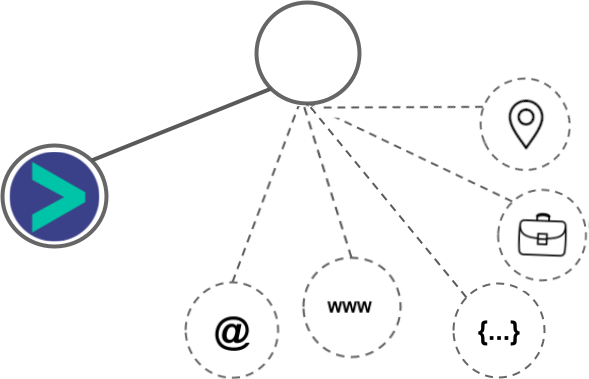
- Using business Email passed from Customerly, Hyperise is able to enrich business logo and website screenshots. In some cases, with a business Email we're also able to enrich profile images, subject to the business email having a publicly available profile.
Customerly Integration Guide

 vs
vs 

 vs
vs 



 vs
vs 







