Smartreach vs QuickMail
Hyperise integrates with 100's of sales and marketing tools, many of which are in the Email Marketing category. With so many to choose from it's sometimes hard to know which is best, but don't worry, we've got your covered.
In this comparison guide we're going to look at the Highlights, Pros, Cons and Pricing of Smartreach and QuickMail. We'll also delve into the details of which offers the best personalization options within Email Marketing, with there respective Hyperise integrations

Smartreach
Pricing: SmartReach is an email marketing platform that offers flexible pricing based on the number of contacts you have and how many emails you plan to send. Here is a summary of SmartReach's pricing: - Free Plan: This plan allows you to send up to 50 emails per day to up to 500 contacts. - Starter Plan: The Starter Plan costs $24 per month and allows you to send unlimited emails to up to 2,500 contacts.
Vs

QuickMail
Pricing: QuickMail offers two pricing plans: Standard and Pro. The Standard plan starts at $39 per month and includes features like email campaigns, lead enrichment, automated follow-ups, and detailed analytics. The Pro plan starts at $99 per month and includes all the features of the Standard plan, plus advanced features like A/B testing, custom domains, advanced reporting, and priority support.
Smartreach vs QuickMail Highlights
The main difference between Smartreach and QuickMail is their approach to email marketing. Smartreach focuses on personalization and provides tools to segment email lists and create targeted campaigns. On the other hand, QuickMail places more emphasis on automation and offers features to automate email campaigns and follow-ups. Smartreach also includes features for outreach and prospecting, while QuickMail is primarily designed for cold emailing. Ultimately, the best choice depends on the specific needs and goals of the user.
Smartreach vs QuickMail Pros
Smartreach Pros
- Smartreach provides advanced email automation features, including drip campaigns, autoresponders, and trigger-based messages, that allow users to send targeted and timely emails to subscribers. QuickMail's automation capabilities are not as robust.
- Smartreach offers various email templates and drag-and-drop editor tools that let users customize their emails without needing technical skills or design experience. QuickMail has a limited selection of templates and mostly relies on HTML editing.
- Smartreach provides real-time reporting and analytics that help users measure the performance of their email campaigns, track opens, clicks, conversions, and engagement rates. QuickMail's reporting capabilities are basic and lack detailed insights.
- Smartreach integrates with other marketing tools and platforms, such as CRM, lead generation, social media, and eCommerce software, that enable users to streamline their marketing workflows and data management. QuickMail has fewer integrations and is mostly focused on outreach.
- Smartreach offers multi-channel marketing capabilities, including SMS and social media marketing, that enable users to communicate with their audience on different touchpoints and channels. QuickMail is mostly an email-centric platform.
QuickMail Pros
- Pros for QuickMail compared to Smartreach:
- QuickMail offers a simpler and easier-to-use interface, which could be more suitable for beginners or small businesses.
- QuickMail offers a variety of features for email automation, including scheduled emails, auto-responders, and follow-up sequences.
- QuickMail has a more affordable pricing structure, with plans starting at $49 per month compared to Smartreach's $149 per month starting price.
- QuickMail allows you to create and manage multiple email campaigns simultaneously, which can save time and effort when managing multiple projects.
- QuickMail offers a wide range of integrations with other tools and platforms, such as Gmail, Salesforce, and HubSpot, making it easier to connect with other tools you use.
Smartreach vs QuickMail Cons
Smartreach Cons
- Here are some cons for Smartreach compared to QuickMail in the context of email marketing platforms:
- Smartreach is more expensive than QuickMail, which may make it less accessible for smaller companies or individuals with limited budgets.
- Smartreach does not offer as extensive a set of features as QuickMail, which means it may not be as flexible or customizable for certain users.
- Smartreach does not offer a free trial or a free plan, which can make it harder for users to test the platform before committing to a subscription.
- Smartreach can be more difficult to set up and use than QuickMail, which may be frustrating for users who are not experienced with email marketing platforms.
- Smartreach's support team is known to be less responsive than QuickMail's, which can be a drawback for users who prefer more personalized assistance.
QuickMail Cons
- Limited segmentation options: QuickMail lacks the advanced segmentation capabilities of Smartreach, which can limit targeting of specific customer segments.
- No A/B testing: QuickMail does not offer A/B testing for email campaigns, which is a key feature that Smartreach does offer.
- Limited email design customization: While QuickMail provides basic email design templates, the customization options are limited compared to Smartreach.
- Limited integrations: QuickMail doesn't have as many integrations with other platforms compared to Smartreach
- Basic analytics: QuickMail's analytics capabilities are not as advanced as Smartreach, which can make it difficult to track and analyze email campaign performance.
- No automation workflows: QuickMail doesn't have robust automation workflows like Smartreach, which can make it difficult to create personalized automated campaigns.
Smartreach & QuickMail Hyperise Integrations
Smartreach uses the Image embed method to integrate with Hyperise, giving a simple way to add personalized images to your messages.
Smartreach makes the following data points available to Hyperise, to enable personalization in images used in outreach and linked out to your personalized website landing pages.
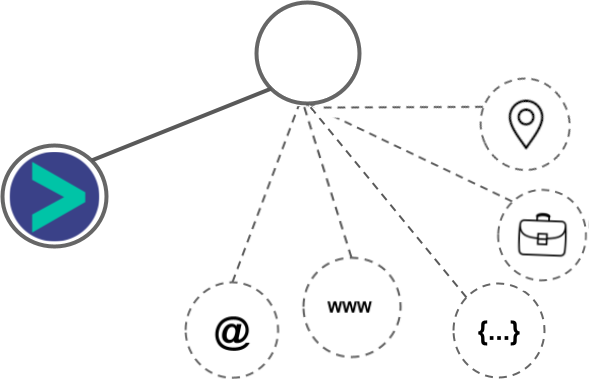
- Using business Email passed from Smartreach, Hyperise is able to enrich business logo and website screenshots. In some cases, with a business Email we're also able to enrich profile images, subject to the business email having a publicly available profile.
- Business name
- Job title
- City
- Country
Smartreach Integration Guide
QuickMail uses the Image embed method to integrate with Hyperise, giving a simple way to add personalized images to your messages.
QuickMail makes the following data points available to Hyperise, to enable personalization in images used in outreach and linked out to your personalized website landing pages.
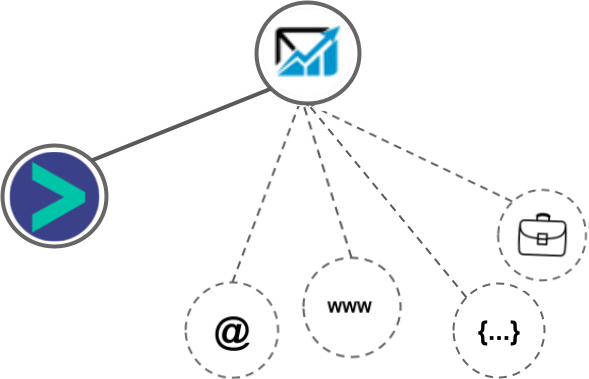
- Using business Email passed from QuickMail, Hyperise is able to enrich business logo and website screenshots. In some cases, with a business Email we're also able to enrich profile images, subject to the business email having a publicly available profile.
- Using business Website passed from QuickMail, Hyperise is able to enrich business logo and website screenshots.
- Business name
- Job title
QuickMail Integration Guide
 vs
vs  vs
vs  vs
vs  vs
vs  vs
vs  vs
vs  vs
vs  vs
vs  vs
vs  vs
vs  vs
vs  vs
vs 
 vs
vs  vs
vs  vs
vs 
 vs
vs 




















