QuickMail vs Mailshake
Hyperise integrates with 100's of sales and marketing tools, many of which are in the Email Marketing category. With so many to choose from it's sometimes hard to know which is best, but don't worry, we've got your covered.
In this comparison guide we're going to look at the Highlights, Pros, Cons and Pricing of QuickMail and Mailshake. We'll also delve into the details of which offers the best personalization options within Email Marketing, with there respective Hyperise integrations

QuickMail
Pricing: QuickMail does not have a published pricing structure. Instead, they offer a free trial and custom pricing based on a company’s size and needs. To get a custom pricing quote, you can contact QuickMail directly at team@quickmail.io.
Vs
QuickMail vs Mailshake Highlights
QuickMail is an email automation and outreach platform that enables users to plan, launch, and monitor email campaigns with ease. It can be used to create nurturing sequences in minutes, personalize emails to prospects, track performance metrics, and identify leads. QuickMail runs automated outreach campaigns with an interface that offers an organized layout, enabling users to transform the tedious process of email outreach into an automated process.
Mailshake is an email outreach and marketing tool designed to help users reach out to prospects and build relationships. With Mailshake, users can create targeted campaigns, personalize campaigns, and track responses. They can also set up automatic follow-up emails and automatically send reminders to prospects if customization is not necessary for their campaigns. Mailshake is also a good option if users have expensive lists of contacts with whom they want to maintain a good relationship.
QuickMail vs Mailshake Pros
QuickMail Pros
- Pros for QuickMail Compared To Mailshake
- QuickMail offers better automation features, allowing for more efficient bulk email campaigns.
- QuickMails interface is simpler, making it easier to navigate and use.
- QuickMail offers more advanced reporting and analytics capabilities, including one-click reporting.
- QuickMail offers both an email editor and a template library to create more customized emails quickly and easily.
- QuickMail provides an ability to segment and personalize messages, enabling more effective targeted campaigns.
- QuickMails integration capabilities with other tools allow for better follow up and lead nurturing.
- QuickMails pricing structure is more flexible than Mailshakes, allowing users to pay based on their usage.
Mailshake Pros
- Pros of Mailshake over Quickmail
- Easier to set up email sequences
- Allows for more detailed segmentation
- Social media integration
- Detailed analytics and team collaboration
- More comprehensive reporting
- Ability to schedule emails in advance
- Can store more contacts than QuickMail
- Has built-in tools for personalization and A/B testing
- Allows for better email tracking and automation.
QuickMail vs Mailshake Cons
QuickMail Cons
- Not as many integrations available (Mailshake allows integration with Zapier and several CRM's)
- No ability to set drip campaigns
- Narrower range of customization options
- No option to reorder email campaigns
- No bulk importing of email addresses
- No AB testing capabilities
Mailshake Cons
- QuickMails built-in editor helps create more comprehensive emails than Mailshake
- QuickMail's user interface has more flexibility and customization than Mailshake
- QuickMail has more powerful personalization options than Mailshake
- QuickMail is quicker to set up and start leveraging compared to Mailshake
- Mailshake offers fewer analytic/reporting features than QuickMail
- QuickMail offers more detailed segmentation options than Mailshake
- QuickMail has more email delivery optimization features than Mailshake
QuickMail & Mailshake Hyperise Integrations
QuickMail uses the Image embed method to integrate with Hyperise, giving a simple way to add personalized images to your messages.
QuickMail makes the following data points available to Hyperise, to enable personalization in images used in outreach and linked out to your personalized website landing pages.
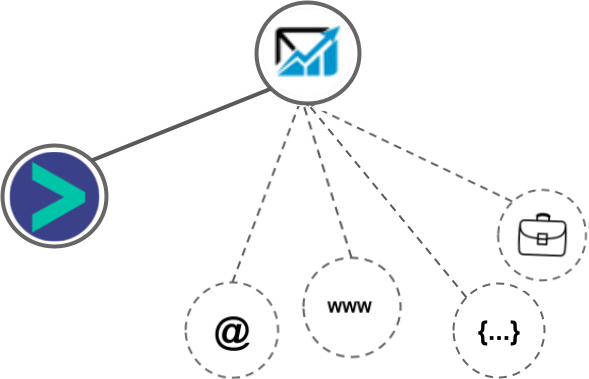
- Using business Email passed from QuickMail, Hyperise is able to enrich business logo and website screenshots. In some cases, with a business Email we're also able to enrich profile images, subject to the business email having a publicly available profile.
- Using business Website passed from QuickMail, Hyperise is able to enrich business logo and website screenshots.
- Business name
- Job title
QuickMail Integration Guide
Mailshake uses the Image embed method to integrate with Hyperise, giving a simple way to add personalized images to your messages.
Mailshake makes the following data points available to Hyperise, to enable personalization in images used in outreach and linked out to your personalized website landing pages.
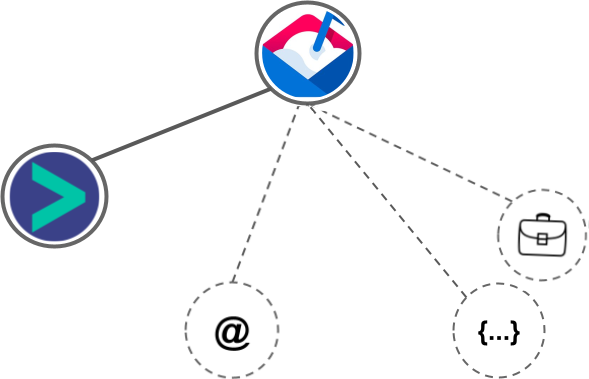
- Using business Email passed from Mailshake, Hyperise is able to enrich business logo and website screenshots. In some cases, with a business Email we're also able to enrich profile images, subject to the business email having a publicly available profile.
- Business name
Mailshake Integration Guide

 vs
vs 

 vs
vs  vs
vs  vs
vs  vs
vs  vs
vs  vs
vs  vs
vs  vs
vs  vs
vs  vs
vs  vs
vs  vs
vs  vs
vs  vs
vs  vs
vs  vs
vs  vs
vs  vs
vs  vs
vs 










 vs
vs 














