QuickMail vs Mailchimp
Hyperise integrates with 100's of sales and marketing tools, many of which are in the Email Marketing category. With so many to choose from it's sometimes hard to know which is best, but don't worry, we've got your covered.
In this comparison guide we're going to look at the Highlights, Pros, Cons and Pricing of QuickMail and Mailchimp. We'll also delve into the details of which offers the best personalization options within Email Marketing, with there respective Hyperise integrations

QuickMail
Pricing: QuickMail pricing starts at $99/month for the Pro plan, which includes unlimited campaigns and 10 users. From there, you can upgrade to other tiers, such as Team ($295/month) or Enterprise ($995/month) for additional features, users, and support.
Vs
Mailchimp
Pricing: Mailchimp pricing is tiered based on the size of your mailing list. Users with up to 2,000 contacts can use the basic plan for free. After that, the standard plan is priced at $14.99 per month for up to 500,000 contacts. Additional tiers are available for lists up to one million contacts and beyond. For more details on pricing, please visit mailchimp.com/pricing.QuickMail vs Mailchimp Highlights
QuickMail is a messaging platform that specializes in helping senders create automated email outreach campaigns. These campaigns allow senders to quickly and easily reach out to people via unique personalized messages. The platform provides built-in tools to help create campaigns and track engagement.
Mailchimp is a mass email marketing platform that helps users create and manage email campaigns around a range of objectives. Mailchimp is focused more on traditional email-marketing, allowing users to create beautiful emails with pre-built templates and customisable design tools while taking advantage of marketing automation, analytics and segmentation tools.
Therefore, QuickMail and Mailchimp, while both involving email outreach, offer different services. QuickMail is focused on automating one-to-one outreach designed to quickly and easily engage with people in a personalized way, while Mailchimp is a powerful email marketing tool that offers traditional marketing techniques and design tools.
QuickMail vs Mailchimp Pros
QuickMail Pros
- Pros of QuickMail Compared to Mailchimp
- Automatically sends relevant emails to contacts at regular intervals
- Enables segmentation of contacts into different categories
- Utilizes conversational AI to respond quickly and accurately to customer inquiries
- Offers additional features like automation of direct mail campaigns
- Has lower setup fees than Mailchimp
- Offers customer service and support in the form of chatbot, online tutorials, and 24x7 customer service
- Integrates with tools like Zapier, Salesforce, Trello and more for easier automation of workflows
- Includes more advanced marketing tools like A/B testing and email personalization
Mailchimp Pros
- Pros of MailChimp Compared to QuickMail:
- Intuitive user interface and setup options
- Variety of templates, marketing options, and customizability
- Ability to segment target audiences
- Comprehensive reporting suite and analytics
- Vast range of integrations and services with other software
- Ability to create and track automated campaigns and messages
- Higher sending limits and more reliable deliverability
- Competitive pricing for businesses with limited budgets
QuickMail vs Mailchimp Cons
QuickMail Cons
- QuickMail
- Limited Automation Options QuickMail has no options for automated campaigns, segmentation, or personalization.
- Low Email Sending Volume QuickMail only allows up to 5,000 emails per day and no more than 500 emails per individual campaign.
- Basic HTML and Design QuickMail only allows basic HTML and design on their emails, making it difficult to personalize messages or create complex campaigns.
- No Analytics QuickMail does not track opens and clicks, meaning it is difficult to measure the success of your campaigns.
- MailChimp
- Costly MailChimps plans are more expensive at the same email sending volume than other services like QuickMail.
- Complex User Interface MailChimps user interface is complicated with many features and options which can be overwhelming.
- Complicated Automation MailChimp has very intricate automation options that can be very hard to understand.
- Limited HTML and Design MailChimp only allows basic HTML and design on their emails, making it difficult to personalize messages or create complex campaigns.
Mailchimp Cons
- Cost Difference: MailChimp is free, but QuickMail has additional plans and pricing options
- Interface: MailChimp has a more complex User Interface, while QuickMail has a simple, easy-to-navigate interface
- Integrations: QuickMail offers many more integrations with third-party services than MailChimp
- Automation: QuickMails automation features are more powerful than those offered by MailChimp
- Delivery Options: QuickMail offers more sophisticated delivery options than MailChimp
- User Experience: QuickMails user experience is often considered to be better than MailChimps
- Email Customization: QuickMail offers more advanced email customization options than MailChimp
QuickMail & Mailchimp Hyperise Integrations
QuickMail uses the Image embed method to integrate with Hyperise, giving a simple way to add personalized images to your messages.
QuickMail makes the following data points available to Hyperise, to enable personalization in images used in outreach and linked out to your personalized website landing pages.
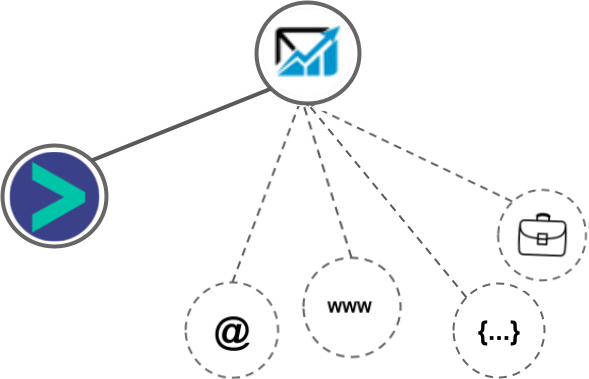
- Using business Email passed from QuickMail, Hyperise is able to enrich business logo and website screenshots. In some cases, with a business Email we're also able to enrich profile images, subject to the business email having a publicly available profile.
- Using business Website passed from QuickMail, Hyperise is able to enrich business logo and website screenshots.
- Business name
- Job title
QuickMail Integration Guide
Mailchimp uses the HTML code embed method to integrate with Hyperise, giving a simple way to add personalized images to your messages.
Mailchimp makes the following data points available to Hyperise, to enable personalization in images used in outreach and linked out to your personalized website landing pages.
- Using business Email passed from Mailchimp, Hyperise is able to enrich business logo and website screenshots. In some cases, with a business Email we're also able to enrich profile images, subject to the business email having a publicly available profile.
Mailchimp Integration Guide
 vs
vs 




 vs
vs  vs
vs  vs
vs  vs
vs  vs
vs  vs
vs  vs
vs  vs
vs  vs
vs  vs
vs  vs
vs  vs
vs  vs
vs 
 vs
vs  vs
vs  vs
vs  vs
vs  vs
vs  vs
vs 
 vs
vs 






 vs
vs  vs
vs 













